Small business automation: How to get started

Small businesses are the backbone of our economy, and running one is something that should be achievable and encouraged. So, why is it such a difficult endeavor?
As a small business owner, you have tons of responsibilities to juggle, like managing finances, sales, customer support, marketing, and much more. Not to mention, your workload only increases as you grow.
This is why you need to consider small business automation if you want to keep up. Over time, we found that as technology has evolved, there’s been a significant shift towards automation. Here’s why.
Automation doesn’t just save time. It reduces errors, increases efficiency, and ultimately leads to greater profits.
However, implementing automation can be daunting. Especially, for small business owners who may not have the resources or expertise to do so.
In this guide, you’ll learn how you can get started with small business automation and the many benefits it brings you.
What is small business automation?
Small business automation involves the use of technology, generally a software system, to automate business processes that are typically performed manually.
You can automate processes across your entire business, from accounting to marketing to customer support.
Drawing from our experience, small business automation streamlines your workflows, reduces errors, and increases efficiency. This frees up your time and resources so you can focus on other important aspects of your organization and achieve your business goals faster.
What are the benefits of small business automation?
The benefits of small business automation are limited only by your imagination. Even the most minor day-to-day automations prove themselves quickly as huge time-savers.
Based on our observations, the four most impactful areas for small business automation are:
- Lead and customer management.
- Closing more deals and generating more revenue.
- Team collaboration.
- Task prioritization.
Manage leads and customers
Small business automation makes it much easier to track and manage your interactions with potential and existing customers.
It lets you capture leads from sources such as web-to-lead forms, social media platforms, and email campaigns. From there, you can automatically add them to your CRM system.
Once captured, automation tools help you nurture your leads with automated follow-up emails, reminders, and other personalized communications.
Another automation for small business is audience segmentation. You can segment your customers based on criteria such as demographic, behavior, or purchase history. You then can target these segmented customers with personalized marketing messages, offers, and promotions.
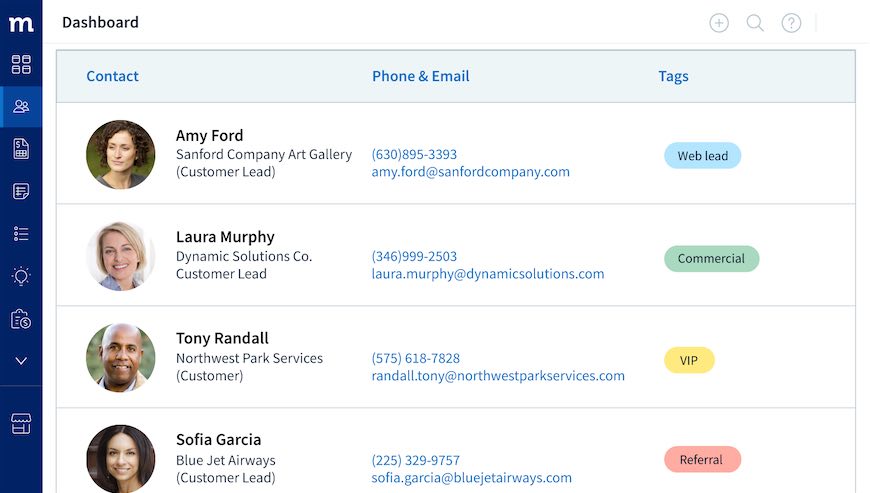
Improve sales workflows
Automation improves your sales by streamlining several customer touchpoints and reducing manual effort.
For one, you better manage your sales pipeline by automatically tracking the progress of your leads as they move through each stage of the sales cycle. This helps you identify bottlenecks and optimize your sales process to close more deals.
You can also better forecast your sales by automatically breaking down data and identifying useful patterns and trends. As a result, you can plan and allocate your resources more effectively over time.
Finally, small business automation helps you accelerate order processing and fulfillment. Faster turnaround times result in improved customer satisfaction. And achieving them through automation means that you don’t see any downsides — you actually reduce errors and your employees’ workload.
Boost team collaboration
Small business automation helps your team collaboration by improving organization, increasing visibility, and enabling cooperation.
Along with your customer-facing workflows, you can automate internal processes such as assigning tasks, setting deadlines, and tracking progress. This ensures that there’s no confusion around anyone’s responsibilities or timelines. Automated notifications and reminders also keep your employees informed and on track, reducing the need for manual follow-ups from managers.
Automation standardizes your processes, ensuring that everyone follows the same steps in every task they carry out. This minimizes errors, keeps everyone on the same page, and gives your business an added layer of consistency.
When you automate small business processes, you gain insights into your team performance, such as how:
- Long it takes to complete tasks.
- Often deadlines are missed.
- Much time is spent on each project.
As a result, you can identify areas for improvement and optimize your internal processes for better collaboration.
Focus on high-value tasks
Automation for small business owners is especially valuable. It lets you focus most of your time, energy, and resources into high-value tasks.
When you delegate time-consuming, lower-value tasks to a software system, you grow your business by working on what matters most. Put simply, automation is for the jobs humans can do but don’t want to.
Automate tasks like data entry, email management, appointment scheduling, and invoicing so you can devote your resources to high-value tasks like:
- Business strategy.
- Marketing.
- Product development.
On top of taking on your low-value tasks, automation helps you identify and prioritize high-value projects by breaking down their complexities into smaller, manageable steps. You can track your progress along the way and gain valuable insights that inform future decision-making.
Ways to automate your small business
There are countless ways to automate your small business. No matter how many manual workflows you take off your employees’ plates, there will always be other areas to improve efficiency.
Drawing from our experience, here are nine of the most effective ways to power your small business with automation.
Schedule email follow-ups
Small business automation lets you schedule email follow-ups based on pre-defined triggers or rules. This is especially beneficial for small businesses because it ensures that no lead or sales opportunity falls through the cracks.
A popular example is scheduling follow-up emails to prospects who have shown interest in your product or service, but have not yet made a purchase.
Instead of manually sending follow-up emails to each lead or customer, you can automatically trigger emails based on specific events or actions, saving you time and aggravation.
By sending personalized and timely follow-up emails, you convey to your customers that you value their business. As a result, you improve customer satisfaction and retention.
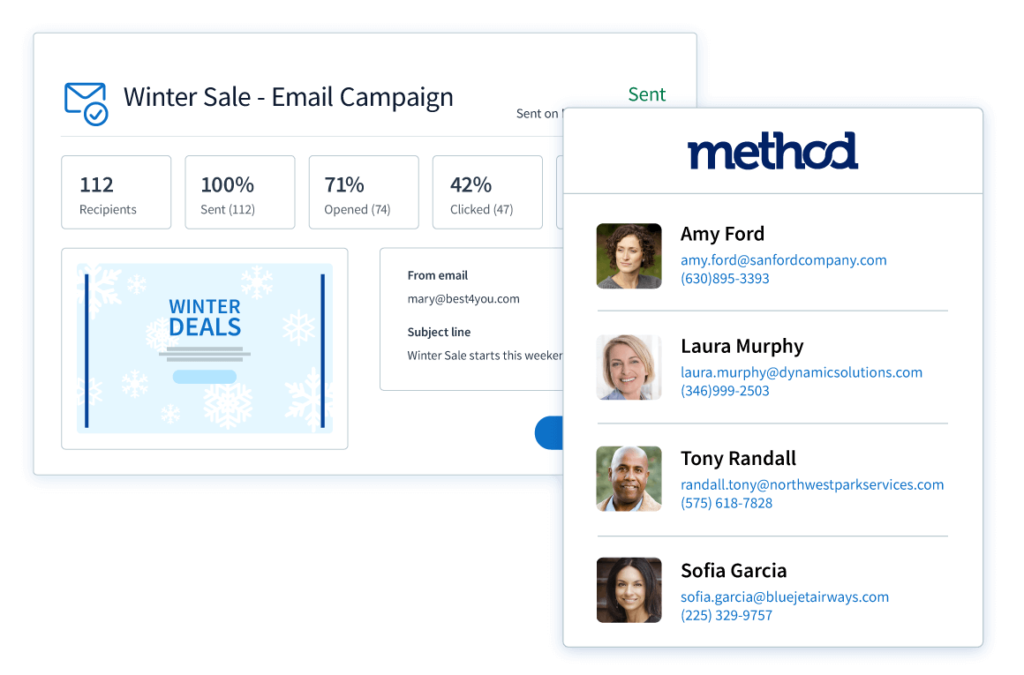
Stay engaged with prospects
Automation helps you stay engaged with prospects by making it easier for you to provide personalized communication.
Staying engaged with prospects is beneficial because it helps build relationships and trust. By providing relevant and timely communication, you demonstrate the value of your product and staff on an ongoing basis. This keeps you top of mind in each lead’s decision process.
Send and receive important documents
Small business automation makes it easier for you to securely send and receive important documents.
When you use document management software, you ensure that important files are organized in a centralized location, making them easier to find and share.
Getting important documents like invoices to your customers faster means that you don’t give them any excuses to miss or delay a payment. Especially when the automation tool you use offers e-signature capabilities (pictured below) like Method does.

By providing a central hub for document sharing and collaboration, you improve teamwork and ensure that all team members have access to the latest version of all your documents.
Enable approval workflows
With small business automation, you can handle approvals in a few clicks of a button. This is beneficial because it ensures that all relevant team members get input on important decisions. When your business decisions undergo proper review and approval, you reduce the risk of errors and oversights.
Our research indicates that 67% of organizations are implementing business process automation solutions that increase end-to-end visibility across different systems.
Enabling approval workflows through automation is one example, as they improve transparency and add accountability to your team. The clearer you lay out the steps and assignees of each workflow, the more your business thrives.
Assign and schedule jobs
You can also automate the process of assigning and scheduling jobs, ensuring that tasks are completed on time and within budget. Through project management software, for example, you:
- Keep track of all the tasks involved in a project.
- Assign them to team members.
- Monitor progress in real time.
Not to mention, assigning and scheduling jobs through automation improves internal communication. Automation for small business management results in everyone being on the same page. This way, you don’t overlook anything or assign the same task twice.
Track your sales pipeline
Get out of the weeds and into the driver’s seat by using small business automation to track your leads and sales opportunities throughout your entire sales process.
With this kind of automation in action, you see exactly where leads are in the sales cycle, identify bottlenecks, and optimize your sales strategy. As a result, you:
- Reduce the need for manual intervention.
- Better inform your decision-making.
- Increase your profits.
Empower your customers with a portal
One way you can automate small business customer service is through online, self-serve customer portals. Cloud-based portals let your customers to:
- Access and manage their accounts.
- View order status and history.
- Make and review support requests.
- Get assistance through your help resources.
- Make payments.
Your customers can access information and services on their own time and pace. Through our practical knowledge this is an excellent way to increase customer satisfaction and loyalty.
This doesn’t just improve your customer experience, but it also takes some of the workload off your customer support team. Instead of manually managing customer accounts and support requests, they have more time to focus on more pressing tasks.
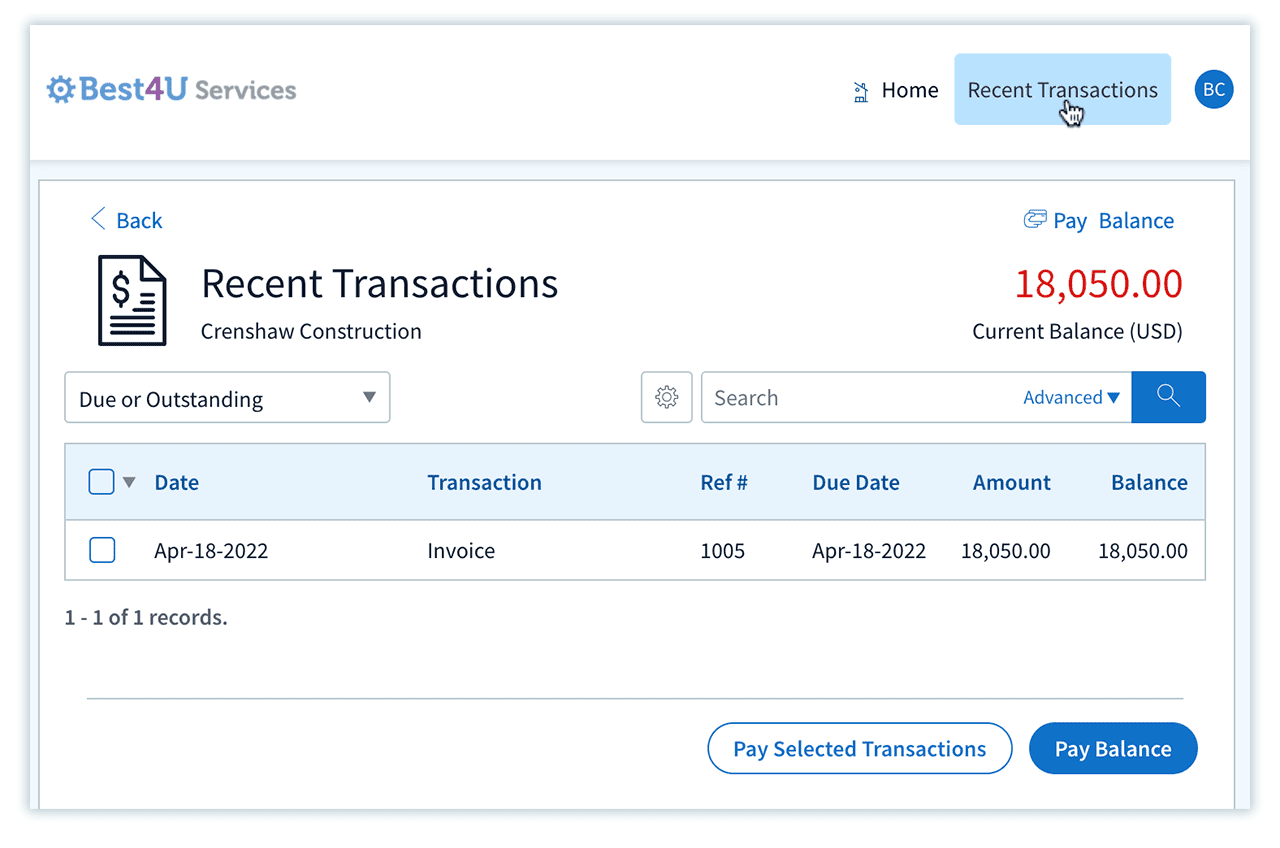
Generate reports and forecasts
When you automate small business workflows, most of the software you use will also offer reporting and forecasting capabilities.
This is beneficial because it provides insights into business performance and industry trends, allowing you to learn and grow even faster as a company.
With automation, you can analyze data in real time, identify business patterns, and use what you learn to set plans into action. So, you always stay ahead of the game, keeping customers happy and revenue high.
Integrate your accounting software
With small business automation, you can integrate your accounting software with your other business systems and gain real-time, 360-degree financial visibility across your entire organization.
This way, all your employees have the financial data they need to improve the performance of your business.
When you integrate your accounting software, you also automate the processes of data entry, reducing the risk of errors and removing any need for double inputs.
How automation helps your small business grow
Automation helps your small business grow by letting you work smarter, not harder.
Based on our observations, using software to automate routine business processes gives you and your employees more time to focus on tasks directly related to growth and profitability.
Plus, you can handle more orders and customers without increasing your employees’ workload or tarnishing your customer experience.
What’s more, with small business automation platforms, you can use analytics tools to identify:
- Which of your automation strategies save the most time.
- What generates the most revenue.
- Which of your customers are the most profitable.
Armed with this information, you can make more informed decisions on how to run your business.
The solution: Automate your way to growth with Method
Method gives you access to the benefits of automation and helps your business grow by:
- Streamlining your sales process.
- Improving relationships with customers.
- Providing real-time insights into business performance.
With Method, you can automate tedious manual tasks such as data entry, lead nurture, and follow-up communication, to strengthen your operations and customer experience.
You also get a powerful, two-way sync with QuickBooks or Xero when you use Method to automate your way to stress-free days. This means that when you update information in one system, it instantly updates in the other. So no more errors caused by manual input or double data entry.
Our analysis has shown that with automation, global productivity will increase by a rate of 0.8 to 1.4% annually. Make sure yours increases too by using Method to automate your sales, marketing, and customer management workflows.
With Method, you gain control of your business and can grow with confidence.
Do what you do best, let Method handle the rest with your 14-day free trial.
Image credit: Andrea Piacquadio via Pexels



