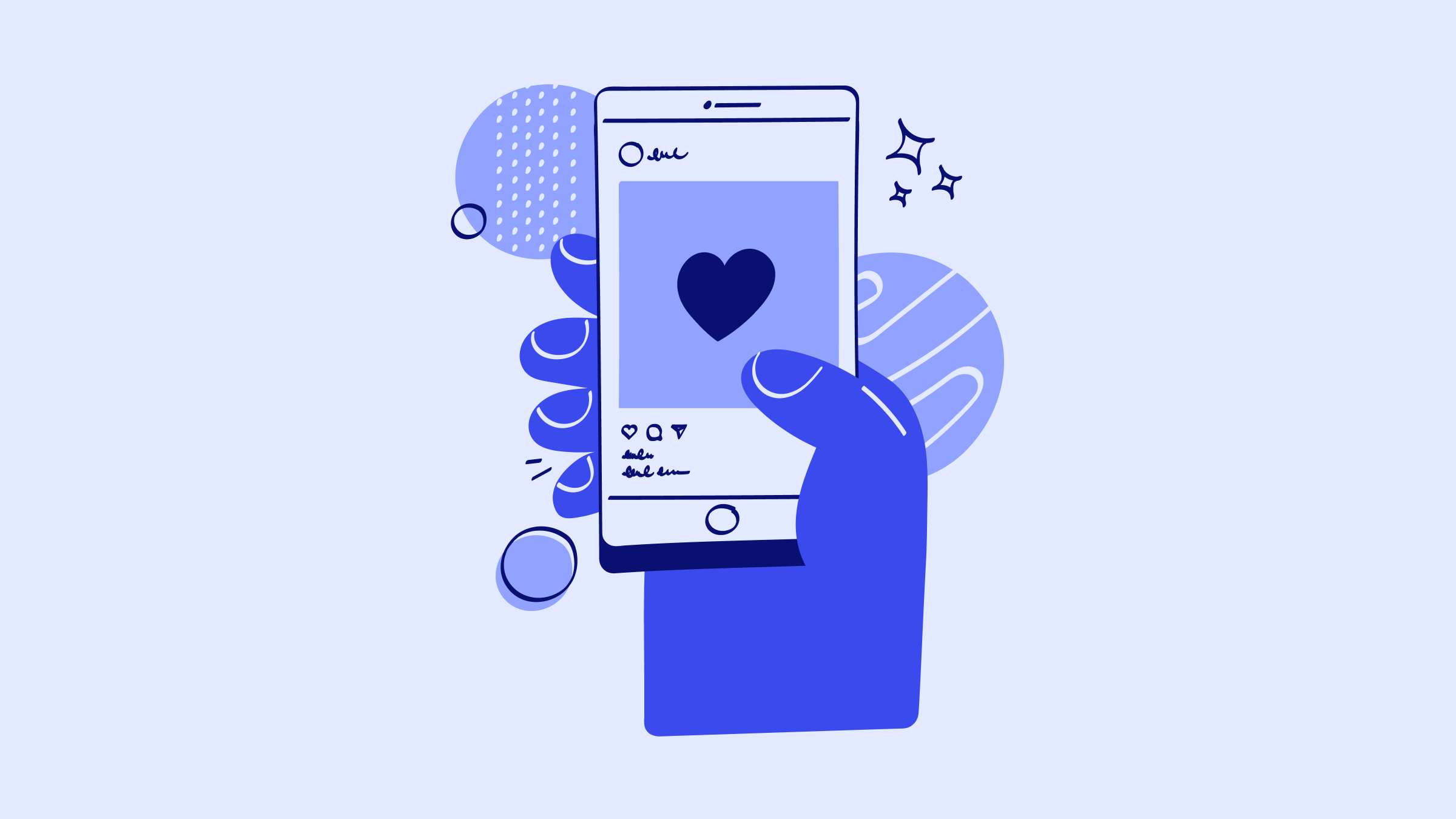Navigating the world of field management software can be daunting. Especially when choosing between leading contenders like Method vs. Jobber vs. QuickBooks. Each of these products offers unique features and caters to different business needs.
In this guide, you’ll dive into the specifics of Method vs. Jobber vs. QuickBooks, breaking down:
- Functionalities.
- Pricing
- Suitability for various business sizes.
Whether you’re a business owner with a small user base or a specialty contractor managing a large-scale operation, understanding the differences between these software programs is key to business optimization.
Let’s get started!
Overview: Method:Field Services, Jobber, and QuickBooks
Let’s start with a comparison of Method vs. Jobber vs. QuickBooks.
| The offering | Method:Field Services | Jobber | QuickBooks |
| Native, two-way QuickBooks sync | ✅ | ✅ | ✅ |
| Lead management | ✅ | ✅ | ❌ |
| Customer management | ✅ | ✅ | ✅ |
| Opportunity management | ✅ | ❌ | ❌ |
| Self serve customer portals | ✅ | ✅ | ❌ |
| Unlimited workflow automation | ✅ | ✅ | ❌ |
| Custom reporting | ✅ | ✅ | ✅ |
| Unlimited DIY customization | ✅ | ❌ | ❌ |
| Unlimited phone support | ✅ | ✅ | ❌ |
| Mobile app | ✅ | ✅ | ✅ |
| API access | ✅ | ✅ | ✅ |
| Zapier integration | ✅ | ✅ | ✅ |
| Gmail add-on | ✅ | ✅ | ✅ |
| Outlook add-on | ✅ | ✅ | ✅ |
| Mailchimp integration | ✅ | ✅ | ✅ |
| Google Calendar integration | ✅ | ✅ | ✅ |
| 14 day free trial | ✅ | ✅ | ✅ |
What is Method:Field Services?
Method:Field Services stands out as a lead-to-cash automation software that meets the needs of QuickBooks and Xero users in construction, trades and contracting. Better yet, it supports cloud-based functionality and mobile support for constant connectivity of your workforce.
This adaptable and secure field service management tool streamlines your lead-to-cash process from initial estimates to final payments. It accommodates different business scales, providing scalability in terms of scheduling options.
Overview of Method:Field Services functionality
Method:Field Services offers a host of functionalities customized for contractors that use QuickBooks or Xero. Key features include:
- A powerful CRM with comprehensive customer management capabilities.
- The best integration with accounting platforms like QuickBooks and Xero, thanks to its two-way data synchronization.
- Simpler schedule creation, job tracking, and dispatching.
- Workflow automation to enhance work order fulfillment and profit margins.
Unique features of Method:Field Services
- Automates critical business workflows from invoicing to email campaign management.
- Provides real-time updates to transform and upgrade your project management.
- Offers user-friendly interfaces so you can operate your software with ease.
- Delivers powerful reporting tools for you to evaluate and analyze business metrics.
- Streamlines project management tasks as it ensures easy software integration with all your favorite apps from Outlook to Google Calendar.
- Supports multiple users concurrently.
Business management features
Method:Field Services is designed to get you out of the weeds and into the driver’s seat. Better navigate the chaos of coordinating your jobs with:
- Task automation, freeing you from repetitive manual work.
- Adjustable user permissions that secures sensitive financial data.
- Free customer support for whenever you get stuck.
Field service management features
Get control and time back with:
- Mobile apps for both Android and iOS, which connects field service operations with the office.
- Effective estimate, invoice, and work order tracking.
- Automated dispatch and routing processes.
Strengths
- Syncs with QuickBooks and Xero so that updates in one platform reflect automatically in the other.
- Easy for your team to collaborate with contacts, emails, and job details due to cloud-based operations.
- Implementation ease with free user support.
- Prioritizes an efficient user experience with an intuitive interface.
- Facilitates detailed customer management via its integrated CRM software system.
- Improves customer service and satisfaction by empowering your team with a central hub for client information.
Limitations
- The platform is limited to QuickBooks and Xero users.
- Method is only available in English.
What is Jobber?
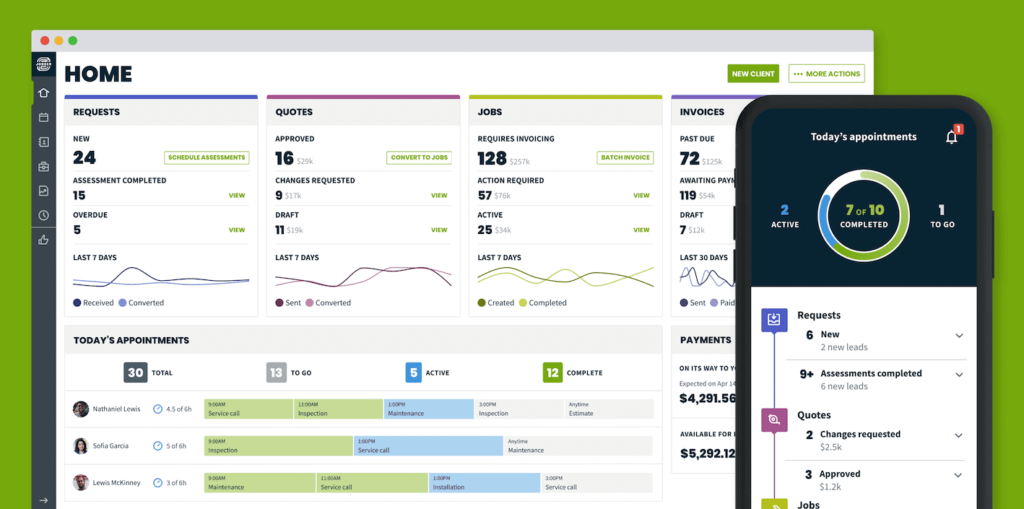
Next on our list is comparing Method vs. Jobber vs. QuickBooks is Jobber. Jobber is a field service management software that makes running a service business easier.
Jobber is a popular because of its in quoting, scheduling, invoicing, and payments features. It is especially notable for its adaptability and industry applicability, catering for businesses like:
- Cleaning or janitorial services.
- Lawn or tree care.
- Landscaping.
- Plumbing. .
Core aspects of Jobber software
Here are some of Jobber’s notable features:
- Delivers analytics and insights plus comprehensive reporting to help you grow..
- Job forms and checklists to ensure all job requirements are met.
- Automated scheduling features and dispatch process.
- Provides analytics for informed decision-making.
Jobber exclusive features
- On-my-way texts: Send text messages to customers to inform them about your arrival and any delays.
- GPS tracking: View team member locations on a map to efficiently assign last-minute tasks to the nearest available person.
- Instant payouts: Provides quick access to funds shortly after customer payment, even on weekends and holidays.
Business management features
- Manage client profiles and payment status in one place.
- Enhances client communication and engagement with automated job follow-ups and invoice reminders.
- Invoice quick-create and batch invoicing to simplify financial transactions.
- Live chat support and user training and resources like access to Jobber Academy for business guidance.
- Supports multiple user access and collaboration tools.
- Platform aligns with contemporary business strategies and best practices.
Field service management features
- Online booking lets customers self-schedule appointments online.
- Efficient service scheduling and dispatching.
- Job time tracking, location timers, and GPS tracking for effective team management.
- On-site access to job details, forms, and checklists for precise service delivery.
- A dedicated client portal for clients to manage service requests and payments.
- Mobile app accessibility for field management services on iOS and Android.
Advantages
- Simplifies administrative tasks with integrated quoting, scheduling, invoicing, and payment systems.
- Offers a range of features and adapts to various industry-specific needs.
- Provides excellent customer support and software updates to keep up with technological advancements.
Disadvantages
- Some users report difficulty in understanding the mobile app and its limited offline functionality.
What is QuickBooks?
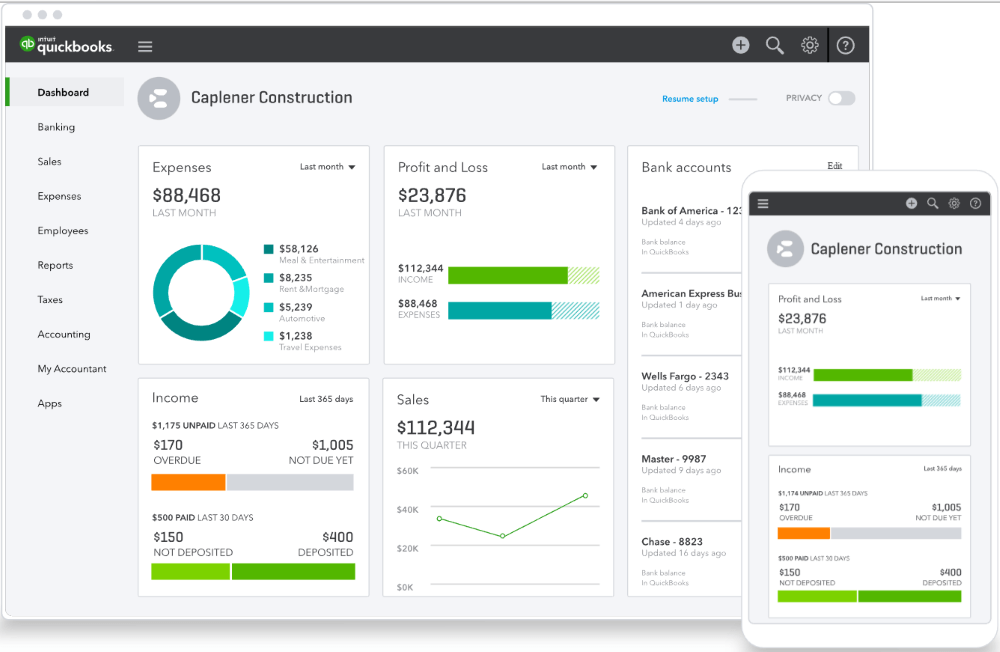
QuickBooks is a popular accounting software developed by Intuit. It is made primarily for small and medium-sized businesses. QuickBooks offers a suite of tools that manages payroll and employee data, accounting, payments, and business operations. QuickBooks stands out for its easy-to-use interface and powerful accounting features, such as:
- Invoicing.
- Financial reporting.
- Tax preparation.
In the context of field service management, QuickBooks can be a game-changer for your as it provides real-time financial insights into business performance.
QuickBooks primary functions
QuickBooks is popular for its range of functions that include:
- Tracking income and expenses.
- Managing invoices and accepting payments online.
- The generation of detailed financial statements, including profit and loss reports, balance sheets, and statements of cash flows.
Distinct characteristics of QuickBooks
When it comes to Method vs. Jobber vs. QuickBooks, unique features of QuickBooks include:
- Advanced reporting capabilities, including profit and loss reports, balance sheets, and cash flow statements.
- Built-in payroll system that integrates seamlessly with other financial data.
- Users can deposit checks via the mobile app, which automatically generates a digital transaction.
- Prepare and electronically file 1099 forms, and provide online access to contractors.
- Ensures high-level data security so that your information is always protected.
Business management features
- Monitor cash inflow and outflow for effective financial management.
- Assists in tracking business expenses, including billable hours.
- Project profitability and compare estimated vs. project costs.
Field service management features
QuickBooks Enterprise users have access to Intuit’s Field Service Management software. It includes the following:
- Mileage tracking capabilities for accurate expense reporting and reimbursements.
- Allows employees and subcontractors to log time, which can then be billed to customers.
- Enables the management of projects, tracking of associated income, and expense allocation to assess project profitability.
- Integrates time tracking with payroll, ensuring accurate employee compensation and client billing.
Pros
- Known for its ease of use and intuitive design.
- Caters to a wide range of business needs.
- Provides a seamless payroll experience.
Cons
- Can be overwhelming for users new to accounting software.
- May be expensive for small businesses, especially for higher-tier plans like QuickBooks Enterprise.
- Customization options for reports and invoices lacking.
Method vs. Jobber vs. QuickBooks: How do they compare?
The main difference between Method vs. Jobber vs. QuickBooks is their specialties. Method:Field Services is best for trade contractors that use QuickBooks or Xero and want to automate the lead-to-cash process.
Jobber is a great out-of-the-box field service solution for cleaning and green businesses.
QuickBooks is in the software category: business management and accounting. It’s an excellent accounting software option for small to mid-sized businesses in many industries, including field services. However, if you want a field service management solution, you must use QuickBooks Enterprise vs. other versions of this accounting software.
Now, let’s compare Method vs, Jobber vs. QuickBooks in terms of differences in features.
Job tracking
Method: Method shines in job tracking with its advanced CRM capabilities, offering a seamless connection between job management and customer interaction. Its standout feature is the ability to customize workflows to suit your unique processes.
Jobber: Jobber offers powerful job tracking for field services, including real-time updates and GPS tracking. While highly efficient for on-site job management, it may not offer the same level of CRM capabilities as Method.
QuickBooks: Focused more on the financial aspect, QuickBooks tracks expenses and financial transactions. It’s excellent for financial job tracking but lacks the comprehensive job management features that other software have when it comes to Method vs. Jobber vs. QuickBooks.
Quoting
Method: Method excels in quoting as it includes customizable financial templates and a direct integration with QuickBooks and Xero. This unique feature lets you create tailored quotes that align perfectly with your branding and operational needs.
Jobber: Jobber provides effective quoting tools with a focus on field service industries. However, it lacks the deep customization and integration features Method offers.
QuickBooks: QuickBooks handles quoting primarily from an accounting perspective, with less emphasis on customization and more on financial accuracy.
Invoicing and payments
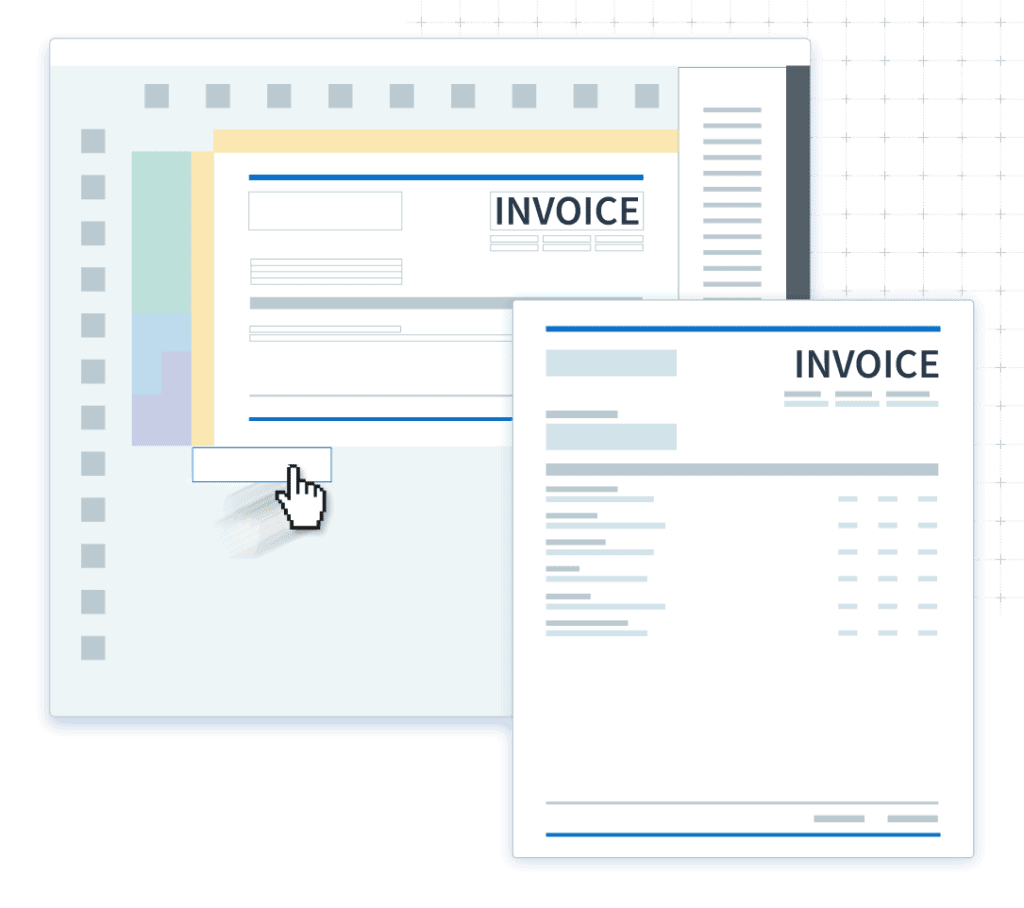
Method: Method simplifies invoicing and billing processes. It allows for extensive customization as it lets you create personalized transaction templates and integrates seamlessly with various systems like QuickBooks.
Jobber: In terms of Method vs. Jobber vs. QuickBooks, Jobber’s invoicing system is tailored for field services, offering batch invoicing and automated reminders.
QuickBooks: QuickBooks excels in this area with robust invoicing capabilities tightly integrated with its accounting tools, but it still lacks the CRM-focused flexibility and customization that Method offers.
Setup and integrations
Method: Another one of Method’s notable features is its ease of setup and extensive integration capabilities, particularly with QuickBooks. It incorporates advanced technological features that offer adaptability and customization in integration unmatched by its competitors.
Jobber: While Jobber provides a positive user experience during setup, its integration capabilities are primarily focused on field service management tools and may not offer full integration.
QuickBooks: QuickBooks integrates well within its own ecosystem of financial tools but lacks the broader CRM and workflow capabilities that Method provides. Thankfully, the two solutions integrate seamlessly.
Additional features
Method: Method offers comprehensive features such as customizable CRM functionalities, an intuitive user interface, advanced workflow automation, and a wide range of integrations. These features make it the ideal solution in the Method vs. Jobber vs. QuickBooks.
Jobber: Jobber offers client reminders and on-my-way texts, which create a valuable business impact for field service management but may not offer the wider business management features that Method does.
QuickBooks: QuickBooks provides strong financial management, advanced reporting and payroll services. However, it lacks comprehensive CRM and workflow customization capabilities.
Method vs. Jobber vs. QuickBooks price comparison
When it comes to choosing between Method vs. Jobber vs. QuickBooks, price is an important consideration.
Method:Field Services lets you try the software free for 14 days. After your successful trial, choose from pricing plans, that start at $15 per user per month.
Jobber offers the following pricing plans:
- Core: $42 per month.
- Connect: $102 per month.
- Grow: $210 per month.
QuickBooks offers different pricing for based on the version you buy. If you’re in the field, QuickBooks Online is the ideal option. Here are the pricing plans:
- Simple Start: $35 per month.
- Essentials: $65 per month.
- Plus: $99 per month.
- Advanced: $235 per month.
Who should use Jobber?
Jobber is best for small to medium-sized field service businesses such as lawn care, cleaning, plumbing, HVAC, and electrical services. It enables efficient scheduling and dispatching, job tracking, invoicing, and customer communication.
Who should use Method:Field Services?
Method:Field Services is the best option if you need a strong combination of field service management and customer relationship management (CRM). It’s particularly beneficial if you’re a service-based business needing seamless integration of field operations with a CRM system.
This includes industries like construction, contracting, installation, repair, and any field that needs to manage services along with:
- Detailed customer interactions.
- Custom workflows.
- Billing and invoicing.
Method:Field Services is a great fit if you want a customizable platform that adapts to your processes and workflows, especially as it ensures compatibility with major accounting software.
Who should use QuickBooks?
QuickBooks is suitable for small to medium-sized businesses across various industries needing comprehensive accounting and financial management. It’s ideal for those who want powerful bookkeeping, payroll, and financial reporting tools.
Which field management software is best?
When it comes to choosing between Method vs. Jobber vs. QuickBooks, it all depends on your specific business needs and operational requirements. If your priority is field service management with efficient job tracking and customer communication, Jobber offers specialized tools. On the other hand, if financial management and accounting are at the core of your business operations, QuickBooks provides an extensive suite of features to manage these aspects effectively.
If you want a harmonious blend of field service management and customer relationship management, Method is your best bet. It simplifies field operations and enhances customer interactions with its integrated CRM capabilities. Its customizability and seamless QuickBooks integration capabilities make Method the perfect choice.
Key takeaways
Jobber and QuickBooks each have their strengths in field service management and financial accounting respectively. However, Method:Field Services is the right choice if you need a comprehensive solution with CRM integration and customizable features that enhances overall operational efficiency. Choosing Method:Field Services for a software that balances field service management with an excellent customer experience.
Frequently asked questions
How do the mobile app capabilities of QuickBooks, Jobber, and Method:Field Services differ?
QuickBooks mobile app focuses on accounting tasks, offering invoice creation, expense tracking, and financial reporting. In contrast, Jobber’s mobile app is tailored for field service management.It facilitates mobile access and management functionalities for job scheduling, client communication, and GPS tracking.
Method:Field Services mobile app is an all-in-one solution that lets you manage customer interactions and field service tasks seamlessly. Gain control and grow your business with Method:Field Services.
Which is more expensive: QuickBooks, Jobber, or Method:Field Services?
QuickBooks tends to be more expensive, especially at higher tiers, due to its comprehensive accounting features. Jobber offers moderate pricing, aligned with its field service management tools. Method:Field Services provides cost-effective solutions, especially if you’re a small business looking for powerful CRM and field service solutions.
Can small businesses benefit equally from using QuickBooks, Jobber, or Method:Field Services?
While QuickBooks and Jobber offer specific advantages in accounting and field service management, respectively, Method:Field Services shines as the most beneficial for small businesses. Its unique blend of CRM and field service management capabilities provides a solution that addresses a wider range of small business needs, making it avaluable tool for small businesses.
Get your business back on your side. Start your free trial.
Image credit: eakgrungenerd via Adobe Stock