Finding the perfect cloud-based customer relationship management (CRM) platform for your business can be a challenge these days. A simple online search returns thousands of options, including global juggernauts like HubSpot.
But as popular as HubSpot is, it doesn’t tick all the boxes for many businesses for various reasons. Whether it is the price, complexity, or it’s simply not a fit for your business, there are a number of options that might work better for you.
Since you’re here, we wager you’re still looking for that perfect fit. In this article, you’ll uncover the eight best HubSpot alternatives that may be the ideal solution for you.
But first, let’s look at HubSpot itself.
HubSpot Overview
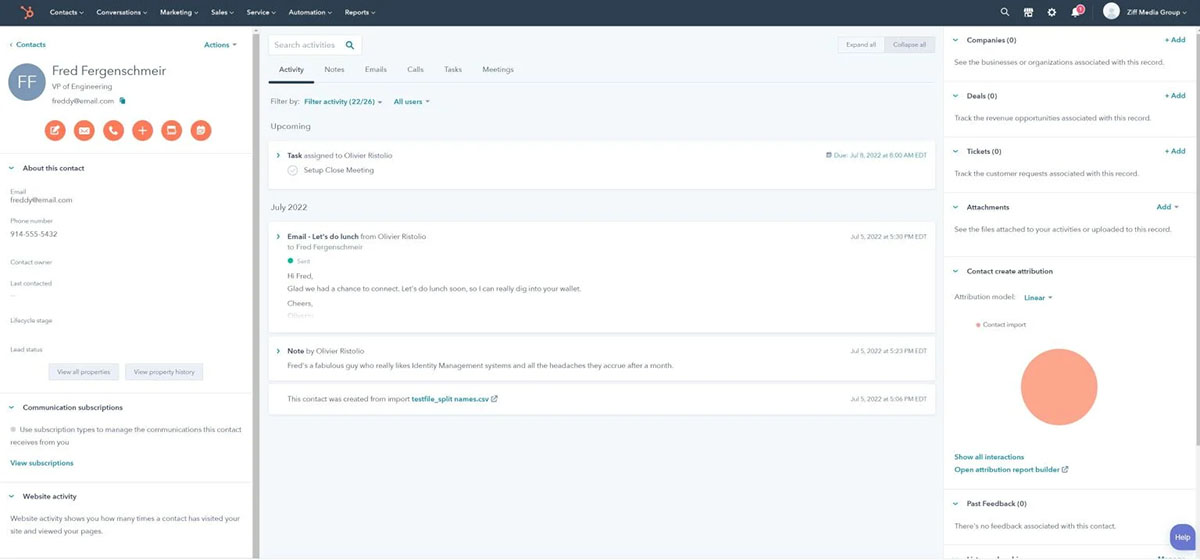
Image Credit: PCMag
HubSpot is a cloud-based CRM software used to handle the marketing, sales, and customer service of a business.
It is primarily known for its all-in-one nature, from email campaigns to lead tracking and even content and contact management. Through your selection of “hubs,” you get a suite of key features that allow you to simplify operations and genuinely improve customer relationships. And the best part is, it’s user-friendly… until it isn’t (but we’ll get into that shortly).
HubSpot: Why or why not?
HubSpot is a popular CRM for a reason — it has its perks. Here’s why some businesses love it:
- All-in-one solution: HubSpot covers inbound marketing, sales, customer service, and even website building.
- Free plan: HubSpot’s free CRM offers quite a few basic features to small businesses without having them pay in the process.
- User-friendly interface: Its clean, intuitive interface means your team can jump in with little training.
- Rich integrations: HubSpot works well with tons of other tools, making your life easier.
- Support and resources: The platform offers extensive tutorials and an academy to help you become a CRM pro.
That said, HubSpot also has its downsides:
- Costs escalation: You see that free plan? Once you outgrow it, expect prices to climb fast, especially for advanced features.
- Customization limitations: While you can tweak it, HubSpot’s customization is more rigid than you might like.
- Overkill for small teams: HubSpot can feel like too much if you only need the basics.
- Complex setup for larger teams: Managing a larger marketing team with this system can take more time. A dedicated admin might be necessary to keep everything running smoothly.
- User-friendliness drops off: Managing the platform can get tricky as your business grows. Adding extra tools like Sales Hub and Marketing Hub might make things feel a bit overwhelming.
Your 8 Best HubSpot Alternatives
1. Method CRM
Method CRM is the ideal CRM for small businesses using QuickBooks or Xero. It connects to your accounting data both ways, meaning any changes on one end instantly reflect on the other. Method also features a 24/7 self-service portal for customer payments and documentation, plus near-limitless customization to build a system that works around your business needs and goals.
Pros
- Seamless integration with QuickBooks and Xero.
- 24/7 customer self-service portal.
- Dedicated customization team.
- A complete view of customer interactions.
- Automated follow-ups and reminders.
- Fully customizable sales dashboards and workflows.
Cons
- Best suited for QuickBooks or Xero users.
- Available only in English.
Pricing
Method CRM has three pricing plans:
- Contact Management: $25 per user per month.
- CRM Pro: $44 per user per month.
- CRM Enterprise: $74 per user per month.
Method CRM offers a free trial with no credit card required.
2. Zoho CRM
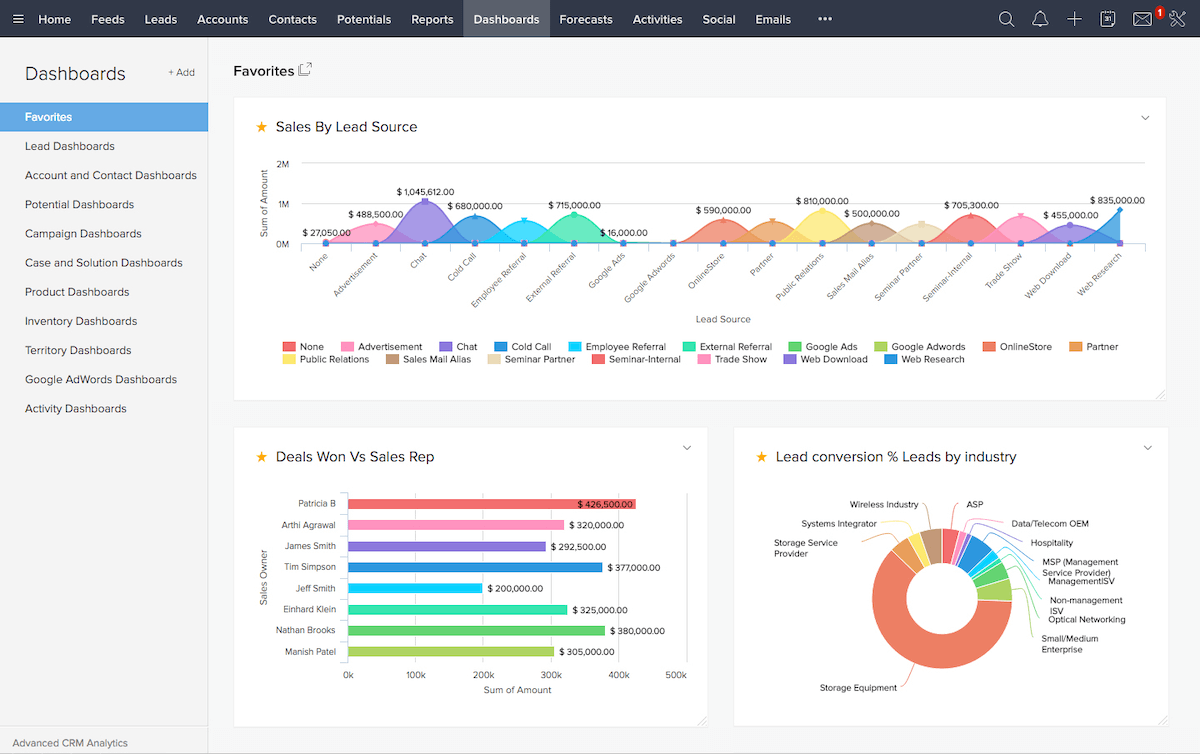
Image credit: Discover CRM
Zoho CRM is among the best HubSpot alternatives for small-to-medium-sized businesses. Zoho CRM combines a user-friendly interface with extensive integration options, providing an all-in-one solution for businesses. Its custom sales dashboards and automation simplify even complex sales processes.
Pros
- Simple for non-tech users.
- AI assistant Zia offers predictive insights to boost productivity.
- Strong mobile access for remote teams.
- Strong dedication to user data privacy and security.
Cons
- Extra charges for certain integrations.
- Some advanced features come with a learning curve.
- Lower reporting capabilities compared to some competitors.
- Large datasets may slow down performance.
Pricing
Zoho CRM offers a limited free version for up to 3 users and four paid plans:
- Standard: $20 per user per month.
- Professional: $35 per user per month.
- Enterprise: $50 per user per month.
- Ultimate: $65 per user per month.
Depending on your plan, you will qualify for a 20-34% discount if you purchase an annual subscription.
3. Pipedrive
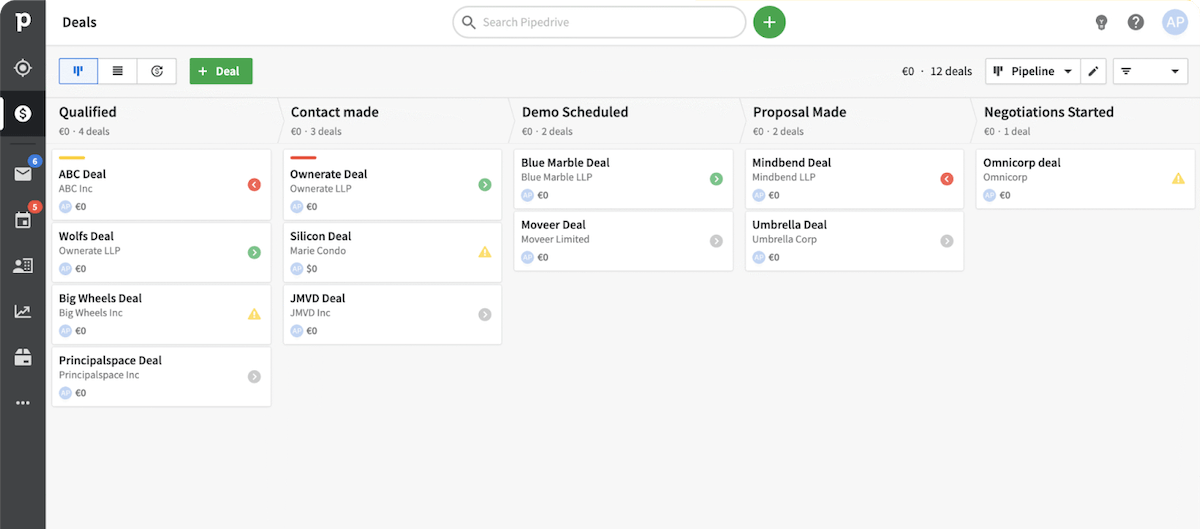
Image credit: Pipedrive
Next up on our list of the best HubSpot alternatives is Pipedrive. This platform is laser-focused on sales, making it a top choice for small and medium-sized businesses looking to grow their profits. Its visual pipelines make it easy for teams to manage leads and deals.
Pros
- Integration with over 500 third-party applications enhances functionality.
- Easy to navigate.
- Unlimited, customizable sales pipelines.
- AI Sales Assistant delivers actionable insights.
Cons
- Lower-tier plans offer fewer customization options.
- Basic features cannot support complex sales processes.
- Prices increase quickly with advanced features.
- Limited reporting customization.
Pricing
Pipedrive offers five pricing plans:
- Essential: $24 per seat per month.
- Advanced: $44 per seat per month.
- Professional: $64 per seat per month.
- Power: $79 per seat per month.
- Enterprise: $129 per seat per month.
Pipedrive offers an annual discount of 18-42% depending on your chosen plan, and a free 14-day trial.
4. ActiveCampaign
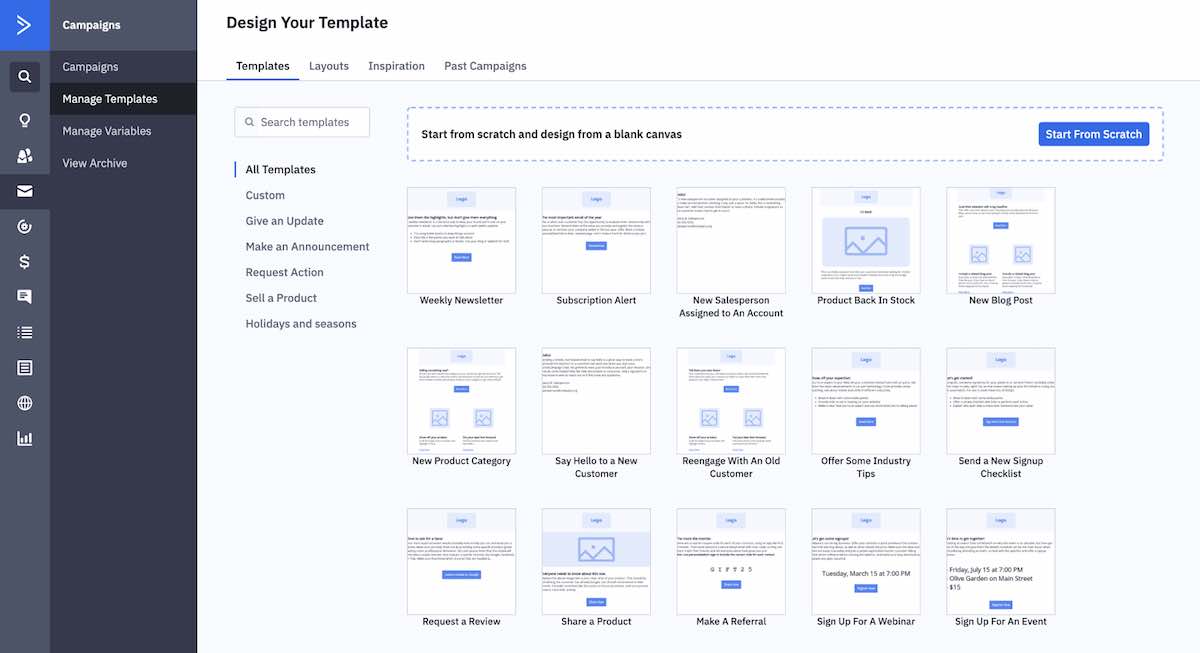
Image credit: ActiveCampaign
ActiveCampaign stands apart due to its marketing automation platform, which it combines with email marketing and a CRM platform. It is an ideal HubSpot alternative for small to medium-sized businesses, entrepreneurs, and marketing agencies.
Pros
- Unlimited email sends, even at lower tiers.
- Advanced lead scoring and segmentation.
- Strong marketing automation tools.
- Free migration for seamless onboarding.
Cons
- Limited integrations on lower-tier pricing plans.
- Its free trial is quite limited to 100 contacts and 100 emails.
- Limited customization options for email templates.
- Steep learning curve for advanced features.
Pricing
ActiveCampaign offers a free 14-day trial and four pricing plans:
- Starter: $15 per month for a single user.
- Plus: $49 per month for a single user.
- Pro: $79 per month for three users.
- Enterprise: $145 per month for five users.
ActiveCampaign offers a 20% annual discount on all plans.
5. Zendesk
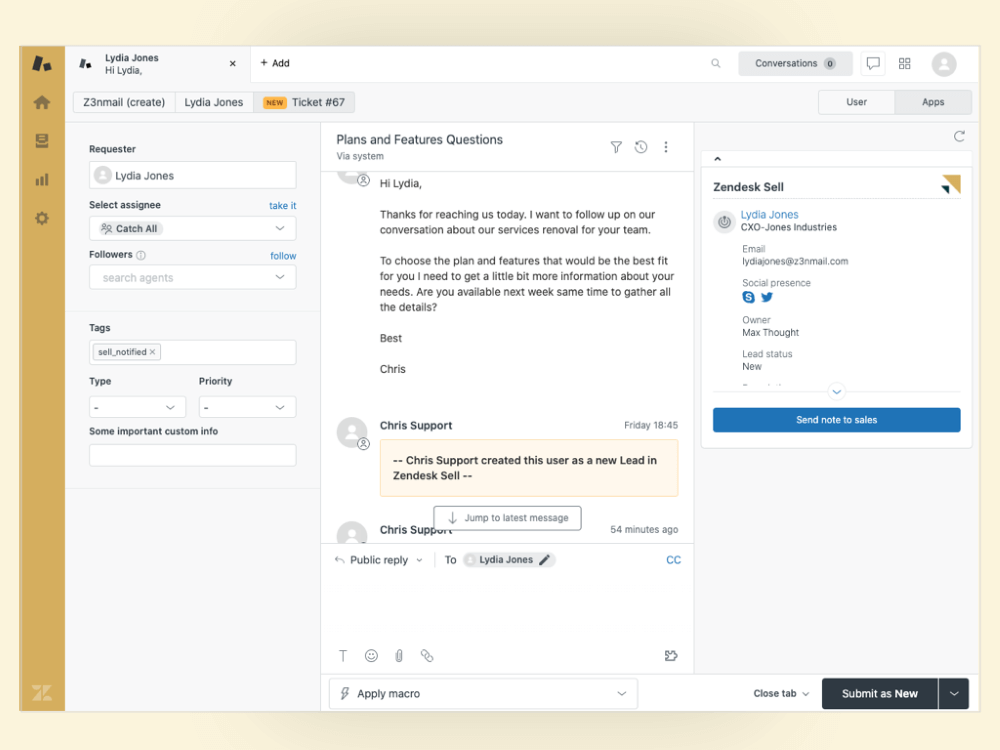
Image credit: Mopinion
Zendesk fuses CRM and customer service into one, providing multi-channel support via email, chat, and phone. Its user interface is friendly and makes customer interactions easier and more thorough.
Pros
- Easy to use, even with minimal training.
- Multi-channel customer support.
- Strong automation capabilities.
- Customer history tracking across mediums or departments.
- Integration with 1,500+ apps through the Zendesk Marketplace.
Cons
- Expensive for smaller businesses.
- User interface is not intuitive or customizable.
- Limited AI and automation features on lower-price tiers.
- Pricing jumps up quickly as you add more features and users.
Pricing
Zendesk offers several pricing plans:
- Build your own: Starts at $19 per month per agent.
- Suite Team: $69 per month per agent.
- Suite Growth: $115 per month per agent.
- Suite Professional: $149 per month per agent.
- Suite Enterprise: $219 per month per agent.
Zendesk also offers a 14-day free trial.
6. Insightly
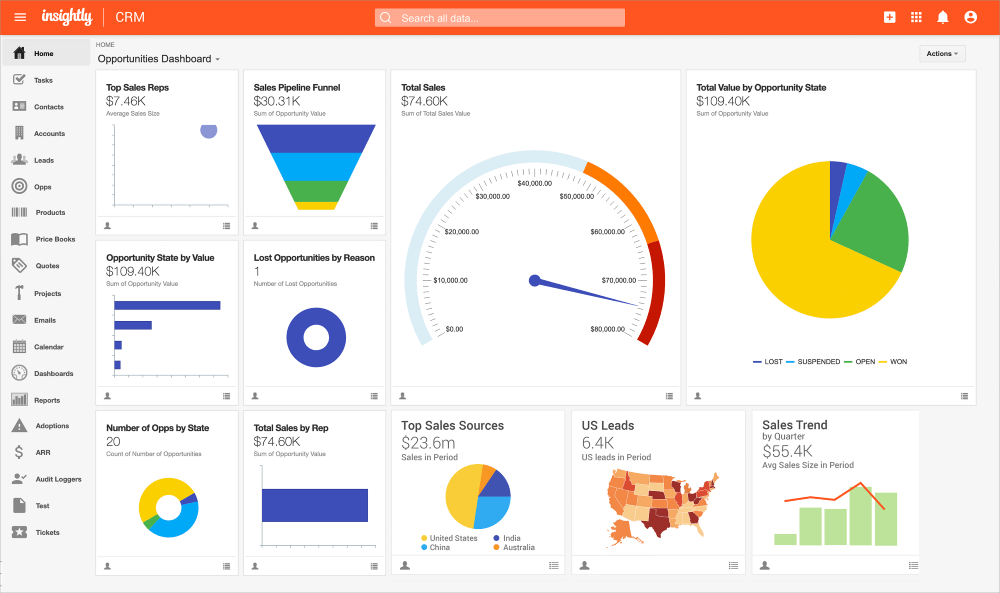
Image credit: Capterra
Insightly is an all-in-one CRM and project management tool that helps businesses organize their sales, marketing, and customer service processes — cementing it as one of the best HubSpot alternatives. It can also track projects, contacts, and tasks to foster collaboration and productivity.
Pros
- Effective lead and contact management across all pricing plans.
- Supports mass emailing (with some limits on lower-tier plans).
- Project and task management tools are built directly into the CRM.
- Customizable fields and layouts for tailored data entry.
- Integrates with many third-party apps.
Cons
- Fewer customer support options.
- May slow down when handling large data sets.
- Lower-tier plans offer fewer customization options.
- Mobile app experiences can be inconsistent.
- Reporting features aren’t as advanced as competitors.
Pricing
Insightly CRM offers three pricing plans:
- Plus: $29 per user per month.
- Professional: $49 per user per month.
- Enterprise: $99 per user per month.
Insightly’s plans are all billed annually. For the Plus and Professional packages, a free 14-day trial is available.
7. Keap
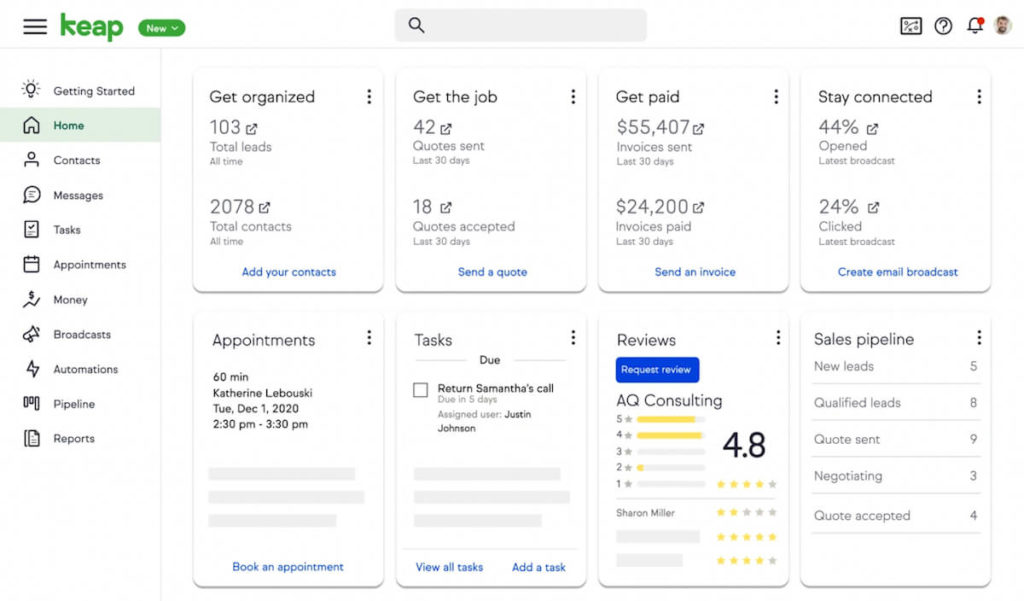
Image credit: Keap
Formerly known as Infusionsoft, Keap is a comprehensive CRM and marketing automation platform. It’s designed for small-to-medium-sized businesses that need to capture leads, manage contacts, and automate sales and marketing processes.
Pros
- Intuitive interface.
- Advanced automation for everything from emails to workflows.
- Lead capture through forms, landing pages, and social media.
- Built-in payment processing tools.
- Integrated email and SMS marketing features.
Cons
- Higher price compared to competitors.
- Costs increase rapidly as your contact list grows.
- Fees for necessary integrations.
- Fewer third-party tool connections compared to other CRMs.
Pricing
Keap’s pricing is tiered based on the number of contacts and users you need. The minimum plan starts at 2 users and 1,500 contacts, with a monthly cost of $299. You can also save 17% by opting for annual payment.
8. Copper CRM
Keap’s pricing is tiered based on the number of contacts and users you need. The minimum plan starts at 2 users and 1,500 contacts, with a monthly cost of $299. You can also save 17% by opting for annual payment.
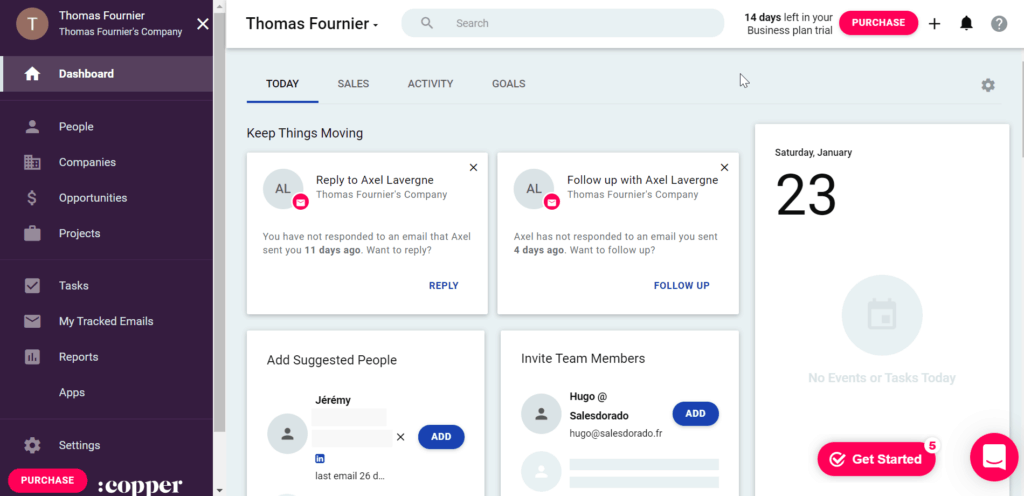
Image Credit: Salesdorado
Designed for businesses using Google Workspace, Copper CRM simplifies lead and deal tracking with robust collaboration and automation tools.
Pros
- Efficiently organizes leads and sales pipelines.
- Built-in tools for sales management.
- Automates repetitive tasks to focus on closing deals.
- Tools for teamwork and communication.
- Easy contact organization.
Cons
- Slow performance, especially with large datasets.
- Limited functionality compared to advanced CRMs.
- Constant email open alerts can get annoying.
- Some third-party app integrations can be tricky.
Pricing
Copper offers four pricing plans:
- Starter: $12 per seat per month.
- Basic: $29 per seat per month.
- Professional: $69 per seat per month.
- Business: $134 per seat per month.
Annual subscriptions come with discounts of up to 26%. Copper also offers a 14-day free trial.
Making your choice from the best HubSpot alternatives
It’s okay if you’re still wondering which of these best HubSpot alternatives to choose. Every business is unique, and your needs are radically different from those around you.
Choose a CRM based on your business goals and requirements, but you’ll want to prioritize the following necessities:
Administrative automation
Save time by choosing a CRM that includes workflow automation features for routine tasks like:
- Lead generation and management.
- Everyday sales processes.
- Follow-up reminders.
- Task management and scheduling.
Email marketing
Your email marketing strategy is often the lifeblood of your business growth. Ensure your CRM supports bulk emails, campaigns, and integrations like A/B testing, landing page builders, and email templates.
Analytics and alerts
Strong custom report features and real-time alerts are key for:
- Tracking performance.
- Improving your conversion rates.
- Making informed choices.
These are crucial to the success of your sales team.
Invoicing and payments
The best HubSpot alternatives all have invoicing and payment tools integrated into them. With these tools, you can speed up your financial processes and enhance your customers’ experiences for increased sales. Not to mention, you get paid for your work faster and more reliably.
Integration with your existing tools
Purchasing a CRM tool shouldn’t translate into discarding the tools you know and love, such as QuickBooks, for example. Go for one that can integrate with your existing systems. That way, you won’t have to start fresh.
Wrap-up: What’s the best HubSpot alternative for you?
At the end of the day, the right software choice for you is decided by your needs and goals as a business. If HubSpot isn’t the right call for your business, consider these alternatives:
- Method CRM.
- Zoho CRM.
- Pipedrive.
- ActiveCampaign.
- Zendesk.
- Insightly.
- Keap.
- Copper CRM.
With so many solid options, it’s beneficial to do the research and try before you buy. That said, if you’re already a QuickBooks or Xero user, your best bet is clear as day. Method connects with your accounting software data both ways to give you a complete view of your business, without impacting your sensitive financial information.
Stop spending time on the same tasks every day. Ready to give Method a try?
Best HubSpot alternatives FAQs
Is HubSpot CRM free to use?
Yes, but the free version has limited functionality and customization options. Growing businesses usually upgrade for more features, which very quickly gets costly.
Do CRM costs increase over time?
Yes, CRM costs increase over time — especially as you add features or upgrade plans. This is typical for CRMs like HubSpot that charge individually for advanced tools.
Is HubSpot CRM difficult to implement?
Implementing HubSpot CRM is easy at first, but becomes more complex as you add on additional hubs. Users often find managing its pricing model tricky.
How do I switch CRMs?
Switching CRMs can be tedious as it requires careful planning, execution, and data management. However, some providers, like Method CRM, have dedicated teams to assist with the transition, making the switch smoother by helping with data migration and setup.


