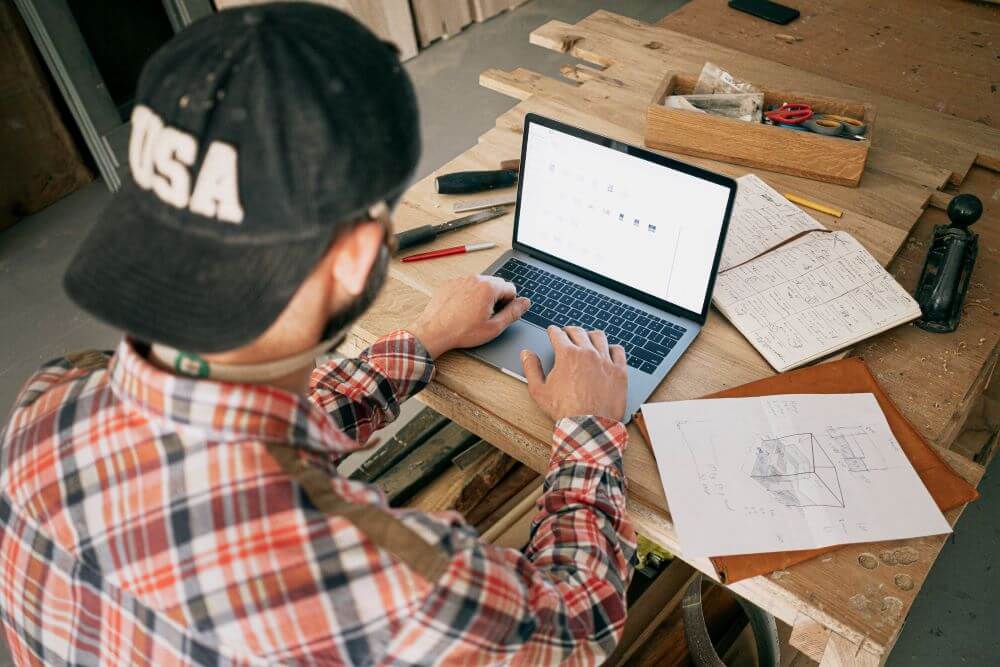ERP and CRM software are both designed to help businesses run smoothly. But what is ERP vs. CRM?
To demonstrate the main difference between the two software products, this blog differentiates between front-end and back-end operations. ERP is focused on managing the back-end operations of a business, while CRM helps sales teams manage customer relationships.
ERP and CRM software solutions overlap in what they do but have several key distinctions.
In this article, you’ll compare the advantages and disadvantages of ERP and CRM to help you understand the differences between the two types of software and finally answer, “What is ERP vs. CRM?”
What is an ERP system and how does it work?
ERPs, or enterprise resource planning solutions, help businesses manage:
- Accounting processes.
- Manufacturing and inventory management.
- Supply chain management.
- Sales, customer relations, and more.
ERPs have come a long way since their earliest iteration as the material requirements planning (MRP) system in the 1960s.
These systems made it easier for manufacturing businesses to manage all the resources needed to run a business. MRPs helped with:
- Material planning.
- Inventory.
- Purchase orders.
- Work orders.
- Reporting.
MRPs then evolved into MRP II systems or manufacturing resource planning systems.
These solutions let manufacturers increase efficiency by merging manufacturing data with accounting, marketing, and logistics monitoring functions. For more information on MRPs, watch the video below.
Today’s ERPs are even more advanced — the software coordinates various business processes across several departments like finance, HR, supply chain, and more.
Some of the most popular ERPs for small businesses are cloud-based, meaning they’re accessible anywhere online, even when you’re outside of the office or production plant. All you need to do is connect to the web.
Most ERP software vendors let users access their solutions via desktop, tablet, and mobile phone.
Note that ERPs are often robust and expensive, so typical implementers are large organizations or those with complex operations.
The key functions of an ERP are that it:
- Consolidates business data into a central database that is accessible to multiple teams and departments.
- Optimizes resource allocation and planning.
- Automates a wide range of tasks and internal processes, from invoicing to payroll.
- Monitors financial transactions and inventory to create accurate forecasts and financial reports.
- Aids businesses in monitoring trends to keep up with customer demands and market changes.
- Deploys modules based on departmental requirements to boost operational efficiency across the enterprise.
Pros of an ERP system
- Eliminate data silos.
- Boost collaboration between teams.
- Enhance employee satisfaction.
- Improve customer service.
- Reduce operational costs.
Cons of an ERP system
- This software takes time to implement.
- Labor-intensive data migration.
- Steep upfront costs.
- Can be more complex given the depth of functionalities.
What is a CRM system and how does it work?
CRM stands for customer relationship management. It is software that:
- Helps businesses organize and manage contacts.
- Prioritizes customer relationships and sales.
- Keeps current customers happy.
- Turns leads into new customers.
CRMs started as sales force automation (SFA) tools — systems designed to automate workflows and streamline processes for your sales team.
Today’s CRMs combine various disciplines into one system. This provides you with a single database that tracks customer and sales data.
CRMs automate workflows to save time on repetitive tasks like:
- Sending emails.
- Following up on prospects.
- Creating estimates and invoices.
A CRM primarily simplifies contact management, sales forecasting, lead tracking, and communications. Its key functions are to:
- Provide a central repository for all customer data and customer communication.
- Capture information on leads.
- Track how leads progress through the sales cycle.
- Provide insights on how potential customers can be nurtured and converted into sales.
- Create accessible reports and dashboards.
CRMs are user-friendly with emphasis on sales and customer tasks. They are beneficial to organizations of all sizes focusing on sales and customer relationships.
With accurate, real-time data in the palm of your hands, you can make split-second decisions about where to take the business thanks to your CRM.
Pros of a CRM system
- Tracks customer interactions and sales.
- Increases your revenue.
- Boosts sales team efficiency.
- Improves customer service and customer loyalty.
- Allows for remote access to all relevant data and functions.
- Accessible user interface.
- SaaS pricing lets you scale your plan up or down.
Cons of a CRM system
- Sometimes support resources are an additional cost.
- Focused primarily on customer-centric processes.
So, what is ERP vs. CRM?
CRM vs. ERP — What is the biggest difference?
The biggest difference between ERP and CRM systems is that, while they automate business processes and improve profitability, they do so using different approaches.
CRM and ERP systems are management tools with comprehensive databases where all verified users can view information and perform a range of tasks. This kind of solution centralizes data from different departments to boost collaboration.
However, they aren’t the same thing. The answer to “What is ERP vs. CRM” distinguishes between customer-focused and operation-focused functionalities.
CRMs help teams boost sales by saving time and resources that would otherwise be spent:
- Looking up customer and lead data.
- Performing manual and repetitive tasks.
- Creating reports and forecasts.
When you keep track of customer data and interactions through a centralized database, everything from sales tracking to customer service becomes more efficient. At its core, CRM offers enhanced customer relationships and sales productivity.
ERPs, on the other hand, help businesses reduce overhead costs by automating core functionalities across departments.
Most ERPs support back office activities like:
- Finance and accounting.
- Human resources.
- Supply chain management.
- Inventory.
- Procurement.
CRM vs. ERP vs. BPM
You might be wondering, “What is ERP vs. CRM vs. BPM?” The main difference between the three software types is their areas of focus.
ERP, CRM, and BPM all perform similar tasks for businesses but do so in different ways.
BPMs, or business process management software, aid in identifying areas of opportunities for existing business processes. They automate workflows to mitigate risks and develop more standardized procedures.
While BPMs can be used by many different types of businesses, ERPs are mainly used by manufacturing businesses, as the latter has more of a functionality focus on manufacturing processes.
A CRM, on the other hand, primarily connects sales, marketing, and customer service teams. The most popular of the three, CRM use is widespread across all industries and business sizes.
What can ERP and CRM systems do for you?
ERP and CRM systems provide several tools to simplify your operations and enhance customer relationships. They offer countless benefits to companies willing to integrate and optimize their business processes.
These tools centralize, automate, and optimize your business processes through:
- Improved customer service.
- Increased profitability.
- Enhanced analytics.
Improved customer service and satisfaction
By centralizing customer data, CRM systems provide a comprehensive database that empowers your customer support teams to manage and track customer interactions and touchpoints.
Easy access to customer information facilitates communication between teams and lets you fully customize your customer service approach. With key features that automate your support tasks, CRM software ensures that you exceed customer expectations to enhance your overall customer experience.
Better customer retention
CRM and ERP tools work together to help you analyze customer relationships and purchasing patterns. This insight helps you segment your customers and prioritize follow-ups, leading to more effective marketing campaigns and sales processes.
By providing a 360-degree view dashboard that oversees the entire customer lifecycle, these systems help you attract and retain customers by anticipating needs and delivering on expectations.
Increased profitability
Integrating ERP and CRM systems significantly reduces costs and increases profitability. ERP software boosts operations like inventory management, financials, HR, order processing, and reporting.
Meanwhile, CRM systems enhance sales and marketing efforts, ensuring that you nurture your leads into customers. In this sense, a CRM ERP integration aligns with the company’s strategic goals across all its departments, leading to a more connected organization.
Improved analytics
The combination of ERP and CRM offers powerful analytics tools, giving you full visibility into your operations and customer interactions. With these insights, you can:
- Evaluate your performance.
- Identify areas for improvement.
- Make data-driven decisions that support business growth.
The analytics these systems provide through their data emphasis are invaluable in understanding the difference in customer needs and the effectiveness of your business strategies.
In a nutshell, an ERP CRM integration evaluates performance metrics and KPIs and enhances decision-making with analytics for a better bottom line.
Increased efficiency levels
ERP and CRM systems simplify several business processes, from accounting to customer service. With a system that automates routine tasks and processes, employees are free to focus on more strategic activities that contribute to business success.
The integration of these systems can also facilitate better communication between departments. This ensures that everyone is on the same page for smoother transactions and business operations.
Do I need CRM or ERP or both?
Whether you need both CRM and ERP depends on the system(s) you choose.
CRMs are often integrated into ERPs or marketing automation tools. In this case, you won’t need a separate CRM system.
However, some ERPs do not come with a CRM component or have very limited CRM capabilities. In these cases, you’ll need to choose a CRM that can integrate with your ERP system.
CRM ERP integration
CRM ERP integration is critical for a few reasons. Let’s get into them.
Improve internal efficiency
Using separate systems means having to manage two sets of data that need to be updated constantly.
Manually transferring data takes up time that employees could spend on more important tasks. The primary benefit of a CRM ERP integration is the time-savings you achieve through improved efficiency and collaboration.
Eliminate data silos
A data silo is a collection of data that is isolated from one or more departments.
When different departments use separate systems to track their data, it creates silos that prevent teams from collaborating.
As a result, departments spend more time:
- Going back and forth responding to data requests.
- Digging up “missing” data that isn’t accessible to others.
ERP and CRM software remove silos and keep efficiency optimal, letting teams oversee each other’s work and coordinate better.
ERP vs. CRM: Which one is better?
ERP and CRM software are essential for businesses but serve different purposes that are important to differentiate. An ERP system is used to manage the back end of a business, while a CRM system is used to manage customer relationships.
In the battle of CRM versus ERP, there is no clear winner. Depending on their integration needs and daily workflows, many businesses require both an ERP and CRM system to run smoothly. The best of both worlds is to find an ERP that can integrate with CRMs, supply chain tools, etc. for an all-in-one system.
Method: The best of ERP and CRM software
If you’re a small business in need of an ERP with CRM capabilities or vice versa, consider Method.
This powerful lead-to-cash automation tool offers functionality that exceeds a traditional CRM. Its plug-and-play connection with your accounting software also makes it more agile than ERP solutions built for enterprise-wide processes. Method is best for small and mid-sized businesses that have QuickBooks and Xero at the core of their operations.
Method is beneficial to many industries, but those in manufacturing, wholesale, distribution, and construction contracting get the most value from it. Plus, it integrates with other business systems to give you a centralized platform with total visibility. So, you no longer need to ask, “What is ERP vs. CRM?”
Method customizes based on business needs to keep you organized and automate your workflows. See how below.
With this solution, you can easily:
- Sync customer data, payments, sales orders, and invoices to and from your accounting tool.
- Increase efficiency in a broader scope touching various departments.
- Access and deploy job routes and team schedules.
- Integrate third-party applications, including Google Workspace, Mailchimp, and Microsoft Teams.
Get started with your free trial of Method CRM.
What is ERP vs. CRM: Frequently asked questions (FAQs)
What is ERP vs. CRM software?
ERP and CRM software are integrated systems that automate key processes such as:
- Accounting.
- Inventory management.
- Procurement.
- Human resources.
- Customer relationship management.
How are ERP and CRM related?
ERP and CRM are related as they both centralize business data into a single source of truth to improve efficiency. They share a core objective of streamlining and automating core business processes.
These two management systems work hand-in-hand (often integrated parts of a larger system) to help your business grow in a scalable way.
Is SAP ERP or a CRM System?
SAP is primarily known as an ERP solution. It provides ERP tools that manage and automate your finance and HR processes. Not to mention, SAP manages the entire supply chain from the design stage to the final sale.
That said, SAP also offers CRM functionalities as part of its business suite to manage customer data, sales, and marketing.
Does ERP replace CRM?
ERP does not replace CRM. Rather, they are complementary systems. While an ERP streamlines operations across the organization to improve efficiency, CRM software is dedicated to:
- Managing customer relationships and sales processes.
- Improving customer service.
- Bolstering sales and marketing initiatives.
Businesses often integrate both systems to gain a complete view of their operations and customer interactions and boost overall performance and productivity.
Who should be using an ERP?
All types of businesses, but especially those that manufacture goods, should use an ERP.
The primary users of ERPs are manufacturing industry professionals. They typically leverage features like inventory, procurement, work order fulfillment, warehouse management, etc.
Get the best of ERP and CRM software with your free trial of Method!
Image credit: Ivan Samkov via Pexels