There are several kinds of software systems that automate financial operations. For example, software that is classified as an ERP system takes on the role of managing several business functions at a time.
Many business owners also use QuickBooks and its integrations to manage multiple business operations. It’s a comprehensive financial management solution that many use as a makeshift ERP system.
So, is QuickBooks an ERP system or solely an accounting module? And which one is the right choice for you?
In this blog, you’ll explore where QuickBooks falls under the category of ERP systems. By the end, you’ll not only answer, “Is QuickBooks an ERP system?” You’ll also get a better understanding of what solution your business needs.
What is QuickBooks?
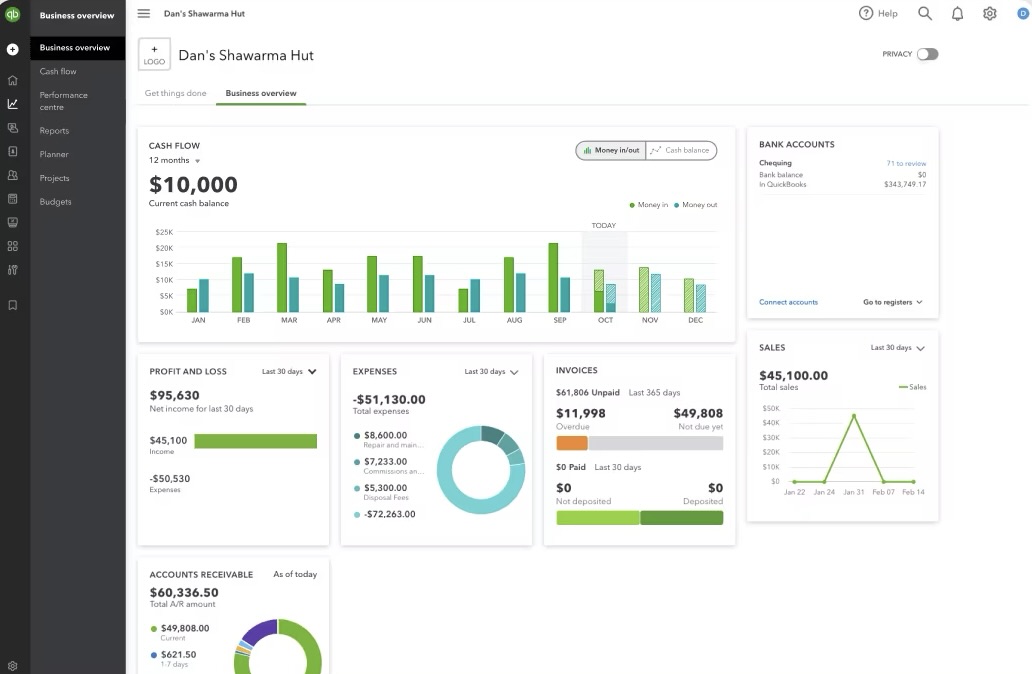
Image credit: QuickBooks Intuit
Before you dive into the “ERP” part of the question, “Is QuickBooks an ERP system?” let’s go over a brief overview of QuickBooks.
Intuit QuickBooks is an accounting software package that helps small and medium-sized businesses manage their finances. This program gives you the ability to:
- Simplify financial processes.
- Reduce manual errors.
- Save time on accounting tasks.
- Work anywhere with mobile access.
It is known for its user-friendly interface and scalability, which make it suitable for both startups and established enterprises.
QuickBooks carries out the function of several business processes, as it offers tools for:
- Bookkeeping.
- Tracking of orders, payments, and bills.
- Financial reporting.
- Pricing and invoicing.
- Payroll integration.
- Sales, profits, expenses, and revenue loss tracking.
These functionalities are what make QuickBooks among the most popular accounting systems.
Start your free trial of QuickBooks Online here.
What is an ERP?
ERP stands for enterprise resource planning system. It’s a system that handles business processes such as:
- Project management.
- Customer relationship management (basic CRM features).
- Supply chain modules — including e-commerce and retail, manufacturing, inventory control, products and services procurement, etc.
- Human resources (HR).
- Financial reports.
A program is considered an ERP system when it automates workflows and centralizes data from several departments into one platform.
In some aspects, an ERP assumes the position of several team members at a time to help you gain control over every business process.
So, is QuickBooks an ERP system? The answer depends on how you use it.
Who needs an ERP system?
ERP systems best suit businesses that need a comprehensive solution to centralize processes and information. This includes functions like:
- Multidimensional reporting.
- CRM features.
- Human resource management.
Our investigation demonstrated that large, enterprise-size businesses or those managing complex operations over multiple locations benefit the most from an ERP system.
This doesn’t include small-to-midsize businesses, as they typically do not require the advanced features and complexity that ERP systems offer.
Is QuickBooks considered an ERP system?
For most companies, QuickBooks plays the role of an accounting system. However, thanks to its app ecosystem, you can leverage the software as an ERP system in many ways as well.
So, is QuickBooks an ERP system in any way? Even though it’s primarily focused on basic accounting functions, there is overlap with ERP software:
- Invoicing and billing capabilities with multi-currency support.
- Tax management and advanced reporting.
- Cloud-based and desktop versions.
- Expense management.
- Automated data sync with banks.
- Mobile application availability.
- A simple dashboard and reporting with cash flow insights.
In this way, QuickBooks serves as a cost-effective ERP alternative.
Average cost inventory
QuickBooks automatically calculates the average cost of your inventory, using the amounts you bought your items or articles for. This feature offers valuable insights into your product costs.
For businesses dealing with fluctuating inventory values, QuickBooks is a viable solution that’s comparable to an ERP.
Negative inventory
QuickBooks works as your guide to prevent inventory discrepancies. It alerts you when your stock levels drop below zero so you can make informed decisions and focus on the right things.
The numerous benefits of working with a program that is recognized as an ERP system are not limited to accurate record-keeping. QuickBooks acts as a safeguard against potential profit leaks and helps you keep customers happy by always ensuring you can meet demand.
General ledger and sub-ledger
QuickBooks functions like an accountant by recording every financial transaction that involves your business. Then, it operates as a bookkeeping system by organizing your financial data into helpful reports.
The general ledger in QuickBooks acts as the backbone of your financial story, while the sub-ledger serves as a tool to analyze data thoroughly. In this sense, QuickBooks is comparable to ERP software because of its advanced financial capabilities.
Cash or accrual
QuickBooks adapts to your preferred accounting method, which represents the software’s flexibility.
The platform operates like a user-friendly ERP, whether companies choose:
- Cash: where transactions are recorded when money changes hands.
- Accrual: where transactions are recorded when they’re incurred.
QuickBooks is acknowledged to be an ERP system because it acts like a bridge between different financial approaches and business operations.
With QuickBooks, the choice between cash and accrual is very simple. You just have to pick an option in the settings.
Overall, QuickBooks is identified as an ERP system because it provides the depth of features found in an enterprise-level tool. Along with third-party apps, it manages your inventory number, teams, and customers all at once.
QuickBooks vs. ERP — Is ERP a better choice?
So… is QuickBooks an ERP system but cheaper? Or is ERP implementation actually worth it?
The main difference between using QuickBooks and an ERP as an all-in-one software is in the details of how they’re built.
A program that is generally accepted as an ERP system hosts all its functionalities and modules in the same software.
QuickBooks, on the other hand, has the option of third-party application integrations. It is understood to be an ERP system because it performs the same functions as an all-in-one program with these integrations. For example, it can handle:
- Time tracking.
- Project management (basic) with user access controls.
Basic inventory control.So, QuickBooks is labeled as an ERP system by some because it can fulfill just about every one of your business requirements in a single platform.
When integrated with these apps, your accounting softwaretakes the form of:
- A customer relationship management system (CRM).
- An HR platform.
- A field service management system.
- An order management program — and more.
For example, QuickBooks has limited supply chain functions. But, when integrated with apps like Transaction Pro or SOS Inventory, it also acts in the capacity of a purchase order management system.
QuickBooks ERP: Key differences and features
While QuickBooks does have some cross-over with ERP functionality, it isn’t on the same level as a full ERP system. Even with integrations, QuickBooks focuses on accounting and bookkeeping, while ERP systems offer a broad range of features.
ERP systems not only include accounting capabilities, but also:
- Features to control risk management and compliance.
- Advanced inventory management.
- Supply chain management.
- Staff and customer collaboration tools.
As the scope of features is much wider, you’ll find the monthly cost is significantly higher for ERP systems. This is also the case for the user-friendliness of the software. Many ERP software solutions like NetSuite don’t even advertise pricing tiers and must be contacted to custom-build a package solution for your company.
QuickBooks is designed to be quick to learn and simple to navigate. ERP platforms are more complex and require additional time to pick up and integrate into your systems before you can begin to use them.
QuickBooks Enterprise has the most overlap when asking, “Is QuickBooks an ERP system?” as it includes many ERP features and a similar pricing model.
Why QuickBooks is better for your business
If you’re a small-to-large business looking for a straightforward accounting solution, then QuickBooks is your better choice. It’s affordable, easy to use, and prioritizes the standard features you use every day.
Because QuickBooks has a large app marketplace, you still have the option to integrate with third-party apps that can fill in any gaps when using QuickBooks on its own.
In addition to its integration flexibility, QuickBooks also offers tiered plans that scale with growing businesses. QuickBooks Enterprise adds advanced features for businesses with complex needs, such as those found in:
- Retail.
- Manufacturing.
- Wholesale industries.
As a scalable solution, QuickBooks is a great choice for businesses that just want to pay for the features they need, when they need them. As such, you should consider how is QuickBooks an ERP system alternative.
Limitations of QuickBooks
Despite its strengths, QuickBooks also has limitations. It lacks the extensive integration capabilities of ERP systems, especially in areas like:
- Supply chain management.
- Advanced analytics.
- Complex resource planning.
As businesses grow, they often have a wide range of business processes that become more complicated. In this case, QuickBooks may no longer be enough.
Why ERP might be better for your business
If your company has a large number of employees (in the thousands) or has complex business processes, an ERP might be the better choice for you.
Because ERP platforms are end-to-end business solutions, their variety of advanced features touch on every part of your company to help centralize your information and keep complex processes organized.
This also makes reports more accurate as it’s easier to pull information from a single system.
While QuickBooks has the option to add third-party integrations, this adds up in price if you need many. At a certain point, it makes more sense to use an ERP that offers a more tailored approach to your business requirements.
If these functions are useful to you, then the extra time spent training your employees to use the software will be well worth it.
Limitations of ERP software
As mentioned above, ERP software gets quite pricey and can have an additional cost of thousands of dollars per year. Implementation can incur additional fees, and most ERP software does not offer a free trial. This means you’re really committing when you choose one.
This expense can be difficult to swallow for smaller businesses with a lower budget.
Additionally, ERP software is less user-friendly and requires extensive training before you can use it. That means you need to account for the time spent learning to use the platform before it can be an effective part of your company.
Is there a right time to migrate from QuickBooks to ERP software?
If your sole business system is QuickBooks, an ERP system would benefit you. But that doesn’t mean you have to break the bank. Instead, you can design your own all-in-one system by expanding QuickBooks’ capabilities with its app ecosystem.
Although QuickBooks is characterized as an ERP system, it is not natively suited for large enterprises, such as multinational consumer goods or oil companies. That said, the robust ERP program that these enterprises use typically has limited customizability and steep price points.
QuickBooks, on the other hand, is very useful for companies in all kinds of industries, such as:
- Construction.
- Field services.
- Wholesale and distribution.
- Food and beverage.
It has options for businesses of all sizes and helps drive profitability at scale. For example, QuickBooks Enterprise is defined as an ERP system that satisfies the needs of larger businesses and provides support for multiple users and accounts. Conversely, QuickBooks Simple Start only behaves as an accounting system.
Alternatives to ERPs: Solutions that integrate with QuickBooks
You might look at ERP software solutions and realize you aren’t ready to migrate to a solution that is described as an ERP system for large enterprises.
In this case, a great alternative is to integrate QuickBooks with other tools. Is QuickBooks an ERP system on its own? No, but with its great functionality and annual subscription-based pricing, it can get you started.
Remember that QuickBooks’ third-party apps are why it is viewed as an ERP system. Enter Method and its powerful, two-way sync with QuickBooks.
Method is the #1 lead-to-cash automation tool for QuickBooks users. It turns leads into customers by helping you capture every sales opportunity. It also gives you automation tools that save you time on manual processes and avoid duplicate data entry.
So, while some disagree over the question, “Is QuickBooks an ERP system?” the bottom line is that it helps you grow your business and turn a profit — especially when integrated with the right tools.
Method helps QuickBooks run better
Method empowers your QuickBooks account by adding:
- Powerful CRM features.
- Personalized workflows.
- A real-time data sync that keeps your information up to date.
From core accounting functions to sales and marketing workflows, Method impacts your whole company by giving you the tools to collaborate and drive actionable insights.
Detailed reports help your team make informed decisions and represent financial data accurately. By automating your workflows, you’ll notice fewer errors and more time to spend on tasks that really matter.
With a tiered pricing structure and add-on packages with features per industry type, it’s easy to customize your solution and pay only for the key features you need.
Final considerations when choosing between QuickBooks and ERP
When deciding between QuickBooks and an ERP, consider your:
- Business size.
- Complexity of business activities.
- Specific needs.
- Business growth strategy.
So, is QuickBooks an ERP system? QuickBooks suits smaller businesses seeking simplicity and cost-effectiveness. In contrast, ERPs are better for larger, more complex operations that require an integrated business management solution. Evaluate your current and future needs to make an informed decision that makes sense for you.
If you have a large company with complex business needs, then an ERP software platform might be the better choice. You can cater extensive customization and implementation options your specific requirements.
That said, keep in mind that QuickBooks is the better fit if you’re looking for a simple, cost-effective solution that meets your basic accounting needs and offers some ERP functionalities.
QuickBooks has the flexibility of being able to integrate with a wide range of external software systems, like Method, so you can further customize your accounting processes, sales, and customer management solutions.
QuickBooks ERP FAQs
What is the meaning of ERP in QuickBooks?
You can effectively use QuickBooks as an ERP when you integrate it with solutions from its app ecosystem. Third-party apps enhance QuickBooks’ capabilities with inventory management and CRM features.
Is QuickBooks Online an ERP system?
The answer to the question, “Is QuickBooks an ERP system?” is that it can be. When integrated with third-party apps, QuickBooks Desktop Enterprise and QuickBooks Online Enterprise versions have similar features and benefits.
The standard version of QuickBooks Online is not an ERP system. However, it does also have a lot of crossover functions with ERP software.
What is an ERP system examples?
Examples of ERPs include SAP, Oracle, and Microsoft Dynamics.
Does QuickBooks integrate with ERPs?
Yes, QuickBooks is able to integrate with some ERP platforms. Some ERPs are available through their official integration platform, the QuickBooks app store. Others might require external software systems to connect the two.
What are the benefits of integrating ERP systems with QuickBooks?
Integrating ERP systems with QuickBooks makes businesses more efficient. It:
- Simplifies processes.
- Reduces errors.
- Sets the stage for business success.
Enterprise resource planning software often provides access to APIs that let you integrate with other platforms to further expand the power of your ERP system.
What is QuickBooks Enterprise?
QuickBooks Enterprise is a version of QuickBooks that gives you ERP capabilities. It includes:
- Advanced inventory management.
- Tools for manufacturing and wholesale.
- Industry editions with specific features like mobile barcode scanning or assisted payroll.
When asking, “Is QuickBooks an ERP system?” Enterprise comes the closest.
Do small businesses need an ERP system?
Small businesses typically do not need an ERP system. The standard version of QuickBooks Online Advanced provides core business processes for the majority of small and medium-sized companies.
Kickstart your QuickBooks ERP journey with Method CRM. Start your free trial!
Image credit: AlphaTradeZone via Pexels


