Every business owner knows that success hinges on choosing the right tools. But finding the perfect tool is often as challenging as the business problems they aim to solve.
If you’re eyeing Zapier but are hesitant to commit, you’re likely grappling with one crucial question: is Zapier worth it?
Keep reading to discover:
- The tool’s features and functionality.
- Zapier pros and cons.
- Available packages and pricing.
- Your top Zapier alternatives.
Let’s jump in!
What is Zapier?
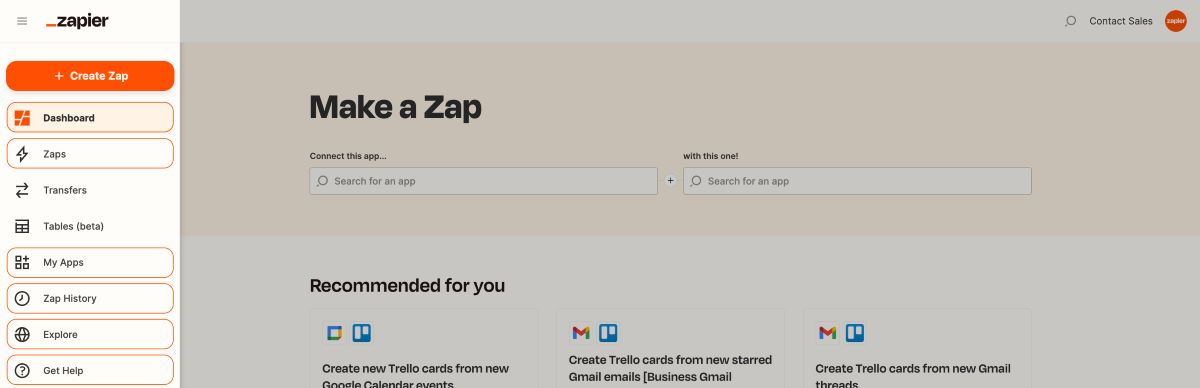
Image credit: Zapier
Zapier is a tool that connects your different apps together to automate workflows. It lets you create your own custom workflows, or “zaps,” to automate tasks based on your specific rules.
Our analysis of this product revealed that Zapier supports over 6,000 apps, including:
- QuickBooks Online.
- Shopify.
- Paypal.
- Google Sheets.
- Mailchimp.
Users appreciate the automation tool for its practical features, such as:
- “Zaps” that let you create multi-step workflows, like comprehensive email workflows.
- Task History to monitor workflows and fix issues quickly.
- Robust app integrations with its third-party connector, from project management to marketing tools.
How does it work?
Understanding how the platform operates is key to answering, “Is Zapier worth it?”
Zapier works by linking your apps and services together using APIs — a process the provider calls “zapping.” When a trigger event happens in one app, Zapier responds by executing an action in another.
For example, if you get a new email in Gmail (the trigger), Zapier can save the attachments to Dropbox (the action) automatically.
Who is Zapier for?
When asking, “Is Zapier worth it?” another aspect to consider is the versatility of the platform.
Zapier works for all company sizes, from small businesses to large enterprises. It also suits a variety of teams, including:
- Marketing: Enhance campaign efficiency, lead generation, and contact management.
- Finance: Simplify financial tasks, from accounting to expense management.
- HR: Optimize HR processes, from onboarding to applicant tracking.
- Sales: Improve CRM efficiency, team collaboration, and document management.
- Support: Boost help desk functionality and reduce ticket redundancy.
Zapier is best for businesses that leverage a variety of different tools, as it connects them together for centralized access and functionality.
Zapier pros and cons
Compiling a list of Zapier pros and cons is essential to consider when evaluating the platform.
What is Zapier good at?
After putting it to the test, Zapier’s strengths include:
- Extensive app integration: Connects with over 6,000 apps for a wide range of automation possibilities.
- Comprehensive workflows: Empowers a single trigger to automate multiple workflow tasks.
- No-code automation: Features an intuitive, drag-and-drop interface that’s perfect for users without technical expertise.
- Autoreplay feature: Automatically retries failed tasks to ensure your workflows run smoothly.
- Scalability: Grows with your business and handles larger data loads as your needs expand.
Limitations of Zapier
While Zapier offers impressive automation possibilities, it has some limitations:
- No mobile app: You can’t create app integrations on on the go through your phone or tablet, as Zapier lacks a dedicated mobile app.
- Complex workflow setup: Advanced workflow setups demand more in-depth knowledge of Zapier.
- No QuickBooks Desktop integration: Although Zapier integrates with QuickBooks Online, it does not support QuickBooks Desktop.
- Restricted features in basic plans: Autoreplay and other advanced features are reserved for higher-tier plans.
- Pricing: Zapier’s cost increases with your number of automations and zaps, which gets costly for tighter budgets.
These factors highlight the importance of evaluating Zapier pros and cons carefully so you can answer, “Is Zapier worth it for my business needs?”
Zapier packages and pricing
Zapier’s pricing depends on your number of users and tasks per month. In our experimentation and usage, choosing an annual payment plan saves you 33% compared to month-to-month options.
Let’s explore each of Zapier’s annual pricing plans.
Note: All prices are listed in USD.
Free plan
Perfect for automation beginners, Zapier’s Free plan offers “free forever” accessibility for one user. It includes:
- Two-step Zaps.
- A visual editor.
- Unlimited Zaps.
- Automatic trigger checks every 15 minutes.
Starter plan
Zapier’s Starter plan begins at $19.99 per month for 750 tasks. It’s designed for individuals seeking seamless data automation between apps.
The Starter plan is tailored for a single user and extends beyond the Free plan with:
- Multi-step Zaps.
- Zap versions.
- Access to Zapier data tools like webhooks, filters, and formatting.
Professional plan
The Professional plan, priced at $49 per month for 2,000 tasks, is perfect for managing your custom workflows.
Designed for one user, it builds upon the Starter plan with:
- Conditional Zaps.
- Advanced Zap settings.
- Unlimited Premium apps.
- Automatic trigger checks every two minutes.
Team plan
Priced at $69 per month for 2,000 tasks, the Team plan stands out by offering an unlimited user capacity. It’s ideal for teams looking to transform their manual processes into automated workflows.
The Team plan enhances your collaboration with:
- Shared app connections.
- Shared workspaces.
- Premier support.
- Automatic trigger checks every minute.
Company plan
If you’re looking to expand automation across your teams, the Company plan is an excellent choice. It provides an extended suite of features to support your growing business, such as:
- Single sign-on (SSO).
- Advanced admin permissions.
- Custom data retention.
To obtain your pricing information for this plan, reach out to Zapier’s sales team.
When considering, “Is Zapier worth it?” assess your business’ unique needs. If Zapier proves its value, pick a plan that aligns seamlessly with your budget and business operations.
Zapier alternatives
With these Zapier pros and cons and pricing plans in mind, reconsider the question, “Is Zapier worth it?” If the answer is no, then it’s time to explore alternative solutions.
Here are the top six software alternatives to boost your business just as much as Zapier, if not more.
Method
If you’re a QuickBooks or Xero user looking to automate customized workflows, Method is your top choice. At the heart of its automation capabilities is its real-time, two-way sync with your accounting software to centralize your information and eliminate double data entry.
Method lets you build stronger customer relationships with automated:
- Targeted email campaigns.
- Lead capture with web-to-lead forms.
- Efficient payment collection for quicker processing.
- Reminders, follow-up emails, and customer service ticketing.
It also integrates with a variety of tools that you know and love, including:
- Gmail.
- Outlook.
- Google Calendar.
- Paypal.
- Mailchimp.
Method offers a free trial with no credit card required, so you can test it out before you make a commitment.
IFTTT
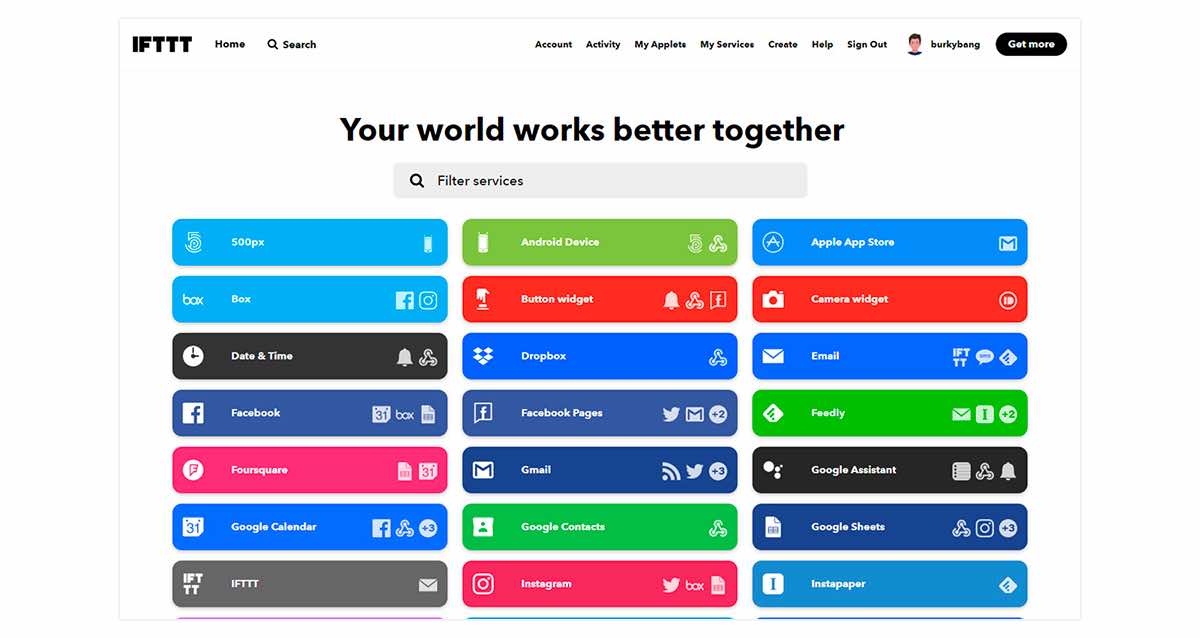
Image credit: Toptal
IFTTT stands for “If This, Then That.” It’s a powerful software to automate tasks and save time. It’s ideal for users who want to simplify everyday actions across different applications and services.
Key features of IFTTT include:
- The ability to create chains of simple conditional statements, called “applets”.
- Integrations with web services and APIs, such as Google Drive and YouTube.
- JavaScript filters to control custom logic applets.
- Versatile automation capabilities for web applications, marketing, and smart home systems.
Workato
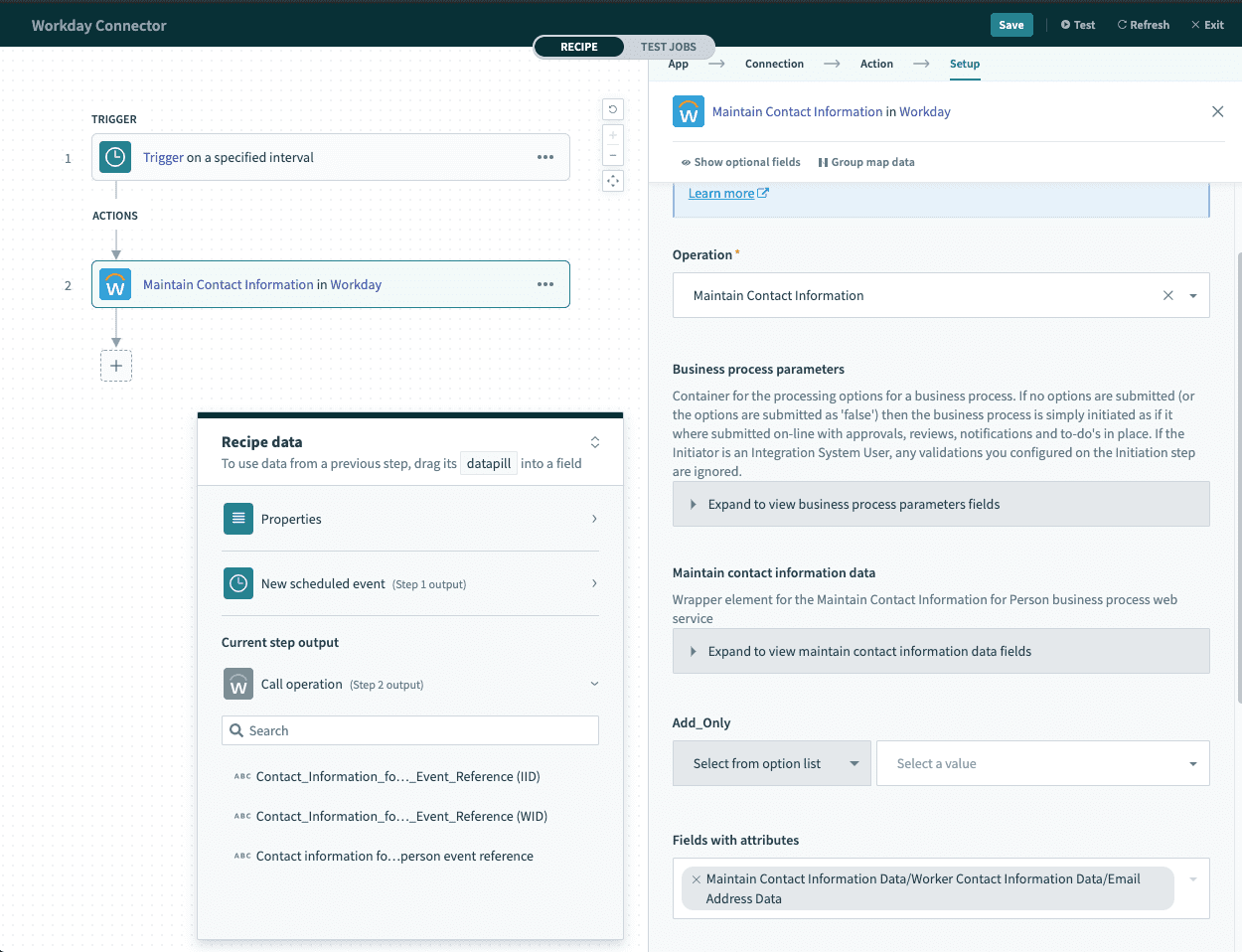
Image credit: Workato
Workato is an integration platform as a service (iPaaS) that lets businesses create and deploy automated processes securely.
The platform offers comprehensive solutions to:
- Improve customer service.
- Connect enterprise teams.
- Automate repetitive tasks.
Our findings show that users like Workato for its:
- User-friendly interface with AI-powered features.
- Multi-step workflows and conditional logic actions.
- Library of over 600 pre-built app connectors and ready-to-use workflows.
- Integrations with popular business apps like Salesforce, Marketo, and ServiceNow.
Informatica
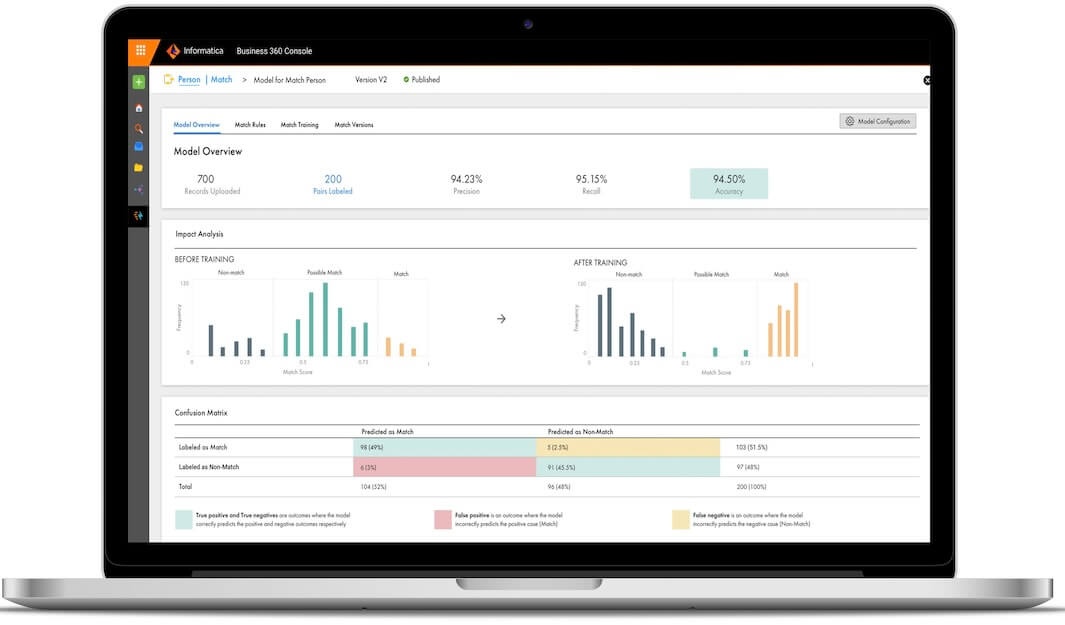
Image credit: Informatica
Informatica is a powerful tool that specializes in seamless data integration across a variety of sources. It’s perfect for businesses that require large-scale data processing and management.
Its capabilities include:
- A 360-degree view of data across your business.
- Thousands of connectors for effective source and data integration.
- Machine learning and AI features to automate manual tasks.
- The Informatica Processing Unit (IPU) consumption-based pricing model for flexible capacity purchasing.
Power Automate by Microsoft
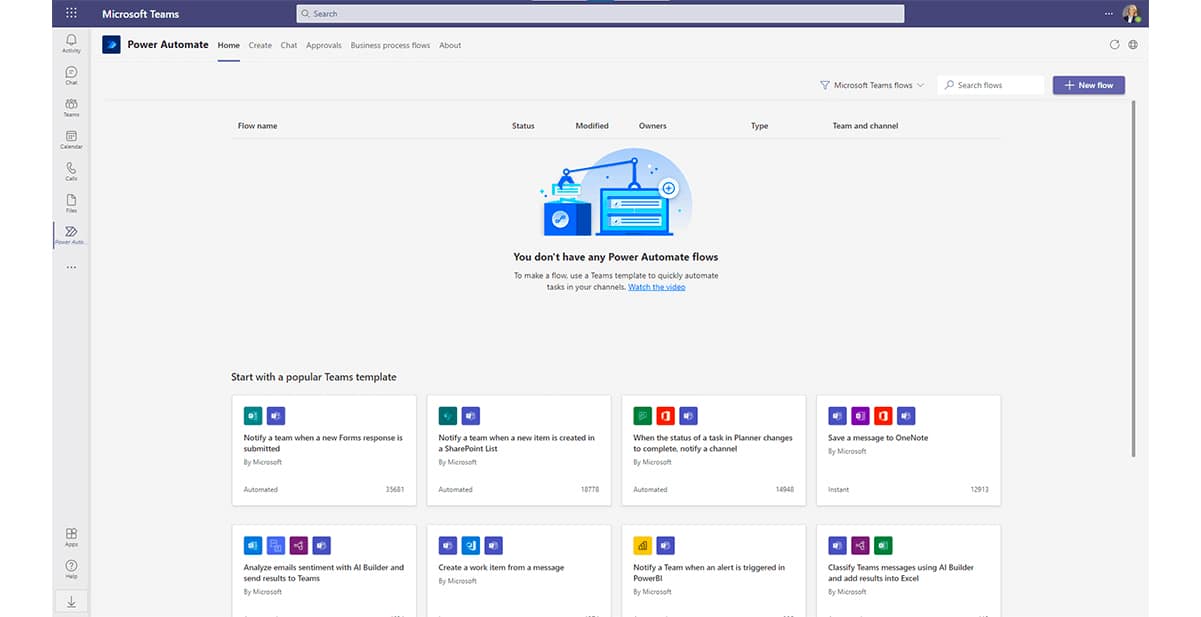
Image credit: BrightWork
Microsoft Power Automate is a platform that creates automated workflows to collect data and sync files. It’s great for users of other Microsoft products and those who need to implement business rules, like approval workflows.
Upon evaluating the product, Power Automate provides:
- A process advisor that visualizes end-to-end business processes and recommends automations.
- An advanced artificial intelligence builder with generative capabilities.
- Integrations with Microsoft’s product suite and other third-party tools.
Tray.io
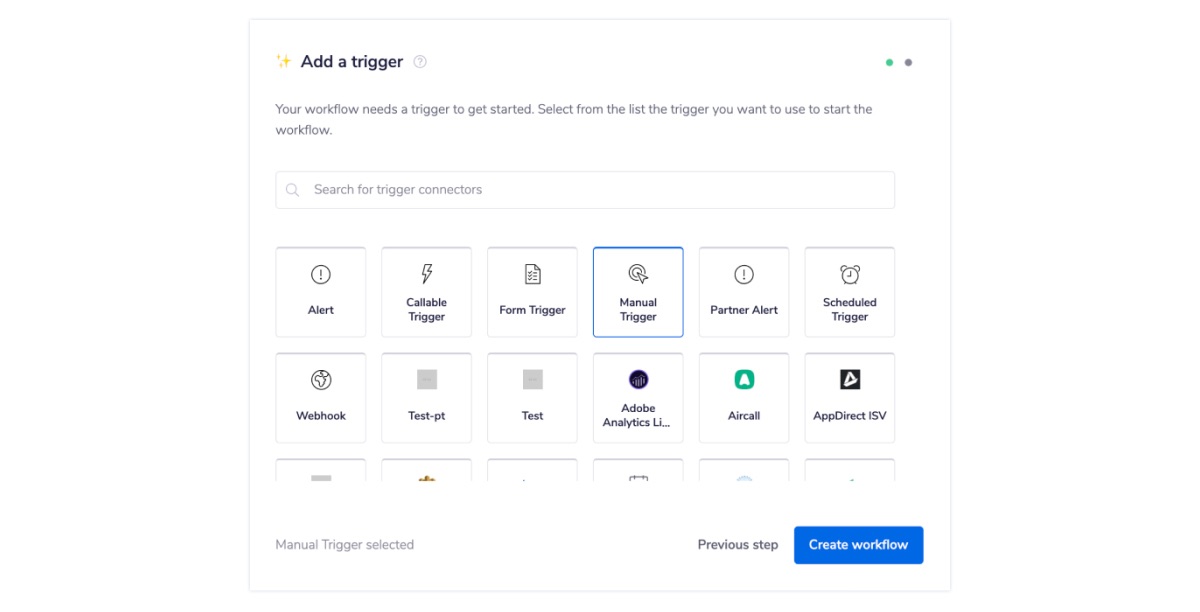
Image credit: Twilio Segment
Tray.io is an AI-powered platform that automates business processes and connects your entire software ecosystem.
Its main suite of features includes:
- A user-friendly, drag-and-drop interface to customize automated workflows.
- Data mapping and transformation capabilities to format data to your needs.
- Custom integrations with hundreds of popular tools and apps.
So, even if you answer “no” to the question, “Is Zapier worth it?” that doesn’t mean you’re out of options. There is a wide variety of alternatives to meet your needs without Zapier’s limitations.
Wrap-up: Is Zapier worth it?
So, is Zapier worth it for your business? The answer ultimately depends on your unique needs.
Zapier excels in providing automated integrations for both small and large organizations. However, it’s important to consider your business’ goals and how best to achieve them.
Remember, many strong alternatives to Zapier exist, all with competitive pricing and robust integrations. Consider your options and weigh them against the Zapier pros and cons most relevant to your operations.
For powerful automation that reflects how you do business, consider implementing a no-code, customizable tool like Method.
Zapier pros and cons: Frequently asked questions (FAQs)
What workflows can I automate with Zapier?
You can automate a wide range of workflows with Zapier, including:
- Marketing campaigns.
- IT support.
- Customer service.
- Data management.
- Project management.
What’s the best Zapier alternative?
The best Zapier alternative for your business depends on your:
- Budget.
- Preferred user interface.
- Integration needs.
- Workflow complexity.
Is Zapier a CRM?
No, Zapier is not a customer relationship management (CRM) tool. It’s a web-based automation tool that connects different apps to automate repetitive tasks.
However, Zapier integrates with various CRM tools like Method, Salesforce, and HubSpot to automate and centralize CRM-related tasks.
What is a Zapier Zap?
A Zap is an automated workflow that links your apps and services in Zapier. It’s composed of a trigger and one or more actions.
When activated, a Zap automatically runs these set actions each time the trigger event occurs.
Automate your way to stress-free days. Start your free trial of Method today.
Image credit: olia danilevich via Pexels


