Top 6 Jobber alternatives for field service businesses
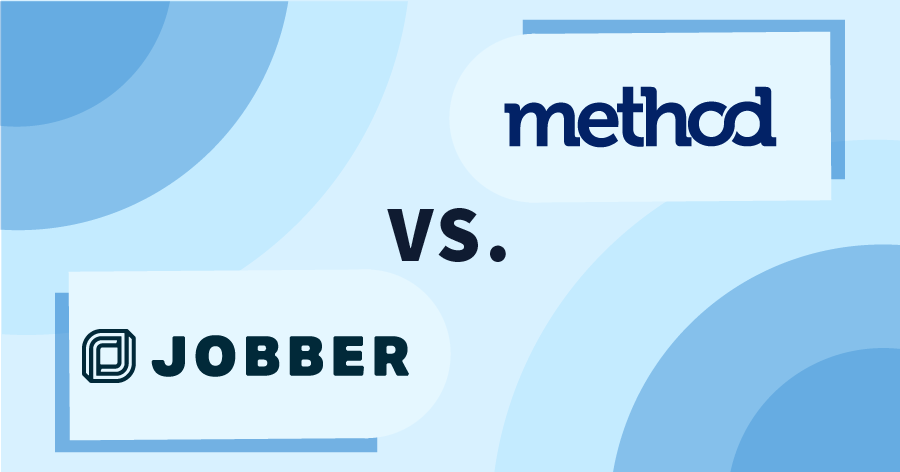
Did you know that almost half of all field service businesses use designated software solutions to boost efficiency?
It’s true — our research indicates that 48% of all businesses in the industry use field service management software, and Jobber is among the most popular.
If you’re considering software for your field service business like Method:Field Services, Workiz, or JobNimbus, you’ll want to know everything available to you before you make a final decision. Or, maybe you’re a current Jobber user looking to replace your software with an upgrade.
This blog delves into:
- What you should look for and value in Jobber alternative apps.
- Why you should consider making the switch.
- Your best six options currently on the market.
What is Jobber?
Jobber is a field service management (FSM) software solution that caters to various field service industries. It helps connect your office team with your field technicians.
Our findings show that Jobber supports over 50 service trades, with features like:
- Scheduling and dispatch functionality that allows for real-time tracking and monitoring.
- Customizable report generation that enables better decision-making with analytics.
- Electronic billing that facilitates easier invoicing and payment processes.
- A self-service client hub that prioritizes customer support and service.
Jobber offers four pricing plans and applies a discount on annual subscriptions:
- Lite: a starting price of $9 per month.
- Core: $49 per month, up to 1 user.
- Connect: $149 per month, up to 7 users.
- Grow: $299 per month, up to 30 users.
Jobber also offers a 14-day free trial.
Jobber and Method both provide a robust suite of features tailored for commercial and field service businesses. These essential SaaS features include:
- Scheduling and dispatching.
- Customer management.
- Self-service customer portal.
- Lead management software.
Yet, when diving deeper, Method appears to have an edge in several key areas:
- Reliable, two-way QuickBooks and Xero sync.
- Unlimited DIY customization.
- Unlimited workflow automation.
Why are businesses moving away from Jobber?
While Jobber software has many satisfied users, some business operations are looking for a Jobber substitute due to new emerging technology that wasn’t on the market before.
Alternatives like a CRM (customer service management) marketing tool that combines field operations and sales process features are now available. Most CRM software is also more affordable, especially when you compare it to even the cheapest packages from competitors like Jobber.
Why consider alternatives?
Popular doesn’t always equal better. While Jobber offers small businesses convenient access to CRM tools, there are certain areas where it lacks.
Some reasons you might consider alternative Jobber app options are its:
- Lack of automation functionality.
- Sync issues with QuickBooks and other accounting software, particularly with version updates.
- Steep price point and learning curve.
- Limitations with contact and project management.
How Jobber works
Jobber lets you make professional invoices using custom templates. You can then send these invoices to customers, which they can pay through electronic platforms such as Stripe or Paypal.
Jobber lets you:
- Make custom fields.
- Add tags.
- Attach files.
- Upload your logo — and more.
You can also use Jobber’s self-service portal to:
- Approve estimates.
- Schedule work.
- Pay invoices to your vendors.
- Contact field staff.
Plus, Jobber’s scheduling feature has time tracking capabilities that let you manage field crews more effectively.
Benefits of Jobber
- Simple-to-use interface.
- PayPal integration is simple and fast.
- Access to schedules, notes, and other information.
- Integrations with Zapier, Mailchimp, Stripe, and many others.
Who should use Jobber?
Jobber is great for smaller businesses, especially those in the field service industries. This includes the following categories:
- Cleaning.
- HVAC.
- Pest control.
- Gardening.
- Plumbing.
- Tree care.
Jobber’s invoicing and flexible scheduling features are two of its strengths. Once you learn how to utilize Jobber, it provides reliable scheduling and job management features.
It’s a good solution if your business works with many people or recurring jobs.
Key features of a great Jobber alternative
While Jobber offers a large number of features, it’s always beneficial to explore other options to discover a solution that best aligns with your unique requirements.
Any Jobber alternative should have a user-friendly interface and intuitive workflow, but there are a few other features you won’t want to go without.
Payments processing and online bookings
A great Jobber alternative should offer strong online booking capabilities that enhance productivity and efficiency in daily operations. For example, having a calendar that tracks your availability improves your chances of booking meetings with potential clients.
The best business software systems also support multiple payment options and payment processing.
With features like these, you ensure data security and privacy while making it easier for your customers to engage with you.
Not to mention, self-serve tools like online scheduling let you offer superior customer support and assistance.
Time tracking and job scheduling
Efficient time tracking and job scheduling are vital for any service company, so a reliable Jobber alternative should excel at them.
The software should let you:
- Create and manage schedules for your employees.
- Assign tasks and track their progress in real time.
It should also provide a clear overview of your ongoing projects and ensure that jobs are completed in the allocated time frames, using features like:
- Notifications.
- Alerts.
- Reminders.
- Internal chat systems.
Customer management and satisfaction
Your Jobber alternative needs to provide effective customer management and improve satisfaction.
It should give you a centralized customer database where you can store relevant information such as:
- Contact details.
- Service history.
- Preferences.
This makes space for personalized interactions and tailored service delivery. It’s also beneficial to separate leads and paying customers.
The Jobber alternatives you consider should also have a strong community and active user base for support and knowledge sharing. This makes troubleshooting much easier.
Other features to look for include:
- Automated email marketing.
- Feedback collection.
- Customer satisfaction surveys.
Field services operations and data-driven decisions
Field services operations are critical to a variety of businesses. A reliable Jobber alternative should support their efficient management.
For example, it should streamline communication and collaboration between teams. This applies to those in the office and out in the field to ensure seamless coordination and quick response times. In addition, it should make tracking your teams easier.
Your Jobber alternative should also offer robust reporting and analytics capabilities. These empower you to assess and evaluate your business and make data-driven decisions. By leveraging insights from your field service operations, you can:
- Identify and analyze areas for improvement.
- Optimize your workflows.
- Enhance overall efficiency.
To best serve your teams in and out of the office, look for Jobber alternatives that offer extensive training and resources for smooth adoption.
Basic features and lawn care solutions
At the very least, a great Jobber alternative should offer basic features that you’d expect in all field service software dashboards. These features include:
- Invoicing and estimates.
- Security measures.
- Contact management.
- Marketing automation.
For lawn care and landscaping specifically, your software should provide tools for:
- Managing recurring services.
- Tracking seasonal maintenance tasks.
- Handling specialized equipment and materials.
The ability to generate customized lawn care schedules and offer detailed reporting on completed services significantly improves operations and supports the growth of lawn care organizations, such as LawnLove.
Top 6 Jobber alternatives for your field service business
Here are the top six Jobber competitors that will benefit your field service business just as much as Jobber, if not more.
Method
Method is the #1 automation tool for QuickBooks and Xero users. With powerful features that simplify your business processes, like online customer support portals and a real-time, two-way sync with your accounting software, Method enhances your customer experience and operations.
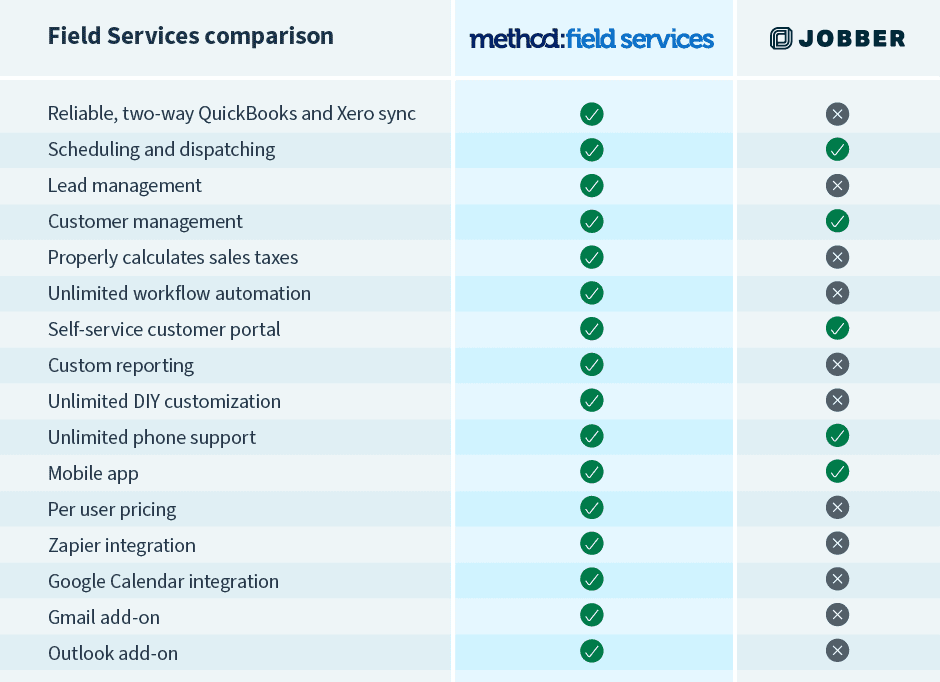
The main difference between Jobber and Method comes down to how much you want to automate your business. A lot of Jobber alternatives don’t offer automated workflows and task automation capabilities, but this is Method’s specialty.
The platform empowers you to scale effectively by automating your manual sales, marketing, and customer service activities. And with its drag-and-drop interface, your workflows are highly customizable to meet specific business needs.
Plus, Method provides seamless integration with your existing systems, such as:
- QuickBooks.
- Gmail and Outlook.
- Social media platforms like LinkedIn.
So, you don’t need to stop using the software that you know and love. It’s risky to select a business system that doesn’t natively provide integrations with popular third-party tools and services.
Method also has a downloadable app that offers teams seamless mobile accessibility for on-the-go access. You can be access and use it from anywhere, which lets you connect with employees on location in just a few clicks.
The advantages of Method over Jobber
Method offers powerful workflow automation tools to greatly improve operational efficiency and business optimization. It lets you monitor customer data alongside employee scheduling and field operation tools — all at a lower price point than Jobber.
Some reasons you might choose Method over Jobber are that Method:
- Integrates seamlessly with accounting software QuickBooks and Xero through a real-time, two-way sync.
- Streamlines workflow for better productivity using automation.
- Enables more efficient client management.
- Delivers comprehensive reporting tools.
- Includes advanced customization options.
- Offers competitive pricing and value.
ServiceTitan
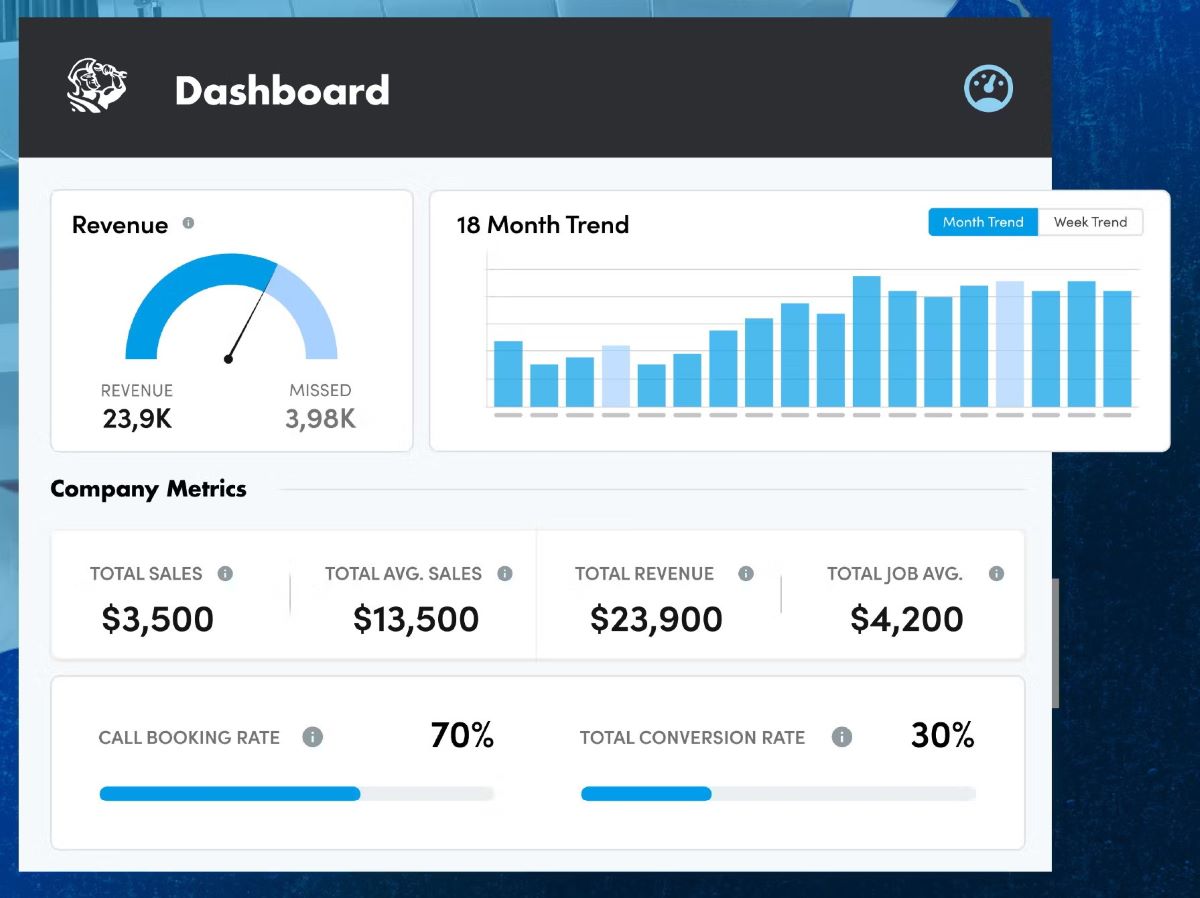
Image credit: GetApp
ServiceTitan is your next top choice when choosing a Jobber alternative. It’s a comprehensive field service management software that caters to residential HVAC, plumbing, electrical, and other service industries.
It provides features such as:
- Field tech scheduling and dispatching.
- Customer information and history.
- Job costing and invoicing.
- Reporting and analytics.
Like Jobber, ServiceTitan strives to simplify your operations, increase sales, and provide a better customer experience.
The advantages of ServiceTitan over Jobber
ServiceTitan is known for its powerful reporting and analytics functionality that adapts to various sizes and types of businesses. This platform gives you deeper insight into business operations, which helps managers make data-driven decisions and encourages proactive service management.
With a focus on the trades, ServiceTitan offers similar or improved features compared to Jobber.
Reasons you might switch to ServiceTitan from Jobber are that it:
- Accommodates a wide range of industries.
- Facilitates seamless integration with other tools, including GPS software.
- Offers powerful dispatch management and improved scheduling efficiency.
- Supports robust mobile app functionality.
Housecall Pro
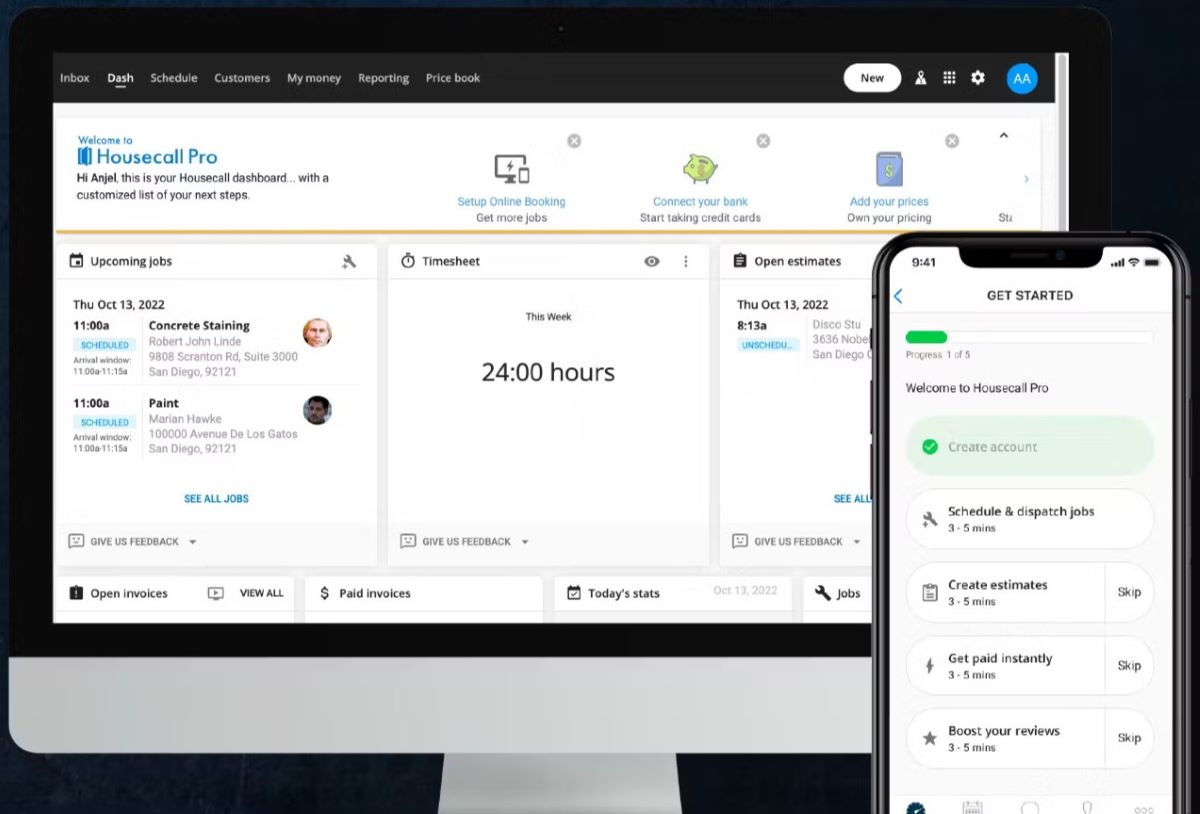
Image credit: Capterra
Another one of Jobber’s alternative options is Housecall Pro. It’s a field service management platform for home service professionals. The platform holds its own against Jobber and offers a few unique tools your business might find beneficial. Plus, it can support multiple languages and internationalization if you work or sell in more than one country.
Housecall’s main features include:
- Online booking, scheduling, and dispatching.
- GPS routing and tracking.
- Estimate, invoice, and payment processing.
- Integrations with popular tools like QuickBooks, Microsoft Office, and Mailchimp.
The advantages of Housecall Pro over Jobber
Housecall Pro regularly updates with new features and focuses on improving customer satisfaction with each update. It stands out with its dashboard design that simplifies the user interface for a better user experience and strong customer service — areas some Jobber reviews find lacking.
With a cost-effective pricing structure, Housecall Pro is one of your cheaper options. This helps improve profitability for smaller businesses on a tight budget.
You might consider switching to Housecall Pro due to its:
- Efficient tools to mobilize field employees and schedule appointments.
- Simple user interface that’s easy for anyone to pick up.
- Powerful business reporting insights.
- Affordable plans that let small and medium-sized businesses operate with lower overhead costs.
Kickserv
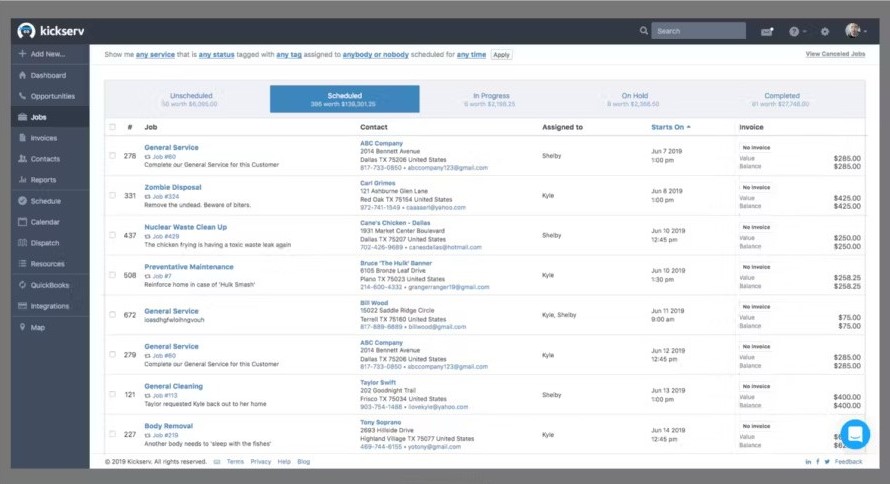
Image credit: GetApp
Kickserv is another great Jobber alternative. It focuses on helping service businesses of small and medium sizes simplify their operations.
It’s best known for its job management capabilities, but many users leverage the software as an all-in-one solution. Along with job scheduling and dispatching, Kickserv simplifies:
- Customer management.
- Invoicing and estimates.
- Reporting.
It also provides real-time updates and notifications if you enable them.
The advantages of Kickserv over Jobber
Kickserv’s strengths lie in its simplicity and efficiency. It provides enhanced scheduling and dispatching capabilities with a simple drag-and-drop calendar that uses colors to help you organize jobs. Its industry applicability is best suited to general contracting careers such as the moving industry.
Compared to Jobber, Kickserv offers a simplified and efficient workflow for field workers to collaborate and communicate as a team. Kickserv is also known for its personalized customer support experience.
You might choose Kickserv due to its:
- Scheduling system that automates key business operations effectively.
- Mobile app that enhances communication between team members and customers.
- Integration functionality that improves overall operational efficiency.
FieldEdge
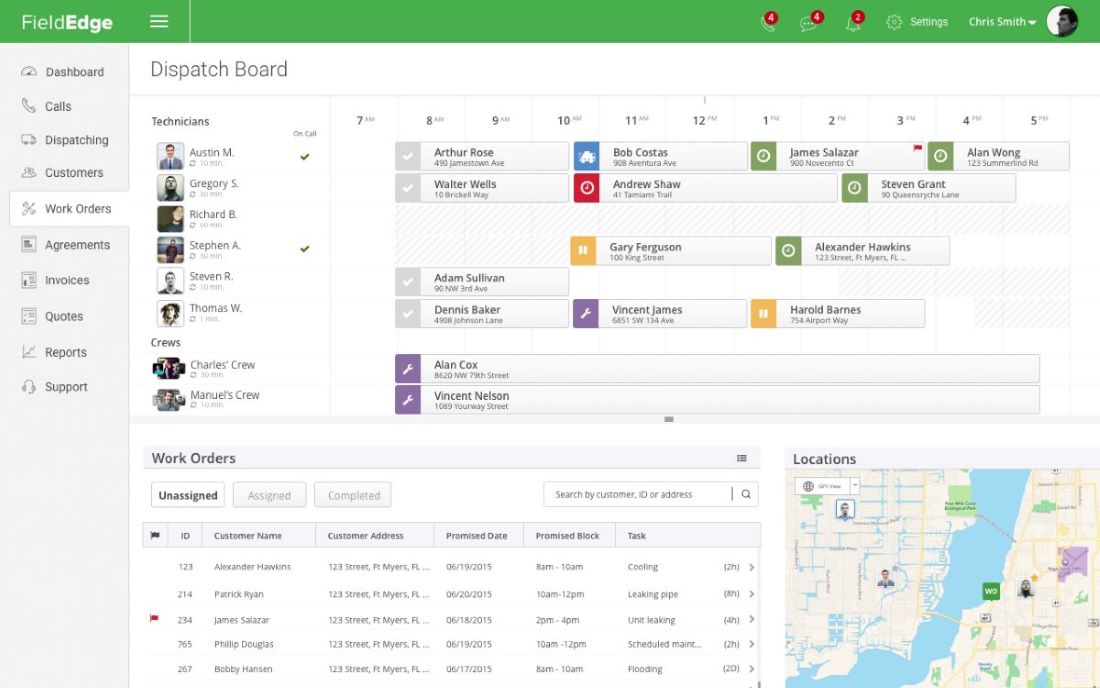
Image credit: Software Advice
The next best Jobber alternative is FieldEdge (formerly dESCO). It’s a field service management platform specifically for service contractors.
Its comprehensive dashboard is easy to navigate and provides visibility into the functions that service companies care about most, from invoices to work orders. If you want your software to provide comprehensive inventory management solutions, FieldEdge might be the way to go.
FieldEdge also provides features like:
- Dispatching and job scheduling with status tracking.
- Quoting, invoicing, and payment processing.
- A phone app for iOS and Android.
The advantages of FieldEdge over Jobber
FieldEdge is best known for its industry-specific features, particularly for trades like:
- HVAC.
- Plumbing.
- Electrical services.
The platform facilitates safety and compliance with industry standards in these areas. For example, it makes it easier to install solar energy panels safely and in accordance with regulations.
FieldEdge is designed to support anyone who works in field services, from freelancers to small businesses and even large enterprises. This ensures scalability for growing businesses, which makes it easy to keep your data together no matter how large your company grows.
In weighing Jobber vs. FieldEdge, you might choose FieldEdge because it:
- Facilitates compliance with industry standards depending on the category of your business.
- Lets you grow your business without worrying about your software keeping up.
- Offers a “Good, Better, Best” pricing model to upsell additional products and services.
- Includes mobile collaboration tools and an online invoicing system to provide easy quotes.
Service Fusion
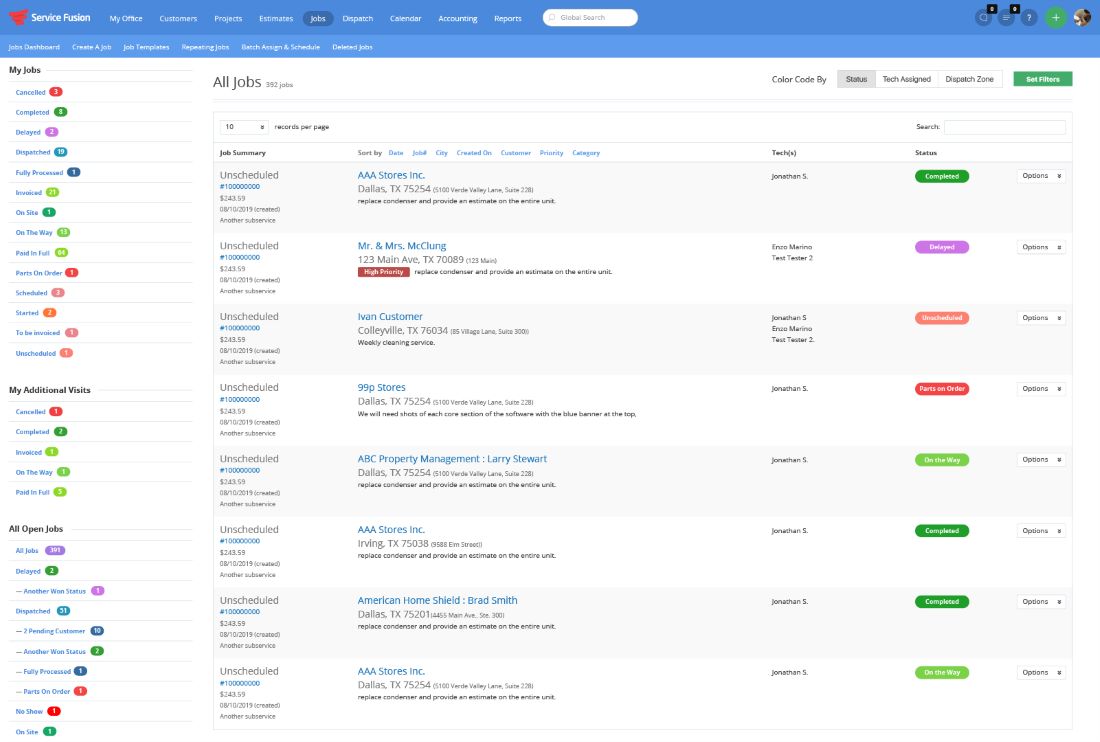
Image credit: Software Advice
Service Fusion is a cloud-based field service management platform that caters to various service industries. It provides a scalable and user-friendly solution that helps you manage and grow your service businesses.
Its main suite of features include:
- Scheduling and dispatching field techs.
- Quote and invoice processing.
- Customer relationship management.
- GPS tracking.
The advantages of Service Fusion over Jobber
An intuitive user interface and superior mobile app are two reasons to choose Service Fusion over Jobber. These make it an ideal choice for businesses that prioritize on-the-go accessibility for field workers.
Service Fusion also includes CRM tools, which give it an edge over Jobber when it comes to keeping a historical record of your customer’s data. It also allows customization to meet specific business needs, especially with on-screen information, email, and text communications.
Reasons to make changes from Jobber for Service Fusion might include its:
- Significantly lower price point.
- Ability to customize the platform to suit your business needs.
- Mobile app that supports multi-user collaboration and access.
Why is choosing field service management software necessary?
Whether you’re in the HVAC, plumbing, electrical, construction, or any other field service industry, having the right software:
- Cuts down your paperwork.
- Optimizes your workforce.
- Drives success.
Field service management software offers a centralized platform where you can simplify and automate various everyday tasks, including:
- Scheduling and dispatching.
- Job tracking.
- Communication between office and field staff.
- On-the-go responsibilities with a secure mobile platform.
By spending fewer resources on paperwork and vehicle mileage, it also prioritizes environmentally sustainable practices in your business.
Plus, field service management software provides cloud-based data access and storage for a result that ensures higher data security and privacy.
Technological advancement in cloud functionality also allows for the implementation of data synchronization between your different platforms. And you’ll experience ongoing software updates that continuously improve your field service software.
Field service software is particularly useful for small to mid-sized businesses with complex processes or those trying to scale. Larger enterprises might decide to implement a more robust product, like an ERP.
In a nutshell, field service management software helps you:
- Optimize your resources.
- Improve productivity.
- Enhance customer satisfaction.
- Improve environmental sustainability.
- Minimize errors.
- Reduce costs and drive profitability.
Choosing the best Jobber alternative for your business
Ultimately, choosing the best Jobber alternative comes down to your unique business needs. After all, the needs of a lawn care enterprise vastly differ from those of an independent contractor, and most software systems are tailored to specific industries or niche requirements.
The most useful field service management software is the one that best handles the intricacies of your organizational structure and team layout. That’s why it’s important to carefully consider all your goals, needs, and options before making your final decision.
All your options in this guide are backed by a reputable and trusted vendor or company and have a proven track record and positive customer reviews. Your best bet is to test out each of your options before you fully transition to one.
That said, if you’re already a QuickBooks or Xero user, there’s no better way to handle your field service operations than with Method.
You can’t be everywhere at once, nor should you be. Method seamlessly integrates your accounting data and automates your key workflows, giving you back time to focus on what matters — actually delivering your services.
Key takeaways
Jobber is a strong field service software that offers features for small businesses looking to grow, but that doesn’t mean it’s the right option for your business.
While Jobber has powerful field service management capabilities, you have to consider what makes your business special and what you need to best show that off.
Not to mention that you have several options that are more cost-effective than Jobber — the systems listed above all offer competitive pricing and a strong return on investment (ROI).
But what’s important to touch on is that you’re doing the research — and anything is better than nothing. When you incorporate or migrate to any of the field service management software listed above, you’ll take things to the next level.
Jobber alternatives FAQs
What software offers the same features as Jobber?
Method offers the same features as Jobber, along with powerful workflow automation and an unbeatable two-way sync with QuickBooks and Xero. Both systems also offer flexible pricing plans to fit different budgets.
Why do you need a Jobber alternative?
You need a Jobber alternative when the software just doesn’t cut it for your specific needs. Jobber is a great platform, but it isn’t the perfect solution for every business. You should consider other business systems that are scalable to accommodate business growth.
Who should use Method:Field Services?
With over 1,300 5-star reviews on apps.com, Method:Field Services is the perfect software solution for QuickBooks and Xero users — particularly those running a small business.
Get out of the weeds and into the driver’s seat with your free trial of Method:Field Services.