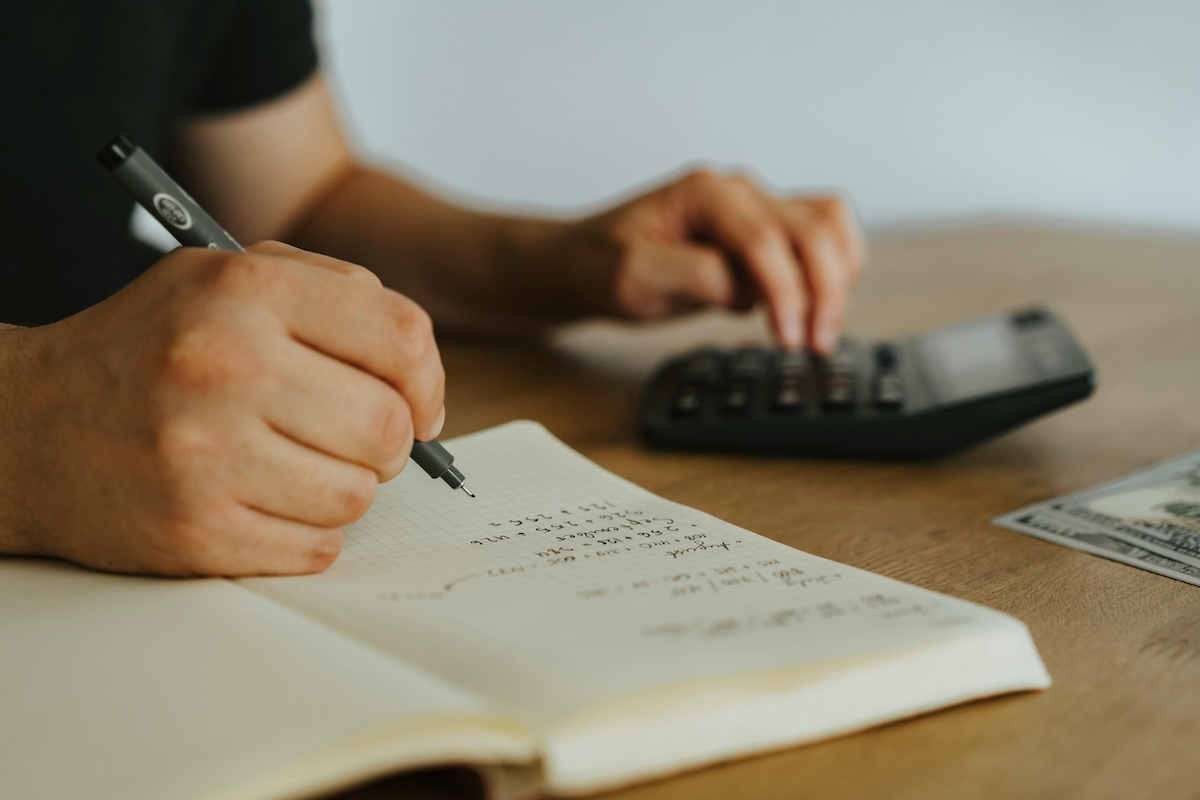Choosing between QuickBooks Premier vs. Enterprise is a big decision for business owners. Both versions offer a wide range of robust solutions and key features for accounting workflows, but cater to different needs and scales of operations.
In this detailed guide, you’ll compare and contrast QuickBooks Premier vs. Enterprise to pick the best option for your business. Specifically, you’ll look into their:
- Key differences.
- Specialized features.
- Pricing structure.
- Unique benefits and limitations.
Let’s dive in!
What is QuickBooks Premier?
Image credit: Intuit QuickBooks
QuickBooks Desktop Premier is an advanced accounting software for small and midsize businesses (SMBs) that need industry-specific features.
It supports up to five simultaneous users and offers several versions tailored to industries like retail and manufacturing. QuickBooks Premier provides:
- Advanced, custom reporting.
- Expense tracking.
- Inventory tracking.
- Sales tax calculation.
- Financial statements.
- Robust internal file storage.
- Time tracking for billable hours.
These features make it a popular option for small-to-medium-sized businesses looking to simplify their accounting processes.
What is QuickBooks Enterprise?
Image credit: Intuit QuickBooks
QuickBooks Enterprise is suitable for large and rapidly growing businesses that require more complex accounting solutions. It supports 1-40 active users and provides special features like:
- Advanced inventory management.
- Customized job and project costing.
- More user licenses with custom permissions.
- Additional reporting options.
- Project tracking.
- Sales management.
Enterprise is highly scalable, as it accommodates up to 100,000 inventory items across various industries. It’s designed for businesses that need extensive functionality and customization options to manage their accounting, inventory, and reporting needs on a larger scale.
QuickBooks Enterprise edition also offers:
- Advanced customization.
- Enhanced payroll.
- Time tracking.
- Financial performance reports.
- Equipment tracking.
- New product registration.
QuickBooks Premier vs. QuickBooks Enterprise: Differences at a glance
| Feature | QuickBooks Premier | QuickBooks Enterprise |
| Number of users | Up to 5 | Up to 40 |
| Pricing | From $75 monthly | From $480 monthly |
| Industry-specific editions | Yes | Yes |
| Advanced inventory management | No | Yes |
| Custom pricing rules | No | Yes |
| Advanced reporting | No | Yes |
| Scalability | Moderate | High |
QuickBooks Premier vs. QuickBooks Enterprise: Features and functionality
Both QuickBooks Premier vs. Enterprise share core functionalities like:
- Invoicing.
- Bank reconciliation.
- Financial reporting.
However, Enterprise goes beyond Premier in features such as:
- Scalability.
- Inventory management.
- Report customization.
- Other ERP features.
You can also add up to 40 additional users with simultaneous access to your active subscription. This extra functionality might help or hinder your operations, depending on your requirements and goals.
Enterprise also offers enhanced features such as fixed asset management and advanced pricing capabilities. This means you can:
- Monitor inventory levels better.
- Set specific approval workflows.
- Enable easier file sharing.
- Set FIFO costing and pricing options.
- Get online and mobile access.
- Create advanced reports.
When to use QuickBooks Premier
QuickBooks Premier is your best option if your business:
- Requires industry-specific features, but does not need the extensive inventory management and scalability offered by Enterprise.
- Only has one to five people who manage accounting processes.
- Needs a cost-effective solution with advanced features, but not all the bells and whistles Enterprise provides.
Pros of QuickBooks Premier
- Industry-specific versions for tailored accounting solutions.
- Supports up to five users.
- More affordable than Enterprise.
Cons of QuickBooks Premier
- Limited scalability compared to Enterprise.
- Does not offer the most advanced inventory and job costing features.
When to use QuickBooks Enterprise
You should use QuickBooks Enterprise vs. Premier if your business:
- Demands advanced inventory management features and scalability.
- Would benefit from up to 40 concurrent users inputting data.
- Requires customized pricing rules and industry-specific reports for complex accounting needs.
- Would benefit from an ERP system.
Pros of QuickBooks Enterprise
- High scalability for growing businesses.
- Advanced inventory management and pricing features.
- Supports a large number of users and transactions.
Cons of QuickBooks Enterprise
- More expensive than Premier and other business software.
- Offers more features than most small businesses need.
- Complex implementation and onboarding.
QuickBooks Enterprise vs. Premier: Pricing comparison
QuickBooks Enterprise is more expensive than Premier, which reflects its advanced features and scalability.
- Pricing for Premier starts at $75 per month for desktop accessibility and up to five users.
- Enterprise starts at $480 monthly for online accessibility and up to 40 users.
The cost of these programs increases with each additional user and the specific features you require.
However, starting September 30th, Intuit will stop selling QuickBooks Premier and other Desktop versions, such as QuickBooks Desktop Pro, QuickBooks Desktop for Mac, etc.
Even though the company will still provide recurrent maintenance and updates, you might want to consider implementing one of QuickBooks Online versions, such as:
- Simple Start, from $35 per month.
- Essentials, from $65 per month.
- Plus, from $99 per month.
- Advanced, from $235 per month.
- Enterprise.
Which QuickBooks Desktop version is the right one for your business?
Your choice between QuickBooks Premier vs. Enterprise should be based on your:
- Business size.
- Industry needs.
- Growth plans.
- Budget.
When deciding between QuickBooks Premier vs. Enterprise, consider exactly what you’ll need to optimize your processes. To make the right choice, think about your:
- Required number of users.
- Inventory complexity.
- Customization needs.
This assessment lets you strike the perfect balance between functionality and price for your business, so you can optimize your bottom line.
Extend QuickBooks functionality with Method
If you’re looking to enhance your QuickBooks experience further, consider integrating with apps like Method provides CRM and customization capabilities, seamlessly connecting with both Premier and Enterprise.
Method is the #1 lead-to-cash automation tool for QuickBooks users. It lets you track how your leads move through the conversion pipeline, automate relevant communications, and send them personalized quotes and invoices.
QuickBooks Premier vs. Enterprise FAQs
Which version is the best when it comes to number of users?
QuickBooks Enterprise supports up to 40 users, which makes it the better choice for larger businesses that need multiple-user access.
Can you migrate data between QuickBooks Enterprise and QuickBooks Premier?
Yes, data migration is possible between the two versions, but it’s essential to consider the complexity and features involved in your workflows, as some data or functionalities may not be fully compatible when moving from Enterprise to Premier.
By understanding the unique features, advantages, and limitations of QuickBooks Premier vs. Enterprise, small business owners can make an informed decision that best fits their accounting needs and supports their business growth.
QuickBooks gets you started, Method helps you grow. See how.
Image credit: Olia Danilevich via Pexels