Free printable auto repair work order template

Automotive businesses have to rethink their operations to stay competitive. Especially as customer expectations of quality, speed, and service rise. In order to thrive, your automotive work order process needs to be seamless.
After putting it to the test, the best way to do this is with a printable auto repair work order template. With this tool in hand, you’ll:
- Save hours in your week.
- Make your customers happier.
- Get paid faster.
In this guide, you’ll get a free printable auto repair work order template download, as well as insight into solutions that will take your automotive work orders to the next level.
Free! Auto repair work order template download
A printable auto repair work order template captures cost estimates and service management details for clear invoicing.
Here is a free auto repair work order template download to make sure your business starts on the right foot.
What should you include in a repair order form?
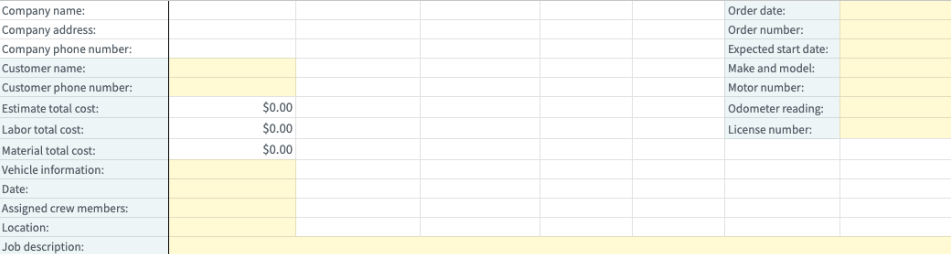
A repair order form includes the following information:
- Company and customer information: Capture essential details about the client and your business.
- Vehicle details: Note the vehicle being serviced and unique identifiers like license and motor number.
- Order and service details: Specify the service order with the order date, order number, and expected start date for future tracking and reference.
- Job description: Outline the repair work that needs to be done. Provide enough detail to cover the scope of the service.
- Cost estimates: Establish the estimated cost, including labor and materials.
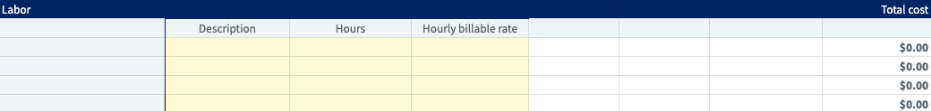
A repair order form also includes labor details, like:
- Labor description: Detail the labor tasks necessary for the job.
- Hours: Indicate the number of hours projected to complete each task.
- Hourly billable rate: List the rate at which labor is billed per hour.
- Total labor cost: Calculate the total cost for labor by multiplying the hours by the hourly rate.
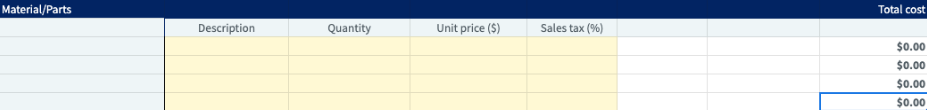
Lastly, a repair order form includes material and part information, such as:
- Material/parts description: List the individual parts and materials needed for the repair.
- Quantity: Specify the amount needed for each part or material.
- Unit price: List the cost per individual unit of each part or material. This is usually determined by the current market rate or supplier costs.
- Sales tax: Apply the correct sales tax percentage to the cost of the materials.
- Total cost: Calculate the final cost for each line item: add the sales tax to the unit price, then multiply by the quantity.
How to edit a printable auto repair work order template online
To edit a printable auto repair work order template online:
- Choose a web-based template editor or document management platform.
- Upload the printable auto repair work order template and use the platform’s editing tools to add or modify text, input fields, and checklists.
- Once editing is complete, save the document.
Here’s an example of a complete auto repair order:
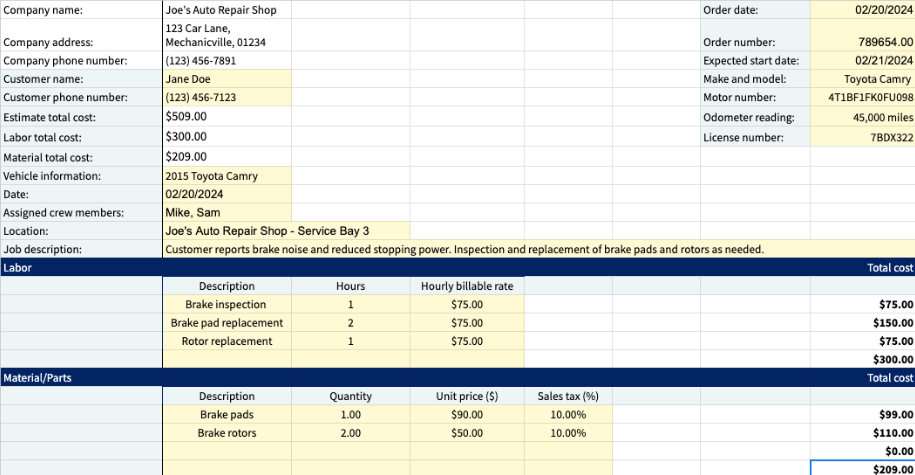
The completed auto repair order can be:
- Printed for physical recordkeeping.
- Shared with employees for internal use.
- Sent directly to customers for confirmation of the repair details.
The benefits of using a printable auto repair work order template
Based on our observations, there is a long list of benefits for a printable auto repair work order template. After reading this guide, you may realize that you can fix many of your auto shop pain points with a custom automotive work order.
Simplify and speed up your workflow
Implementing a printable auto repair work order template simplifies your service process. It lets your team:
- Quickly understand job requirements.
- Reduce the time spent on tasks.
- Efficiently allocate resources.
What’s more, this efficiency boosts your productivity and revenue.
Minimize surprises during auto repair

Auto repair jobs require steady attention to detail. Our findings show that in order to succeed in this industry, you need an automotive work order template with a detailed outline of what to do for each job.
With an auto repair shop work order template in hand, you:
- Minimize surprises during auto repair jobs.
- Keep your shop on schedule.
- Can take on more jobs.
Gain an in-depth understanding of the vehicle and your customer
Automotive repair service workers are human and can’t memorize every detail in life. That’s why it is beneficial to have an auto repair work order template that includes the information you need to complete a job.
Not only will this save you hours of time. It also shows a level of professionalism that will attract customers back to your company every time.
Decrease tedious admin work
There’s a reason “time is money” is a well-known business phrase.
Based on our firsthand experience, spending valuable hours manually doing admin work halts your business’s growth. With an auto repair work template, you can easily find:
- Customer details.
- Job information.
- Materials costs.
- Billable hours for an automotive work order.
You can use the time saved by using a mechanic work order to focus on marketing efforts and grow your business.
Promote transparency and clarity with a repair order template
A repair order template clarifies job expectations by providing detailed breakdowns of services and costs. It ensures technicians and customers are on the same page to reduce the potential for disputes.
With clear documentation, you:
- Promote trust.
- Enhance customer satisfaction.
- Uphold the integrity of your business.
The value of using software for your automotive work orders
Did you know you can enhance your customer’s experience with automotive business management software from beginning to end?
As per our expertise, a software solution simplifies tasks like completing a vehicle maintenance work order form and tracking billable hours. What’s more, you can use automation tools for everything from job scheduling to customer communication.
Beyond this, our investigation demonstrated that the benefits of using auto shop management software are:
- Detailed customer information: Make it easy to serve repeat customers and personalize each visit to your shop.
- Flexible invoicing payment options: Get paid faster by getting invoices to your customers online.
- Powerful job scheduling tools: Schedule service operations to keep your team and customers updated on repair jobs.
- Accurate parts and inventory tracking: Keep track of automotive parts, so you always have what each job requires.
Key features to look for in automotive work order software
Ticketed maintenance
Drawing from our experience, one feature to have on your radar is a work order ticket system that you can use for scheduling and job numbers.
Some auto repair software includes a ticketed maintenance system that allows customers to submit maintenance requests online. This is handy as it speeds up repair times and boosts customer satisfaction.
The ticket system will attach an original number to a job. and then it will be assigned to an auto repair service worker.
This is an essential feature because it will keep more jobs coming in for your growing business.
Asset resources
Another area to consider when looking at auto repair work order software is asset resources.
A big part of automotive work order programs is managing repair equipment and lifts. A record of these assets is kept in the software to make it simple for technicians to access this data when performing repairs.
Your auto maintenance staff spend less time searching for tools and equipment and more time doing actual repairs with the right software in place.
Reporting
A final feature of many work order management solutions is reporting capabilities.
The ability to generate reports based on the status of a given asset helps you monitor performance and identify trends. For example, if reports show that one service is more in demand than others, you can put your sales and marketing efforts into that service to get new customers.
On top of this, reporting can help you with predictive maintenance for your assets.
As indicated by our tests, this data-driven approach is one of the best ways to prevent downtime and mistakes. What’s more, it ensures you stay on schedule for future jobs and fulfill your revenue goals.
The 5 best automotive work order management software
1. Method:Field Services
Method:Field Services has the best integration with QuickBooks for auto repair shop owners. This solution makes managing your sales, accounting, and job information simple.
With Method, you don’t have to deal with hours of double data entry. Instead, you can sync with QuickBooks Desktop or QuickBooks Online to update data between your accounting and service management software.
This lets you to sync customer details and job information from QuickBooks — which means no more time wasted on double data entry. You can also convert estimates into work orders and invoices in a few clicks to shorten your sales cycle and get paid sooner.
Beyond this, Method has an easy-to-use mobile app that allows you to capture customer approval with on-job e-signatures.
An auto repair management software like Method:Field Services helps you with:
- Job scheduling. Start and finish jobs efficiently with scheduling tools that account for your job needs and time frames.
- Flexible pricing that scales with you. Method:Field Services start at $15 per month.
- Solutions that meet your needs. Method:Field Services allows you to create a customizable field service solution for tasks specific to automotive repair jobs.
- Fantastic customer support. The Method team offers exceptional customer support and can help you create a personalized auto repair management system.
Get started with the #1 solution for those using QuickBooks with your free no-commitment trial.
2. ServiceMax
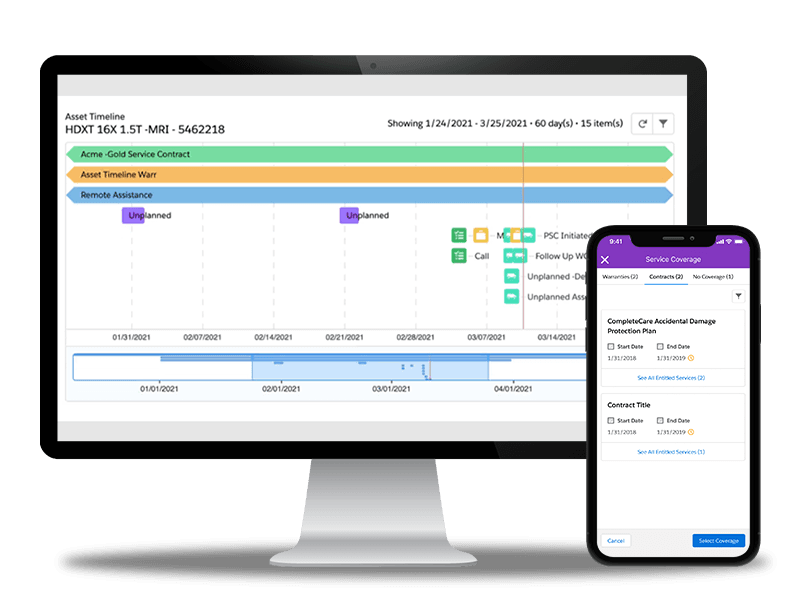
ServiceMax is a field service software that maximizes your asset performance and differentiates you from competitors.
ServiceMax is a field service software that maximizes your asset performance and differentiates you from competitors.
They offer many key features, including automotive work order management tools and scheduling capabilities. After trying out this product, we found that its tools minimize billing errors, reduce outstanding payments, and increase sales. ServiceMax offers a mobile app that works for both Android and iOS and provides offline use anytime and anywhere.
Some more features that ServiceMax provides include:
- Invoicing and payment options.
- Online booking.
- Employee management.
- Electronic signature capture.
While ServiceMax offers many customer support options, they only offer support outside of 8-5 pm, Monday to Friday, if you purchase the most premium plan. This can be an issue if you are outside of their office time zone or if your office business hours are sporadic.
3. ServicePower

ServicePower is a field service software focused on mid-sized to enterprise-level businesses. They focus on increasing productivity, and many users of ServicePower have commented that it is easy to set up and use right away. They also have a support staff member eager to help you along the way.
Some great features that ServiceMax provides include:
- Billing and invoicing.
- Real-time reporting.
- Scheduling software.
- A mobile app.
ServicePower focuses a lot on their support team being of very high standards. Some users love the customer support they receive but wish that ServicePower offered more tools to customize the software.
4. Field Service Edge
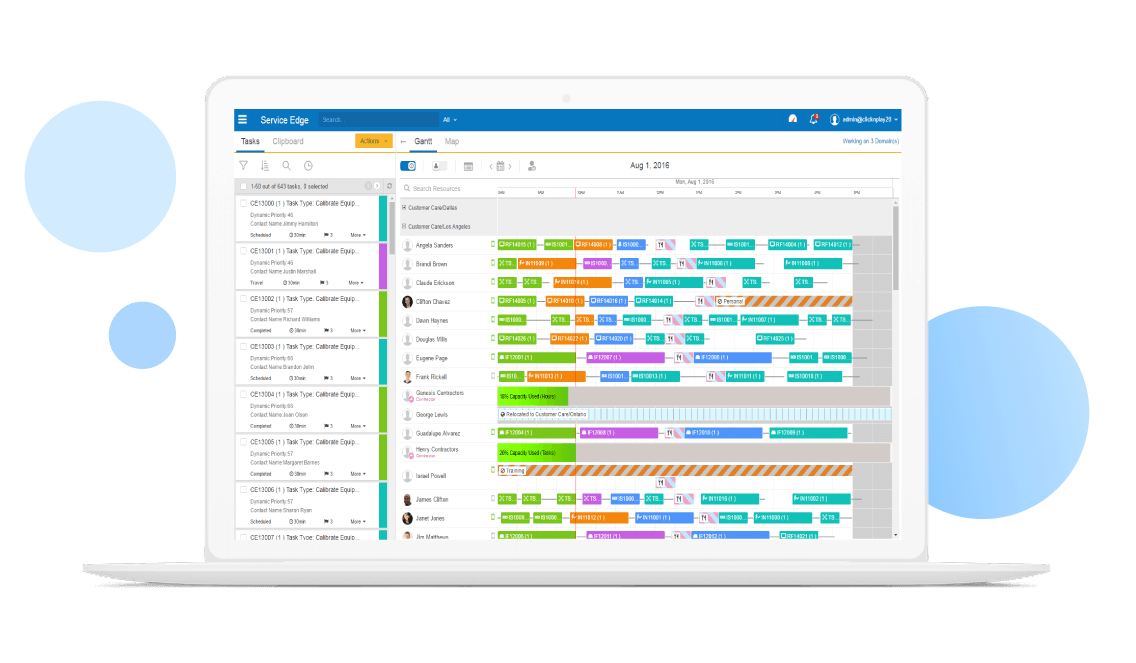
Field Service Edge is a field service management software that you can use to easily track automotive work orders, look into customer history, and schedule jobs.
They focus on saving your business time, and claim to save office staff 20+ hours weekly by integrating with QuickBooks and reducing double data entry. They also offer a mobile app to give auto repair workers all the job details they need while they’re on the job.
Some more features that ServiceMax provides include:
- Estimates, invoicing, and payment options.
- Real-time reporting.
- Customizable branding and forms.
- Electronic signature capture.
While Field Service Edge offers many great features, our analysis of this product revealed that there’s a steep learning curve. As a result, you may spend a lot of time and money speaking with their support team.
5. Hippo CMMS
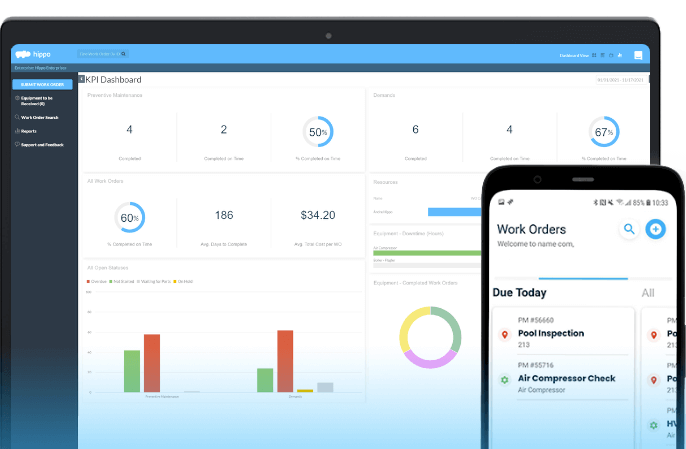
Hippo CMMS is a web-based management software that is both powerful and affordable. This software solution is for auto repair businesses that want a simple way to track equipment, jobs, and preventative maintenance — that’s also affordable and easy to use.
Some more features that ServiceMax provides include:
- Invoicing and billing options.
- Reporting and statistics.
- Access to a mobile app.
- Inventory management and equipment tracking.
After using Hippo CMMS, we found that it offers many great features but is better suited for businesses that want simple tools rather than more growth-focused tools like email marketing. In those areas, they lack the customization that other software solutions offer.
Repair order template frequently asked questions (FAQs)
What is a printable auto repair work order template used for?
A printable auto repair work order template is used to outline the services and repairs a mechanic will perform on a vehicle, including:
- Parts.
- Labor.
- Costs.
When should you send an auto repair invoice?
You should send an auto repair invoice after the work on a vehicle is completed.
What is a repair order form?
A repair order form is a document used to initiate and track the repair process for a vehicle.
See how you can take your automotive work orders to new heights with Method:Field Services!
Image credit: Alfa27 via Adobe Stock
