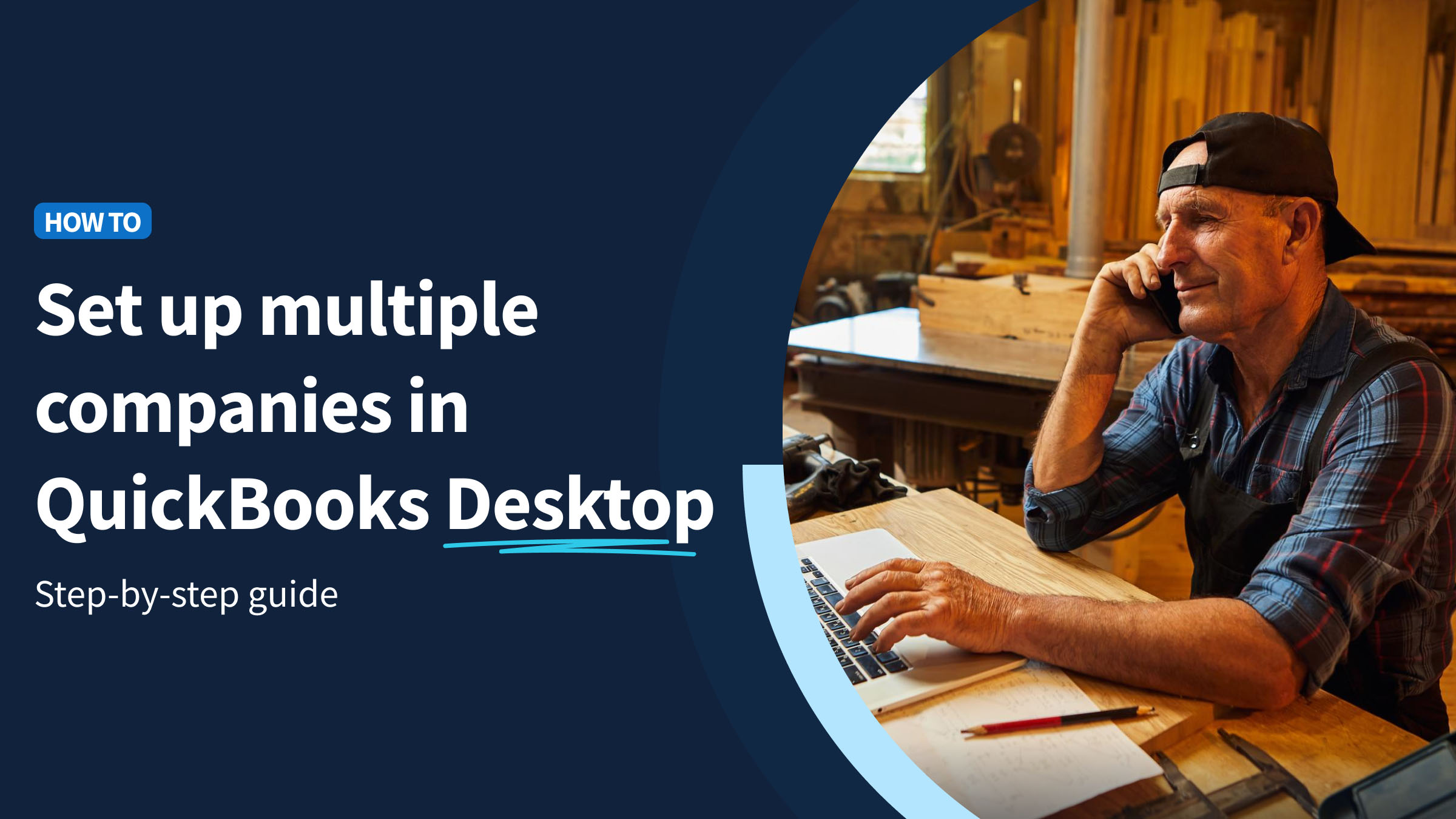You’re not alone if you want to simplify your QuickBooks Online purchase order approval process.
But you might wonder if a QuickBooks purchase order approval is possible without an integrated app.
This blog post will walk you through how to set up a QuickBooks purchase order approval process. First, let’s look at what you can do in QuickBooks.
Does QuickBooks Online have purchase order approval?
No. It’s only possible to set up a QuickBooks purchase order approval process through the Desktop Enterprise version.
However, QuickBooks Online users can set up purchase order approvals by leveraging app integrations.
With an integrated app, you can:
- Personalize your purchase order workflow.
- Have your accounting information automatically imported into QuickBooks Online.
- Automate your purchase order approval process with e-signature.
The benefits of automating your purchase order approval
There are many advantages to automating your QuickBooks purchase order approval process. Some of those include the following.
Reduced data entry errors
Automatically importing information into QuickBooks Online eliminates the risk of human error.
It is also more secure to share accounting information s through an integrated app.
Improved efficiency
Once set up, an automated QuickBooks Online purchase order approval workflow saves you time and effort.
With an integrated app, you no longer have to manually input data into QuickBooks Online. You can also automate other business processes surrounding purchase orders or workflow approvals.
Increased visibility
When you automate your purchase approval workflows, you can track approval statuses in real time to identify any bottlenecks in your workflow.
This visibility helps you quickly diagnose pain points in your processes to make better-informed business decisions.
Ability to personalize workflows
You can tailor the workflow to fit your specific needs when you set up a QuickBooks Online purchase order approval process with an integrated app.
This might include setting up multiple approval stages, sending reminders, or adding custom fields.
The bottom line
QuickBooks Online purchase order approvals are possible with the help of an integration. By automating your purchase order approval workflow, you improve your data accuracy, efficiency, and visibility.
Now that you’ve reviewed the benefits of automating your QuickBooks purchase order approval process let’s look at how to set it up.
How to automate QuickBooks Online purchase order approval with Method
Method CRM integrates with QuickBooks Online and offers a customizable purchase order approval process.
With its two-way, real-time sync engine, you can leverage all the benefits of a fully customizable CRM while keeping your books up-to-date.
Through Method’s Purchase Order app, you can create customized purchase orders. You can then toggle the option to wait for the purchase order to be approved before syncing the data to QuickBooks.
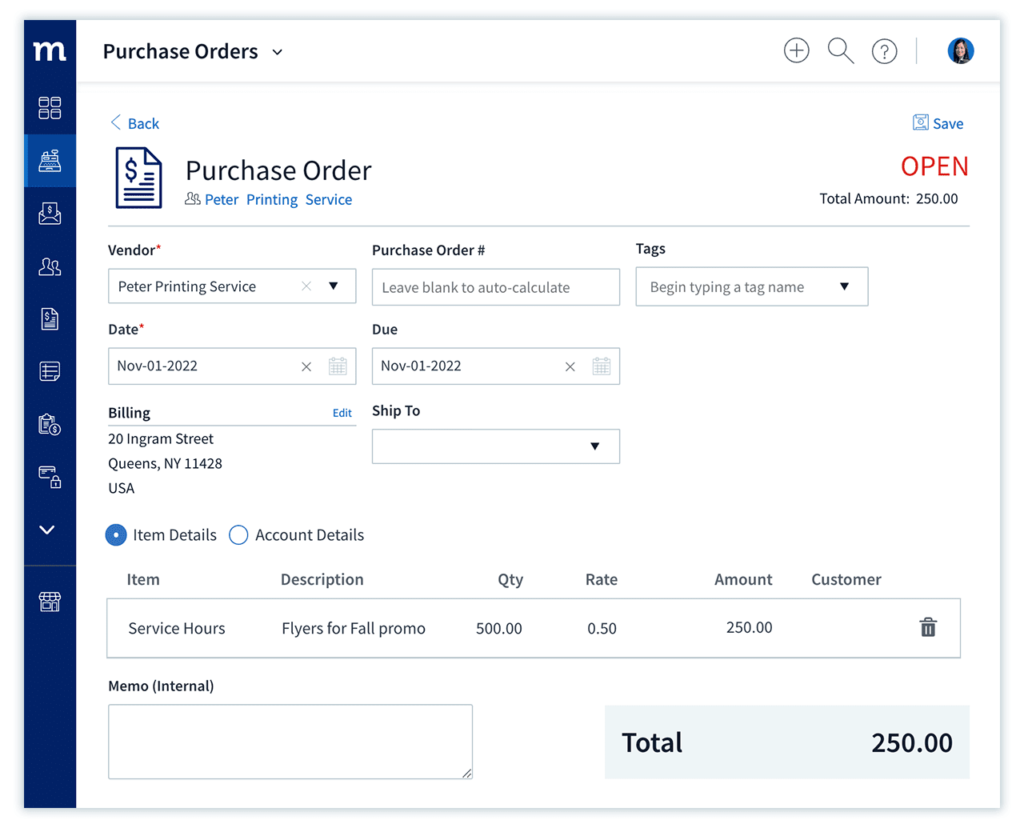
Then, you can reach out to your Customer Success Manager (CSM) to request your:
- Personalized QuickBooks Online purchase order approval workflow.
- Digital signature feature.
What’s more is you can then leverage the above for all sorts of approvals, estimates, and invoices.
Method CRM is best for small to medium businesses that:
- Already use QuickBooks or Xero.
- Need a CRM solution that can be tailored to their needs.
- Wish to automate their business processes, be that approvals, payments, reporting, and more.
- Want a solution that grows with them.
How Method CRM works with QuickBooks
Method CRM integrates with QuickBooks in real-time, so your data is always accurate and up-to-date. Its two-way sync makes it possible for all changes to your QuickBooks data to reflect in Method and vice versa.
With Method, you can automatically sync all your data, including contacts, invoices, estimates, and more.
You can also add the digital signature feature to your approvals if it’s something you’d like to include in your workflow. See the example below.
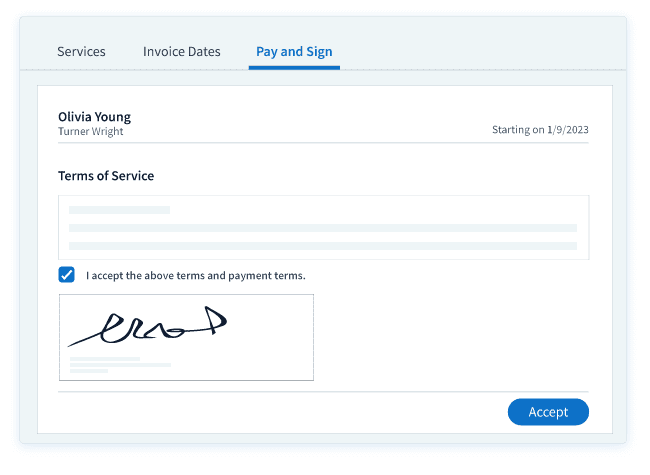
You can also set up rules to automate your business processes. For example, you can trigger automatic invoicing to customers once a purchase order is approved.
Another great perk is that you can personalize your QuickBooks data in Method without affecting your original QuickBooks data. This is useful if you need to add custom fields or create reports not available in QuickBooks Online.
See the power of Method CRM’s automation in action.
Pricing
Method offers three subscription options:
- Contact Management: $25 per user per month.
- CRM Pro: $44 per user per month.
- CRM Enterprise: $74 per user per month.
You can try Method CRM for free before committing, no credit card required.
Get started with the #1 solution for QuickBooks purchase order approval
If you’re already using Method, reach out to our expert team to set up your QuickBooks Online purchase order approval workflow.
And if you’re new to Method, sign up for a free trial today!
Photo credit: Tima Miroshnichenko via Pexels