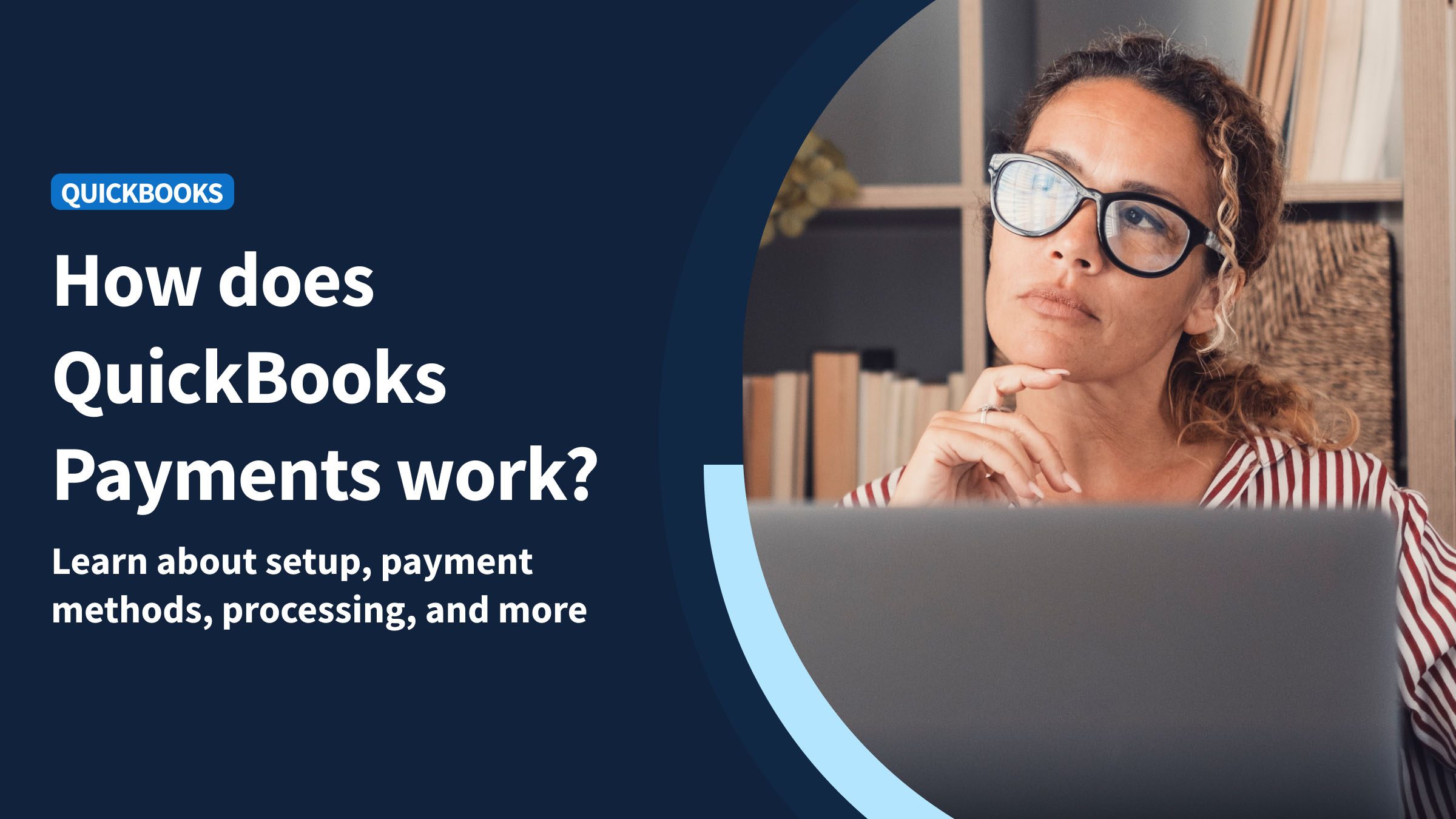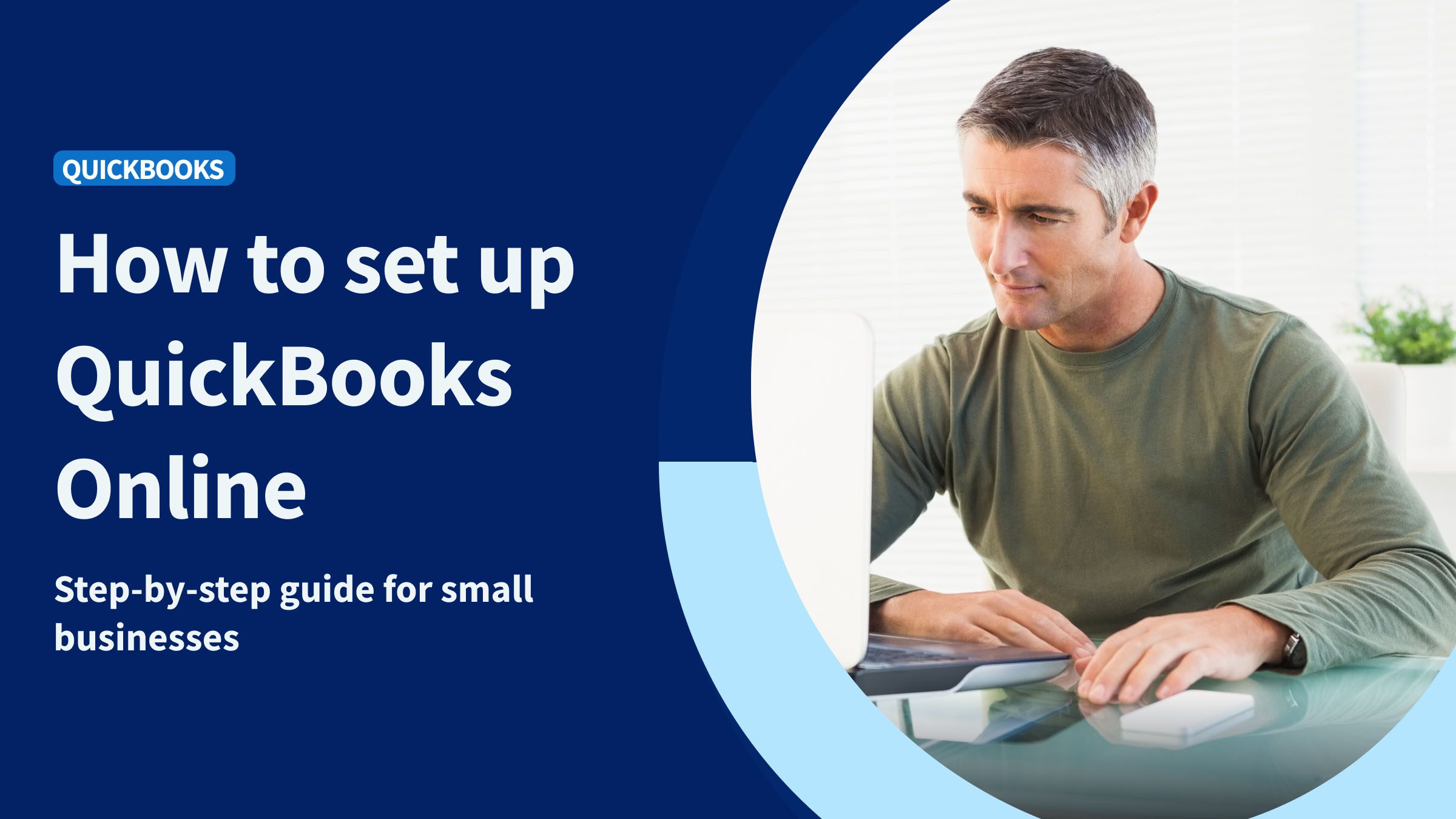Wondering how to add a signature in QuickBooks Online? Well, you’re not alone.
Once you learn more about QuickBooks Online signature capture, you can use this knowledge to better your approval process.
In this article, you’ll answer the following questions:
- How do I add a signature to QuickBooks Online?
- How can digital signatures help my business?
Keep reading for answers to these questions and to learn how Method simplifies your process.
How do I add a signature to QuickBooks Online?
As per our expertise, QuickBooks Online is popular because of its ease of use and ability to manage multiple companies from a single location.
With it, you can:
- Track sales orders.
- Issue a payment.
- Pay bills.
QuickBooks Online also allows you to create reports, generate financial statements, and perform other functions that would otherwise require additional software or services.
Our team discovered through using this product that despite being a cloud-based program, QuickBooks Online does have some limitations.
One is that it cannot accept electronic signature capture without a supported third-party app. So, you can’t sign checks or documents using QuickBooks alone.
To overcome this limitation and learn how to add signatures in QuickBooks Online, use trusted QuickBooks integrations that offer QuickBooks Online signature functionality, like Method.
How to add signature in QuickBooks Online with Method
With Method, you can add electronic signature capture to your documents. This is possible through its seamless two-way sync with QuickBooks Online and Desktop.
To start with QuickBooks Online signature capture through Method, sign up here if you don’t have an account yet. From there, you will find e-signature capture in the following apps:
- Estimates.
- Proposals (pictured below).
- Work Orders,
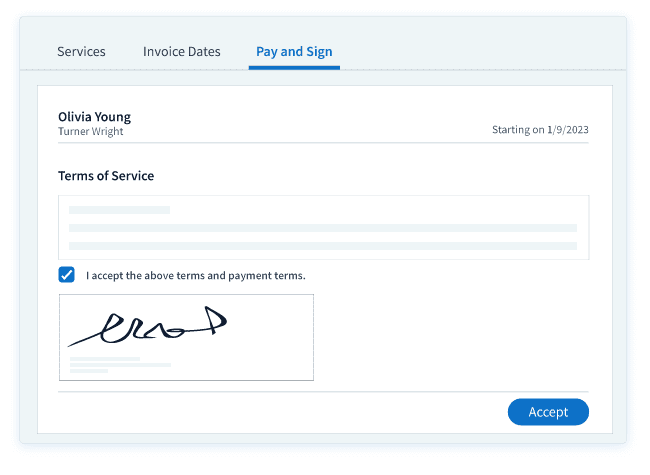
You can also customize your Method account to add the QuickBooks Online e-signature feature to other apps, such as Invoices.
Unlike other third-party applications with QuickBooks electronic signature functionality, there is no limit to how many and what type of documents you can sign with Method. You can add signatures on estimates, invoices, and work orders, which are only a few examples.
Now that you know how to add a signature in QuickBooks Online, let’s review its benefits.
How e-signature grows your business
Signatures are an important part of most business transactions but can be time-consuming and labor-intensive.
Based on our first hand experience, with e-signatures, you can quickly and easily verify a person’s identity without the grunt work. Below are the full benefits of e-signature capture.
Get paid sooner
Knowing how to add a signature in QuickBooks online helps your business. An esignature makes it possible for you to access and sign documents anywhere, anytime. As indicated by our tests, not only does this increase your productivity, but it also speeds up your processes.
The virtual nature of digital signatures supports remote workers, digital nomads, and those on the go.
When you can sign documents from anywhere, you’re empowered to close deals quickly.
You no longer have to wait for documents to be physically delivered to clients. Instead, they can approve contracts within seconds from their inbox using a QuickBooks Online signature.
Based on our observations, a quick turnover helps you sharpen your quote-to-cash workflow and build a positive reputation for your business.
Automate your admin work to increase efficiency
Through our practical knowledge, knowing how to add a signature in QuickBooks Online enables faster approvals from clients and suppliers. They eliminate the tedious back-and-forth mailing of hard-copy documents needed when relying on handwritten signatures.
As most business documents are drafted online, concluding agreements virtually allows you to seamlessly search, sign and send documents. You’ll be automatically alerted on a change in status immediately so you can react in real-time.
All of this without having to print, manually sign, scan, and send them out to relevant parties.
Improve customer experience
With online documents, there’s no need to wait at the printer to collect or scan a print signature. That goes for both customers and business owners.
Plus, you can accept your customer signatures instantly to alleviate concerns about cash flow, and also ensure secure transactions. As a result, you make your customers happier to drive loyalty and retention.
Can I set up an electronic signature on QuickBooks Online?
After using QuickBooks, we have found that it doesn’t offer e-signature capture in any Online version.
However, it’s possible to implement an e-signature capture feature with an integration.
But then the question shifts to “How do I add a signature to QuickBooks Online with an integration?”
With Method, you can add signature capture to any document that needs it. Watch the video below to see what other awesome features Method users love.
Alternatives for QuickBooks Online electronic signature capture
DocuSign
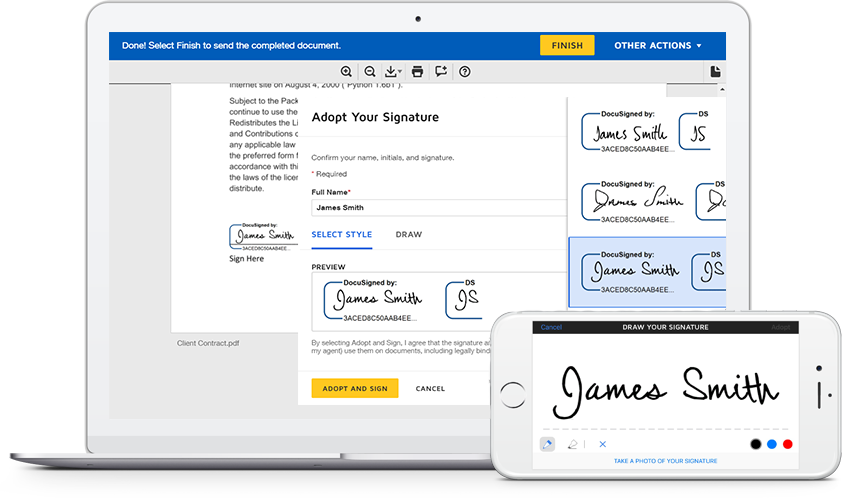
Image credit: TitanFile
DocuSign E-Signature Connector is an app by Intuit that integrates with QuickBooks Online to capture customer signatures in online documents.
It has a simple drop-down menu that includes your signature options and preferences. This makes it easy to place signatures in the pre-set signature window lines.
The downside is that DocuSign is only compatible with QuickBooks Online Advanced, which is the most expensive plan.
It’s also rather pricey. The cheapest plan is for a single user at $10 a month. If you need to provide QuickBooks electronic signature capabilities to a team, the price becomes $25 per user.
Given that DocuSign only adds digital signature capabilities, it’s hard to justify the cost compared to tools like Method CRM that offer more than just basic functionality.
QuickBooks Online iOS or Android app
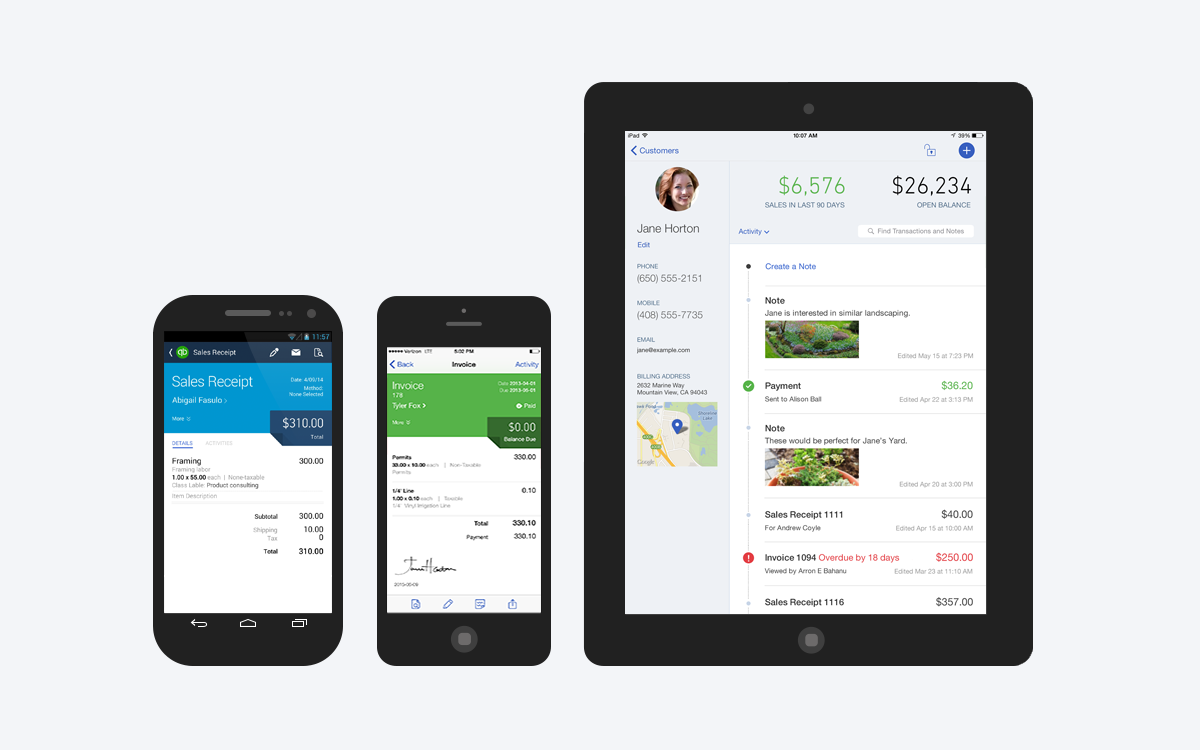
Image credit: Intuit QuickBooks
QuickBooks Online offers built-in e-signature tools that are only available on their iOS and Android apps. They let you capture customer signatures on estimates or invoices from your mobile phone or tablet using touchscreen functionality, so no piece of paper required.
Since this app is only available for your mobile device, you’ll need to be physically present to capture customer signatures.
That means that you won’t be able to email online documents like a PDF file to your customer for remote signing. This lessens the convenience of esignature capture and gives it less of an advantage over a print signature format.
Next step: Get the best digital signature integration for QuickBooks Online
Good news: you no longer have to wonder how to add a signature in QuickBooks Online. Now you know that’s possible with Method!
Sign up for your free trial and start capturing digital signatures today!
How to add a signature in QuickBooks Online FAQs
How do I add and remove a signature for checks in QuickBooks Online?
It is currently not possible to add and remove a signature for checks in QuickBooks Online. Your best bet is to check out the QuickBooks app marketplace for third-party apps with that functionality.
How do I change my QuickBooks Online signature preferences?
To change your QuickBooks Online signature preferences in Method:
- Go to “Edit Signature”
- Click the “Settings” drop-down menu.
For more information on editing your QuickBooks Online signature preferences, click here.
How do I put two signatures on a single check in QuickBooks?
There is currently no designated QuickBooks Desktop or QuickBooks Online signature functionality to add two signatures to a single check.
To get around this in QuickBooks Desktop, you can stack two signatures on checks in a single image file (your “signature image”), which you can then import and place on your check.
Ensure the spacing between both signatures is the same as on the check. It may take some trial and error to get right, but you should be able to align everything properly.
Can I setup an electronic signature on any version of QuickBooks Online?
No, QuickBooks Online itself does not have built-in electronic signature functionality in its web version. The mobile QuickBooks iOS/Android app supports limited e-signature capabilities for sales forms like invoices and estimates only. For broader use cases (e.g., contracts, work orders), you will need to integrate third-party apps such as Method CRM or DocuSign. These tools provide seamless integration with QuickBooks Online and allow for e-signature capture across various document types
What documents can I e-sign with Method CRM?
Method CRM integrates with QuickBooks Online and allows users to apply e-signatures to a wide range of documents, including:
- Estimates.
- Proposals.
- Invoices.
- Work orders.
Method CRM offers unlimited e-signature requests and customizable preferences, making it a versatile solution for businesses looking to streamline their document approval processes
Image credit: LinkedIn Sales Navigator via Pexels.