Compare Pipedrive vs. HubSpot CRM vs. Method CRM

Use this in-depth comparison guide of Pipedrive, HubSpot CRM, and Method CRM to find out.
Determining what makes your CRM options different is the first step in choosing the right one for your business. The key to CRM success is about comparing the functionality and services provided by your favorite solutions in order to make the choice that will add most value to your business.
For example, everyone knows Salesforce is a favorite among large companies, but they could use a knowledge base library for support chat training and their complex dashboards.
Small businesses however tend to prioritize tools that will let them:
- View contact details at a glance.
- Schedule emails.
- Manage customers and vendors.
- Avoid switching between windows on desktop, chromebook, and iOS or Android mobile devices.
Ideally, you want a user-friendly, cost-effective, and efficient solution to optimize your workflows and increase productivity all around.
The question then becomes, “Which option is the best option among the CRMs out there?”
Use these in-depth comparisons of Pipedrive, HubSpot CRM, and Method CRM to find out.
Pipedrive vs. Hubspot CRM vs. Method CRM
The main difference between Pipedrive, HubSpot CRM, and Method CRM is what the tools specialize in. For instance, Method CRM is best for powerful workflow automation, whereas HubSpot offers the strongest marketing automation and analysis functionality.
On the other hand, Pipedrive is a great sales management tool, with decent lead generation capabilities and visibility into the sales pipeline.
There are other differences pertaining to things like price and features as well. For example, HubSpot is a good, free CRM platform option that many SaaS companies use, but Pipedrive and Method CRM offer more advanced features that help your small business grow.
Pipedrive overview

Pipedrive is a small-to-medium-sized business CRM solution that offers unlimited contacts, custom fields, visual sales pipelines, and 24/7 customer support across all plans.
With Pipedrive, you build, optimize, and organize your customized pipeline and process stages, giving your team a detailed history of all their sales activities.
How Pipedrive works
This CRM suits its name as its features work to drive your sales pipeline to new levels!
With Pipedrive CRM, you can:
- Create new deals.
- Manage your activities.
- Set your goals.
- Track the progress of your customer journeys through one simple-to-use interface.
Pipedrive focuses on the actions that lead to a sale rather than the result, otherwise known as “activity-based selling.”
Leads are created and imported, and are then assigned to team members to be moved through the sales cycle.
HubSpot CRM overview
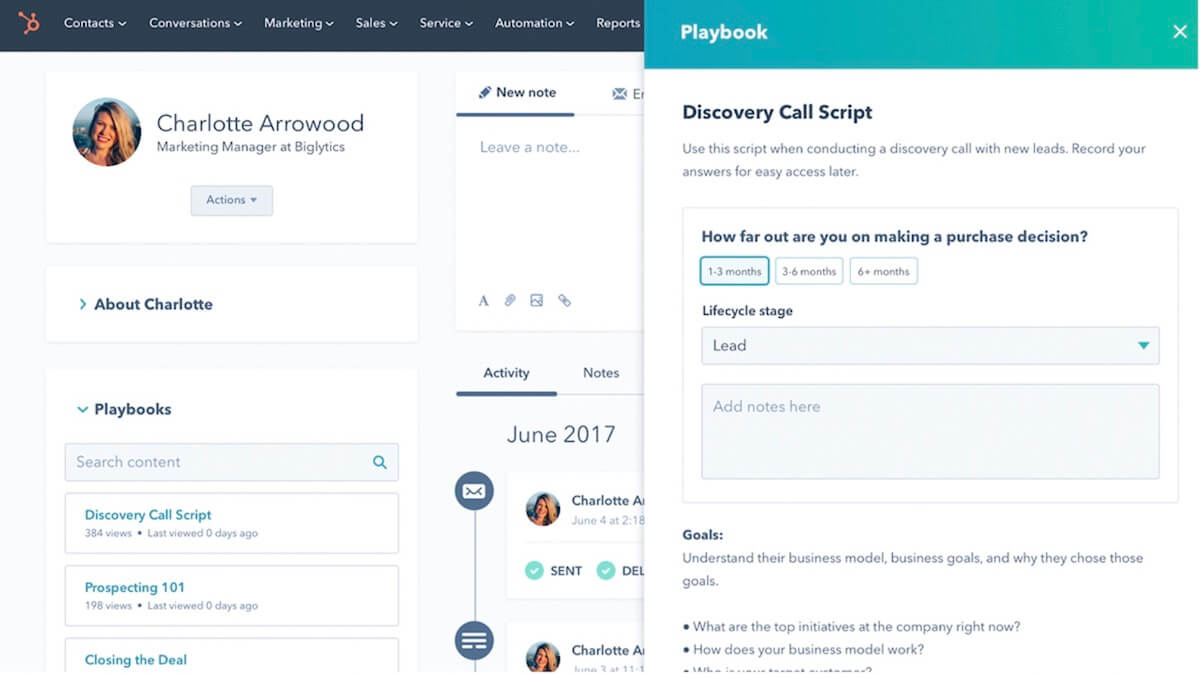
Because HubSpot CRM is free, it’s everything you can expect from a simple, bare-bones CRM.
At its core, HubSpot is a growth marketing platform, which makes it convenient for improving the operations of your company, like:
- Content marketing.
- Communications.
- Email automation.
- Customer service.
Different “hubs”, AKA features, can be bundled together in HubSpot CRM to create your simple but effective customer management system. Popular hubs are the Sales Hub, Service Hub, and Content Marketing (CMS) Hub.
How HubSpot CRM works
With HubSpot CRM, you can add your sales team members, customize your settings, import your customer information, and integrate your tools to optimize your workflows.
Rather than offering individual products that stand alone, HubSpot’s features allow you to select bundles that suit your business needs.
Method CRM overview
Method CRM is the #1 CRM for QuickBooks and also integrates with Xero users. Use it to directly sync your accounting data into your CRM for a 360-degree view of each customer!
What’s so cool about this feature? It:
- Eliminates errors in data entry.
- Saves you from having to log data multiple times.
- Empowers your team to access the data they need.
- Keeps track of projects, contracts, job prices, and more.
- Lets you create invoices, quotes, and other documents in seconds!
Plus, Method offers a no-code platform that lets you create a CRM that grows with the evolving needs of your organization rather than trying to make your business fit with the software itself.
How Method CRM works
The easy-to-use interface allows you to build a custom solution that:
- Automates your key workflows.
- Reduces administrative tasks.
- Gives you more time to focus on growth!
With Method’s personalized insights and reporting, you can identify exact opportunities to scale your business, so not even one prospect falls through the cracks.
Method also lets you set up a self-service portal for your customers that lightens the load for your help desk. It automates many areas of customer service for you, such as collecting payment without any delays.
These are just a few of the ways Method optimizes your business. All of its features create a more optimal user experience for you and your customers, giving you a better opportunity to scale!
Comparing Pipedrive, HubSpot CRM and Method CRM
Although these CRMs are viable options for scaling your business, you must choose the one that best suits your needs.
To continue your search for the perfect CRM, consider these resources:
- Compare Insightly vs. HubSpot vs. Method CRM.
- Compare Insightly vs. Keap vs. Method CRM.
- Compare Insightly vs. Jobber vs. Method CRM.
- Compare Insightly vs. Zoho vs. Method CRM.
- Compare Insightly vs. Pipedrive vs. Method CRM.
Pipedrive
Key features
- Sales pipeline management.
- Email marketing.
- Web visitor tracking.
- Shareable document creation with Smart Docs.
- LeadBooster add-on to earn more leads.
Primary benefits
- Third-party integrations with apps like Google Sheets, DocuSign, Zoom, Asana, etc.
- All-in-one activity-based selling platform.
- Sales process tweaking for maximum results.
- Easy to use.
- Unlimited contacts.
- Designed by salespeople, for sales teams.
Limitations
Pipedrive is so focused on your sales processes that some consider it more of a sales optimization platform than a full-service CRM solution.
Pipedrive is great for scaling your sales opportunities but may not be suitable for managing other critical areas of your business.
HubSpot CRM
Key features
- Content marketing and email automation.
- Analytical tracking to monitor progress.
- Contact management.
- Automated data capture.
- Real-time sales tracking.
- Call and event scheduling.
Primary benefits
- HubSpot learning academy for platform education.
- Cost-effective with a free CRM basic plan.
- Designated hubs to manage all of your operations in one place.
- Search engine optimization (SEO) tool.
Limitations
Despite HubSpot CRM’s free option, it becomes increasingly expensive as your business scales.
Customizations are pricey, and contacts and users are minimal with the basic plan — so you might find this option veering out of your price range sooner than you think.
Method CRM
Key features
- Two-way sync with QuickBooks and Xero — saving time and eliminating errors.
- Automatic lead capture, segmentation, and opportunity tracking.
- Unlimited DIY customizations.
- Multiple payment gateways and a self-service customer portal.
- Sales forecasting dashboard.
- Native integrations with Outlook, Gmail, Google Calendar, Zapier, and more.
Primary benefits
- A no-code platform that can be designed perfectly to your needs.
- A constant flow of up-to-date information with the automatic sync of your accounting data.
- Personalized document templates and in-app sharing.
- Affordable small to medium-sized business CRM.
- Web-to-lead forms.
- free trial option!
Limitations
Method CRM is only available in the English language.
Moreover, you’ll need to be a QuickBooks or Xero user to take advantage of the true power of this CRM solution.
Pipedrive pricing
Pipedrive has four pricing plans:
- Essential: $19.90 per user per month.
- Advanced: $34.90 per user per month.
- Professional: $59.90 per user per month.
- Enterprise: $119.00 per user per month.
The most popular plan is the Professional Plan as iIt includes all the tools you need to boost performance and revenue.
If you have a bigger team or more complex needs, you may want to consider the Enterprise plan, which allows you to customize without limits.
HubSpot CRM pricing
As mentioned, HubSpot starts free but gets expensive fairly quickly as you scale your business.
The pricing plans are as follows:
- Starter: $45 per month with a minimum of two users.
- Professional: $360 per month with a minimum of five users.
- Enterprise: $1,200 per month with a minimum of ten users.
The costs above reflect different tiers of HubSpot’s CRM Suite bundle and include the Marketing Hub, Service Hub, and Sales Hub.
Method CRM pricing
Method CRM has three pricing options:
- Contact Management: $25 per user per month.
- CRM Pro: $44 per user per month.
- CRM Enterprise: $74 per user per month.
You can also test-drive Method CRM without a credit card or contract to see if it works for your business with a 30 day free trial!
Who should use Pipedrive?
Whereas HubSpot CRM and Method CRM focus on optimizing multiple areas of your business, Pipedrive focuses solely on improving your business’s sales processes.
Teams looking to hone in on growing their sales operations are an ideal group for Pipedrive CRM.
Who should use HubSpot CRM?
HubSpot CRM is great for those looking for a free, basic CRM solution.
However, HubSpot gets expensive as your needs grow.
A full-fledged CRM, on the other hand, gives you the best chance to scale your business. In addition, there are many comparable CRM options available that won’t be as hard on your bank account long-term like Method CRM.
Who should use Method CRM?
The integration of QuickBooks and Xero truly makes Method what it is.
Looking to sync client information from one of these accounting software? Then Method CRM is the solution for you!
Its native, two-way sync with your accounting software lets you view customer data right in your inbox, instead of having to click through multiple buttons to find what you need to close the sale.
Not to mention, you can sort your data through custom categories and add your company logo and contact details to your invoices.
As a DIY tool that allows unlimited customizations, automated workflows, and consistent two-way data syncing, Method creates a seamless experience for scaling your business.
Bottom line
Whether you’re looking for efficiency in menial tasks or to expand your sales processes to increase profits, you have to ask yourself, “What do I really want from my solution?”
From here, take your shortlist of CRM criteria and compare it to what’s available in the market.
Many CRM providers offer free trials, so you can explore each option. Make sure to take advantage of trials to truly understand how a solution fits into your business.
Start your journey today with a free trial of Method CRM!



