Compare Keap vs. Pipedrive vs. Method CRM

Whether you are getting started with CRMs or already using one, it’s important to find the perfect fit. As per our expertise, you need to understand your business’ needs to find out which of the many CRM products will be most beneficial for you.
This guide provides an in-depth comparison between Pipedrive, Keap, and Method CRM’s:
- Features.
- SaaS pricing models.
- Limitations.
By the end, you’ll be equipped to find the right solution for your business.
Keap vs. Pipedrive vs. Method CRM: What’s the difference?
The main differences between Keap vs. Pipedrive vs. Method CRM are their customization and automation capabilities.
Although Pipedrive is customizable, its customization capabilities are very limited when compared to other solutions. For this reason, it’s not a solution that can scale with you.
As your company grows, you have more contacts and business activities to manage. And if your CRM isn’t able to keep up, this becomes an issue in the long term.
Keap, on the other hand, has a robust list of features available to use from day one. Examples include:
- Contact management.
- Interaction history.
- Customer service tools.
However, all of Keap’s features exist in the customer relationship management sphere. So, the platform doesn’t benefit business processes that don’t involve customer relationships.
As for Method CRM, because it is fully and infinitely customizable, it keeps up as your business scales. You can automate your business-specific workflows and continue to tailor the platform to your needs.
Method’s accounting software integration is also one of the strongest on the market.
Its two-way sync gives your team visibility into your accounting data without needing to access QuickBooks or Xero. All in a way that’s secure and automated!
With that said, let’s take a deeper dive into these three CRM solutions to help you make a better-informed decision.
Pipedrive overview
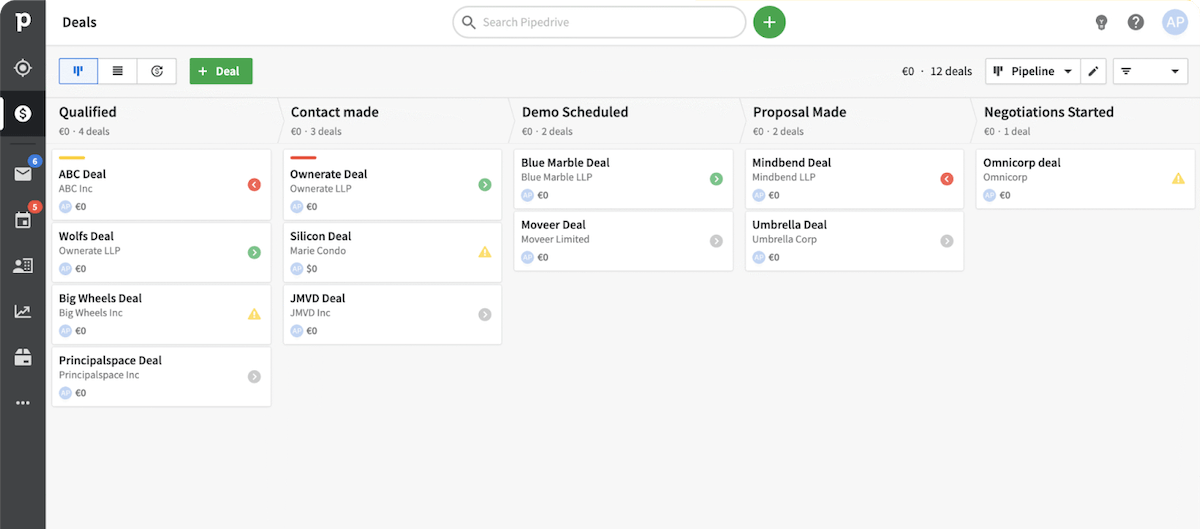
Image credit: Pipedrive
Pipedrive is a user-friendly customer relationship management software. It’s ideal for small businesses that don’t have a CRM solution in place yet.
After we trialed this product, we found that it’s mainly sales-focused. So, most of its features help companies gain visibility into their sales pipelines and revenue streams.
The downside of this sales focus is that the platform doesn’t provide a lot of value to other types of operations.
How Pipedrive works
Pipedrive lets you automate multiple sales and marketing workflows. For instance, you can create a deal instantly once a new contact is added to the system. Or, you can take advantage of Pipedrive’s email automation and trigger personalized email responses with templates.
After putting it to the test, tracking each step of your sales process is also easier as you’re able to tweak your sales pipeline and personalize sales reports.
Customizable fields can be tricky however, as to further personalize features, you have to use Pipedrive’s open API. This can become a challenge if you don’t have a developer on your team.
If lead generation through a chatbot sounds appealing, you can also make use of Pipedrive’s LeadBooster add-on for an additional fee.
Pipedrive’s most useful CRM features include:
- Communication activity tracking (i.e. phone call, text message, emails, etc.).
- Invoicing.
- Third-party integrations with 300+ tools.
Keap overview
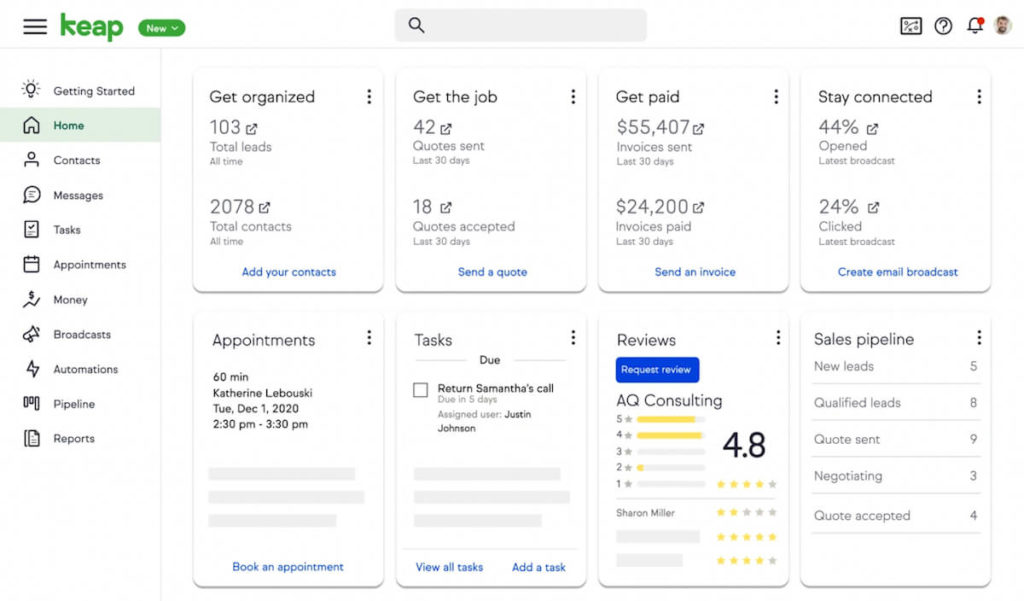
Image credit: Keap
Keap centralizes your sales and marketing processes, so you can nurture leads and bring on new customers. In a nutshell, the platform combines contact management and automation.
To compare, Keap vs. Pipedrive has more features for:
- Marketing automation.
- Lead capture.
- Payment processing.
It’s more expensive but offers more flexibility for growing companies compared to Pipedrive.
How Keap works
Keap’s main focus is lead management to increase your sales opportunities. Its features mostly involve automating sales and marketing workflows, with the goal of maximizing your lead captures and conversions.
Keap provides:
- Contact management tools.
- Automatic lead generation.
- Email marketing.
- Workflow automations.
Method CRM overview
Method CRM is the #1 CRM for small businesses who want powerful automation and to connect their accounting and sales workflows. Its two-way sync with QuickBooks or Xero saves hours out of your day and improves your overall business operations.
How Method CRM works
The key to Method CRM’s effectiveness lies in its native two-way QuickBooks or Xero sync. In the case of Method’s QuickBooks user ratings, this sync has helped it earn 1,300+ 5-star reviews on apps.com.
This accounting software sync is so valuable because it:
- Centralizes all your customer details, so no more switching between multiple windows.
- Eliminates the need for double data entry.
- Increases visibility for all your team members.
One of Method CRM’s top benefits is the ability to automate multiple workflows to increase your capacity and save hours of manual work. With this in mind, one of the biggest pros is that you’re able to close more deals faster.
Also, Method facilitates seamless communication through integrations with:
- Gmail.
- Outlook.
- Mailchimp.
- Zapier.
- Many other popular software clients.
Not to mention, Method offers customizable self-serve portals. With these portals, your customers can perform a variety of actions to find support or information.
The portals’ cloud-based functionality lets your customers do everything from accessing documents and help resources (i.e. tutorial videos) to making payments. Plus, you can add your branding to your portals, like including a section with your company logo.
Since Method CRM is personalizable for your every need, it grows with you as your business needs change.
Comparing Pipedrive vs. Keap vs. Method CRM
Now that you understand more about Pipedrive, Keap, and Method CRM, let’s find out which is best for you.
Still not sure you’d like to compare these with other CRMs, give the following a read:
- Pipedrive vs. Jobber vs. Method.CRM.
- Pipedrive vs. Salesforce vs. Method CRM.
- Pipedrive vs. Hubspot vs. Method CRM.
Pipedrive features, benefits, and more
The Pipedrive pricing model consists of five options:
- Essential: $21.90 per user per month.
- Advanced: $37.90 per user per month.
- Professional: $59.90 per user per month.
- Power: $74.90 per user per month.
- Enterprise: $119 per user per month.
Pipedrive also offers a 14-day free trial.
Key features
- Bulk field editing.
- Customizable chatbot for lead generation.
- Live dashboard.
- User-friendly mobile app.
Primary benefits
- Boost productivity through automation.
- Acquire more customers through lead generation.
- Improve the digital workspace with centralized data.
- Navigate the user interface for both mobile and desktop dashboards with ease.
Limitations
Pipedrive’s main limitations have to do with customization, especially when compared to CRM solutions in the same price range.
For this reason, our in-house subject experts concluded that this platform struggles to keep up with your long-term growth plans.
Keap features, benefits, and more
The Keap pricing model consists of three pricing plans:
- Pro: $199 per month for 2 users.
- Max: $299 per month for 3 users.
- Ultimate: $359 per month for 3 users.
Additional users are $29 per month each. There is also a 14-day free trial available.
Key features
- Automated payment collection through Paypal, Stripe, and other processors.
- Business reporting and analytics.
- Customized lead follow-ups.
- Sales and marketing workflow automation.
Primary benefits
- Capture more sales opportunities through data insights.
- Personalize your communications.
- Build landing pages and create smart forms with custom fields (Pro plan only).
- Improve customer experience.
Limitations
While Keap is phenomenal at automating the workflows of your marketing and sales teams, it comes with a steep learning curve if your business needs fall outside its key features.
Some user reviews have also reported limited search capabilities, and that information gets lost unless you manually save your changes.
Additionally, note that Keap’s Campaign Builder isn’t supported by Firefox.
Method CRM features, benefits, and more
Method CRM offers a 14-day free trial with unlimited features and users — no credit card required. There are three available plans:
- Contact Management: $25 per user per month.
- CRM Pro: $44 per user per month.
- CRM Enterprise: $74 per user per month.
You can also mix and match plans so that you only pay for the features you need.
Key features
- Two-way native QuickBooks and Xero sync.
- Lead generation through web-to-lead forms.
- Online self-serve customer service portal.
- Native integrations with Gmail, Zapier, Mailchimp, task management apps, and more.
- User-friendly mobile app for iOS and Android.
- Reusable email, report, and transaction templates.
Primary benefits
- Ensure data security and accuracy with the automatic QuickBooks or Xero sync.
- Gain insights from custom reporting and analytics.
- Easily convert estimates to invoices.
- Send automatic reminders to your customers.
- Solid customer support.
Limitations
To get the best results from Method CRM, you should be a QuickBooks or Xero user. Also, English is the only language option currently available.
Which is better: Keap vs. Pipedrive vs. Method CRM?
To determine the best choice between Keap vs. Pipedrive vs. Method CRM, ask yourself the following questions:
- Are you a QuickBooks or Xero user?
- Is your company small, medium, or large?
- What is your monthly budget?
- What other platforms do you currently use?
Only after you address these questions will you be able to determine which platform is the best for your needs. Next, let’s dive into which of these three platforms is the best fit based on your business goals.
Who should use Pipedrive?
During the early stages, some business owners just want a CRM with basic features. If this is the case for you, then Pipedrive vs. Keap is the better choice.
Just keep in mind that this software is not able to handle sudden, rapid growth. If you want to scale with confidence, other platforms provide more value. Pipedrive struggles with scaling as the number of customers and vendors grows.
Small businesses that need an intuitive platform
Smaller teams that are focused on their sales pipeline use Pipedrive best. Designed as an intuitive and affordable option, Pipedrive lets you automate repetitive tasks and set internal reminders to keep your team on track.
Pipedrive CRM pricing is the cheapest option, starting at just $21.90 a month. However, keep in mind that this platform only offers CRM and sales automation features. So, you won’t get many additional tools outside of these areas.
Who should use Keap?
So, who benefits more from Keap vs. Pipedrive? Our research indicates that while Pipedrive may be cheaper, Keap offers a better value in terms of managing and automating operations such as:
- Sales processes.
- External communications like email blasts
- Performance monitoring with marketing campaign tools.
Keap is especially useful to United States-based businesses because of its SMS messaging feature.
Smaller sales teams who need simplicity + power
With a balance between simplicity and powerful core features, Keap offers a user-friendly platform for managing your customers.
Keap vs. Pipedrive focuses on sales automation and marketing processes so you can close deals quickly. These automations minimize your admin tasks so you can focus on closing sales.
Despite its higher price, Keap is designed for small businesses that need all the fundamental CRM and marketing tools without extensive training.
Service-based small businesses needing an all-in-one solution
Service-based small businesses like consultancies, marketing agencies, or health and wellness organizations, also find Keap’s all-in-one platform especially useful.
Keap provides all the tools for service businesses to manage their customer lifecycle, from lead capture to repeat sales.
However, at a starting price of $199 per month, Keap vs. Pipedrive vs. Method CRM is the most expensive platform of the three.
Who should use Method CRM?
Method CRM is the #1 choice for those looking to spend less time on processes and speed up their business’ growth through automation.
Method is the perfect choice for QuickBooks or Xero users thanks to its instant, two-way sync with these powerful tools.
Its adaptability meets the needs of a wide range of industries, particularly:
- Construction.
- Distribution.
- Manufacturing.
- Wholesale.
- Accounting.
QuickBooks and Xero users
Method CRM is the #1 choice for QuickBooks and Xero users due to its powerful two-way sync. This integration makes it an excellent option to combine your sales and accounting processes into a central space.
Avoid duplicate data entry with sales and customer automation tools. Then, benefit from accurate, real-time updates between your CRM and accounting software
Manufacturers, wholesalers, and distributors
Manufacturers, wholesalers, and distributors benefit from Method CRM’s ability to handle complex sales processes and its full suite of CRM tools.
Its no-code customization features let you tailor the platform to your specific workflows and industry requirements. As a result, you close more deals in less time.
Trades contractors
Method adds field service functionality you can rely on, as its mobile and desktop versions both simplify your:
- Scheduling and dispatching.
- Estimates and invoicing.
- Approval workflows wih e-signature.
Trades contractors — including electricians, plumbers, and HVAC professionals — find the ability to integrate with Method invaluable for keeping track of their customer interactions and land more jobs.
Bottom line — Method CRM is the top-rated all-in-one solution
Here’s a summary of what you need to know when it comes to Keap vs. Pipedrive vs. Method CRM.
For a small business that’s just getting started with customer relationship management, you might opt for Pipedrive. But remember — this is not a tool that keeps up with growth well.
Keap is more aligned with your growth plans, but is also much costlier. And if you want to automate processes that go beyond marketing and sales, then Keap might not be the right choice.
The best of both worlds, Method CRM offers personalized workflow automation and a reliable, two-way sync with QuickBooks and Xero. It aligns with your processes and continuously adapts to your processes long-term.
FAQs: Keap vs. Pipedrive vs. Method
Which software is the best to generate leads?
Keap vs. Pipedrive vs. Method CRM all have powerful features for lead generation, but Method is the best option for QuickBooks and Xero users. Due to its real-time sync with your accounting software, Method keeps track of your information automatically so your information is always up to date.
If you’re not a QuickBooks or Xero user, then Keap’s marketing automation solution gives it an edge for lead generation and nurturing. Keap offers automated email campaigns and a no-code landing page builder, so you don’t need to keep a developer on staff.
What are the differences between Keap vs. Pipedrive?
The main differences between Keap vs. Pipedrive are in their core functions. Pipedrive focuses on sales pipeline management and is very user-friendly, which makes it a better choice for small, sales-focused teams.
On the other hand, Keap offers a broader range of features, including a marketing automation platform and payment processing. These tools make it a better option for service-based small businesses looking for all-in-one sales software.
Why switch from Keap to a CRM competitor?
You might consider switching from Keap for several reasons.
You might consider more advanced features for your sales and pipeline management. Or, maybe you require stronger integrations with other business tools.
A CRM solution that’s more tailored to your specific industry or allows customization might be a better choice for your workflows.
Finally, issues around cost and user experience are significant reasons to switch to a competitor like Pipedrive or Method CRM.
Unlock the power of automation with your free trial of Method CRM!



