Inventory management is an essential part of any business. Managing your inventory in QuickBooks has advantages, such as accurate tracking or simplified order management.
If you’re a small to medium-sized business already using QuickBooks, why not track your inventory on the same platform?
However, manual entry of QuickBooks inventory can be time-consuming.
In this blog post, you will learn about:
- QuickBooks’ capabilities for inventory management.
- Integrations that allow you to get the most out of your accounting software.
By the end, you’ll know the answer to the question: How does inventory work in QuickBooks?
Let’s start with an overview of QuickBooks’ inventory management.
Using QuickBooks for inventory management
If you already use QuickBooks for accounting, consider using it for inventory management.
Why? It’s more efficient to keep inventory information in a single platform.
And if you’d rather keep your team away from your accounting software, you can always opt for an integration to protect your data and keep your books up-to-date.
If you have a small business, tracking inventory in QuickBooks saves time on data entry.
Plus, automating inventory management lets you improve accuracy and efficiency.
Can QuickBooks do inventory management?
Yes! QuickBooks can do inventory management.
If you’re a user of QuickBooks Online or QuickBooks Desktop Enterprise, you can manage inventory out of the “Products and Services” page under the Sales tab.
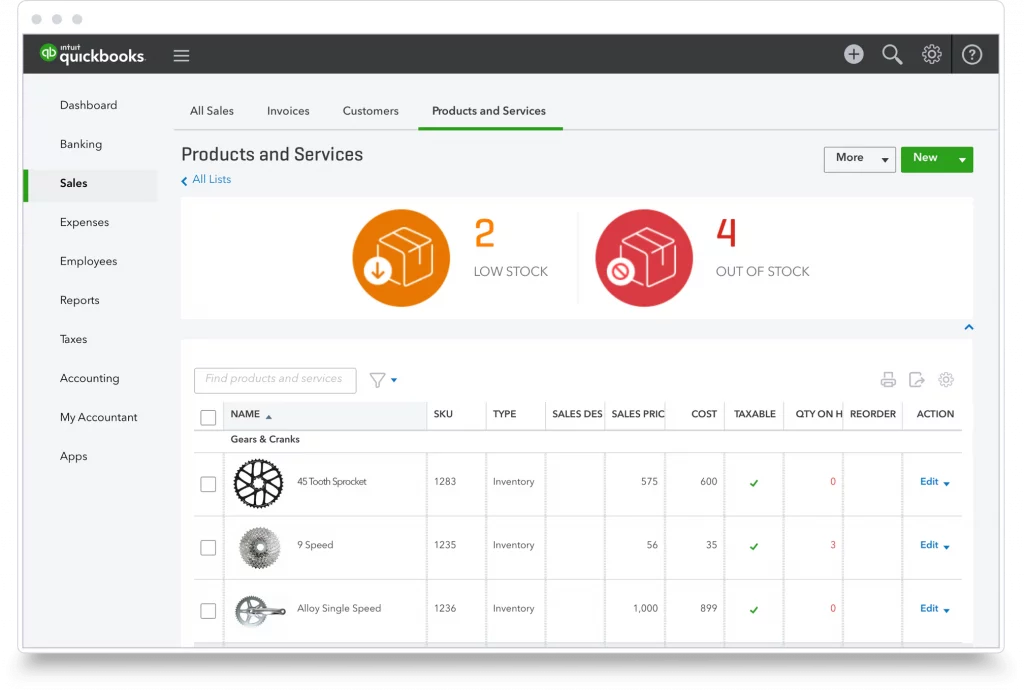
However, you will need to manually add each item, which can be challenging if your business handles many products.
The QuickBooks inventory reporting capabilities are also quite limited. So you need to consider that QuickBooks can’t generate insights into areas of your business besides accounting.
Does QuickBooks have an inventory management system?
It is possible to manage inventory through QuickBooks, but there isn’t a dedicated tool.
Through QuickBooks, you can:
- Manage inventory items and quantities.
- Track inventory cost and value.
- Generate basic inventory reports.
- Create purchase orders.
If you’re a growing business, QuickBooks inventory management may not meet all your needs.
To automate and keep track of inventory levels, you need more comprehensive inventory management software.
First, let’s look at the advantages of managing your inventory with QuickBooks. Then, you’ll learn how to beat the limitations of Intuit QuickBooks inventory.
Advantages of managing inventory in QuickBooks
There are a few benefits of managing inventory in QuickBooks. Below are the main four.
Keep track of every product you buy and sell
With QuickBooks inventory management, you can keep track of every product you buy and sell. This is important for businesses that want to maintain accurate inventory records.
Plus, knowing what products you have on hand makes it easier to make informed decisions about purchasing inventory. You can avoid overstocking or running out of products.
Get instant notifications
Another advantage of managing inventory in QuickBooks is that you get instant notifications when inventory levels are low. This way, you can reorder inventory before you run out of products.
With low inventory alerts, you can avoid stock-outs and lost sales. Keep your business running smoothly by staying on top of inventory levels.
Inventory insights on demand
With inventory management in QuickBooks, you can generate inventory reports with just a few clicks. This gives you visibility into your inventory levels and helps you make informed decisions about purchasing inventory.
QuickBooks inventory reports can help you track inventory turnover, average days to sell, and other vital metrics.
Stay in sync with online sales
With inventory management in QuickBooks, you can automatically update inventory levels when orders are placed online.
This way, you can avoid over-selling or under-selling products.
How to do inventory management in QuickBooks
There are a few ways to do inventory in QuickBooks. The most common is manually adding inventory items and quantities on the “Products and Services” page.
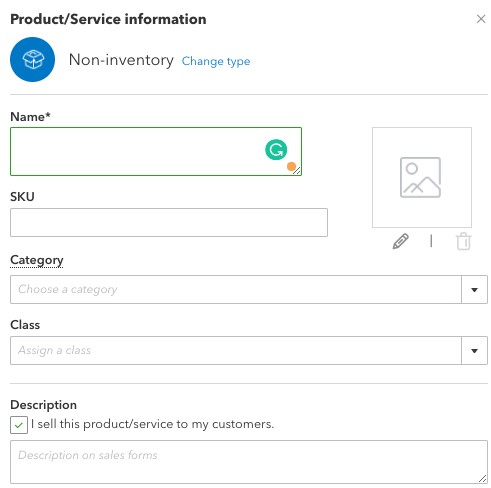
Another way to manage inventory is to use an inventory management software integration.
With an integration, you can link your QuickBooks account to your inventory management software.
This way, inventory levels automatically update in QuickBooks when items are sold or purchased.
The benefit of using an inventory management tool, over QuickBooks inventory, is that you can automate inventory tracking and get comprehensive reports.
Best inventory management integrations with QuickBooks
1. Cin7
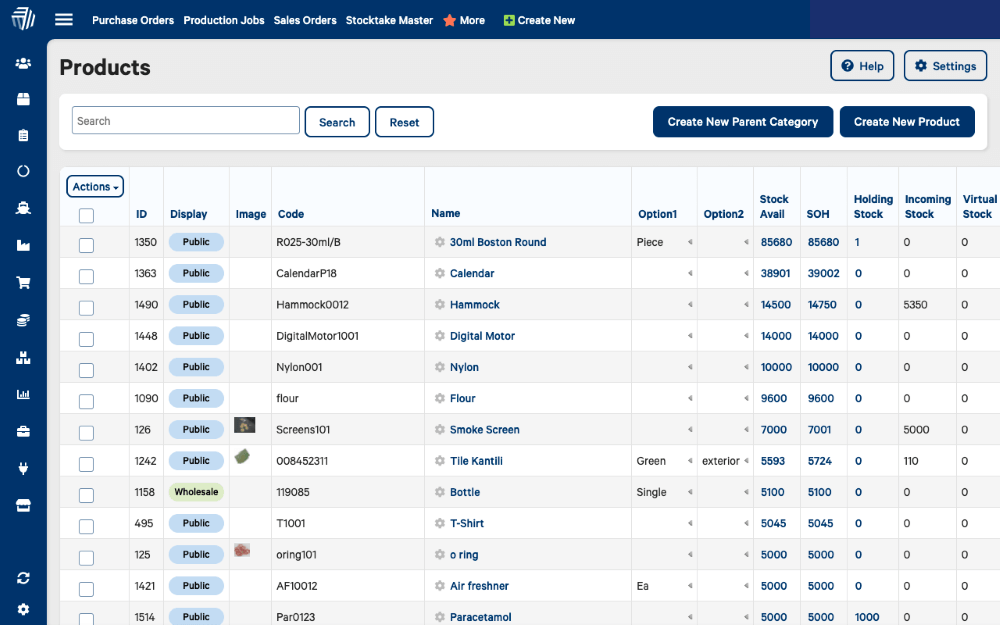
Features
- Inventory management.
- B2B eCommerce.
- Order management and fulfillment.
- Report and forecasting.
- Payment portals.
Pros
- Save time on manual inventory management and verification.
- Optimize stock levels with visibility across channels.
- Mitigate IT risks with expert-tech support.
Cons
Some users have reported issues with the QuickBooks integration, namely when it comes to syncing data and incorrect calculations of sales margins.
Pricing
Cin7 offer three pricing plans:
- Small Business: $399 per month, 2 users included.
- Business: $599 per month, 5 users included.
- Advanced: $999 per month, 8 users included.
There is also an Enterprise plan for an indefinite price. Cin7 offers a free trial to new users.
2. ShipStation
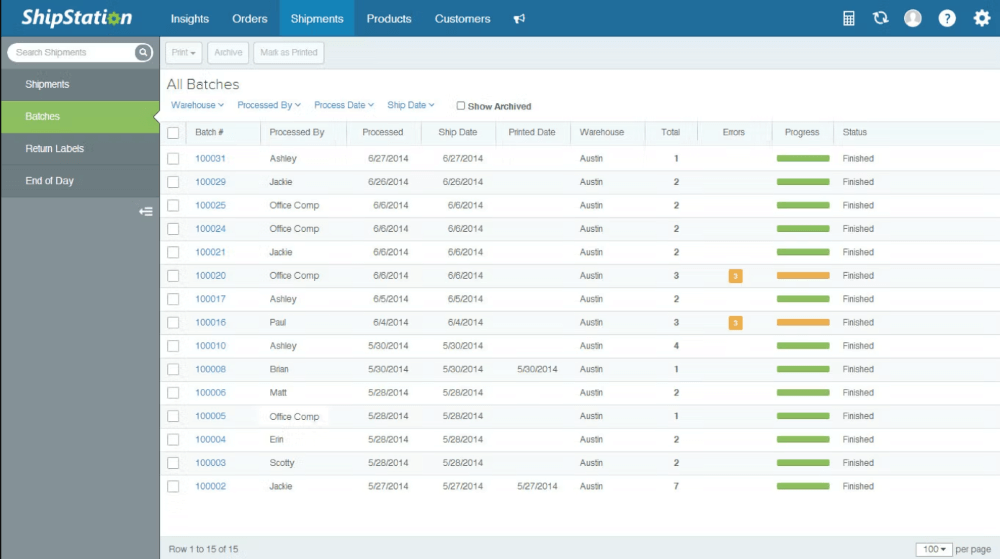
Features
- Order management and automation.
- Custom label creation.
- Remote inventory management.
- Integrations with sales channels like Shopify, Amazon, eBay, and more.
Pros
- All-in-one sales management platform.
- Fast data importing.
- Maintained carrier discount rates.
Cons
Some users have reported printing label incompatibilities and a lack of support on the Customer Service end.
The software is also not very intuitive, so less tech-savvy users may have a learning curve.
Pricing
Shipstation offers six pricing plans:
- Starter: $9.99 per month, 50 monthly shipments.
- Bronze: $29.99 per month, 500 monthly shipments.
- Silver: $59.99 per month, 1000 monthly shipments.
- Gold: $99.99 per month, 2000 monthly shipments.
- Platinum: $149.99 per month, 5000 monthly shipments.
- Enterprise: $229.99 per month, 7500 monthly shipments.
There is a 30-day free trial available, no credit card required.
3. MRPeasy
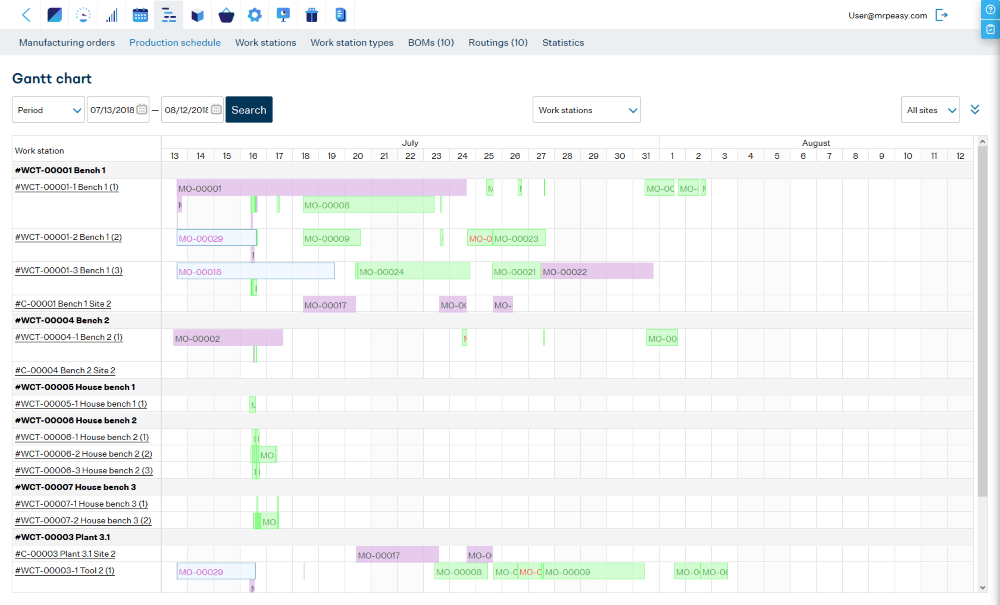
Features
- Sales and order management.
- Production planning and reporting.
- Real-time inventory overview.
Pros
- Accurate lead time when quoting.
- Prevent stock-outs through automation.
- Improved customer satisfaction with on-time deliveries.
Cons
While most parts of the platform are highly intuitive, users have reported difficulties using some of the features, like production scheduling. There also isn’t much room for report customization.
Pricing
MrPeasy offers four pricing plans:
- Starter: $49 per user per month.
- Professional: $69 per user per month.
- Enterprise: $99 per user per month.
- Unlimited: $149 per user per month.
A 30-day free trial is also available to new users, no credit card required.
4. inFlow Inventory
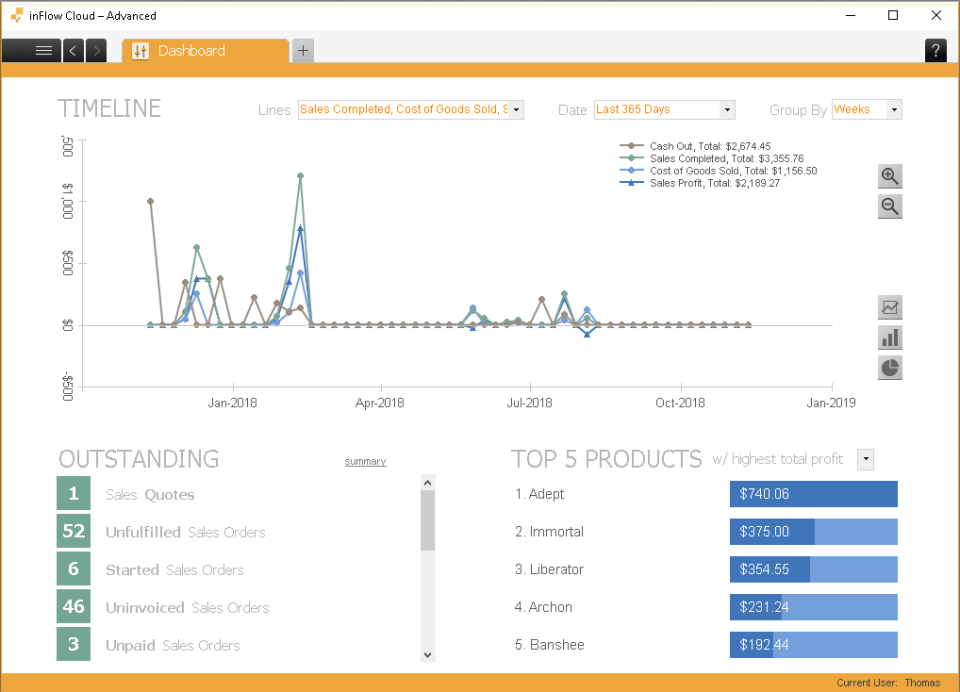
Features
- Inventory management.
- Sales and invoicing.
- Barcode generator.
- B2B portal.
Pros
- Send purchase orders through any device.
- Create custom reports with templates.
- Save time by generating scannable barcodes.
Cons
Users have reported a lack of in-depth customization for reports. Although the accounting software integration is reliable, other integrations are not so strong.
Some users also struggle with navigating the platform.
Pricing
InFlow offers four pricing plans:
- Entrepreneur: $99 per month, with 2 users.
- Small Business: $279 per month, with 5 users.
- Mid-Size: $549 per month, with 10 users.
- Enterprise: $1649 per month, with 25 users.
You can try InFlow with a 14-day free trial.
A tool that goes beyond inventory management in QuickBooks
While QuickBooks inventory management can be helpful for small businesses, it’s not enough for growing businesses.
Enter Method.
Method
Features
- QuickBooks two-way sync, so your inventory data is always up to date.
- Online customer portal for an improved customer experience.
- Mobile app to keep you in the loop anytime, anywhere.
- Custom reporting based on your business needs.
- Native integrations with Gmail, Outlook, Mailchimp, Zapier, and more.
Pros
- Save time and enhance accuracy when you sync inventory data between Method and QuickBooks.
- Reusable templates to personalize emails, reports, invoices, estimates, and more.
- No code, unlimited customization to create a tailored solution.
- The ability to automate your business all around.
Cons
Method is currently only available in English to users of QuickBooks or Xero.
Pricing
Method offers three subscription options:
- Contact Management: $25 per user per month.
- CRM Pro: $44 per user per month.
- CRM Enterprise: $74 per user per month.
Method also offers a free trial, no credit card required.
Key takeaways
Managing inventory is vital to the success of any business. However, keeping track of all items, customers, and transactions can be challenging.
While it is possible to manage inventory in QuickBooks, there are downsides such as:
- Manual data entry.
- Limited reporting capabilities.
- Lack of personalization.
This is why many businesses opt for a robust integration that simplifies workflows through automation.
QuickBooks inventory FAQs
How does inventory work in QuickBooks?
With QuickBooks inventory, you can create inventory items for each product or service you sell and then track the quantity of those items.
Then when you make a sale, QuickBooks automatically deducts the inventory from your records.
What is considered inventory in QuickBooks?
Inventory in QuickBooks is any physical product or service that you sell.
This includes inventory that you:
- Manufacture.
- Purchase from a supplier.
- Assemble from components.
What is the best way to track inventory?
There are a few different ways to track inventory in QuickBooks. The best way will depend on the specific needs of your business.
One option is to use QuickBooks inventory items. This way, you can create an inventory item for each product or service you sell and then track the quantity of those items on hand.
Another option is to use QuickBooks inventory assemblies.
With this method, you can track the inventory of the components that make up a product, and then QuickBooks automatically calculates the inventory of the finished product.
See why QuickBooks users love Method.
Photo credit: Tima Miroshnichenko via Pexels






