If you’re in the contracting business, you know how draining it is to manage your invoicing processes. Although you might prefer to focus on something else, invoicing is crucial to your business.
This is where a contractor invoicing app comes in. Think of this app as an automatic invoice maker that significantly reduces your paperwork so you can focus on the progress of your projects.
In this blog, you’ll learn all about these apps, including:
- Why you need a contractor invoicing app.
- Things to look out for in an invoicing solution.
- Your best six options on the market.
Let’s get started!
What is a contractor invoice app?
A contractor invoice app is a powerful tool that simplifies your invoicing process. It’s your digital assistant for efficiently managing invoices, estimates, receipts, and payments. This centralizes all your invoicing tasks in one application.
With a contractor invoice app, you can:
- Keep track of payments and expenses.
- Generate professional invoices.
- Record billable hours.
- Calculate a final price with taxes and discounts.
- Manage accounts payable.
Whether you need to focus on a remodeling project or place new flooring for a customer, a contractor invoice app takes care of the estimating and invoicing processes for you so you can focus on the project at hand.
Benefits of using a contractor invoice app
Before diving into the nitty-gritty, let’s go through the list of reasons why you should consider using an invoicing app for your business:
- Save time: These apps automate invoicing tasks to save precious hours and enhance project management.
- Ensure accuracy: Create custom invoices that align with your needs for the most relevant, accurate, and up-to-date data.
- Track payments: Keep tabs on who owes you money and who’s paid up.
- Improve cash flow: Get paid faster and maintain a healthy cash flow.
- Reduce errors: Minimize billing mistakes and payment discrepancies common with complicated invoicing processes.
These software solutions improve your team’s work-life balance and boost productivity.
Key features to look for in a contractor invoice app
Before signing up for a subscription to one of these apps, check out its ratings and reviews. It’s crucial to thoroughly evaluate which functionalities would improve your business the most.
Processing credit card payments
One way to avoid unpaid invoices is to accept several payment options and methods. One game-changing feature is the ability to process credit card payments directly through an app so your clients can pay quickly and easily.
You should also use an app that provides secure data encryption to protect your and your customers’ information.
Generating professional invoices and estimates
Your invoices and estimates should reflect your professionalism. Look for an app that helps you calculate project costs and allows for customizable invoices to match your brand’s identity and include your logo.
This way, you can ensure that each customized invoice has complete and correct information, as it transfers data directly from your accounting system.
Managing payment terms and overdue invoices
Keep your business organized with a solution that offers payment terms tracking and provides automatic reminders for overdue invoices. A good app helps you schedule reminders and notifications to ensure you get paid on time and avoid overdue payments.
Tracking billable hours
For contractors who charge by the hour, a solution that enables tracking of billable hours is essential. This:
- Helps you stay organized internally.
- Drives transparency in your transactions.
- Ensures each invoice accounts for every hour of work.
This way, you increase your clients’ trust in you and promote return business.
The different types of contractor invoice apps
Now that you have an idea of the core features, let’s explore the different types of contractor invoice apps available to you:
Cloud-based contractor invoice apps
While on-premise solutions can be used offline, cloud-based apps eliminate the need to host your data on your own servers, which cuts the cost of server maintenance and management. Cloud-based apps offer compatibility with various devices, which makes them accessible from any device and anywhere with an internet connection.
A contractor invoice app offers cloud-based data storage and backup so your information is always safe. This is beneficial if you’re dealing with a developer or client that prioritizes data security.
Mobile contractor invoice apps
Mobile apps are designed for busy contractors who need to manage administrative processes while in the field. They give you 24/7 access, even while visiting construction sites and clients, so you can move around and still manage all your business processes effectively.
Apps specialized for construction companies
Invoice apps tailored for the contracting business help you manage tasks specific to the construction industry, such as material procurement and construction status.
For specific industries, you can customize invoice apps to fit your unique needs. While this is not always easy, it’s an accessible option with no-code software systems.
Choosing the right contractor invoice app for your business
Selecting the perfect software system for your business requires some consideration. Here are a few tips to help you make the right choice:
Evaluating pricing plans and advanced features
Compare pricing plans to ensure you get the features you need without breaking the bank. Some apps offer tiered pricing, so you can choose the software version that provides the capabilities you’ll actually use every day.
Pro tip: Some features can serve as a guide to further optimize your business processes, even if you don’t currently find a use for them.
The importance of customizable templates
As mentioned earlier, customizable invoice templates make your online invoices and quotes look professional and unique.
Don’t underestimate the power of branding! You can add your logo and product photos, and attach relevant documents to make sure your invoices include everything you need.
The role of accurate estimates in business operations
Accurate estimates are often the difference between losing and retaining a client. Look for an app that offers professional estimates by factoring in all the relevant factors, such as:
- Materials requirements.
- Workforce and labor needs.
- Carrying costs.
The convenience of debit card payments
In addition to credit cards, a contractor invoice app supports multiple payment methods, providing even more convenience for your clients. Signing checks shouldn’t be your only payment option, so you should try to support online payment gateways like PayPal, for example.
Enabling debit card payments through online platforms shortens payment times and simplifies payment collection. As a result, you don’t need to worry about transactions, meaning you can focus on finishing each project.
The best invoicing software for contractors
Now that we’ve covered the basics, let’s take a closer look at some of the top systems on the market.
Method
Method is a versatile contractor invoice app that has gained recognition for its customizable features. It is a popular choice as it integrates with other financial software systems, such as QuickBooks and Xero.
This tool allows for efficient management of clients by enabling you to effortlessly sync contact details and transaction data to Method and manage the processes your accounting software can’t.
Among other functionalities, this app:
- Sends and approves bills and estimates.
- Manages field tasks.
- Enables batch invoicing.
Method helps you reduce the time and effort spent on manual data entry and reconciliation and provides you with real-time insights and efficiency.
QuickBooks Online
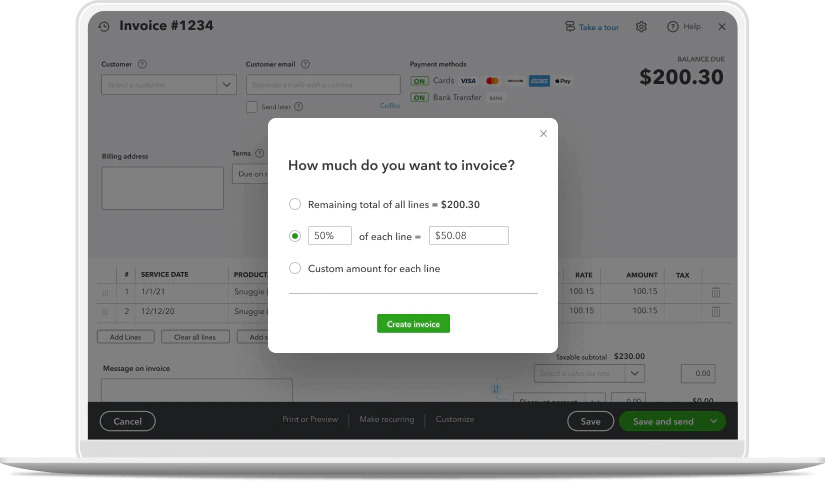
Image credit: QuickBooks
QuickBooks Online is a well-established name in the accounting world, and it’s not without reason.
For contractors, this platform offers a feature-rich invoicing solution. What sets QuickBooks Online apart is that it features a user-friendly interface and unparalleled support resources.
It provides a comprehensive set of tools to handle your invoicing needs and other administrative processes.
QuickBooks Online also supports multiple currencies to streamline your business wherever you are and provides detailed financial reports.
You can manage all your business processes with the QuickBooks app ecosystem, which includes construction software systems and CRM systems such as Method.
Xero
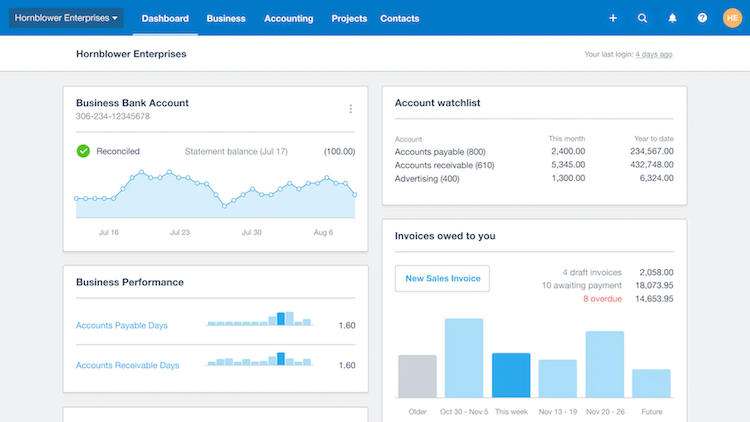
Image credit: Xero
Xero is a popular accounting app among small business owners and contractors.
Users appreciate its wide range of accounting features and that it supports tax calculation. It also features real-time data updates, ensuring access to the latest financial information.
Xero is incredibly valuable for decision-making and monitoring your company’s financial health. Seeing up-to-the-minute data helps you stay on top of your cash flow and make informed financial decisions. This software also supports an integration with Method to help you manage tasks and finances through the same platform.
Invoice2go
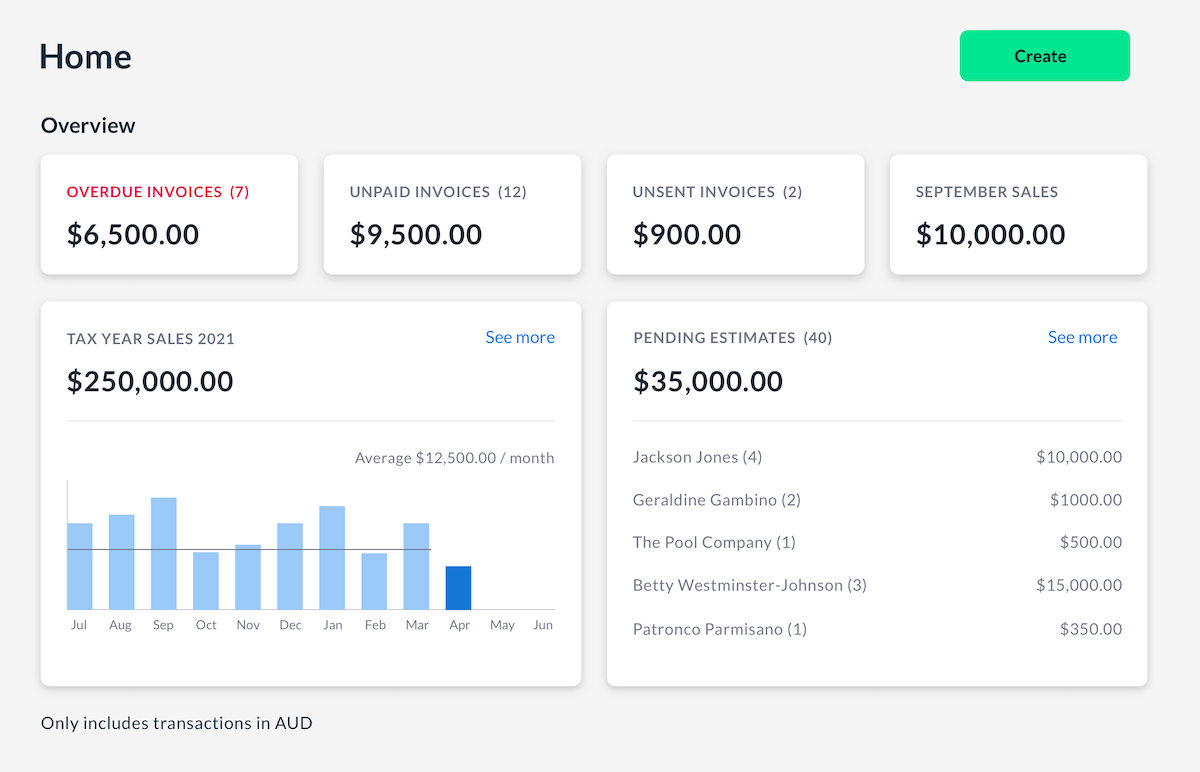
Image credit: Invoice2Go
If you’re a contractor who’s always on the move, Invoice2go is designed with you in mind. It’s a mobile-friendly app tailored to the needs of professionals who create and manage invoices while on the go.
The app lets the user remotely create and send customized online invoices that include several items. Plus, you can track payments via your mobile device or tablet.
FreshBooks
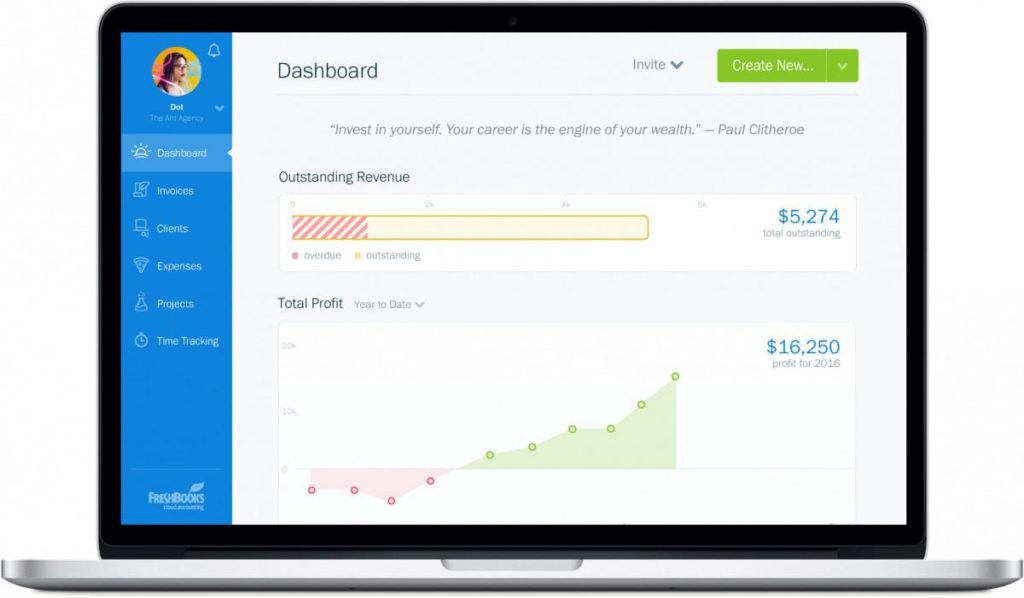
Image credit: FreshBooks
FreshBooks stands out for its excellent customer experience. This billing software simplifies the invoicing process and allows for digital signatures. This feature is a game-changer for contractors who need to get client approvals and signatures on estimates, invoices, and contracts.
FreshBooks simplifies and speeds up the documentation process to make it easier to initiate projects and close deals.
Zoho Invoice
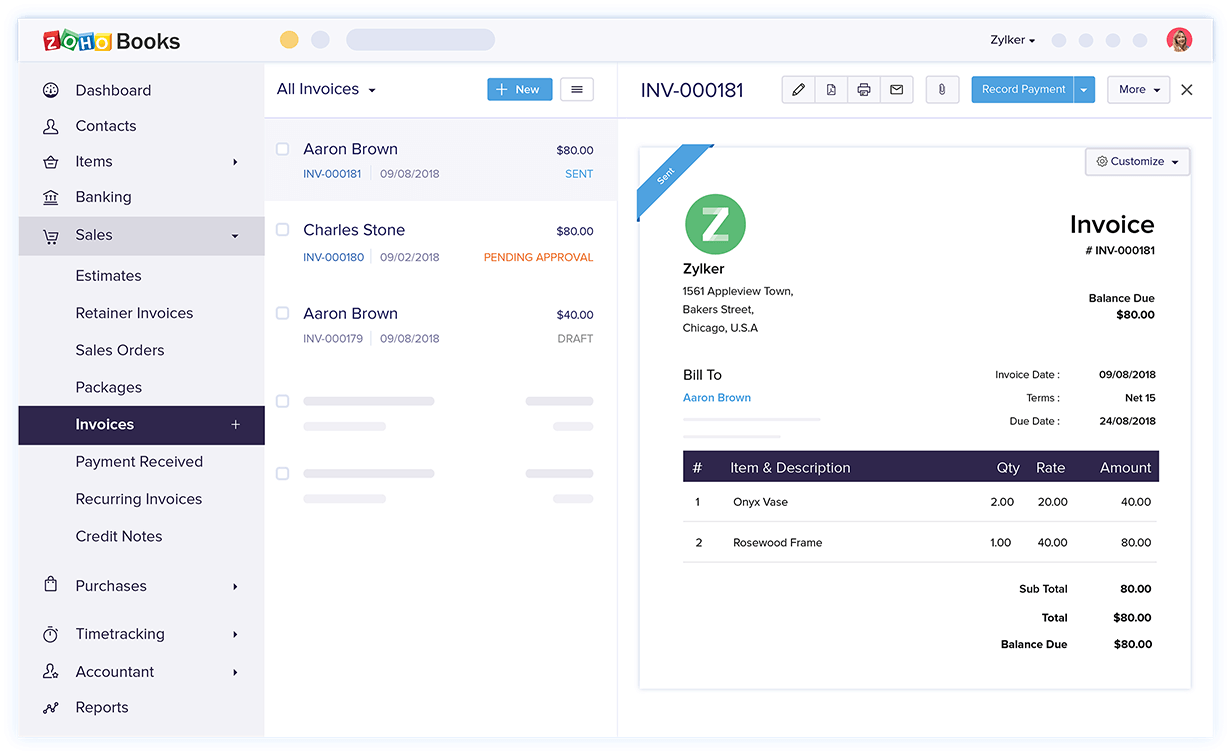
Image credit: Zoho Invoice
Zoho Invoice is a comprehensive solution for small business owners that offers many features beyond basic invoicing.
From automated invoicing to expense tracking, Zoho Invoice covers several aspects of your business operations.
It provides customer support services by integrating communication capabilities so your team can address your clients’ concerns and inquiries efficiently.
Key takeaways
Overall, contractor invoice systems:
- Save time.
- Prevent overdue payments.
- Boost your cash flow.
Look for a platform that:
- Has credit card processing features.
- Supports online payments.
- Allows for customizable invoices.
- Is compatible with various devices.
When making your choice, it’s crucial to consider your business’ specific needs. Evaluate pricing plans and choose one that suits your budget.
With top apps like QuickBooks Online, Xero, and Method, you can improve operations and meet all your invoicing needs.
Frequently asked questions
How can contractor invoice apps streamline your business?
Contractor invoice systems simplify your business by gathering your accounting data and contact information into a single platform. They automate invoicing tasks and improve payment tracking to organize your data and free up time for other jobs.
Are there contractor invoice apps with free trial periods?
Yes, some systems, such as Method, offer free trial subscriptions. Use these trials to find the app that best suits your needs.
Can you use contractor invoice apps on multiple devices?
Most invoicing apps are compatible with various devices, including:
- Smartphones (both iPhone and Android).
- Tablets.
- Computers.
This ensures you can access your invoicing tools whenever and wherever you need them.
Work smarter, not harder, with your free trial of Method.
Image credit: Mikael Blomkvist via Pexels






