Are you a small-to-medium-sized business wrestling with which software you should use for accounting and beyond? This comparison dives deep into the nuances between Oracle NetSuite vs. QuickBooks.
You’ll learn:
- The different features of Oracle NetSuite vs. QuickBooks.
- Pricing structures and user reviews of each software.
- Which software is best for your business.
Whether you’re looking to switch solutions, or are seeking clarity on which software aligns with your business objectives, this guide gives you a clear path to make the right decision.
Let’s get started!
What is QuickBooks?
Intuit’s QuickBooks is an accounting solution that facilitates your everyday financial operations, including accounts receivable and payable management. This software is tailored for the accounting and bookkeeping needs of small and medium-sized organizations. Key features of QuickBooks include:
- An intuitive layout tailored to the financial tasks of your business.
- Integrations with third-party applications.
- Customization options for your unique business needs.
QuickBooks Online
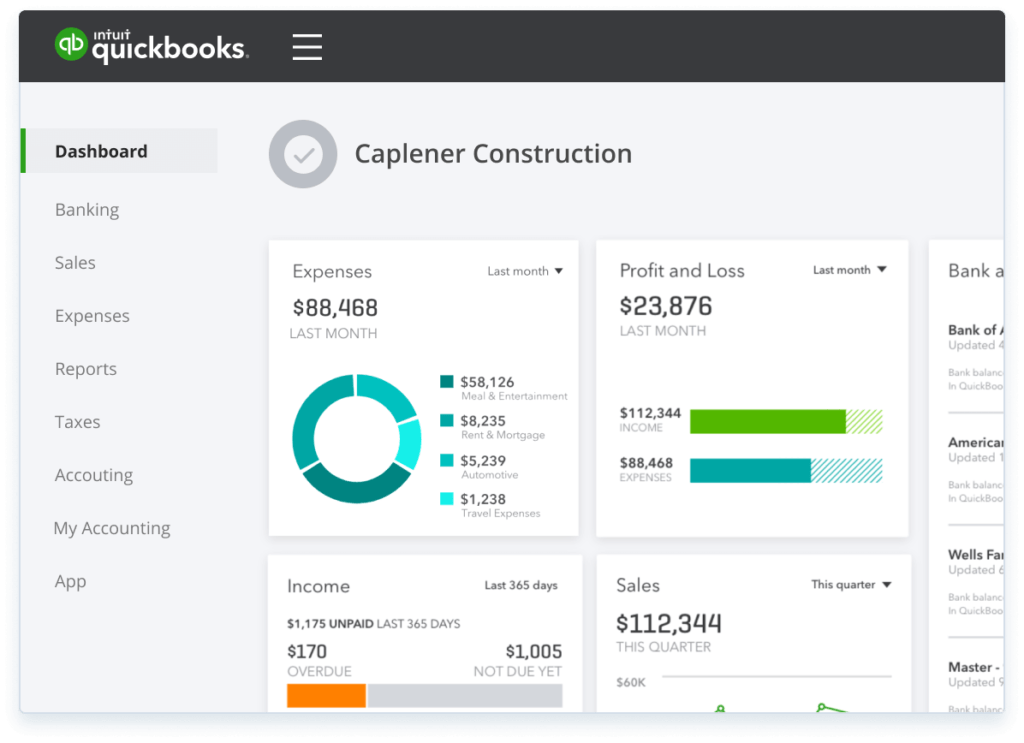
Image credit: Intuit QuickBooks
QuickBooks Online is a cloud-based solution that empowers you with access to your financial data from any location with an internet connection. If you’re someone who’s on the move, this flexibility is crucial to help you handle your business’ financial matters from anywhere. As a result, you ensure you’re always connected and in control.
QuickBooks Enterprise
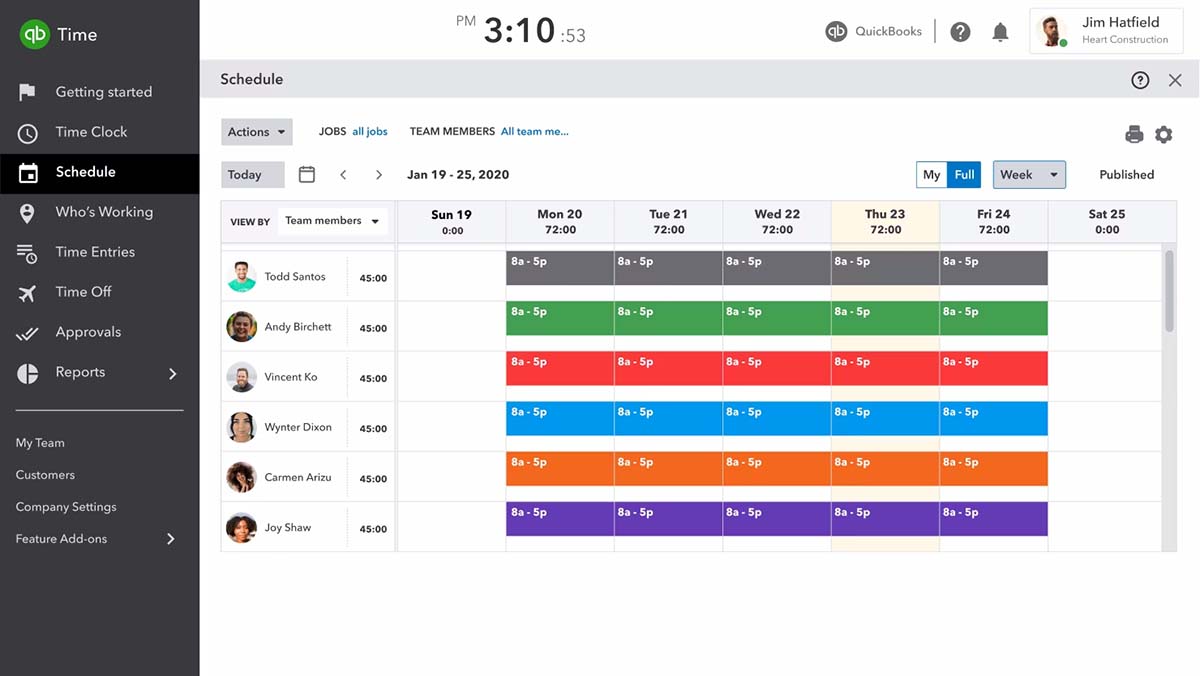
Image credit: Intuit QuickBooks
As the most robust QuickBooks version, QuickBooks Enterprise meets the advanced accounting requirements of larger enterprises. It provides enhanced functionalities that include:
- Payroll processing.
- Adaptable pricing models.
- Detailed inventory management.
QuickBooks Enterprise also accommodates a greater volume of users concurrently. This makes it perfect for industries like manufacturing and wholesale, where these features are essential for operational efficiency.
What is Oracle NetSuite?
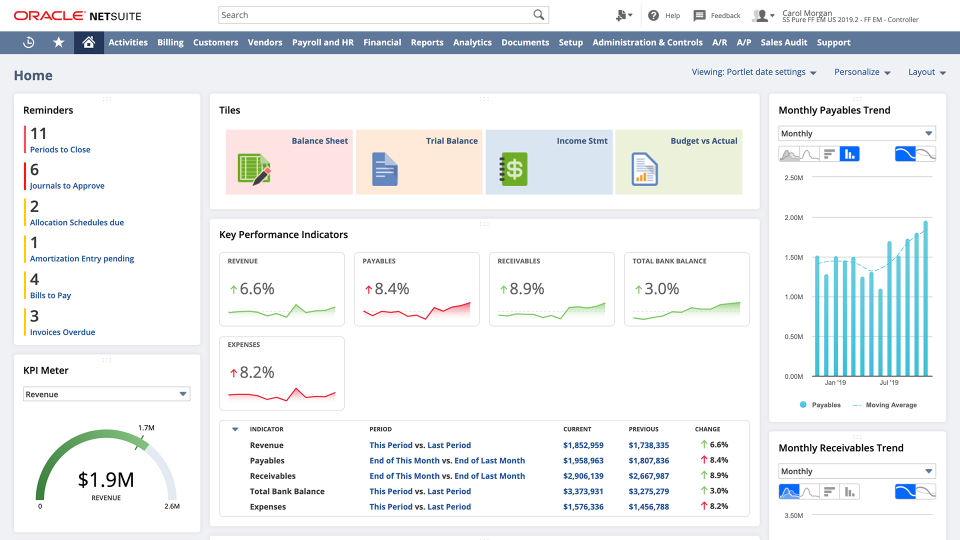
Image credit: NetSuite
Oracle NetSuite is a powerful enterprise resource planning (ERP) system that extends beyond simple bookkeeping. In one package, it integrates advanced functionalities in:
- Accounting.
- ERP.
- Customer relationship management (CRM).
- E-commerce.
As an ERP solution, NetSuite simplifies and automates your operational and financial planning tasks. Because of this, it serves as a solid choice for medium-to-large-scale enterprises.
NetSuite stands out as it simplifies complex business processes and offers a unified platform for complete visibility. Its automation capabilities are particularly beneficial for companies looking to improve operational efficiency and achieve scalability.
Is Oracle the same as NetSuite?
Before comparing Oracle vs. QuickBooks, it’s crucial to understand if “Oracle” and “NetSuite” are the same thing.
Oracle is a global technology firm known for its database and enterprise software products. NetSuite, on the other hand, is a cloud-based ERP solutions provider now owned by Oracle.
The connection between the two is that Oracle acquired NetSuite in 2016. Despite the acquisition, NetSuite still functions independently within Oracle. It offers specialized ERP and business management solutions to any consumer — not just to those who use other Oracle products.
Oracle NetSuite vs. QuickBooks features overview
When it comes to comparing Oracle NetSuite vs. QuickBooks, it’s crucial to evaluate their features against each other. NetSuite offers the same accounting functions as QuickBooks in addition to a wider range of workflow options. In contrast, QuickBooks focuses on delivering essential accounting functionalities without ERP complexities.
Let’s look into some of their main features:
Customer relationship management (CRM)
NetSuite has an built-in CRM system, so you can manage:
- Customer relationships.
- Sales pipelines.
- Operational activities.
While QuickBooks lacks a native CRM solution, it supports integration with external CRM applications for simpler customer management.
Meet Method: your most vital partner (MVP)
Consider Method CRM as your perfect solution to expand the limits of QuickBooks. With its two-way, real-time sync with QuickBooks, Method automates your entire lead-to-cash cycle. With Method, you can grow your business, not your stress.
To elevate your business, start your free trial with Method.
Enterprise resource planning (ERP)
Although basic QuickBooks versions offer limited ERP functionalities, QuickBooks Enterprise provides a solution that covers:
- Payment tracking.
- Inventory management.
- Payroll processing.
- E-commerce capabilities.
These features all aim to enhance your financial outcomes.
On the other hand, NetSuite mirrors these features, but for a larger volume of transactions. It offers deeper scalability and more extensive ERP functionality.
Financial Management
NetSuite offers powerful financial management capabilities that are part of its ERP suite, including accounts payable, accounts receivable, cash management, and real-time financial reporting.
QuickBooks is renowned for its financial management features, including invoicing, expense tracking, and financial reporting. While it offers a strong set of tools for small to medium-sized businesses, it may not scale as efficiently as NetSuite for larger enterprises.
QuickBooks features at a glance
- User-friendly and intuitive interface.
- Advanced reporting capabilities that include profit and loss reports, balance sheets, and cash flow statements.
- Seamless integrations with third-party apps to enhance functionality.
- A built-in payroll system that integrates seamlessly with other financial data.
What QuickBooks is great at
QuickBooks provides an intuitive and accessible accounting solution by offering essential financial management tools. This affordable solution caters to a wide range of business needs and gets favorable reviews for providing a seamless payroll experience. Also, its seamless integration with other business tools ensures you get the best out of your software.
Oracle NetSuite features at a glance
- Comprehensive ERP, CRM, and e-commerce solutions.
- Customizable features for unique business needs.
- The ability to monitor expenses and assign expenses to specific projects.
- Comprehensive dashboard with GANTT charts, task management, and KPIs.
- Open API for integrations with other software systems.
What Oracle NetSuite is great at
Oracle NetSuite offers a comprehensive suite of tools for more complex processes. For large-scale operations, it:
- Automates your workflows.
- Provides real-time data analytics.
- Scales with your growth.
NetSuite’s platform is also highly customizable, so it’s ideal if you have unique and complex requirements.
Oracle NetSuite vs. QuickBooks: Pricing overview
When comparing Oracle NetSuite vs. QuickBooks, pricing plays a crucial role in the decision-making process. Ultimately, the cost of your software solution depends on your selected configurations and your business requirements. That said, NetSuite’s more robust feature set also comes with a larger price tag.
Oracle NetSuite’s pricing is based on a subscription model that varies depending on your:
- Specific modules.
- Number of users.
- Customization needs.
It serves mid-to-large-sized businesses, so its pricing reflects its extensive ERP functionalities, which are costlier than basic accounting software.
On the other hand, QuickBooks offers a range of products with varying prices for different business sizes and needs. For example, QuickBooks Online offers several tiered subscription plans that are more affordable for small and medium-sized businesses. QuickBooks Enterprise, which offers more advanced features closer to an ERP system, has a higher cost. That said, even QuickBooks Enterprise’s cost is less than NetSuite.
| Feature | Oracle NetSuite | QuickBooks |
| Inventory management | Advanced, with detailed tracking and management features | Basic, suitable for smaller operations |
| Analytics and reporting | Comprehensive analytics and custom reporting capabilities | Standard reporting with customization options |
| Project management | Integrated project management tools | Available via third-party integrations |
| Warehouse management | Extensive warehouse management features | Limited to basic functionalities |
| Financial management | Robust financial management across all business functions | Focused on accounting and financial reporting |
| Human resources | Integrated HR management system | Available through add-ons or third-party software |
| CRM | Integrated CRM system for comprehensive customer management | Available through integration with third-party CRM software |
Oracle NetSuite vs. QuickBooks: Ratings and reviews
In evaluating Oracle NetSuite vs. QuickBooks based on ratings and reviews, it’s important to keep each platform’s target user base and their needs in mind.
Oracle NetSuite is highly rated for its:
- ERP functionalities.
- Scalability.
- Flexibility.
Users praise its integrated approach to managing business operations, from financials and CRM to supply chain and e-commerce.
However, some reviews point to its higher learning curve and the lack of customization, which requires additional support and cost. Reviews also point out that NetSuite is a very expensive solution that is difficult to justify for smaller operations.
QuickBooks, particularly QuickBooks Online, receives positive reviews for its:
- User-friendly interface.
- Affordability.
- Core accounting functionality.
Small-to-midsize businesses appreciate its straightforward setup and the range of features available to handle day-to-day accounting functions. QuickBooks Enterprise also gets favorable reviews from larger business users for its more advanced features.
Oracle NetSuite vs. QuickBooks: Which software is best for your small-to-midsize business?
To make the best decision for your business, it’s important to understand what the main difference between Oracle NetSuite vs. QuickBooks is.
NetSuite is a cloud-based ERP solution designed for the needs of mid-sized and large businesses with complex operations.
On the other hand, QuickBooks offers accounting solutions tailored primarily for small and medium-sized businesses.
QuickBooks is the ideal choice if you have simpler structures, smaller budgets, and less complex needs. NetSuite’s cost structure is geared towards organizations that need a comprehensive ERP solution, which reflects its broader scope and scalability.
Things to consider before implementing ERP
Before deciding to implement an ERP system like NetSuite, here are some factors to consider:
- Complexity and scalability: Assess your business’ complexity and growth plans. If you’re expecting rapid growth or have complex processes, an ERP system makes sense.
- Cost: ERP systems are a hefty investment. Consider the upfront costs and ongoing expenses for maintenance and updates.
- Integration: Evaluate how well the ERP system integrates with your existing tools and software. Seamless integration reduces transition times and costs.
- Customization: Determine the level of customization you need. While ERP systems are highly customizable, it adds to the cost and complexity.
- User adoption: Consider the learning curve. Training and support are non-negotiable to ensure that your team can effectively use the software.
QuickBooks is the winner
If you’re a small business owner deciding between Oracle NetSuite vs. QuickBooks, there’s a clear winner. QuickBooks offers a user-friendly interface with powerful accounting features. It meets the needs of small businesses without the complexity and high costs associated with ERP systems like Oracle NetSuite.
While QuickBooks takes care of your financial management, you can focus on growing your operations without getting bogged down by an intricate interface. It’s also easily scalable to grow with your business, with various versions, third-party add-ons, and additional services for your expanding needs.
Are you ready to move on from QuickBooks?
Making the switch from QuickBooks to an ERP system is a big step. Before you commit, you should consider expanding the limits of QuickBooks with powerful integrations like Method. This way, you enjoy ERP-like functionality without the complexity and investment of a full ERP system.
Get ERP functionality with QuickBooks and Method integration
If you’re looking for ERP-like functionalities that go beyond standard accounting, integrating QuickBooks with Method is your best solution. This integration lets you maintain the user-friendly and familiar interface of QuickBooks while you gain critical capabilities like:
- An effortless sync with QuickBooks for data consistency.
- Advanced features and adaptable dashboards for a tailored experience.
- Extensive customization to align the platform with specific workflows.
- Powerful integrations with all your favorite third-party apps.
- Robust reporting tools for real-time insights.
Why you might want QuickBooks Online Advanced instead
If you still want more advanced features directly in your QuickBooks ecosystem, QuickBooks Online Advanced is a good option available for purchase. Made for growing and mid-sized businesses, this version offers:
- Deeper insights with custom reporting.
- Business analytics.
- The ability to visualize financial performance.
- More customization and control.
Oracle NetSuite vs. QuickBooks FAQs
Is QuickBooks an ERP software?
QuickBooks is made for small and medium-sized enterprises. Although it has aspects typical of an ERP system, its main emphasis is on accounting. It’s ideal if you’re looking for powerful accounting features without the need for a comprehensive ERP.
Does QuickBooks provide ERP functionality?
Yes, QuickBooks, particularly the Enterprise version, includes functionalities that are ERP-like. Examples include enhanced inventory management and specialized pricing options. However, it remains primarily an accounting solution and lacks the comprehensive suite of ERP features for complex business processes.
When do I need an ERP system?
Your business might need an ERP system when:
- Your business outgrows the capabilities of basic accounting software.
- You need integrated management of finance, HR, supply chain, and customer relations.
- You seek real-time, across-the-board data analytics to drive decision-making.
Don’t let the limits of QuickBooks hold you back.
Start your free trial with Method.
Image credit: David via Adobe Stock






