Check out these apps that integrate with QuickBooks to streamline your accounting and workflows.
With over 8 million users worldwide, QuickBooks is an industry standard in the small business world.
That said, companies cannot rely on QuickBooks alone to run their business. When it comes to overall functionality, the software does have its limits.
However, that doesn’t mean QuickBooks can’t be improved. What if there was a solution that:
- Increases efficiency of QuickBooks operations.
- Reduces manual data entry in QuickBooks.
- Streamlines financial processes through QuickBooks.
Well, the good news is that there are several solutions that do each of these and more.
This article highlights the top 15 apps that integrate with QuickBooks. You’ll also learn which software enhances the capabilities of QuickBooks the best.
What is QuickBooks?
Before jumping into the top 15 apps that integrate with QuickBooks, let’s start with the basics and define what QuickBooks is.
QuickBooks is a widely used accounting software offered by Intuit. In fact, it’s commonly considered the best overall accounting software for small businesses.
QuickBooks is designed for small and medium-sized businesses to manage their finances and perform various accounting tasks, such as:
- Income tracking and expense management.
- Generate reports.
- Handle payroll.
Let’s check out the benefits of using QuickBooks.
Benefits of using QuickBooks
Accounting is more than just keeping track of money. Accounting requires you to keep track of several moving parts, including:
- Clients and accounts.
- Revenue and profits.
- Bills.
- Receipts.
- Taxes.
Luckily, with the power of QuickBooks, you can merge these accounting tasks into one system.
There are several advantages to using QuickBooks for your accounting. Some of the top benefits include:
- Efficient invoicing and payment tracking
- Accurate bookkeeping and reporting.
- Streamlined payroll processing.
- Enhanced financial visibility for better decision-making.
One of the top benefits of QuickBooks is its ability to combine with other apps through integration.
With these benefits in mind, let’s check out the top features to consider when choosing apps that integrate with QuickBooks.
Key features to seek in QuickBooks Online integration
Choosing a solution that maximizes the potential of QuickBooks features has never been simple, yet so challenging at the same time.
With so many options out there, it’s important to know what key features to look for.
Here are a few factors you may consider when choosing an app that integrates with QuickBooks:
- An easy-to-use interface.
- Time tracking for employees.
- Customization options.
- Inventory management.
- Jobs approvals.
Now that you know which features to consider in your search, let’s discover the best apps that integrate with QuickBooks.
Top QuickBooks app integrations
For some businesses, the best app integration automates tasks within QuickBooks. Others need an app that allows for direct communication with QuickBooks.
No matter what exactly you’re looking for, you should choose an app that transforms QuickBooks into a more comprehensive business tool.
Without further ado, here are our recommendations for apps that integrate with QuickBooks.
1. Method CRM
To kick off our list of apps that integrate with QuickBooks is Method CRM – one of the top accounting software integrations.
If you’re looking for software that bridges gaps in QuickBooks functionalities, Method is your solution.
Method connects your customer relationship management (CRM) data with QuickBooks for better insights and automation. It consolidates your data into one place for an easy and efficient workflow. Better yet, Method facilitates real-time updates with QuickBooks.
Method synchronizes with QuickBooks data easily as the solution offers a two-way data sync with QuickBooks. This enables seamless data transfer to QuickBooks and vice versa.
What’s more, Method augments reporting and analytics in QuickBooks thanks to the software’s custom reporting capabilities.
Method provides additional features to QuickBooks users, including:
- Unlimited customization for the perfect solution.
- The ability to convert estimates or work orders to invoices with the click of a button.
- Faster payments through several payment portal options.
- Integrations with Gmail, Outlook, Google Calendar, and more.
2. MessageDesk
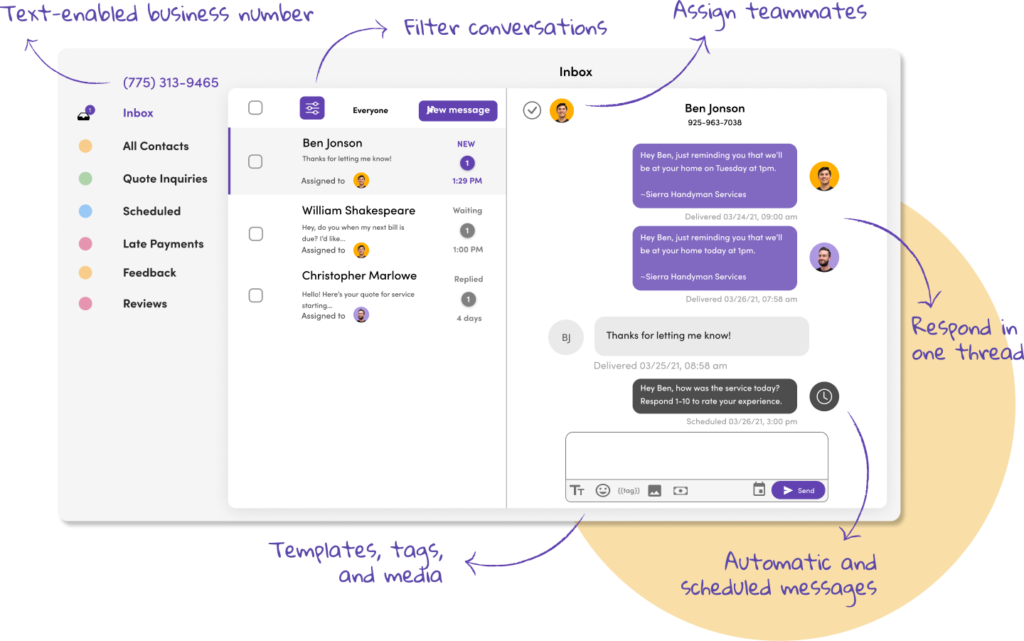
Image credit: MessageDesk
MessageDesk is a shared inbox for text messaging that gives QuickBooks Online users the ability to text as a team from a single company phone number or landline.
This is one of the best tools if your goal is for your team to collaborate and communicate efficiently.
Key features include:
- Two-way SMS.
- Automated text messages.
- Analytics on message performance.
3. Salesforce
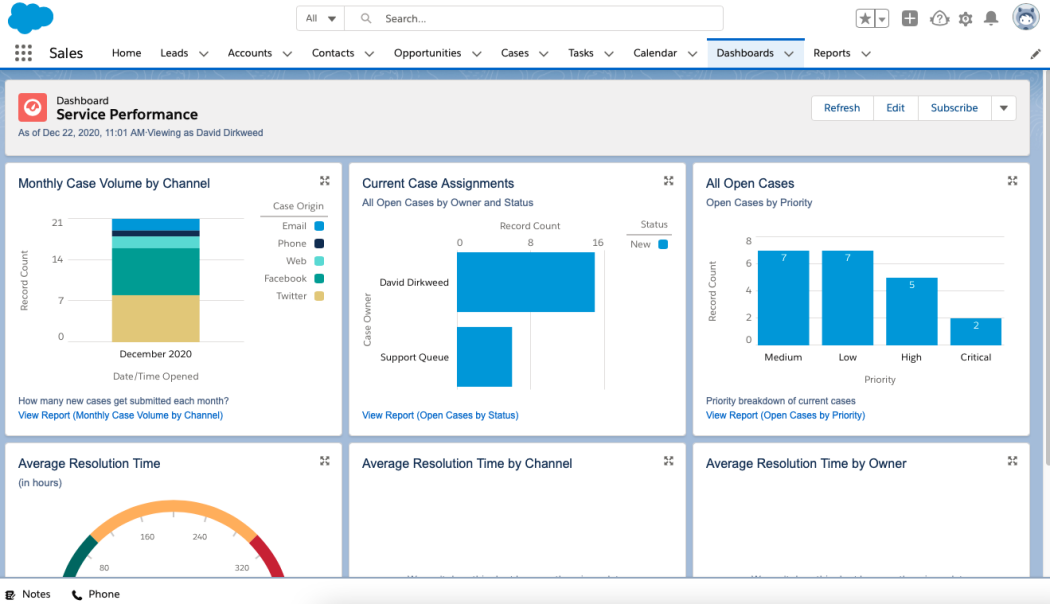
Image credit: PC Mag
Next on our list of apps that integrate with QuickBooks is Salesforce.
Salesforce is a cloud-based CRM with a variety of tools to manage customers, sales, and business operations.
Salesforce adapts to your business processes and complements QuickBooks functionality in every way. It also simplifies navigation and operations in QuickBooks with an easy to use interface.
Key Salesforce features include:
- Customer data management.
- Marketing automation.
- Tools to offer customer services and support.
4. Square
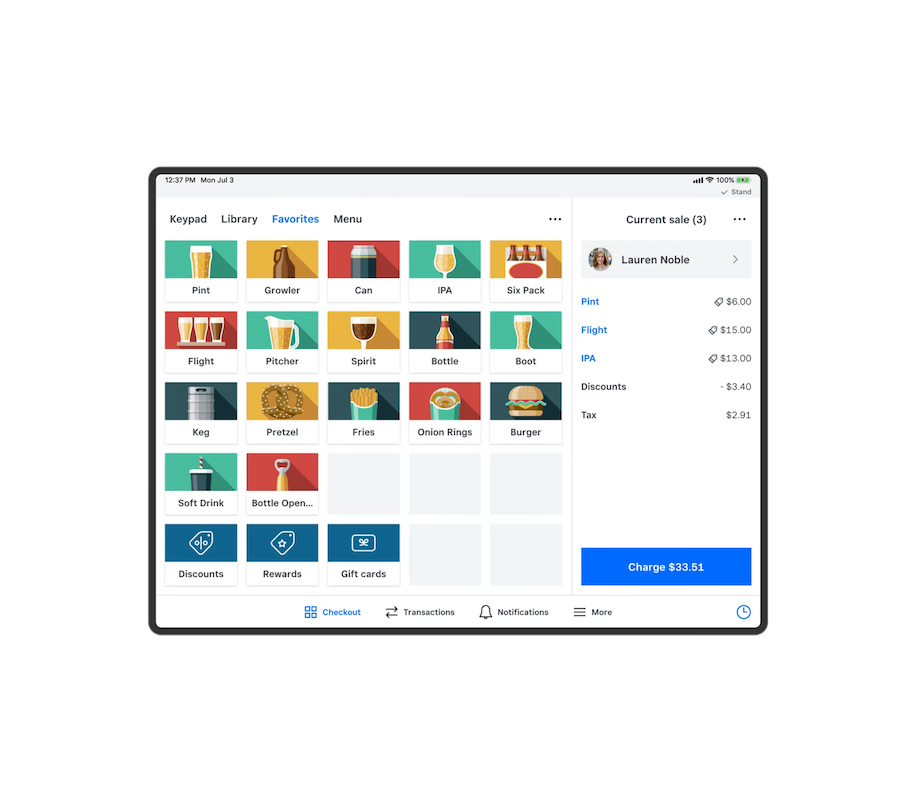
Image credit: Square
Square is one of the best products for managing customers and vendors. The software lets you accept contactless payments, including payments made by all major credit and debit cards and mobile devices.
This platform also lets you manage vendor lists efficiently. You can send and receive purchase orders all from one simple dashboard.
Sync your Square transactions, inventory, and customer data directly to QuickBooks for an all-in-one solution.
Key products offered by Square include:
- Point of Sale (POS).
- An online store.
- Square Capital for financing options.
5. Fundbox
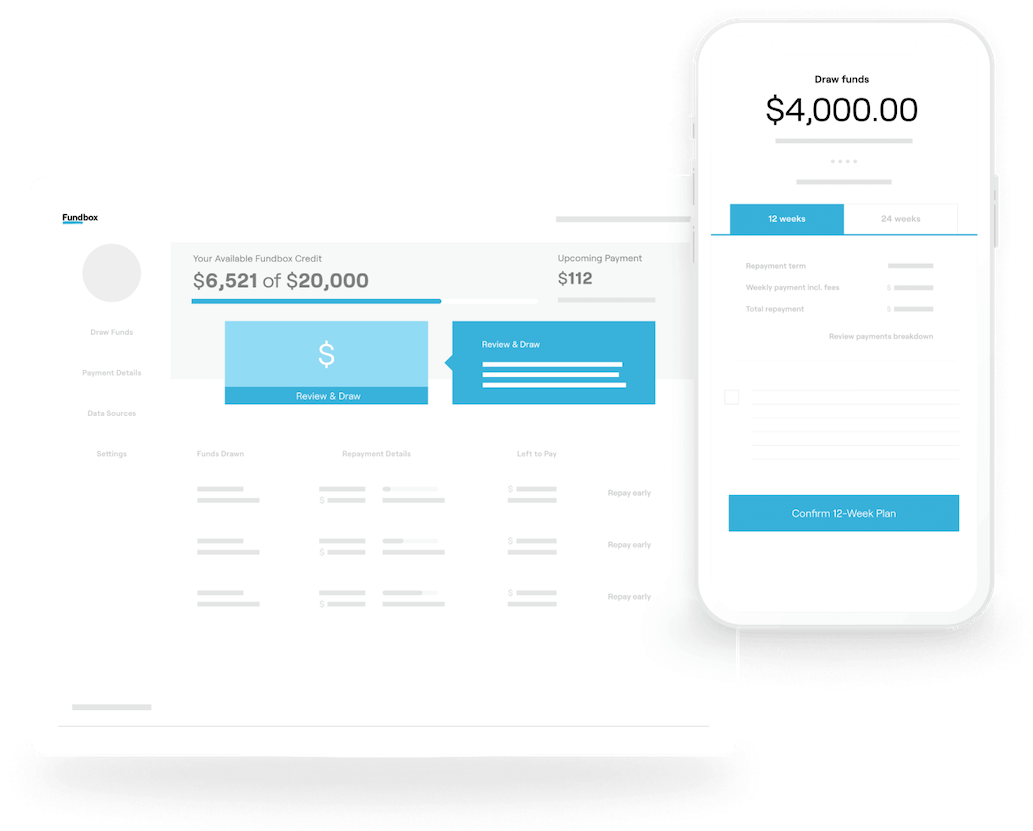
Image credit: Fundbox
Fundbox is an alternative lender that offers small business owners short-term lines of credit and loans to help with operating costs.
The integration between Fundbox and QuickBooks Online simplifies the funding process and enhances the overall cash flow management for small businesses. Once your business is approved, you can access a credit line.
When you use Fundbox’s QuickBooks integration, you can expect:
- A line of credit to cover expenses or bridge cash flow gaps.
- Automatic syncing of information from QuickBooks to Fundbox.
- Faster funding decisions through an eligibility assessment.
- The option to fund outstanding invoices.
6. Synder
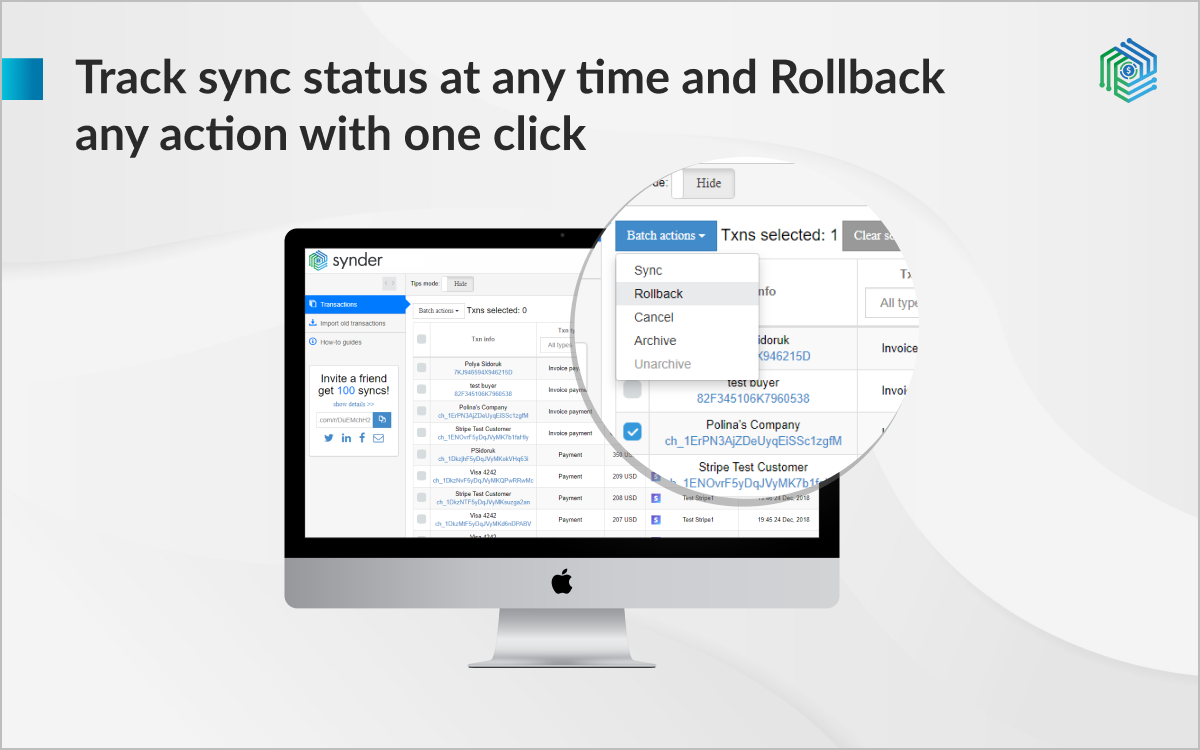
Image credit: G2
Synder is one of the best apps that integrate with QuickBooks due to its e-commerce capabilities.
With Synder, you can create a sales ecosystem with features like automated reporting and smart invoicing. Snyder also lets you integrate QuickBooks into this ecosystem for smooth workflows.
Other key Snyder features include:
- Accounts reconciliation.
- Integrations with Shopify, Amazon, and other e-commerce platforms.
- Industry encryption to keep your data safe.
7. Expensify
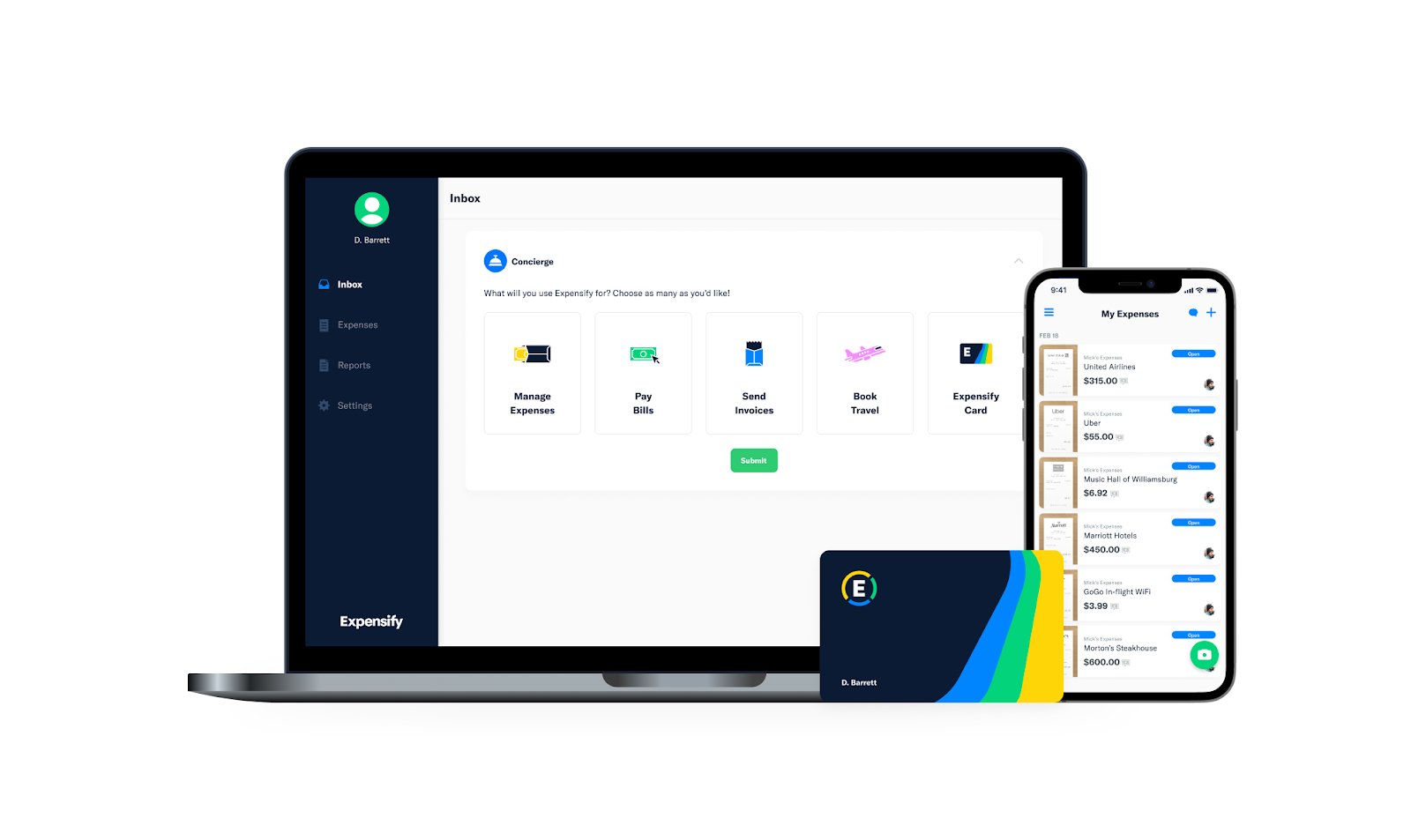
Image credit: G2
Expensify is an expense management software that streamlines expense tracking, submitting, and approving expenses. In doing so, the software lets you easily sync expenses with QuickBooks.
Key features include:
- Receipt scanning.
- Mobile app.
- Corporate card reconciliation.
8. Gusto
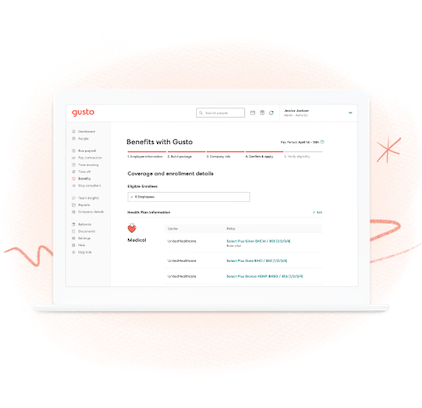
Image credit: Gusto
Gusto is a payroll software that helps you support your team and ensure they receive accurate payments. Gusto’s QuickBooks integration simplifies your accounting and strengthens your overall payroll process.
Gusto is designed for small businesses and has a range of tools for onboarding, pay, and more.
Other than payroll processing, key features include:
- Tax filing and compliance.
- Employee onboarding and offboarding.
- Time tracking.
9. ServiceM8
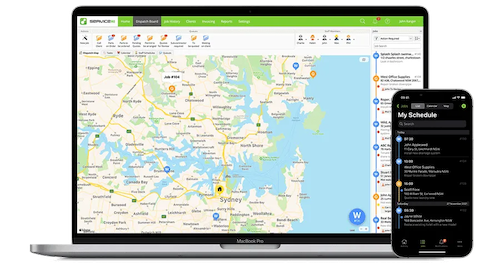
Image credit: ServiceM8
Next on our list of apps that integrate with QuickBooks is ServiceM8.
ServiceM8 is a popular field service software that works with QuickBooks. It is popular among trades, maintenance, and other field service companies.
ServiceM8 offers features to help businesses manage scheduling, job assignments, invoicing, and more. When you integrate it with QuickBooks, you get access to additional features like job management and a mobile app for better accounting.
Key features include:
- The ability to generate quotes and invoices directly from the job site.
- User-friendly scheduling and dispatching interface.
- Advanced reporting and analytics.
10. Shuttle
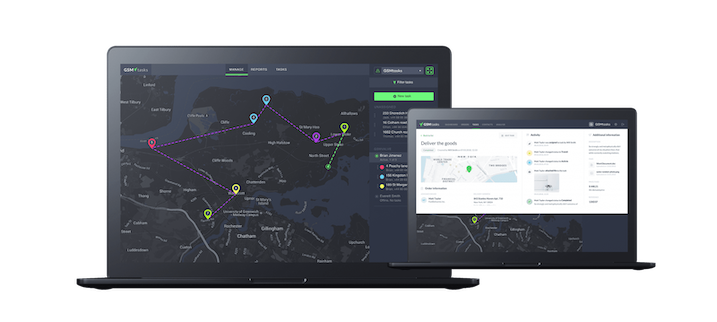
Image credit: GSM
Shuttle management software is offered by GSM and made specially for businesses that manage a fleet of shuttles.
This software optimizes and manages your shuttle routes which lets you track your shuttles in real time. From there, you can make decisions on-demand to maximize business and customer satisfaction.
When integrated with QuickBooks, Shuttle allows for a seamless flow of information to simplify your accounting.
Key features include:
- Automated routing.
- The ability to schedule recurring tasks.
- Fleet analytics.
11. A2X

Image credit: A2X
A2X is one of the best apps that integrate with QuickBooks if you run an ecommerce business. It’s especially powerful for businesses that sell on large platforms like Amazon or Shopify.
A2X’s QuickBooks integration lets you import sales data into QuickBooks quickly and efficiently.
Key features include:
- Automated import.
- Reconciliation between sales and corresponding payouts and deposits.
- Currency conversion.
12. Melio
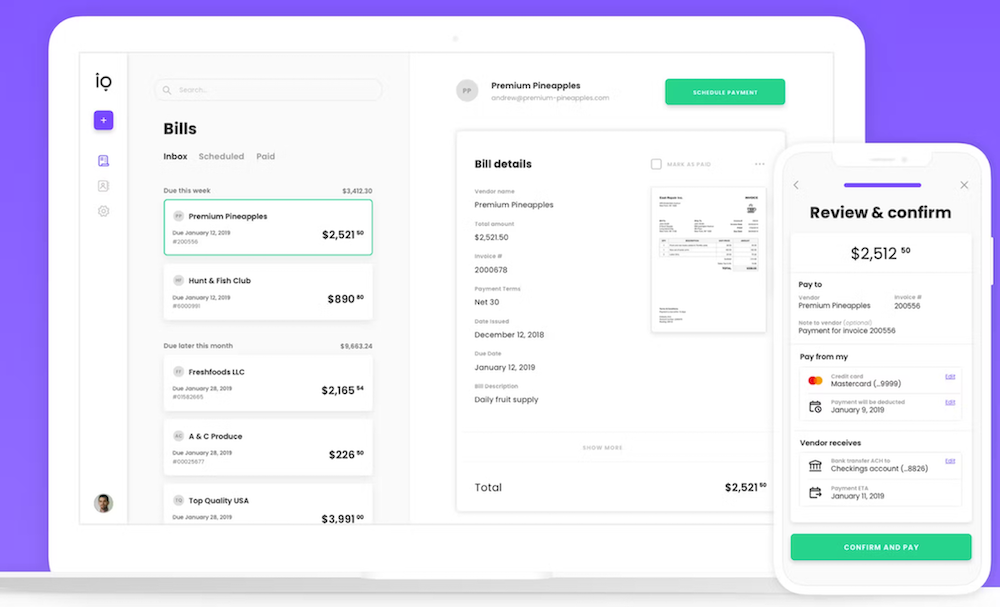
Image credit: Getapp
Melio is a payment platform that offers businesses solutions for managing their payables.
Designed with small businesses in mind, Melio simplifies tasks like paying bills and vendors, managing invoices, and more. The QuickBooks integration syncs payment and invoice data seamlessly.
Key features include:
- Various methods for online bill payments.
- The capability to support bank transfers from multiple banks.
- The ability to set up recurring payments.
13. Collbox
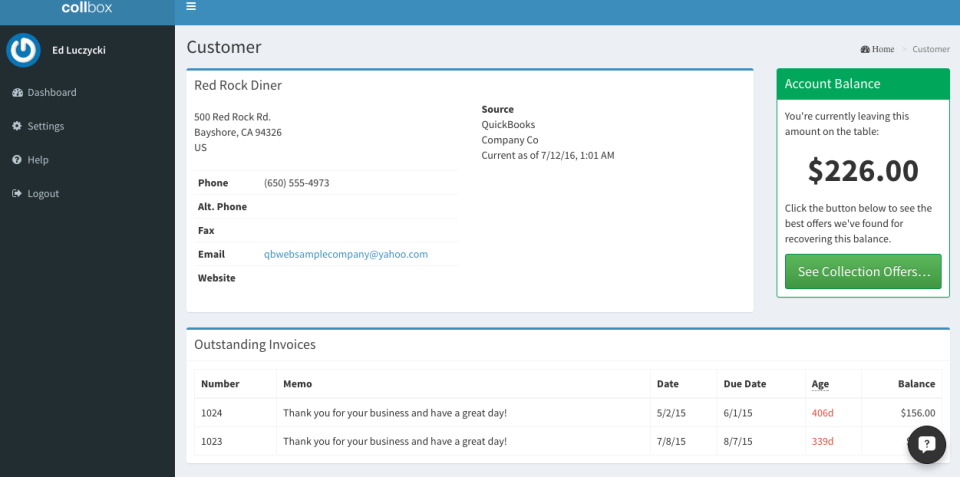
Image credit: Software Advice
Collbox is an accounts receivable management platform designed to help you manage and accelerate the collections process.
It provides tools to:
- Automate collections.
- Improve cash flow.
- Reduce outstanding accounts receivable.
Sync your customer data and invoices to QuickBooks to ensure your information is always up-to-date.
Key features include:
- Automated invoice follow-ups.
- Customized collections workflow.
- Integrated payment processing solutions.
14. Zapier
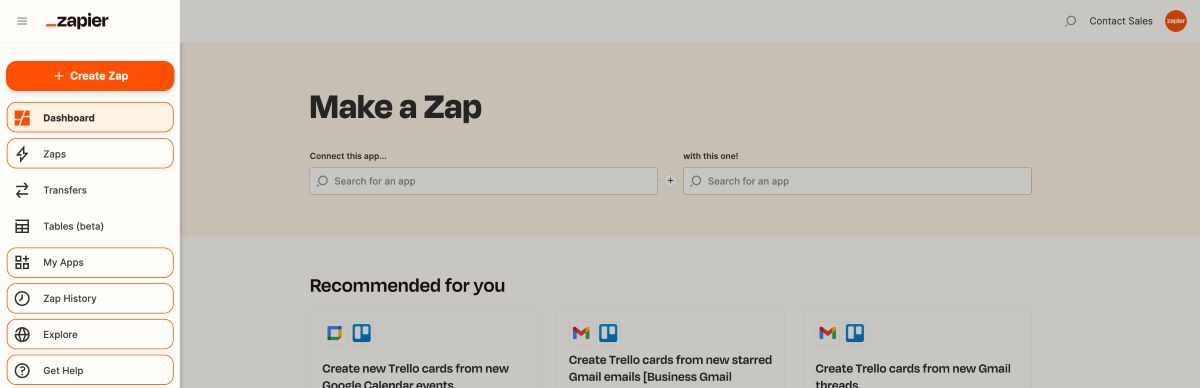
Image credit: Zapier
Zapier is a tool that lets users connect various apps together to automate workflows. It supports seamless integration into QuickBooks ecosystems to improve your workflows.
One of its most popular integrations is with QuickBooks Online. Zapier connects QuickBooks with hundreds of other apps and services.
Zapier expands QuickBooks usage across multiple platforms with integration such as:
- Shopify.
- Paypal.
- Google Sheets.
15. Insightly
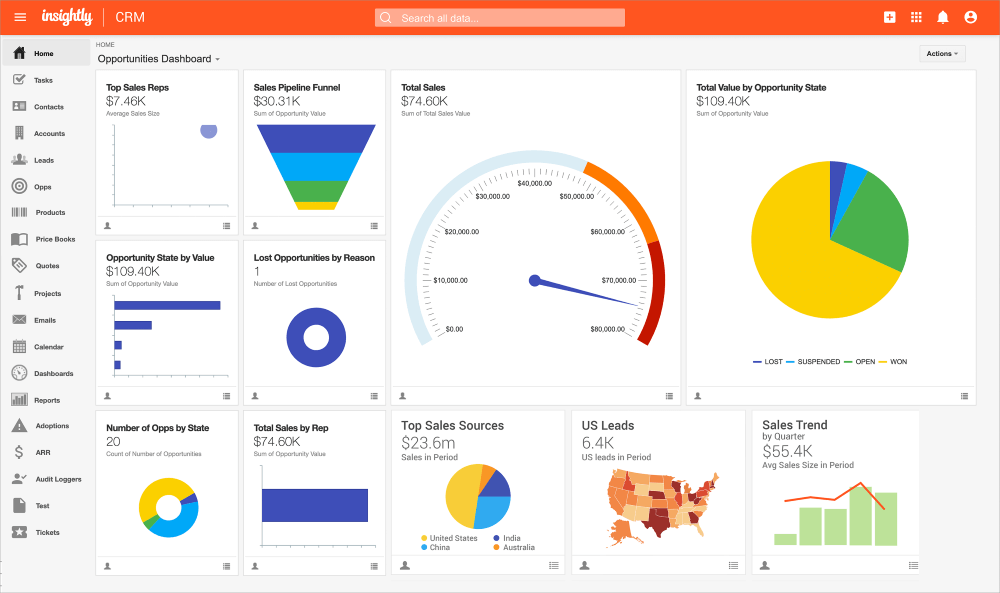
Image credit: Insightly
Last on our list of apps that integrate with QuickBooks is Insightly.
Insightly is a CRM platform that integrates with QuickBooks to manage contacts, tasks, and projects more efficiently.
When a new lead or customer is added to Insightly, the integration automatically syncs that information with QuickBooks and creates a customer record.
Other key features include:
- Automatic sync of closed sales to QuickBooks.
- Ability to manage product and service information in both Insightly and QuickBooks.
- Up-to-date payment information at all times.
Now that you know your choices for the top apps that integrate with QuickBooks, let’s take a closer look. Here are three specific types of integrations to consider.
QuickBooks credit card integration
QuickBooks credit card integration connects your QuickBooks account with credit card payment processing services.
This integration lets you perform tasks like:
- Record credit card transactions.
- Track payments.
- Unify accounts within QuickBooks.
Types of credit cards supported by QuickBooks
QuickBooks integrates with many popular credit cards, including:
- Visa.
- Mastercard.
- American Express.
- Discover.
Benefits of credit card integration for QuickBooks users
Credit card integrations are one of the most useful apps that integrate with QuickBooks. The top benefits of QuickBooks credit card integration include:
- Automatic transaction recording, reducing the need for manual data entry.
- Simplified reconciliation process by matching credit card information in QuickBooks with deposits that correspond to them in your bank account.
- Enhanced accuracy for less data entry errors.
- Better visibility into credit card expenses thanks to efficient reporting.
Guideline to set up credit card integration
Setting up credit card integration in QuickBooks can be done in three easy steps:
- Link your credit card account to QuickBooks.
- Modify the settings for your needs.
- Authorize data access.
Manual data entry with accounting software
When it comes to inputting data into QuickBooks, it’s important that the details are accurate. But the risk of errors is high when putting in this data manually. That’s where automation saves the day.
Automating manual data entry in QuickBooks
You can automate manual data entry in QuickBooks in several ways, including:
- Use QuickBooks bank feeds to connect your bank and credit card accounts directly to QuickBooks.
- Set up rules and categories in QuickBooks to automatically categorize transactions.
- Set up recurring transactions in QuickBooks for expenses or invoices that occur regularly.
Of course, using third-party apps that integrate with QuickBooks provides you with several more options for automating data entry.
Benefits of automating data entry in QuickBooks
The main benefits of automating data entry in QuickBooks include:
- Saving time.
- Reducing errors.
- Improving efficiency.
Exploring other accounting software options for automation
The best way to automate your accounting is through apps that integrate with QuickBooks. Some of the top QuickBooks automation apps include:
- Method CRM.
- Zapier.
- Insightly.
Managing expenses and sales channels with QuickBooks
It can be difficult to keep track of business expenses and fees, especially with various payment methods, from credit cards to checks. Luckily, QuickBooks has a few solutions to help.
Tracking expenses with QuickBooks Online and Desktop versions
Both QuickBooks Online and QuickBooks Desktop offer powerful tools for tracking expenses. Here’s a glimpse at some of them:
- Receipt capture: QuickBooks Online offers a mobile app that lets you capture and attach receipts to expense transactions on the go. This way, you have a digital record of your expenses.
- Vendor Center: QuickBooks Desktop provides a Vendor Center where you can manage and track vendor-related expenses more effectively.
- Batch entry: QuickBooks Desktop offers batch entry, which lets you enter multiple expenses at once through spreadsheet-style forms. This saves time and increases efficiency.
Understanding sales channels supported by QuickBooks
QuickBooks supports multiple sales channels, so you can manage sales and revenue from various sources at once.
Here are the main sales channels supported by QuickBooks:
- In-person sales.
- Online sales.
- Mobile sales.
- POS systems.
Key takeaways
From Canada to South Africa, QuickBooks users can be found around the globe. No two companies use the accounting platform the same way. That’s why it’s important to customize your QuickBooks experience with integrations.
Hopefully you’ve found your perfect tool in this list of apps that integrate with QuickBooks. The bottom line is that the best app integration boosts productivity when using QuickBooks by giving you everything you need to run your business in one platform.
Frequently asked questions (FAQs)
How does integration enhance the functionality of QuickBooks?
Integration enhances the functionality of QuickBooks, making it a more versatile business tool. Key integration benefits include:
- Access to real-time information.
- Powerful reporting.
- Reduced errors and enhanced accuracy.
- Customization and scalability.
Can QuickBooks integrate with e-commerce platforms?
Yes, QuickBooks can integrate with e-commerce platforms. Some of the best apps that integrate with QuickBooks are e-commerce platforms. These apps include:
- Snyder.
- A2X.
- Shopify.
- Magento.
- Squarespace.
What are some factors to consider when choosing an app for integration with QuickBooks?
Factors to consider when choosing apps that integrate with QuickBooks include:
- Pricing.
- Key features.
- Customization capabilities.
- Synchronization.
Strengthen your QuickBooks workflows today with a free trial of Method CRM.
Image credit: Tima Miroschnichenko via Pexels






