Did you know that 91% of businesses with over 11 employees use CRM software? With such a hefty majority, it’s clear that using a client management app is a good idea. Based on firsthand experience, it boosts efficiency and increases cash flow while reducing manual effort.
Luckily, there’s no shortage of powerful client management solutions. But with so many options on the market, where do you begin?
In this article, you’ll learn:
- What a client management app is and why you need one.
- The top 5 client management apps for 2024.
- How to choose the right solution for your business.
Let’s get started!
What is a client management app?
A client management app is a platform designed to organize, coordinate, and track all client-related activities. It’s a powerful tool that:
- Simplifies your sales process.
- Manages contact data.
- Updates client records in real-time.
By offering a centralized view of all your customer data, this tool optimizes the way you communicate and collaborate with your clients.
Need for client management software
A client management system is essential because it:
- Organizes client information.
- Facilitates easy communication with clients.
- Schedules meetings.
- Prioritizes leads.
The best part is that it does this automatically, saving you time and money that you can reinvest in your business.
Features of a client management app
Contact management
With a client management app, you can access and manage your contacts in one place. Robust contact management makes lead and customer details (i.e., email, phone, notes, etc.) easily accessible to your team.
The app updates your records in real time so that everyone always has accurate, up-to-date information.
Custom fields
A client management app customizes fields to meet specific business needs. Companies can customize client data to deliver personalized service and generate relevant insights.
Whether you’re using custom fields for scoring prospects or categorizing clients, this functionality ensures that your CRM software fits your company’s processes like a glove.
Customer communications
The app also stores customer communications for easy access, letting teams track client interactions and coordinate follow-ups.
With integrated chat and email functionalities, it’s easier than ever to facilitate and streamline communication with your customers, keeping you connected at all times.
Unlimited users
Whether you’re a small business or a large enterprise, the best client management apps allow an unlimited number of users to collaborate on projects.
Without a user cap, strong client management apps make it easy to connect your team members to collaborate on work and share insights.
Advanced features
From automated workflows to comprehensive reporting capabilities, a client management app offers a range of advanced tools to improve your sales and client relationships.
These advanced features let you:
- Integrate with applications like Microsoft Teams and Gmail.
- Sync files and documents between platforms.
- Evaluate customer behavior patterns to drive better results.
Email tracking
CRM apps ensure that you’ll never miss an important email again. Email tracking lets your sales teams monitor client communications so that every email ends up in the right hands. As a result, you’re able to find and close more deals.
Automated reports and insights
The best client management apps let you automate your reporting processes and gain insights into your operations.
You’ll particularly benefit from a system that monitors team performance. For example, you can generate reports on client interactions and sales metrics to identify your team’s strengths and weaknesses.
Plus, personalized dashboards and analytics make it possible to:
- Evaluate business performance.
- Analyze customer behavior.
- Optimize your sales strategy for better outcomes.
Benefits of using a client management app for your business
Streamlines sales processes and team performance
A client management app coordinates client interactions. It also tracks client communications, ensuring that every touchpoint is recorded and accessible.
By providing a unified interface, your business navigates through client data effectively. This structured approach lets your sales teams focus on what they do best: driving results and enhancing the customer experience.
Optimizes lead and customer relationships
A client management app prioritizes leads based on various factors. It tailors every interaction to the client. By using a system that analyzes customer behavior and patterns, you can tailor your strategies to better cater to your customers’ needs. This way, you foster stronger and more fruitful relationships.
Automates marketing campaigns and project management tasks
Automation is the key to efficiency. With a client management app, you can automate repetitive tasks. For example, it schedules client meetings and follow-ups automatically, ensuring nothing falls between the cracks.
You can manage marketing campaigns and projects from a single platform, reducing manual effort and ensuring consistency. And enabling automatic notifications connects team members for collaborative work, ensuring that everyone is on the same page.
Choosing the best client management software
There are plenty of client management products on the market, so how do you choose the right one? Here’s a list of your five best options.
Method CRM
Up first on our list is Method, the #1 client management app for QuickBooks and Xero users.
Its powerful two-way sync with these accounting software keeps your data updated on both ends, eliminating issues around double data entry. Method keeps your clients, leads, and data organized so you can forecast demand to keep clients happy.
Not to mention, you can automate your workflow using intuitive drag-and-drop features, making system personalization possible without any coding needed.
Method offers functionality for desktop, web, and mobile, so you can update information anywhere, any time.
HubSpot CRM
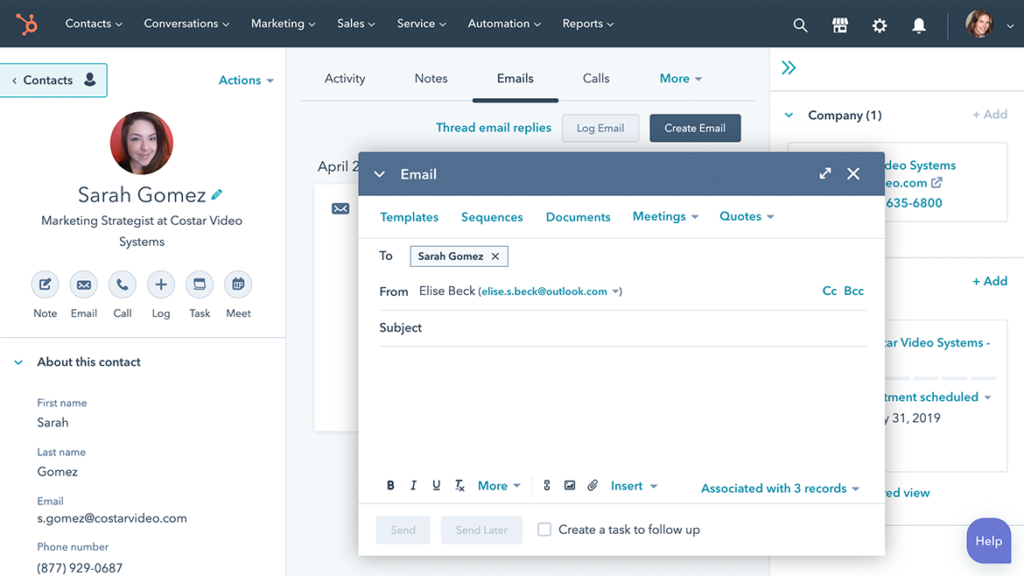
Image credit: HubSpot
HubSpot is a great client management app for those interested in creating a completely custom plan.
The software is broken down into different “hubs” that include marketing, sales, service, and more. This way, you only pay for the features you actually want to use. Each hub works well on its own, but they work better together as an all-in-one system.
HubSpot users like it for its:
- Email marketing functionality.
- 360-degree view of client information.
- Help resources and in-house education program HubSpot Academy.
- AI-powered sales assistant and chatbots.
Salesforce
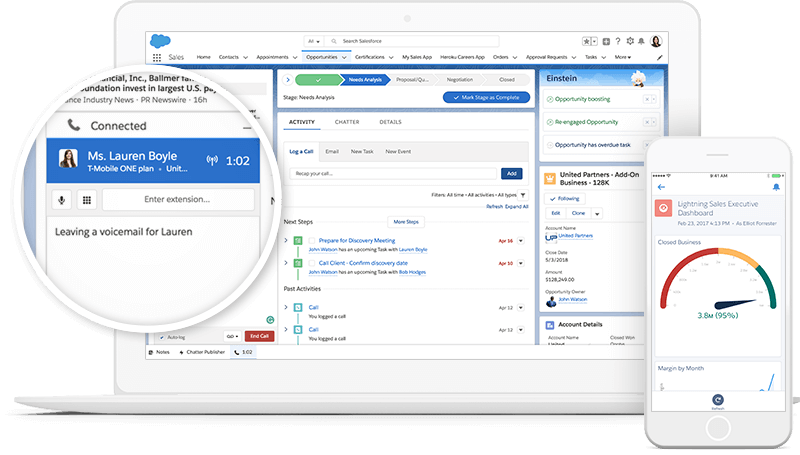
Image credit: Salesforce
Salesforce is another popular client management app. It connects your business processes together with the goal of simplifying workflows for you and your team.
In connecting your sales, marketing, and support processes, Salesforce promotes engagement with customers, leads, and other contacts.
The software boasts powerful features for:
- Client activity and interaction tracking.
- Segmenting leads and paying customers.
- Email marketing automation.
- Reporting and analytics.
Freshworks CRM
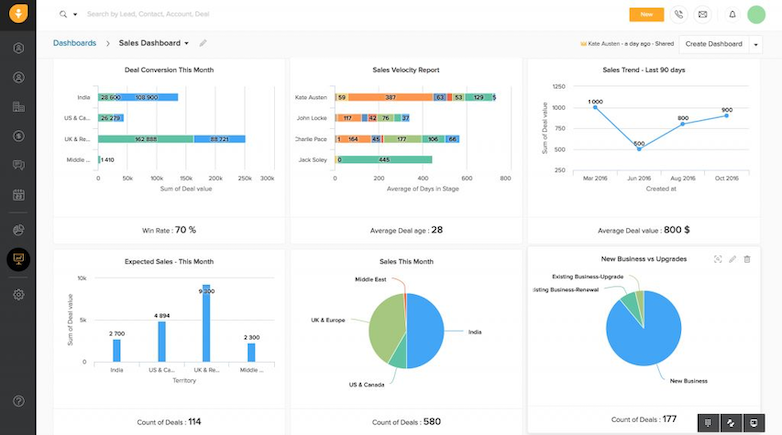
Image credit: Freshsales
Powered by Freshworks, Freshsales (sometimes known as Freshworks CRM) is another top all-in-one client management solution. It gives you a 360-degree view of your customers so you can meet their needs effectively.
Freshsales helps your sales team close more deals and increase revenue through its:
- Sales and marketing process automation.
- AI-powered reporting.
- Unique sales funnel mapping with contact lifecycle stages.
- Powerful third-party app integrations.
Pipedrive
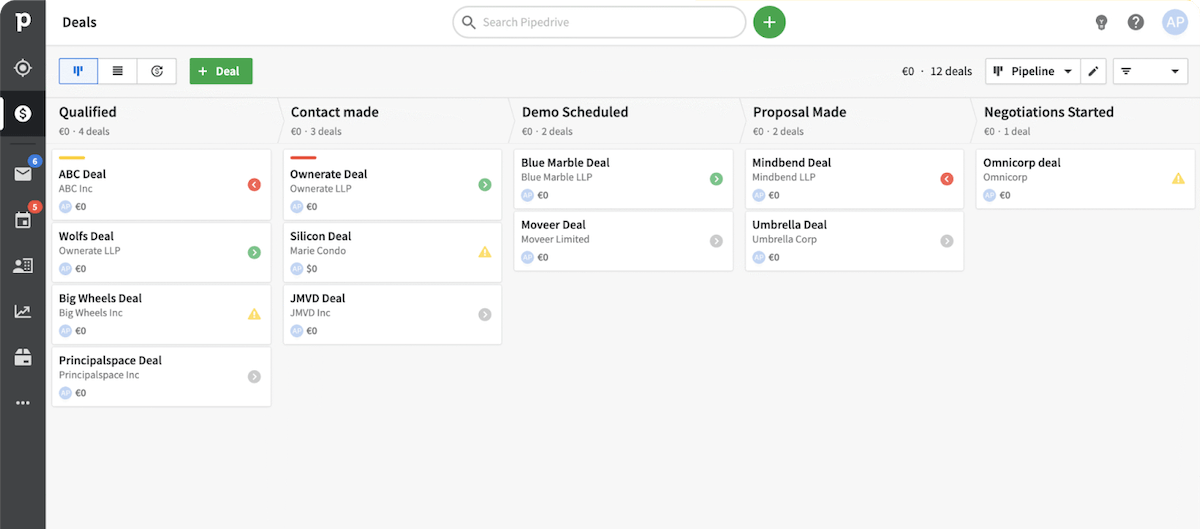
Image credit: Pipedrive
Pipedrive is a user-friendly software solution ideal with a simple design. It’s made for smaller organizations looking to structure their sales pipeline.
After trying out this product, we found that Pipedrive visualizes your sales process from start to finish to improve the way you track your sales and serve customers.
Its features include:
- The ability to create and send invoices directly from the system.
- Email and communication tracking across multiple channels.
- Integrations with over 300 third-party applications.
- LeadBooster lead generation tool.
Criteria for selecting an effective client management software
While every client management software is different, there are some criteria that you can’t overlook.
For one, the software should offer robust support, ensuring that you address any issues promptly.
The interface and user experience are also crucial. A well-designed system will make it easier for teams to:
- Report on client interactions.
- Share updates internally and externally.
- Store essential emails and documents.
Plus, the software’s activity tracking and scheduling capabilities should align with your business’ needs. This way, you can prioritize and manage your customers effectively.
It’s also important to note that using a platform that integrates with other business applications helps you navigate through client data effectively. A system that shares client-related updates with the team keeps you on the ball, maximizing opportunities.
Key takeaways
You can’t be everywhere at once, nor should you be. With a client management app, you take a hefty manual workload off the plates of you and your team members.
Remember that client management apps:
- Boost your sales process.
- Increase client engagement and satisfaction.
- Improve team collaboration and morale.
- Automate everyday marketing, sales, and administrative tasks.
Now you’re equipped with everything you need to make the best choice for your unique business needs. Good luck!
Client management app FAQs
What is the difference between client management and customer management?
Client management focuses on building and maintaining long-term relationships with individual clients or businesses, ensuring their specific needs are met. It often involves personalized service.
On the other hand, customer management deals with a broader audience and emphasizes understanding and catering to the needs of a larger group of consumers through segmentation and targeted marketing.
How can a client management app drive business growth?
A client management app simplifies processes, ensuring efficient communication and coordination with clients.
By centralizing client data, you gain insights into client behavior, preferences, and needs. This knowledge lets you provide tailored services, leading to increased client satisfaction and retention.
These apps also automate everyday tasks, freeing up time for teams to focus on growing and driving sales.
What are the potential drawbacks of using a client management app?
There are a few potential drawbacks to using a client management app.
For one, you might face resistance from staff who are accustomed to older systems — and training them to use the app effectively demands resources.
Also, over-dependence on such an app poses problems down the line, especially in the event of technical glitches or outages. Make sure you have a backup system in place in the case of a technological emergency.
Start your free trial of Method so you can be there when your clients need you.
Image credit: John Schnobrich via Unsplash






