Managing multiple platforms for various divisions is challenging for a small business. Luckily, enterprise resource planning (ERP) software gives you an all-in-one system, combining your:
- Inventory.
- Sales.
- Finance.
- Customer relationship management.
However, ERP is usually geared toward larger businesses, and small businesses have radically different needs and budgets.
Read on to learn what your small business needs in a cloud ERP software and discover your top options!
What is cloud ERP software?
Cloud ERP software systems join your business processes to a single platform, instead of requiring a different app for each one.
These solutions eliminate information silos by promoting communication and transparency between departments.
Cloud ERP software differ from on-site ERPs as they’re hosted on vendors’ servers instead of installed physically on-site. Cloud ERP is becoming increasingly popular because it offers lower startup costs and is easier to set up.
Companies typically pay for cloud ERP through a monthly or annual SaaS model, which includes software maintenance and updates.
Components of cloud ERP software
Cloud ERP for small businesses streamlines enterprise-wide operations into one unified system. It’s made up of several modules based on distinct functionalities — more details in the “Key features” section below.
Its components include:
- Customer relationship management (CRM).
- Financial management.
- Supply chain management.
- Project management.
- Marketing campaign management.
Small business owners can choose whatever combination of modules they need to support their company. For instance, someone building a small manufacturing business ERP might only adopt inventory management and material requirements modules.
Types of cloud ERP software
Cloud ERP software solutions take many shapes and sizes. Here are the different types:
- Generic ERP: This solution is applicable across various industries. Its broad functionality makes it versatile, but it may not cater to your specific industry needs.
- Vertical-specific ERP: These ERPs are tailored for specific industries like manufacturing, healthcare, or retail. They come with niche features that address different sectors’ unique challenges.
- Web-based ERP: Accessible via a web browser, this ERP offers flexibility without requiring heavy installations.
- Hybrid ERP: This ERP type is a blend of on-premises and cloud-based systems. So, you get to decide where you keep your specific functions.
Why choose a cloud-based ERP system?
If you’re thinking about upgrading or implementing an ERP system, here’s why a cloud-based solution is your best bet:
- Cost-effectiveness: Cloud-based ERPs don’t require large upfront investments in hardware. Pay-as-you-go models make scaling easy while giving you value for your money.
- Mobility: Access data any time and from any device with an internet connection.
- Easy updates: Automatic updates ensure that you’re always using the latest features and security patches.
- Data security: A good ERP supplier ensures data security and compliance, offering encrypted data storage, secure multi-factor authentication, and regular backups.
- Integration: Connect seamlessly with other cloud-based applications. This enhances business process efficiency and productivity.
Cloud-based ERP for small businesses
These days, ERP software isn’t just built for large companies. Cloud ERP for small businesses help owners monitor business growth and identify operational inefficiencies.
Small business cloud ERP software benefits
Many businesses choose to migrate to cloud ERP small business solutions due to these main benefits:
Reduce operating costs
On-premise ERP systems usually require high upfront setup costs. Cloud-based ERP systems are more affordable since your vendor provides all the infrastructure.
Enable information sharing
Cloud ERP small business software eliminates information silos that impede data transparency and teamwork. It improves visibility, which facilitates seamless collaboration across departments.
Save time on administrative tasks
Tasks like account reconciliation and data consolidation are time-consuming. Cloud ERP software enhances productivity and employee performance, as it gives your team tools to tackle projects efficiently.
Create more accurate reports
These small business systems ensure a single source of truth for all your data. This leads to faster and more accurate report generation.
Scale with your business
These systems consist of several modules. As your company grows, you can purchase new ones to add extra functions to your cloud ERP software.
Key features of cloud ERP software for small business
No matter what, your ERP platform of choice needs these key features:
Customer relationship management platform
Customer management is important for all businesses. The best cloud ERP small business solution enhances customer relationship management with tools that handle customer data and sales funnels automatically.
Order management system
A strong small business cloud ERP platform comes with an order management system that enables efficient order processing and fulfillment.
It lets you create quotations for your customer to approve, then automatically converts those quotes into sales orders for your staff to prepare.
Project management dashboard
An ERP facilitates effective project management so you stay on top of timelines, resources, and budgets for project success.
Your ERP should also organize relevant data and generate reports to help you make the right decisions.
Accounting system
A good ERP supports accurate financial management and reporting by simplifying areas like accounting, cash management, and analytics, ensuring accuracy in all your financials.
Additionally, you need an accounting system that’s tax-compliant. An ERP simplifies regulatory compliance so you can avoid legal issues in the future.
Marketing campaign management
Cloud-based ERP systems help you manage marketing campaigns with tools like budget estimates and performance tracking.
Additionally, these systems can automate marketing communications, ensuring timely and personalized outreach to your target audience, enhancing conversion rates.
Supply chain management
A good ERP improves supply chain visibility and management by:
- Monitoring inventory levels.
- Tracking shipments.
- Overseeing supplier relationships.
How we selected the best cloud ERP for a small business
There are dozens of cloud ERP small business systems on the market.
The following list of your ten best options is based on their:
- Features.
- Price.
- Scalability.
Best cloud ERP software for small businesses
Without further ado, here are the top cloud ERP software choices for small and midsize businesses.
1. Method
If you’re a small business hesitant to jump into a full-fledged ERP, Method is your best option.
It’s a powerful automation tool that integrates deeply with QuickBooks or Xero to connect your accounting and customer data. That means no more worrying about double data entry.
Method offers flexible workflows out of the box like:
- Lead and customer management.
- Reporting and analytics.
- Estimating and invoicing.
- Online portals.
Features
- Quick estimation tool: Create, send, approve, and sign estimates any time, anywhere.
- Automatic job scheduling: Schedule, route, and assign work orders in bulk.
Beyond this, you have the advantage of tailoring the solution so that it automates repetitive tasks and workflows specific to your business.
Pricing
Method’s pricing starts at $25 per month per user. You can also sign up for a free trial — no credit card or contract required.
2. Sage Intacct
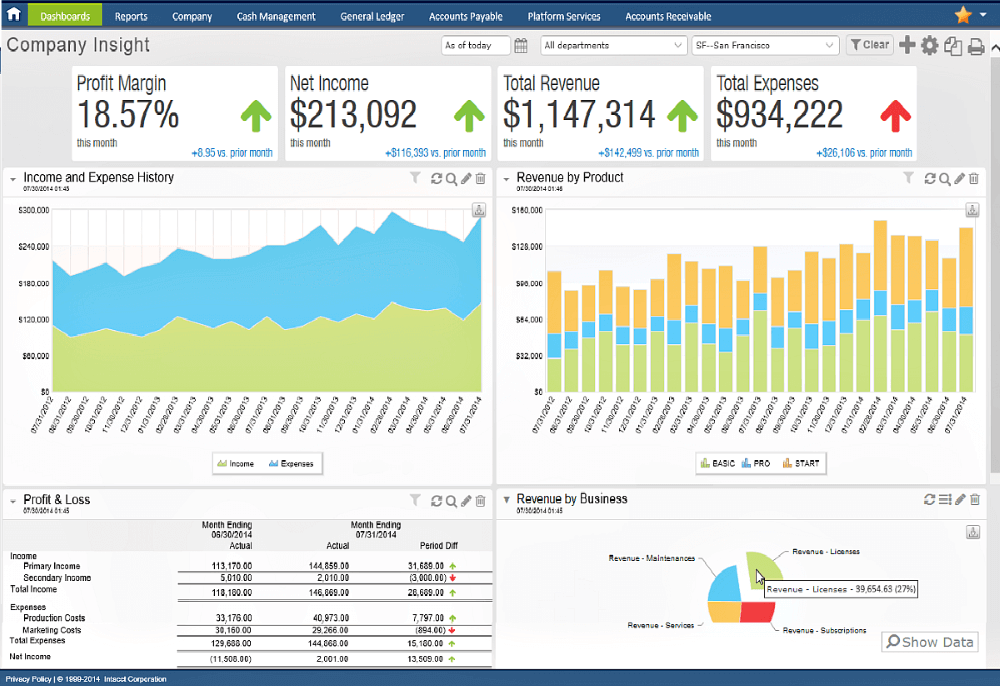
Sage Intacct is an accounting and financial management software built for established companies. It lets you consolidate business data into one hub, so you don’t have to open multiple files when handling data.
Features
- Financial planning dashboard: Sage’s what-if scenario modeling gives you insights for informed financial management.
- Interactive data visualization: The Interactive Visual Explorer tool summarizes your information to fuel decision-making.
Pricing
Sage Intacct does not list pricing information on their website, but you can request it from a sales representative.
3. SAP Business ByDesign
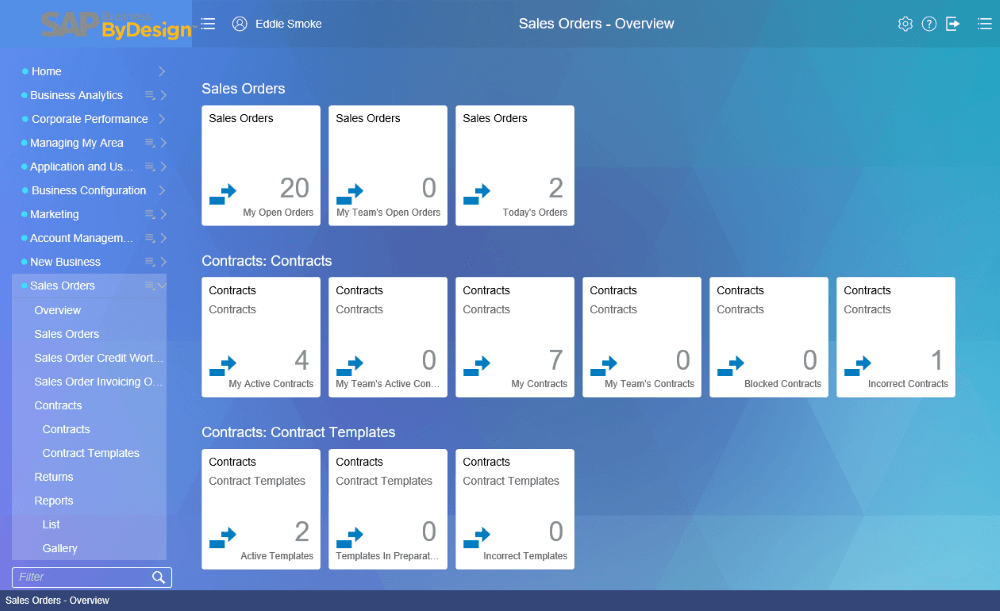
SAP is a global leader in enterprise software solutions. It offers business management software that scales with your company and adapts to unexpected changes.
Features
- Self-service HR portal: Let employees self-manage their personal information and work schedules.
- Microsoft Teams integration: Customers can access their SAP system from Microsoft Teams to save time.
Pricing
The cost of this tool varies widely depending on the plan you select. For instance, the Self-Service User plan only costs $19 per month, while the base package is over $1,600 monthly.
4. Oracle NetSuite
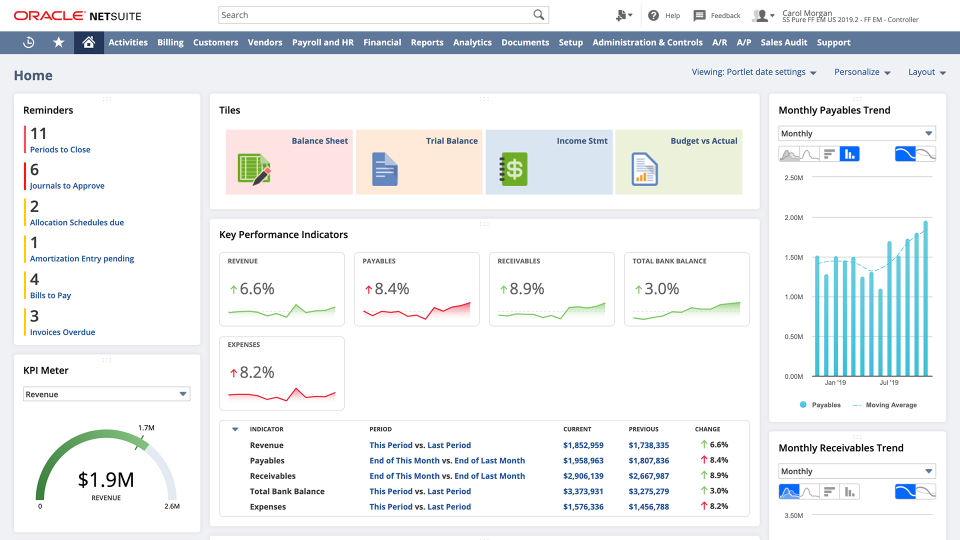
This ERP platform from the major cloud services provider, Oracle, promises an all-in-one management suite with ERP, CRM, and e-commerce functionality. NetSuite provides comprehensive data tracking and analysis in real-time.
Features
- Supply chain management dashboard: A personalized dashboard that maximizes product availability and minimizes production delays.
- Detailed financial reporting: A powerful tool that enables customized reporting and analytics to examine key details that help you forecast and make informed decisions.
Pricing
NetSuite doesn’t have pricing information publicly available, but you can register for a free product tour and individual quote on their website.
5. Acumatica
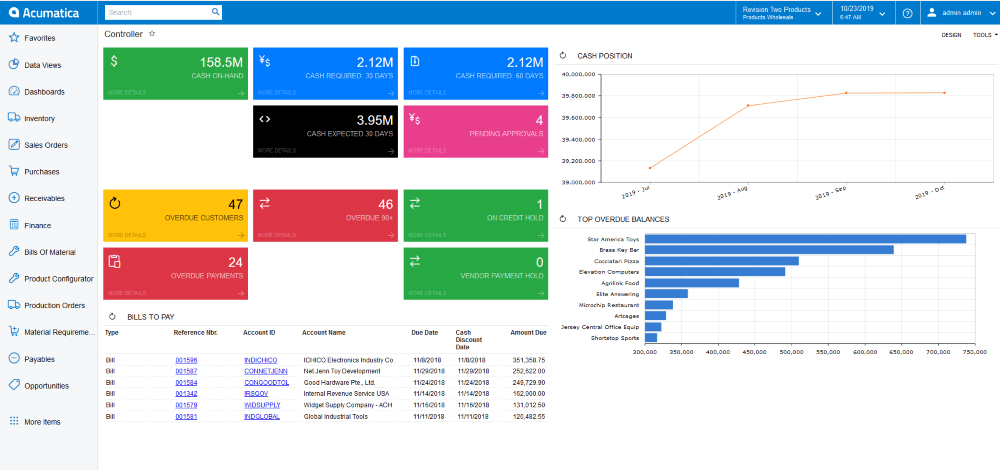
Next cloud ERP small business on our list is Acumatica — a cloud-based solution that boasts an approachable user interface. It enables cross-team information transparency through easy data-sharing.
Features
- Real-time business insights tool: You can access Acumatica’s insights 24/7 for up-to-date analytics and fast decision-making.
- Mobile field service dashboard: Get details about fieldwork on your mobile device through an iOS and Android app.
Pricing
Acumatica offers custom pricing depending on the modules you choose. Contact their sales team for more information.
6. Infor CloudSuite Industrial
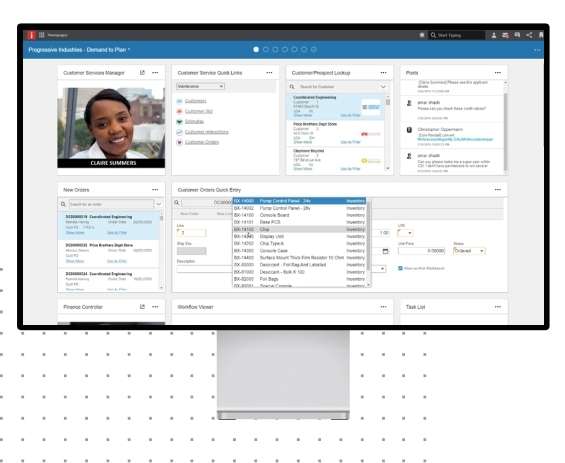
Infor CloudSuite Industrial enables effective resource planning and optimization for manufacturing companies. It promises a simple deployment process that won’t disrupt your work.
Features
- Robust scalability: Infor lets users create new services and revenue streams as it grows alongside your business.
- High customizability: Users can add fields and create dashboards with ease.
Pricing
Infor CloudSuite doesn’t provide pricing information on their site, but you can contact a sales representative through an online form.
7. Microsoft Dynamics 365 Business Central
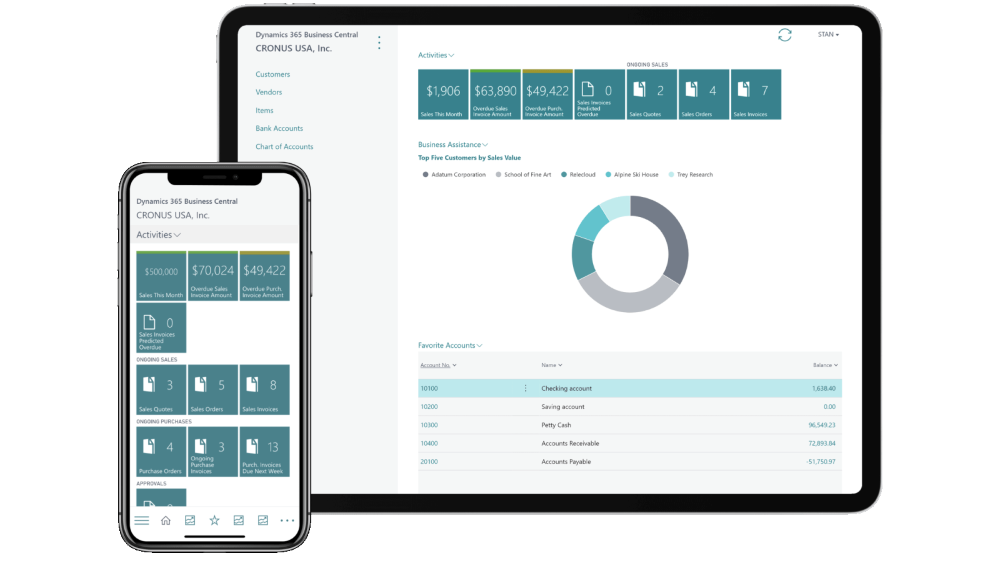
Microsoft’s entry into ERP consists of an all-in-one platform with a Teams integration. Microsoft Dynamics offers on-premise ERP alongside its cloud software offerings.
Features
- Cross-device compatibility: Team members can access the platform from different locations via computers, tablets, or smartphones.
- Various customization options: Install extensions from the Microsoft AppSource marketplace to tailor the ERP platform to your needs.
Pricing
Microsoft Dynamics 365 Business Central costs $70 per month per user.
8. IFS Applications

The IFS ERP platform offers great customizability by letting clients create workflows and data models. IFS provides users with cloud and on-premise ERP options.
Features
- Talent management dashboard: Lets your HR team hire and manage employees from one dashboard.
- Material and resource tracker: Your manufacturing division can keep track of material used to stay organized and prevent shortages.
Pricing
Pricing information isn’t available for this cloud ERP software. You can reach out to a sales representative to get a quote.
9. QuickBooks Enterprise
While not technically a cloud ERP software, many try to mold QuickBooks Enterprise into one using workarounds. However, these workarounds don’t hold up long-term, especially when it comes to complex workflows.
It’s not a full-fledged ERP, but if you’re just starting out, QuickBooks Enterprise is a great tool to handle processes like:
- Payroll.
- Inventory.
- Work orders.
- Accounting.
Features
- Assisted payroll tax management: QuickBooks saves you time by handling payroll tax filings automatically.
- End-to-end inventory tracking: This enables better inventory control and management, as you track your entire sales order fulfillment process in one dashboard.
- Integration with QuickBooks apps: Supercharge your operations with a range of QuickBooks apps, like time tracking tools for your team’s working hours.
Pricing
A QuickBooks Enterprise subscription starts at $1,740 per year.
10. Epicor Kinetic
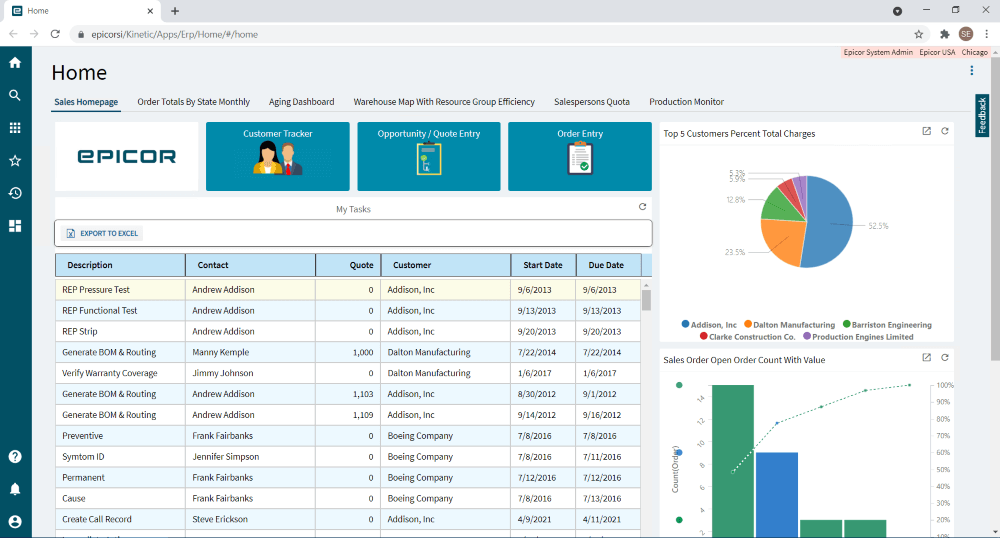
Epicor Kinetic is a cloud ERP small business platform for manufacturers. It helps your team communicate through a social network-style app that manages multiple departments in one dashboard.
Features
- Data analysis tool: Epicor’s business intelligence dashboard transforms raw data into insights, which supports agile decision-making.
- Real-time quality management: Epicor captures production metrics from your machinery. It enables real-time monitoring of business activities so you can easily determine which products pass quality control.
Pricing
Epicor Kinetic offers a single pricing plan at $175 per month per user.
How to select the best cloud ERP software for your business
With all these options available, choosing the right software is overwhelming. Start by identifying your pain points and the processes you need to optimize. Also, keep in mind how software can support your future goals.
Next, set a realistic budget that considers:
- Costs.
- Implementation.
- Training.
- Upgrades.
Also, think about which features and modules your business requires. Possibilities include:
- Automation capabilities.
- Real-time analytics.
- Easy integration with your other tools.
Make sure you prioritize usability as it reduces training time. A good way to gauge a software’s ease of use is to seek out a demo or free trial.
Lastly, choose a software that supports scalability and growth. You should be able to add new users or features as needed without any hitches. That way, your system can adapt to any new development, whether it’s a change in business processes or industry regulations.
Which cloud ERP for a small business is best for you?
The best cloud ERP small business software centralizes your business processes, so you maintain a good overview of your company. It should also promote information transparency and let your employees collaborate effectively.
Cloud ERP for small business FAQs
Do small businesses use ERP?
Like large companies, a handful of small businesses use an ERP to manage key elements like accounting, inventory management, and work order tracking. However, most small businesses are not ready to implement an ERP.
In this case, you can gradually configure the functionality you need with a solution that scales and integrates data from various systems.
Take Method for example. It integrates deeply with software like QuickBooks and Xero to give growing organizations the following capabilities:
- Lead and customer management.
- Estimate and invoice creation.
- Online portals.
- Reporting and analytics.
- Financial management.
Plus, as a no-code solution, Method lets you build more functionality as you need it.
Can ERP be cloud-based?
ERPs can be cloud-based, meaning the vendor provides all its infrastructure over the internet. The other option is on-premise ERP, where vendors install the infrastructure on-site at the customer’s office.
Some companies use a hybrid ERP, which combines the accessibility of cloud ERP and the stability of on-premise ERP.
How much does cloud ERP cost?
Cloud ERP prices vary depending on the vendor, so you should get quotes and compare them to find the one that fits your budget.
Kickstart your ERP journey with a free trial of Method!






