Like it or not, staying competitive in the construction industry requires more than just laying bricks. It involves finding, managing, and closing projects — then taking measures to retain clients and leverage future opportunities.
In this post, you’ll discover:
- How to achieve efficient construction and project management.
- Key features and benefits of construction software.
- The top 5 construction CRM software of 2024
After reading this blog, you’ll be an expert on software for construction companies and individual contractors aiming to optimize their workflows. Let’s jump in!
What is construction CRM software?
Construction CRM software is a specialized solution designed for the construction industry. At its core, it:
- Provides tools for customer relationship management.
- Streamlines project management.
- Enhances team collaboration.
Whether you’re a contractor, subcontractor, or run a construction business, this software aligns with your needs, offering features that help you plan and manage resources efficiently.
How does construction CRM software work?
At its core, construction CRM software:
- Analyzes project data to offer insights into progress and efficiency.
- Automates tasks like scheduling and invoicing, to free up your time.
- Coordinates various project tasks and ensures that materials and equipment are in the right place and time.
- Enables document storage and sharing, making blueprints, change orders, and reports accessible for everyone involved.
- Facilitates real-time updates so your team stays in the loop.
- Integrates with other systems, such as accounting tools like QuickBooks or Google Maps for GPS tracking.
Understanding project management in construction
Project management is the backbone of the construction industry. It ensures projects are:
- High quality.
- Within budget.
- Completed on time.
Effective project management in construction involves a meticulous process of planning, coordinating, and controlling every aspect of a job, from initial design to the final inspection.
How do you manage a construction project?
Managing a construction project involves following these steps:
- Plan: Design the project’s scope, from blueprints to budgets. Estimate and calculate costs to ensure that you use resources efficiently.
- Schedule: Use automated tools to streamline scheduling, ensuring workers, materials, and equipment align with project timelines.
- Coordinate: Collaborate with teams, subcontractors, and clients, facilitating communication to ensure everyone’s on the same page.
- Monitor: Create a system that tracks project progress. Then, continually review performance and adjust your processes accordingly.
- Control: Manage changes, assess risks, and ensure safety standards are met.
- Report: Document every step, from daily progress to safety inspections. Better yet, share updates with your team and stakeholders easily.
- Review: Analyze the project’s success, measure productivity, and forecast future needs.
Benefits of using construction CRM software
Software elevates your construction management by simplifying your operations and empowering your team to achieve more. Here are the top reasons to implement construction software.
Streamline your business’ processes
- Organize and store crucial project information, from bid management to pricing.
- Automate everyday tasks, reducing manual effort and errors.
- Control project scope and changes, so that your building projects stay on track.
Boost collaboration and improve communication
- Improve team collaboration, ensuring everyone from the field to the office is on the same page.
- Provide a platform for communication, making it easier for employees to share updates, photos, and video files, even under unpredictable weather conditions.
- Integrate with other systems, allowing seamless information flow across different apps and tools.
Make more informed decisions
- Analyze project data to understand progress and areas for improvement.
- Construction software visualizes project timelines and plans, giving you a clear picture of upcoming tasks and milestones.
- Monitor project milestones, ensuring timely completion and maximizing profits.
Key features of construction CRM solutions
Here are the key tools that make construction software an indispensable asset for your business.
Real-time updates and communication
Construction CRM systems update you in real time, ensuring everyone is informed about your company’s latest progress. You can communicate seamlessly with team members, regardless of their location on the construction site. And of course, CRMs make connecting with clients easier too.
Cloud-based solutions for remote accessibility
Cloud technology makes it possible to access your construction management software from any device, anywhere, so that vital information is always at your fingertips.
Automated scheduling and time cards
You simplify the estimating process and reduce manual input when using construction software. As a result, you can schedule jobs efficiently and track employees’ time accurately.
Customer relationship management (CRM) tools
Build and maintain strong relationships with your customers, from initial service inquiry to final product delivery. This drives customer retention and loyalty, earning you more jobs in the future.
Project management tools for complex projects and teams
Some construction tools offer features for complex project management, so you can handle even the most intricate jobs with precision. You can efficiently coordinate various project tasks, ensuring that resources, people, and timelines align perfectly.
Document storage and sharing capabilities
A good CRM enables document storage and sharing, ensuring that plans and documentation are easily accessible and shareable. Advanced software lets you customize these documents with branding elements like your company logo.
Support functionality
Look for construction software with solid support functionality. Resources like dedicated support teams, help articles, and tutorials ensure that you address software issues promptly.
Types of construction CRM software solutions
The world of construction CRM software is diverse. Here are the different types so you can discover the perfect fit for your unique needs.
Standalone solutions vs. integrated ERP systems
Standalone solutions are dedicated solely to construction CRM functionalities. They excel in tasks like:
- Automating scheduling.
- Tracking project progress.
- Providing a platform for communication.
They’re ideal for businesses that need a focused tool without the complexities of broader systems.
On the other hand, integrated ERP systems offer a comprehensive approach. They manage resources efficiently while integrating with other enterprise functionalities. These systems:
- Assist in planning and design.
- Control project scope and changes.
- Offer automation features for complex project management.
ERP systems are suitable for larger construction firms that require seamless integrations across various departments.
Cloud-based platforms vs. on-premise systems
Cloud-based platforms are accessible from anywhere. These platforms streamline project management by storing and organizing project information online. They enhance team collaboration by letting users visualize project timelines and plans remotely and in real time. They’re ideal for teams that value flexibility and remote accessibility.
In contrast, on-premise systems are installed directly on company servers. They provide powerful security and are customizable to your company’s specific needs. On-premise systems excel in tasks like calculating costs and estimates and monitoring project milestones. They’re best suited for businesses that prioritize data control and have the infrastructure and server capacity to support on-site solutions.
Specialty contractors vs. generalist platforms
Specialty contractor platforms are designed with specific trades in mind. They offer specialized tools that cater to the unique needs of specialty contractors. These platforms are ideal for niche trades that involve unique tools.
Conversely, generalist platforms are broader, catering to a wide range of construction needs. They assist in simplifying various construction processes, from planning to monitoring. These platforms are ideal for businesses that handle diverse projects and require a versatile tool.
Top 5 best construction CRM software of 2024
Method CRM
The first on our list of construction CRM software products is Method. Method’s construction CRM software improves your sales process and client relationships. Its robust features ensure smoother transitions from lead capture to project commencement.
As the #1 CRM for QuickBooks and Xero users, Method is popular for its seamless two-way sync with your accounting software. Now, you don’t need to worry about double data entry ever again.
Plus, Method has a mobile app for those on the go, keeping them updated whether they’re on-site or in the office. It also offers a 14-day free trial.
Jobber
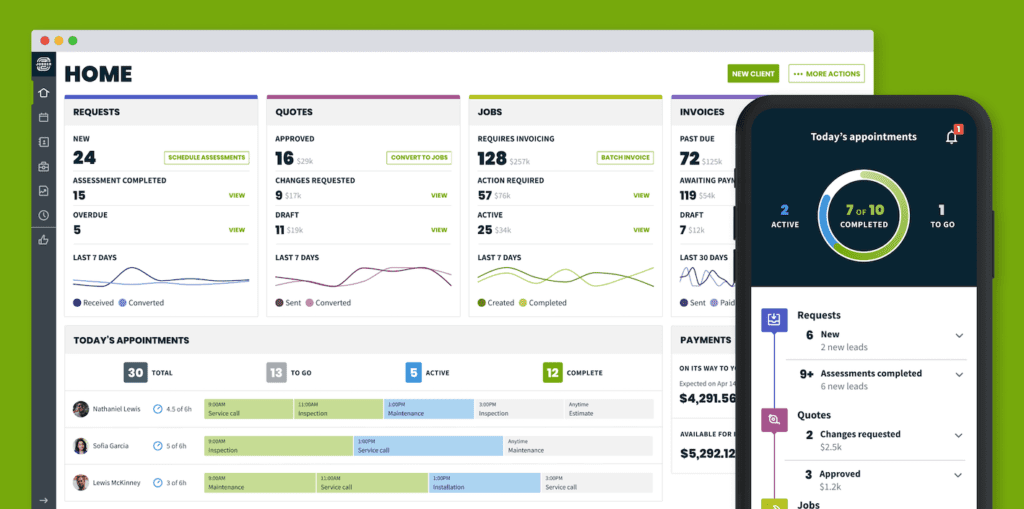
Image credit: Jobber
Jobber is a project management tool for construction professionals looking to optimize their operations. It provides a comprehensive suite of tools, from scheduling to invoicing and payments.
With Jobber, your construction business can efficiently manage projects, teams, and client interactions for efficient workflows and improved productivity.
Houzz Pro
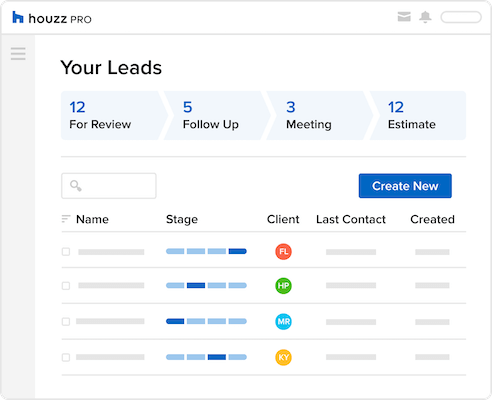
Image credit: Houzz Pro
Houzz Pro is an all-in-one business management tool tailored for home renovation and design professionals. It lets users leverage integrated marketing and business tools in a single platform, simplifying operations and saving time.
Houzz Pro is popular for its:
- 3D floor planning tools.
- Proposal generation.
- Project scheduling.
- Mobile functionality.
Buildertrend
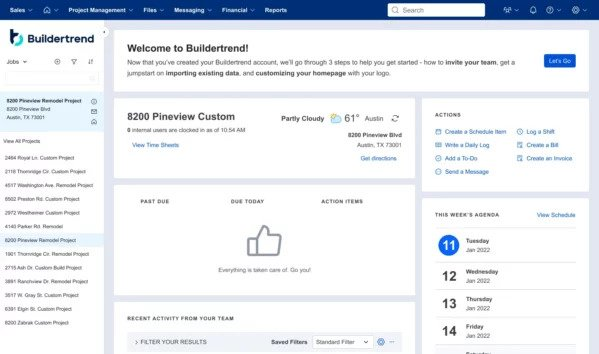
Image credit: Buildertrend
Buildertrend’s commercial solution offers centralized project management for construction professionals. It offers multiple ways to view data from a single hub, where users can:
- Manage job schedules.
- View documents.
- Annotate project plans
- Send estimates.
Buildertrend makes construction management easier by making essential information accessible anytime and anywhere.
Buildxact
Image credit: Buildxact
Finally, Buildxact is a construction management solution designed to simplify building processes. It offers specialized tools tailored for builders and contractors, ensuring efficient project handling and optimal resource allocation.
Additionally, the Buildxact team provides free training and support, with dedicated experts committed to setting users up for success.
Builxact users like the software for its:
- Lead management capabilities.
- Scheduling tools.
- Accounting integrations.
- Gantt charts.
How to find the right construction software for your business
Choosing the ideal construction software is pivotal for simplifying your operations and ensuring project success. Here’s how:
- Assess your needs: Understand your requirements. Do you need a tool that assists in planning and design, or are you looking for something that automates scheduling and time cards?
- Features and functionality: Opt for software that offers features for complex project management, especially if you handle large-scale projects. Ensure it can visualize project timelines and plans for better clarity.
- Collaboration and communication: A platform that enhances team collaboration and provides a platform for communication ensures everyone stays on the same page.
- Cost management: Effective construction software automatically calculates costs and estimates and controls project scope and changes, which is crucial for budget adherence.
- Trial runs: Before committing, test the software. Does it streamline project management as promised? Can it track project progress effectively? Don’t dip into your wallet until you’re sure you’re happy with the product.
Key takeaways
In a nutshell, finding the best construction CRM software depends on your unique needs, but here are a few things to remember:
- The right construction software manages resources efficiently and effectively.
- Prioritizing software that stores and organizes project information significantly reduces administrative burdens.
- Always consider the scalability of the software, ensuring it can grow with your business and handle increased users and challenges.
No matter your decision, you should pat yourself on the back for doing the research and taking the steps toward finding the perfect software for your needs.
Construction software FAQs
How does construction software facilitate cost management?
Construction software aids in cost management by providing tools that calculate costs and estimates. It also controls project scope and changes, ensuring that your projects remain within budget and that you account for any alterations financially.
Can construction software help with compliance and safety measures?
Absolutely! Many construction software solutions come with a designated tool that monitors project milestones, ensuring compliance with industry standards. Additionally, you can integrate most platforms with safety modules to ensure that your team follows safety protocols on-site.
What considerations are crucial for the implementation of construction software?
When implementing construction software, it’s essential to:
- Ensure it aligns with your business goals and processes.
- Train your team adequately so they can leverage the software’s full potential.
- Consider its integration capabilities to ensure it can seamlessly work with your existing tools.
Remind your construction business who’s boss with your free trial of Method.
Image credit: Ivan Samkov via Pexels






