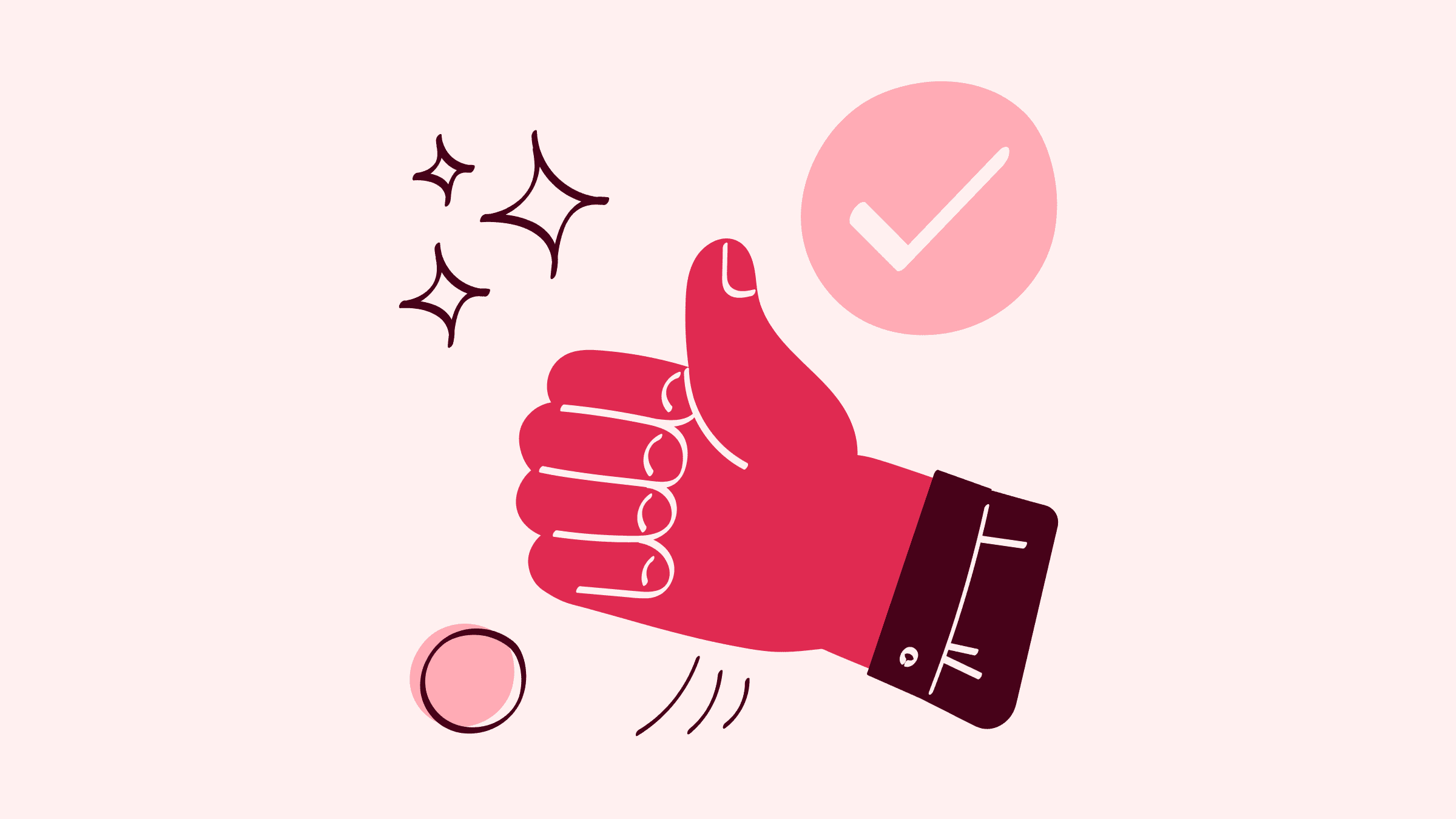In the early stages of running a small business, many business owners handle everything by themselves. While this jack-of-all-trades approach can help get a new business off the ground, it may ultimately lead to burnout. The business owner may also find they’re so busy with day-to-day tasks that they don’t have time to plan for the future.
This is why learning to delegate tasks is crucial for small business owners. But effective delegation involves more than just chopping up your to-do list and handing a section to each employee. Instead, you need to ensure there are systems in place that allow staff to complete tasks successfully. This is where a customizable, QuickBooks-integrated CRM like Method CRM comes in.
How can a customizable QuickBooks CRM help with delegating tasks?
It may seem counterproductive to spend time setting up new software when you need to take tasks off your plate. However, investing this time upfront will pay off tremendously in the long run. There are two key features of Method CRM that help small business owners with delegating tasks: the QuickBooks integration and the customizable platform.
Delegation of QuickBooks-related tasks
Method’s deep, two-way sync with QuickBooks streamlines operations by letting users complete sales-related tasks right in the CRM — no direct access to QuickBooks required. These tasks can include managing customer information, creating estimates and invoices, processing payments, and more.
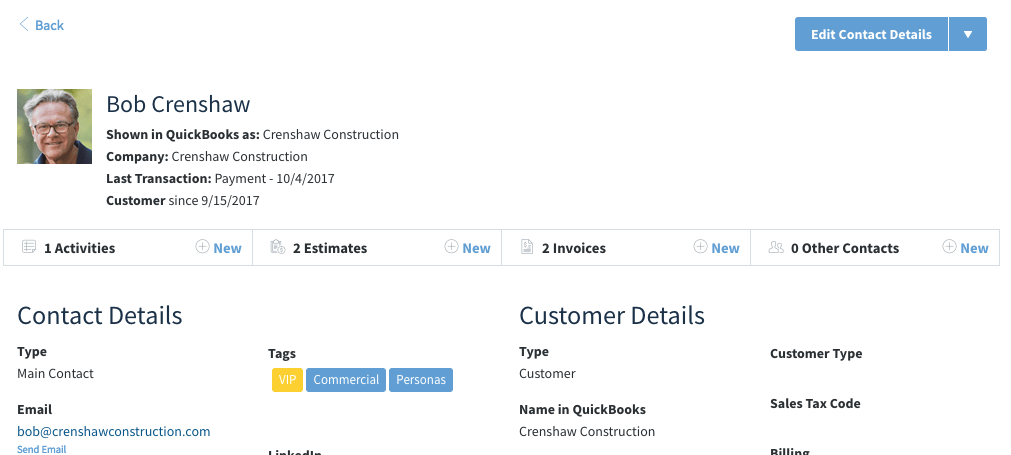
Better yet — all customers and transactions created in Method sync automatically to QuickBooks, and vice versa. It’s the perfect solution for business owners who are sick of entering data into QuickBooks themselves, but don’t want to give staff free rein in the company QuickBooks file.
By delegating day-to-day tasks related to the sales process, you empower your whole team to do their jobs more effectively. You can focus on growing your business instead of merely running it, while your employees can assist customers faster and close sales sooner.
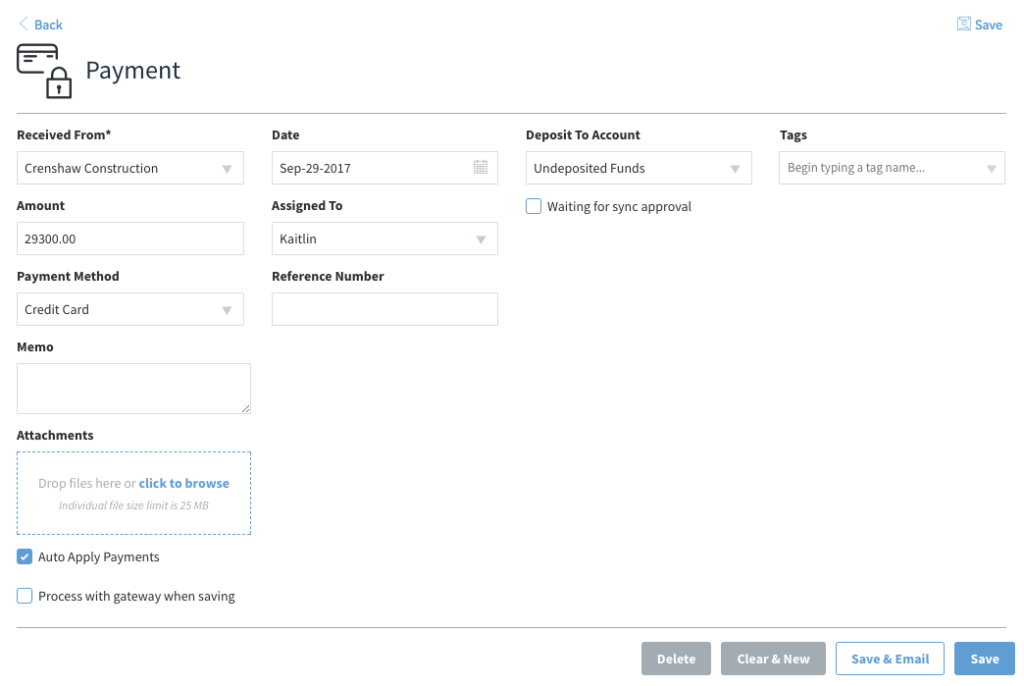
Delegation of complex processes
Do you believe in the saying, “If you want something done right, do it yourself”? For business owners who have built their processes from scratch, the idea of delegating tasks to employees can be nerve-wracking. Perhaps you’re worried the processes are too complex, or your employees don’t have enough context to take them on.
Herein lies the power of a customizable CRM. Method’s code-free, drag-and-drop interface lets you build a system that’s tailored to your business’s needs. By automating key workflows within the CRM, you’ll set your team up to complete tasks correctly and efficiently.
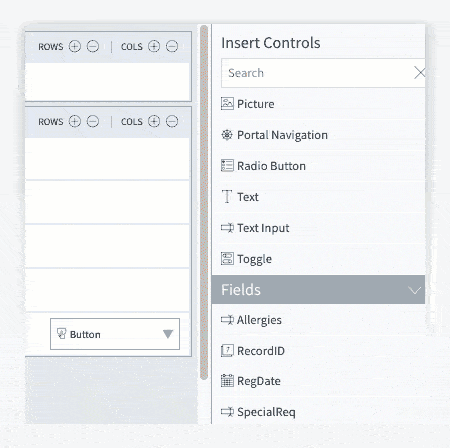
Consider the example of guitar string manufacturer Dean Markley. Prior to using Method, the chaotic, multi-person sales process was causing orders to fall through the cracks. Now, entering data in a custom order screen automatically triggers pricing approvals, invoice generation, and factory notifications. Who doesn’t love faster, more consistent operations?
Method customization also streamlined processes for the ad agency Digital Signage Resolutions. When an estimate is approved, one click of a button automatically creates purchase orders for all designers and vendors. The time saved on double data entry is invaluable. Says CEO Laura Gray, “I’m focused on building the business instead of chasing my tail all day getting purchase orders in place.”
By building workflow logic into your CRM, you can feel confident delegating daily tasks to your team, leaving you free to focus on higher-level plans for the business. And as your business grows and changes, your customizable CRM can grow and change alongside it.
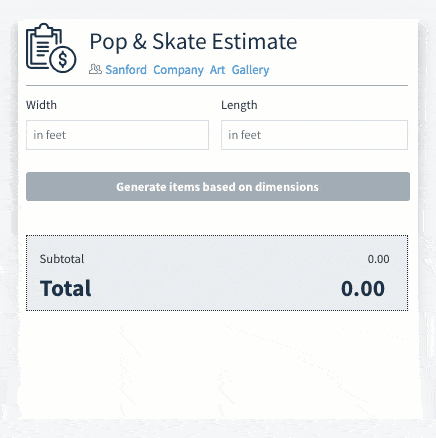
Ultimately, most small business owners will reach a point where they can no longer do it all. If you’re at that point, adopting a customizable QuickBooks CRM may be the push you need to start delegating tasks. Sign up for your free trial of Method CRM today and see how it can help lighten your workload!