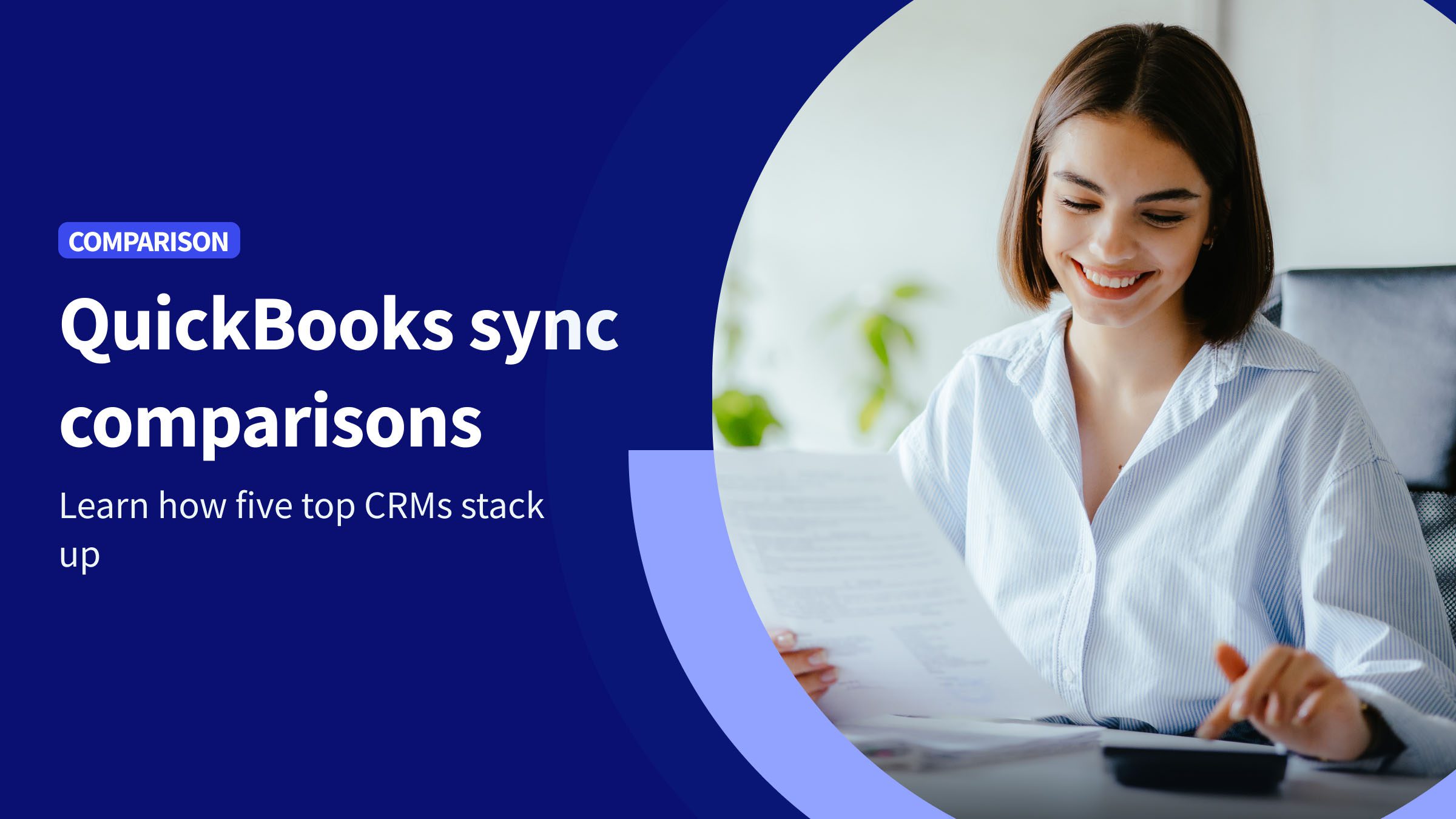Adding signature lines to your QuickBooks invoices is a must for any business owner looking to grow their business.
E-signature allows you and your team to save time on tedious tasks like manual document signage and improve your customer experience by simplifying the online payment process for your clients.
Keep reading to understand:
- How to add signature line on QuickBooks invoice.
- How and why you should add a signature line to your QuickBooks invoice.
Why Method is the best electronic signature QuickBooks invoice option.
Reasons to add signature to QuickBooks invoice
If you’re a small to mid-sized business owner, your plate is likely already full of responsibilities. Your time is valuable, and manual tasks are not the best way to spend it.
Adding signature lines to your QuickBooks invoices with a third-party app integration like Method creates more efficient workflows for you and your sales team.
Here are some key reasons to start adding signature lines to your QuickBooks invoices:
- Completed digital signature lines illustrate that both parties read, understand, and oblige by the terms of the agreement.
- The signage will be stress-free for your customers, reducing back-and-forth communication.
- Process agreements and online payments in a more timely manner.
- Spend more time improving customer relationships with advanced customers.
- E-signatures are more secure than manual signatures and paper checks.
- You will be less likely to misplace signed documents and other essential company files once they’re all online.
Can you add a signature to QuickBooks invoice?
After putting it to the test, adding signature lines to estimates and invoices is not yet an option in QuickBooks business accounting software.
Sure, you can use the ‘Message on invoice’ or ‘Message displayed on estimate fields’ as replacements to indicate what documents need signage.
But wouldn’t it be much more efficient if you could add signature to QuickBooks invoice and estimate templates directly? That said, it’s not very clear how to add signature line on QuickBooks invoice.
The good news is that it gets much easier with a third-party app integration like Method!
Benefits of integrating e-signature software with QuickBooks
With QuickBooks Online app integrations for e-signature, you can add signature to QuickBooks invoice and estimate templates with ease.
To learn how to add signature line on QuickBooks invoice, you must integrate your account with a QuickBooks app integration.
With only the click of a button, there are many benefits to investing in e-signature software.
Lower transaction cost
Integrating e-signature software with your QuickBooks Online saves your business a lot of money in the long term.
Say goodbye to the expenses of hard copy signatures, like paper, printer cartridges, check printing, and wasted office space.
Speed up your signage processes
No more long processing times for agreements in QuickBooks Online and Desktop! Simplify your agreement process with digital signatures to save time and sign agreements faster.
Customers can pay you from anywhere and have agreements approved in real time using digital signature software.
Increased security for digital documents
There are automated processes to validate that someone signed a record with legitimate credentials when it comes to digital signature software.
Drawing from our experience, added security reassurance encourages your clients to do business with you again.
Single time activity
Once you’ve integrated an e-signature software with QuickBooks Online or Desktop and downloaded a digital signature, the feature is there to stay — and you’ve learned how to add signature line on QuickBooks invoice.
You can enjoy a stress-free signage process and implement signature lines in estimates without trouble.
Greater accuracy of information
Avoid easy errors like double entry and miscalculated expense tracking with a QuickBooks e-signature integration.
How to add signature line on QuickBooks invoice with Method
Know how to add signature line on invoice synced from QuickBooks with a comprehensive solution like Method. First, set up an account and customize your account to implement the electronic signature QuickBooks invoice feature. Out of the box, you get e-signature capture via the Estimates App and Proposals App (pictured below).
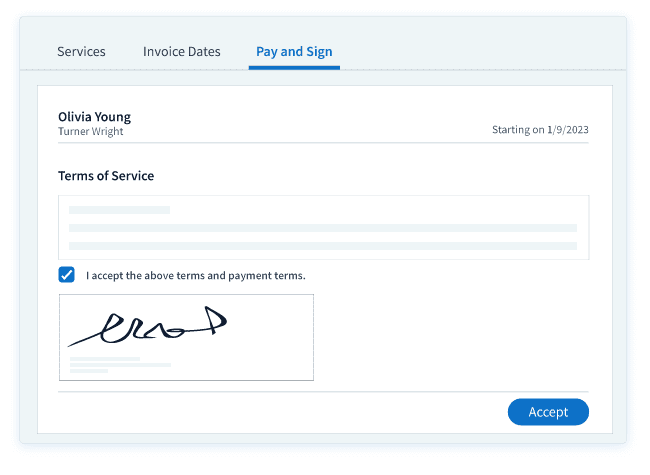
If you’re wondering how to add signature line on an invoice synced from QuickBooks, it’s really easy with Method’s powerful, two-way QuickBooks data sync.
With a bi-directional flow of information between both platforms, you can access the most up-to-date data on what documents were signed and which still need signing, and have a quicker approval process.
How electronic signatures on QuickBooks invoices automate your business processes
Based on our firsthand experience, automating e-signature approval speeds up all ends of your business so you can focus on the important stuff. Among these benefits are the following.
Better cash flow
Our research indicates that a typical small business in the United States holds more than $80,000 worth of unpaid invoices. That’s a lot of outstanding revenue for your business!
With electronic signatures in QuickBooks invoices, however, you speed up the time it takes to receive payment. You may even follow up with customers through automated private message follow-ups sent to their business email addresses.
Improve contract process efficiency
Through our practical knowledge, when you know how to add signature line on QuickBooks invoice, you simplify the contract management process, and your business maximizes the potential of its operations.
Especially, if you choose the electronic signature QuickBooks invoice option. Here’s why.
E-signature lets you:
- Issue digital payments through payment links.
- Accept customer signatures.
- Create sales receipts and forms in real-time to improve your contract process efficiency.
You can then dedicate your efforts to expanding your customer base with all this extra time!
Electronic signature for checks and paychecks
While creating an online signature for checks and paychecks would be ideal to speed up payment processing, it is not currently possible in QuickBooks.
Draw up estimates and invoices faster
Nobody enjoys drawing up manual sales receipt templates or invoice templates.
Luckily, e-signature software offers custom branding templates for:
- Invoices
- Estimates
- Credit memos
- Sales receipts
- And more!
Here’s an example of what a personalized invoice template in Method can look like.
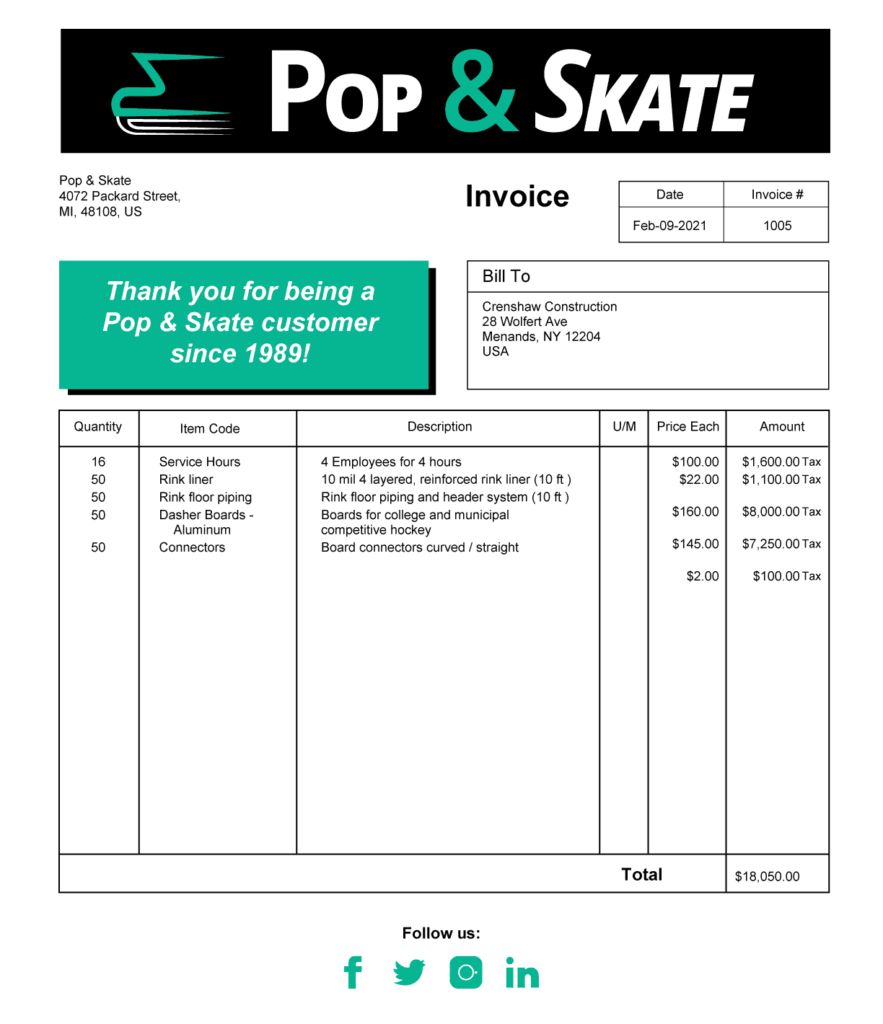
This helps you issue documents to your customers quickly and keep your document branding on point!
Connect with your customer success manager (CSM) to learn how to build your custom templates.
Electronic signature QuickBooks: It’s possible with Method
Choosing Method as your digital signature software means a seamless integration process and the following benefits.
Unlimited document signage
Unlike other options like DocuSign E-signature Connector, Method lets you sign as many documents as needed! This is important when looking to grow your customer base and invoice volume.
No additional costs
Once you set up your Method account, implementing the QuickBooks Online e-signature feature for estimates and proposals is quick and easy. For your invoice workflow, you get to customize the functionality to make sure it’s right for your business.
Compatible with all versions of QuickBooks Online
Many e-signature software solutions, like DocuSign E-signature, require you to use QuickBooks Online Advanced. However, Method lets you integrate e-signatures and create customizable forms in all versions of QuickBooks, including:
- QuickBooks Desktop.
- QuickBooks Online.
- QuickBooks Online Advanced.
Additional benefits
Method strengthens your brand identity and customer relationships by personalizing the format and design of:
- Invoices.
- Estimates.
- Sales receipts.
This way, all your documents always reflect your brand and contain the information your clients need.
Method isn’t just your e-signature software for signing agreements and accepting online payments in QuickBooks Online. Abundant with powerful tools, it’s also your one-stop shop for optimizing your:
- Sales pipeline.
- Lead management.
- Customer data.
- Activity tracking.
- Reporting.
- Team collaboration.
- Automated scheduling — and so much more!
Plus, you have access to an entire community of experts well-versed in QuickBooks, ready to help you enrich your data with advanced tools.
Recap: How Method + QuickBooks makes life easier
With Method’s long list of powerful integrations and customizable tools, you spend less time entering data and more time growing your business.
Method connects directly to apps like Gmail, Outlook, and Mailchimp, with hundreds of other integrations available via Zapier. It enriches your QuickBooks data in ways that go far beyond customizable invoices, payment page links, and document signage.
Connect with your customer success manager (CSM) about how to add signature line on QuickBooks invoice and enrich your estimate details with features like purchase order history, customer lifetime value, and more.
QuickBooks invoice signature FAQs
How do I add a signature to checks in QuickBooks?
QuickBooks doesn’t offer the option to capture e-signatures or easily add signature files on checks. Using a third-party app is the easiest way to add a signature to checks in QuickBooks.
How do I customize invoices in QuickBooks Online?
To customize invoices in QuickBooks Online, the first step is to add your company’s logo to your template through the “Company Account Settings” menu. This is also possible through the “Design” tab when editing an invoice.
Then, click on the gear icon and select “Custom From Styles” beneath the “Your Company” section of the file menu. Then, select “New Style” followed by “Invoice“.
QuickBooks Online lets you personalize an invoice’s design, content, and email templates — but it’s not easy or comprehensive.
Simplify this process with Method by using its drag-and-drop service for invoice customization. Method also lets you add authorized signatures to simplify your invoicing processes.
Can you send contracts through QuickBooks?
Although QuickBooks doesn’t let you send contracts directly, you can with Method. You can automatically send batch personalized invoices to your clients, request signatures on estimates, and track the status of documents.
This cloud-based program speeds up your quote to cash workflow and simplifies your invoicing process.
Start your free trial with Method today — no credit card required!
Image credit: Mikhail Nilov via Pexels