Managing a pool service business requires you to juggle numerous tasks. From scheduling to invoicing, you need a way to simplify tedious processes to stay competitive and on top of the work you’re being paid for. Enter pool service software.
This blog navigates the best pool service software in the market. After reading, you’ll know:
- The benefits of using this software.
- The different features each solution offers.
- How to select the right software for your business.
Let’s get started!
What is pool service software?
Pool service software is a digital tool designed to manage and automate various aspects of a pool service business.
These software solutions optimize business processes and enhance customer service by tackling operations such as:
- Scheduling jobs.
- Tracking work orders.
- Invoicing customers.
- Managing inventory.
What is pool service software QuickBooks?
Pool service software with QuickBooks is a specialized version of pool service software that integrates seamlessly with QuickBooks, a popular accounting and bookkeeping tool.
This software manages customer data efficiently by eliminating barriers between your accounting and pool service platforms. It lets you do everything from one place, including:
- Sync financial data.
- Manage payroll.
- Automate billing processes.
Benefits of using pool service software QuickBooks
Pool service software assesses current business processes and identifies needs. It offers a comprehensive solution to:
- Centralize your operations.
- Reduce paperwork.
- Enhance communication with employees and customers.
Overview of features offered by pool service software QuickBooks
The following section identifies key features in pool service software solutions so you know what to look for when deciding.
Customer management: Centralizing customer data
One of the biggest problems businesses face is scattered information. That’s why software centralizes customer and project data. This speeds up data retrieval so that you can:
- Access information quickly.
- Streamline communication.
- Enhance customer service.
Field service management: Streamlining field operations
Field operations are the backbone of pool service businesses. Pool service software automates field service management to eliminate paper-based errors.
With software, field service techs receive accurate work orders on their devices. Then, they can easily navigate it to find the most efficient route to each location. The best part is that the software will update their job status in real time.
Real time scheduling & tracking: Enhancing efficiency
A pool service software QuickBooks integration tracks real-time scheduling and job progress. This feature schedules jobs to make it easy for your team to coordinate their routes and tasks effectively.
It also lets you monitor job progress and make adjustments so team members are always at the right place and time.
Additionally, software schedules tasks and appointments. This reduces the chances of overbooking or double-booking and enhances operational efficiency even more.
Smart service mobile app & web portal: On-the-go access
Working in different locations requires a solution with remote access. Pool service software accesses mobile app and web portal capabilities for on-the-go use. Whether on Android or iOS, your techs can remotely:
- Review jobs.
- Update timesheets.
- Communicate with the office.
Regardless of their location, the app ensures your crew has the tools they need to work and communicate with confidence.
Credit card processing and invoicing: Simplifying transactions
Billing is a crucial aspect of any business. Software that integrates with QuickBooks simplifies transaction processes by offering integrated credit card processing. This means that your customers’ payments process in the same platform, so you reduce turnaround time and promote financial security.
What’s more, your software invoices customers for services rendered. As a result, it reduces time spent on administrative tasks and improves cash flow.
Office manager dashboard & reports: Tracking business performance
Your pool service system streamlines office manager reports. With analytics and reporting tools, you’ll:
- Gain insights into sales trends.
- Track sales.
- Make informed decisions.
As the tool also enhances business performance monitoring, you can focus on business growth with clarity.
Automated customer satisfaction surveys: Gathering customer feedback
Pool service software with QuickBooks conducts automated customer satisfaction surveys. This lets you monitor and respond to customer feedback.
A system that monitors customer feedback through surveys helps you identify areas of improvement and exceed expectations.
Cloud-based solution for data storage & backup: Ensuring data security
Data security is paramount. The best software stores data securely on the cloud. This ensures that sensitive business information is secure from potential breaches.
Also, pool service software backs up data for future use, preventing data loss.
How to find the best pool service software
The previous section on pool service software QuickBooks reviews features of different pool service software options. But how do you use that information to find the best software?
Here are your top five options.
1. Method:Field Services
Method:Field Services is a top software with a strong pool service software QuickBooks integration. Thanks to Method’s two-way sync with QuickBooks, there’s no need for manual data entry.
Method does the work for you by pulling your customer and job information from QuickBooks to boost efficiency.
Features
- Powerful two-way sync with QuickBooks for seamless data flow.
- Automated scheduling with different view options.
- The ability to convert work orders into invoices.
- Route mapping to save time, mileage, and gas.
- The ability to create estimates, quotes, work orders, and invoices in a few clicks.
- User-friendly mobile app for real-time updates.
- Contact management, including a 360-degree view of customer details, job completion history, and leads.
Limitations
- Currently only available in English.
- Limited to QuickBooks and Xero users.
Pricing
- Contact Management: $25 per user per month.
- CRM Pro: $44 per user per month.
- CRM Enterprise: $64 per user per month.
Method:Field Services offers a free no-commitment trial, that includes:
- A free hour of customization services to tailor Method to your needs.
- Unlimited support resources.
- Access to all features, including the Method mobile app.
2. Jobber
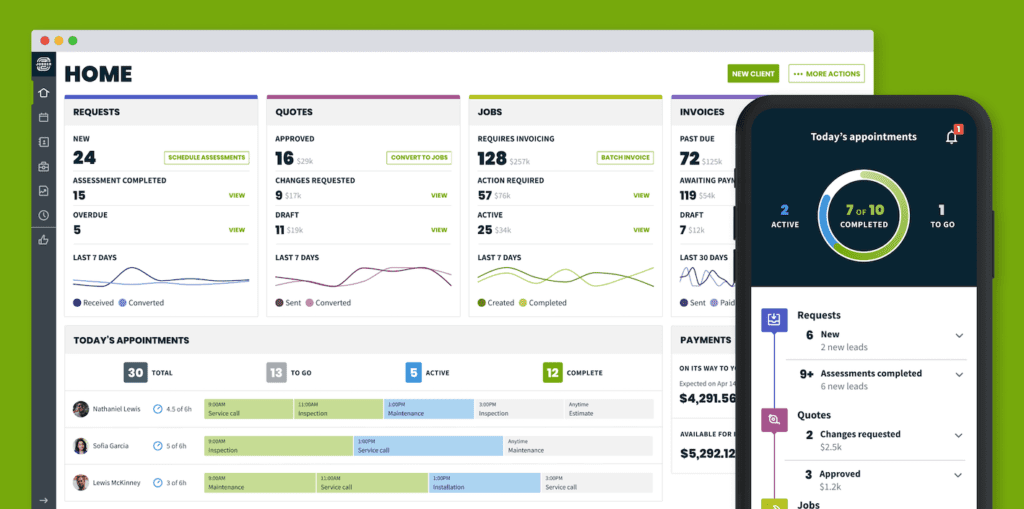
Image credit: Jobber
Jobber is an all-in-one pool service software. It’s packed with features that simplify tedious tasks, making work easier as soon you install it.
Features
- GPS-supported job tracking to monitor progress.
- Mobile app to communicate with customers and technicians from anywhere.
- The ability to add an image, photos, and additional notes.
- Recurring scheduling and easy job reassignment.
- Integrations that aid with social media and marketing efforts.
Limitations
- Lacks a full calendar view of your jobs.
- Users report trouble with its QuickBooks integration.
Pricing
- Core: $49 per month.
- Connect: $119 per month.
- Grow: $245 per month.
Jobber also offers a free trial.
3. Housecall Pro
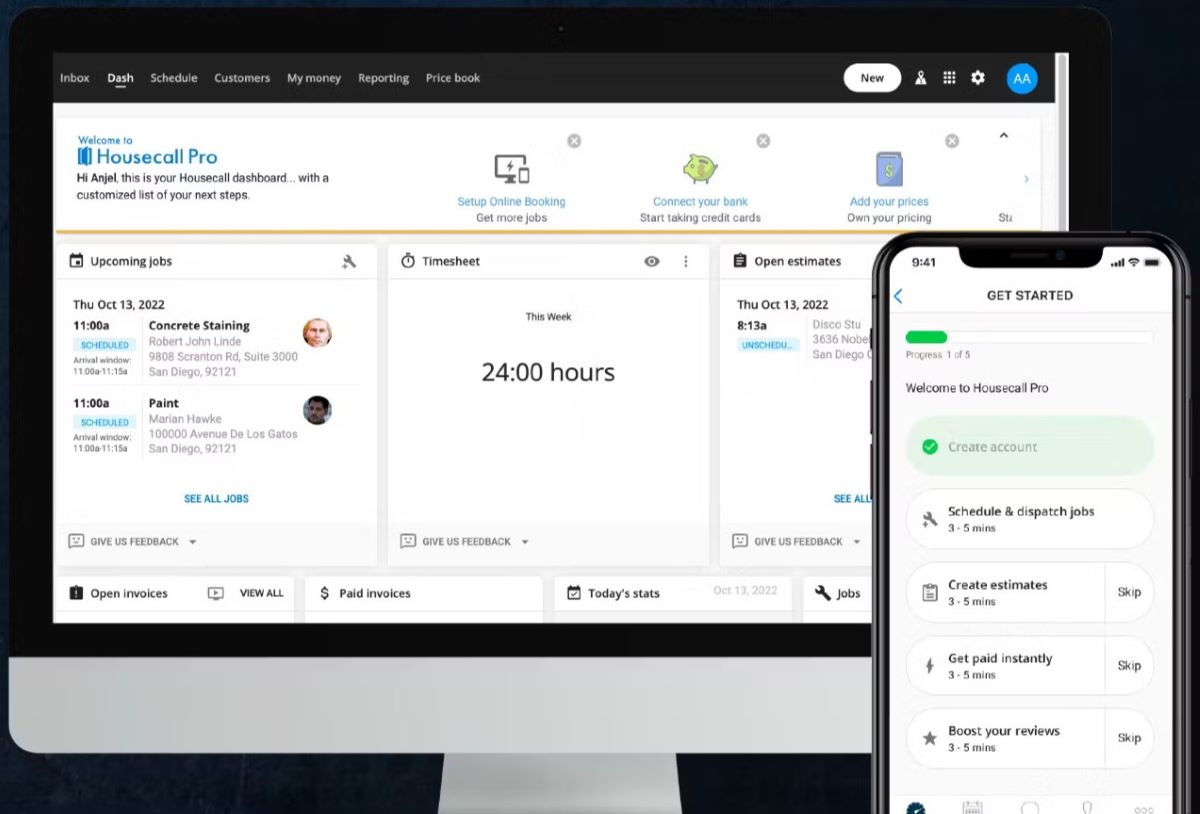
Image credit: Housecall Pro
Housecall Pro is an all-in-one contractor scheduling solution that helps businesses grow faster and work smarter. With easy-to-use tools for scheduling and managing jobs, Housecall Pro helps you manage your business efficiently.
Features
- Intuitive digital scheduling tool to eliminate double booking.
- Team dispatch notifications and reminders with real-time service requests.
- Text-based job notifications to page employees quickly.
- In-app team chat to coordinate and communicate with workers on the fly
Limitations
- Customer service is lacking.
- Users report glitches, such as missing invoices.
Pricing
- Basic: $49 per month.
- Essential: $129 per month.
- Max: Pricing is available upon request.
4. ServiceWorks
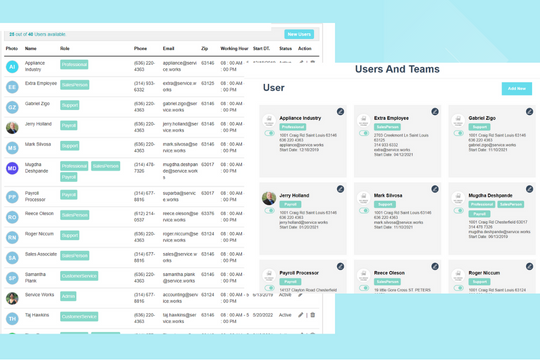
Image credit: Service Works
Features
- Drag-and-drop tools to schedule or reassign jobs using calendars.
- Custom job forms where you can create checklists to track work items.
- Instant booking through your website to get more jobs.
- Mobile functionality to draft and send estimates while on site.
- GPS tracking that stores routes in your history.
Limitations
- The software has a steep learning curve.
- Users report an overwhelming amount of features that aren’t useful.
Pricing
ServiceWorks does not include pricing information on its website. You can access a personalized quote by contacting them through their website.
5. Service Autopilot
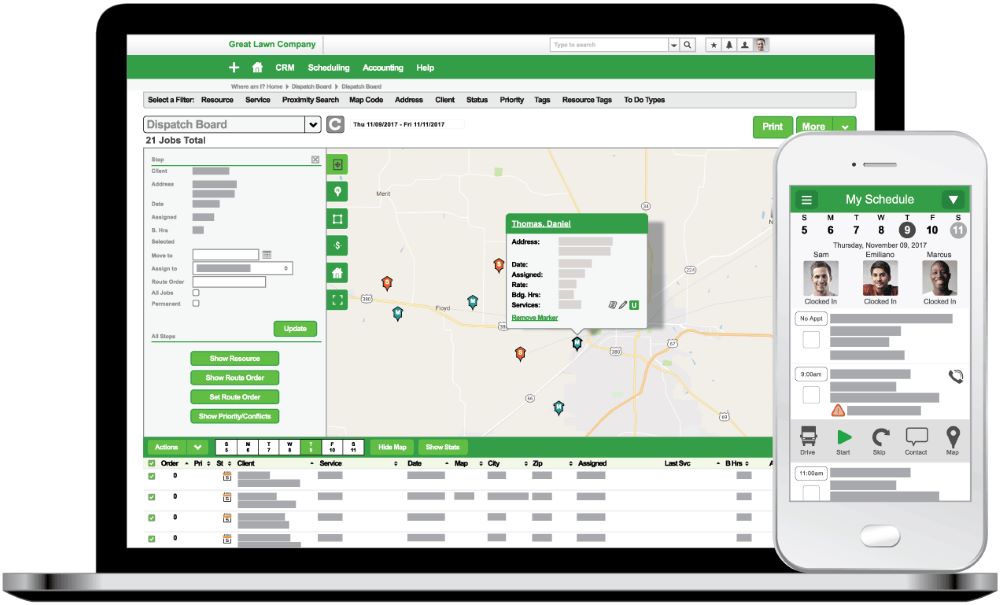
Image credit: Slashdot
Service Autopilot is an all-in-one pool service software with great tools to run your service business efficiently at any stage.
Features
- Automatic route optimization to save time.
- Instant invoicing for your customers when and where you want.
- Flexible scheduling to book recurring jobs easily.
- Create estimates and auto-price jobs based on the best numbers.
Limitations
- Lacks adequate customer support.
- Users report issues with its QuickBooks sync.
Pricing
- Startup: $49 per month.
- Pro: $119 per month.
- Pro Plus: $309 per month.
How to integrate QuickBooks with pool service software?
First, ensure that your pool service software is compatible with QuickBooks. Always perform a data backup in QuickBooks and your pool service software.
Most pool service software solutions offer a step-by-step guide or wizard for integration. Follow these instructions carefully. Typically, this involves logging into both systems and selecting the data you want to sync.
Ensure that data fields in your pool service software match those in QuickBooks. For example, “Client Name” in your pool software should map to “Customer Name” in QuickBooks. If there are any discrepancies, contact the software’s support teams.
How to select the right pool service software QuickBooks for your business
Assessing your current processes and identifying needs: The first step
Before diving into software options, evaluate your current business processes. Identify areas of inefficiency to determine what features you need for improvement. This ensures that your team selects the right software for your business needs.
Key features to look for in pool service software QuickBooks solutions
When evaluating software, prioritize features that align with your company’s needs. The best pool service software for QuickBooks integrates with other business systems, ensuring seamless data flow across platforms.
Additionally, consider payment processing capabilities. A pool service software QuickBooks integration processes credit card payments, making transactions smooth for you and your customers.
Other useful features include automated invoicing and billing to generate and send invoices after job completion. Not to mention, mobile apps let your team stay connected with the office when on the go.
Consultation with expert advice for customization options: Tailoring to your needs
Every pool service business is unique, and off-the-shelf software might not address all your specific requirements. So, it’s essential that your team consults with experts for customization options, ensuring your chosen software aligns with your business model.
Put simply, the best software customizes to meet specific business needs, whether it’s:
- Unique reporting.
- Specialized scheduling.
- Specific customer management features.
Key takeaways
Using pool service software, you can automate and manage several aspects of your pool service business, from scheduling to invoicing — and everything in between.
It’s important to choose the right software for your unique needs, keeping in mind key features such as real-time scheduling and mobile access.
At the end of the day, Method is the best solution for your pool service needs with its:
- Unlimited customization.
- Powerful two-way QuickBooks sync.
- Automated invoicing.
Frequently asked questions
What makes pool service software QuickBooks unique from other software?
This software type caters to QuickBooks users in the pool service industry. This sets it apart from generic software solutions in its industry specialization and functionality with your accounting software. For example, you can use QuickBooks add-ons and apps that boost operational efficiency across your entire business.
How can pool service software QuickBooks improve my business operations?
The right pool service software QuickBooks integration tailors features to match your business operations. This simplifies tasks like:
- Scheduling.
- Invoicing.
- Customer management.
Also, pool service software secures sensitive business information, ensuring your data is protected with industry-leading security measures.
What kind of support can I expect with pool service software QuickBooks?
When you choose software with a strong QuickBooks integration, you can expect access to a dedicated support team that will provide timely assistance for any issues or questions. Additionally, most software providers offer extensive online resources like demo videos and tutorials to help you.
Dive into pool service efficiency with a free trial of Method.
Image credit: APchanel via Adobe Stock






