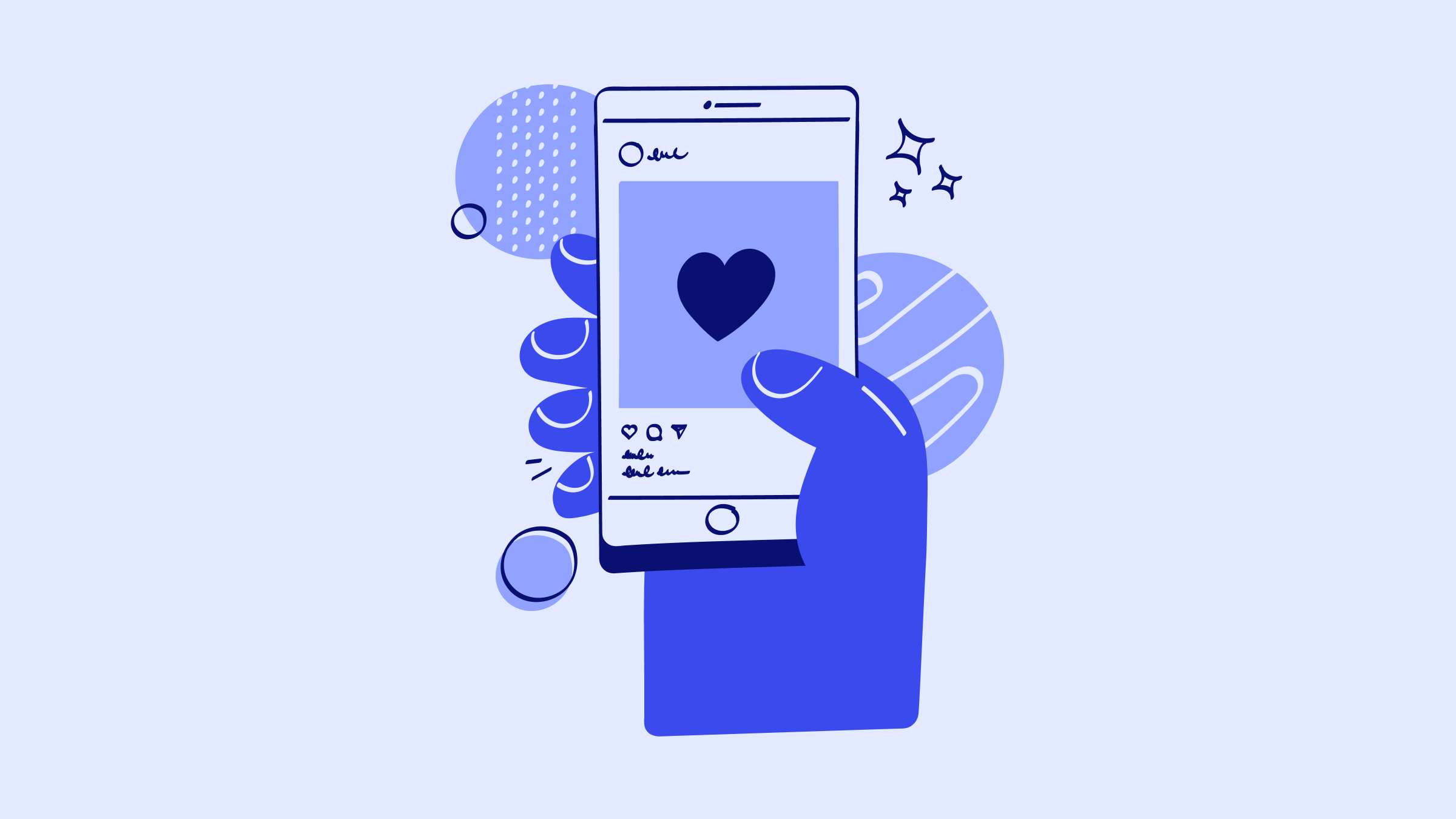Construction schedules are complicated, especially if you manage several construction crews at once. Luckily, scheduling software for construction crews simplifies the process by:
- Automating your workflows.
- Optimizing your schedules.
- Streamlining communication.
Keep reading to learn how construction scheduling software drives your business to success.
Scheduling software for construction crews: How it works
Scheduling is a crucial part of the construction process. If you fall behind schedule, the entire job is at risk, and you stand to lose revenue.
Scheduling software for construction crews simplifies how you schedule jobs and assign tasks.
The right software improves everyday scheduling tasks, such as:
- Assigning your crew to new jobs.
- Tracking job progress in real-time.
- Communicating updates to your team.
With advanced scheduling tools, you ensure that each of your construction workers understands their roles and responsibilities while creating the most optimal timeline for the job. Scheduling software for construction crews comes with the tools to make this happen.
Common software scheduling features include:
- Time tracking capabilities.
- Integration with your other tools.
- A mobile app.
Let’s look at the key features of the best construction scheduling programs.
Top features of construction project scheduling software
A construction scheduling software solution is only as good as its features. So, when looking for scheduling software for construction crews, the first step is to understand what features you need.
Start by considering your current scheduling process and where there’s room for improvement. Ask yourself these questions:
- How many crews do you schedule a day?
- What tools do you currently use for scheduling?
- Do your workers have trouble accessing schedules?
How you answer these questions determines the features to prioritize in your construction scheduling solution search.
To help you out, here are some of the top features of scheduling software.
Multiple calendar views
Scheduling can get confusing, especially if the program you use only gives you one schedule view. This slows down the process and leaves room for error.
The best construction scheduling program includes multiple calendar views to ensure flexibility in your scheduling.
Having several view options gives you the flexibility to display your schedule as you please. An at-a-glance view allows you to quickly verify the day’s schedule, while a more detailed view ensures that your schedule is accurate.
Document sharing
Making your schedule is only the first step. You need to distribute it to your crew on time to ensure jobs stay on schedule.
That’s why document sharing capabilities are essential in scheduling software for construction crews. With a few clicks, your crew instantly has access to their schedules and can get to work right away.
But the best construction scheduling program allows you to share more than schedules. You can also share files such as:
- Photos.
- Work orders.
- Invoices.
Integrations
Construction scheduling software isn’t meant to change your workflow but to enhance it. You don’t want to let go of the tools you already use if they’ve been working well for you so far. That’s where integrations come in.
Many construction scheduling software solutions integrate with other common tools that construction managers use, including:
- Calendars: Google Calendar, Calendly, etc.
- Email: Gmail, Outlook, etc.
- Accounting tools: QuickBooks, Xero, etc.
With integrations, your construction scheduling software improves your entire workflow.
Mobile app
One of the biggest challenges that construction companies face is internal communication. When part of your team is on the field, and the other is in the office, it’s difficult to keep an open line of communication. That’s why the best scheduling software for construction crews comes with a mobile app.
A mobile app allows your crews to check in with your office team and encourages real-time collaboration. For example, if something goes wrong on the job, your office team is informed right away and can adjust the schedule as needed.
These scheduling software features provide a bundle of benefits for construction businesses. Let’s check out a few of them.
Benefits of scheduling software for construction crews
Scheduling software optimizes your scheduling but also improves your bottom line. The question is: How exactly does this happen?
There are several benefits of using scheduling software for construction crews. Let’s take a look at the top 5.
1. Field to office communication
The right software streamlines communication between your field crew and office team with a mobile app.
A mobile app empowers your construction teams to stay connected to what’s happening in the office. This connection motivates your field teams and drives efficiency.
In fact, 75% of field service management businesses that use mobile tools observe increased productivity and customer satisfaction.
2. No-conflict scheduling
Have you ever accidentally scheduled the same crew for two simultaneous jobs? This:
- Can be disastrous if you’re on a strict schedule.
- Reflects badly on your organizational skills.
- Costs you money.
The best construction scheduling program minimizes the risk of scheduling conflicts by allowing multiple calendar views.
Common calendar views include:
- Daily.
- Weekly.
- Monthly.
Choose the best view that gives you the full picture to schedule jobs accurately.
3. Schedule anytime, anywhere
A mobile app doesn’t only benefit your construction crew.
If you’re a construction manager, chances are that you’re often on the go. Between meeting with new customers and visiting job sites, you can’t depend on being in the office for scheduling.
The best scheduling software allows you to schedule on the go from your mobile phone. So, even if an emergency comes up and you have to leave the office, you can stay on top of your scheduling and other tasks for the day no matter where you are.
4. Reduce errors and no-shows
When one of your construction workers fails to show up to a job, you fall behind schedule.
Even worse is when they don’t show up because they got the wrong schedule or no schedule at all. Luckily, scheduling software reduces these errors through automation.
Automation is great for repetitive tasks where human error can creep in, such as scheduling.
Scheduling software for construction crews automates scheduling tasks to improve your workflow. This includes tasks such as:
- Assigning project tasks.
- Sending reminders to your crew.
- Creating optimized routes.
5. Track your revenue and stay on budget
The best construction scheduling program improves your sales process from pre-construction to payment.
Occasionally, customers forget to pay their invoices on time. You can set up your scheduling software to send automatic payment reminders to your customers to ensure that you get paid on time, and no one falls through the cracks.
With the right software solution, you can invoice your customers as soon as the project is complete. Better yet, capture customer esignatures and collect payment before leaving the job site with the proper technology.
Now that you’ve learned how scheduling software benefits your construction business and what features to look out for, it’s time to get started with the best construction scheduling program.
Go beyond scheduling with Method:Field Services
Using scheduling software for construction crews keeps you organized and ensures that every job gets the attention it needs. QuickBooks users can experience the benefits of scheduling software with Method:Field Services.
Method’s two-way QuickBooks sync means no more double data entry or communication delays, as your entire team has the most up-to-date information.
What’s more, when your office team makes a last-minute change to the schedule, your construction crew can instantly view the changes thanks to Method’s mobile app.
Other features that make Method:Field Services the best construction scheduling program for QuickBooks users include:
- Time tracking capabilities with entries that sync directly to QuickBooks.
- The ability to convert estimates to invoices in a few clicks.
- Optimized routing so your employees are always on time.
- Custom reports for insights on time spent, expenses, and revenue.
- Sync with other common scheduling tools such as Google Calendar and Outlook.
- Shared calendar with multiple views.
Wrap up: Manage more effectively with construction scheduling software
To recap, the top benefits of scheduling software for construction crews are:
- Field to office communication.
- No-conflict scheduling.
- A mobile app to schedule from anywhere.
- Fewer scheduling errors and no-shows.
- It’s easier to stay on budget.
Scheduling becomes a breeze with the right software. With the best construction scheduling program, you can spend less time tracking down your crew and more time tracking down new customers.
Ready to simplify your scheduling? Start your free trial of Method:Field Services today!
Image credit: Mikael Blomkvist via Pexels.