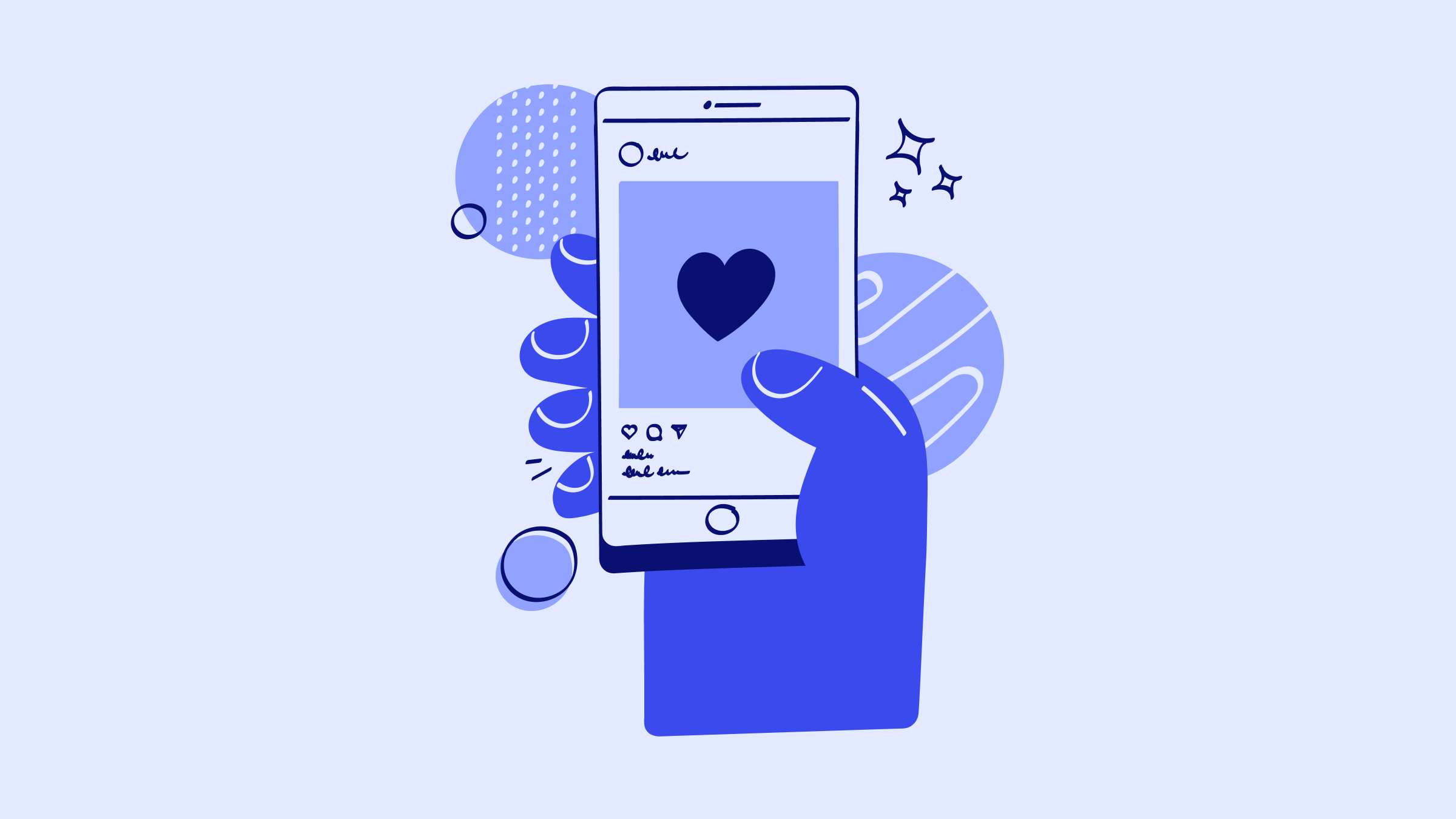Choosing the right field service management (FSM) software is never easy, especially when you’re choosing between ServiceTitan vs. Housecall Pro vs. Method:Field Services.
In this blog, you’ll explore:
- Key features and differences of each solution.
- Pricing of ServiceTitan vs. Housecall Pro vs. Method.
- Which field service management software is best for your business.
Let’s get started!
Overview of ServiceTitan, Housecall Pro, and Method
| The offering | Method:Field Services | ServiceTitan | Housecall Pro |
| Real-time QuickBooks sync | ✓ | ✕ | ✓ |
| Job scheduling and dispatching | ✓ | ✓ | ✓ |
| Customer management | ✓ | ✓ | ✓ |
| Self-serve customer portals | ✓ | ✓ | ✓ |
| Unlimited DIY customization | ✓ | ✕ | ✕ |
| API access | ✓ | ✓ | ✓ |
| Unlimited phone support | ✓ | ✕ | ✕ |
| Mobile app | ✓ | ✓ | ✓ |
| Zapier integration | ✓ | ✓ | ✓ |
| Mailchimp integration | ✓ | ✕ | ✓ |
| Google Calendar integration | ✓ | ✕ | ✓ |
| Gmail add-ons | ✓ | ✕ | ✕ |
| 14-day free trial | ✓ | ✕ | ✓ |
What is Method:Field Services?
First up in the ServiceTitan vs. Housecall Pro vs. Method:Field Services comparison is Method.
It’s the #1 HVAC scheduling software for QuickBooks and Xero users. The platform’s two-way sync lets data flow automatically between your accounting software and Method.
The platform also prioritizes an efficient and user-friendly experience for easy implementation and reliable ongoing use.
Method lets you:
- Customize features to your needs.
- Leverage data synchronization.
- Navigate job scheduling and tracking with ease.
- Transform your operations with workflow automation.
Overview of Method:Field Services functionality
As per our expertise, here’s an overview of Method’s functionality:
- Customer relationship management: Method facilitates detailed customer and job management, so you can keep your customers coming back for more.
- Lead-to-cash automation: Method includes advanced automation of routine tasks to speed up your sales strategy.
- Job scheduling and dispatching: Optimize scheduling and dispatching with efficient route mapping, work order planning, and crew scheduling.
- Mobile accessibility and cloud functionality: Method supports robust mobile application functionality. It also provides cloud-based access and data storage solutions.
Unique features of Method:Field Services
Here’s what sets Method apart from other software:
- Two-way, real-time QuickBooks sync: Seamlessly sync customer data, invoices, and payments with Method’s advanced two-way QuickBooks integration.
- Nearly endless customization: Method’s no-code, customizable platform adapts to various business sizes and industry needs.
- Self-serve online portals: Speed up payments and improve customer loyalty with Method’s secure, easy-to-use online portals.
- Method:Sidebar: Easily manage leads and customer communication without leaving your Gmail inbox.
Business management features
Method offers robust business management features, such as:
- Automated financial processing: Eliminate manual data entry with automated billing, invoicing, and payment processes.
- Real-time notifications: Receive live updates when your customers view, pay, or engage with your invoicing system.
- Equipment management: Keep tabs on equipment and assets alongside your customer, scheduling, and invoicing data.
- Custom reports and dashboards: Gather tailored business insights with personalized reporting dashboards and tools. This empowers decision-making with actionable insights and data.
Field service management features
Here are key service-oriented features of Method:Field Services:
- Real-time job updates and route optimization.
- 360-degree view of crew members’ schedules.
- One-click conversion of estimates to invoices.
- Easy management of vendors and work orders.
Strengths and limitations
Strengths
- Prioritizes customer support and satisfaction.
- Allows for extensive customization to meet business needs.
- Ensures scalability for growing business demands.
- Facilitates seamless integration with other tools and apps.
- Regularly updates with new features and technological advancements.
Limitations
- Method:Field Services is currently only in English.
- The platform is suited for QuickBooks and Xero users.
What is ServiceTitan?
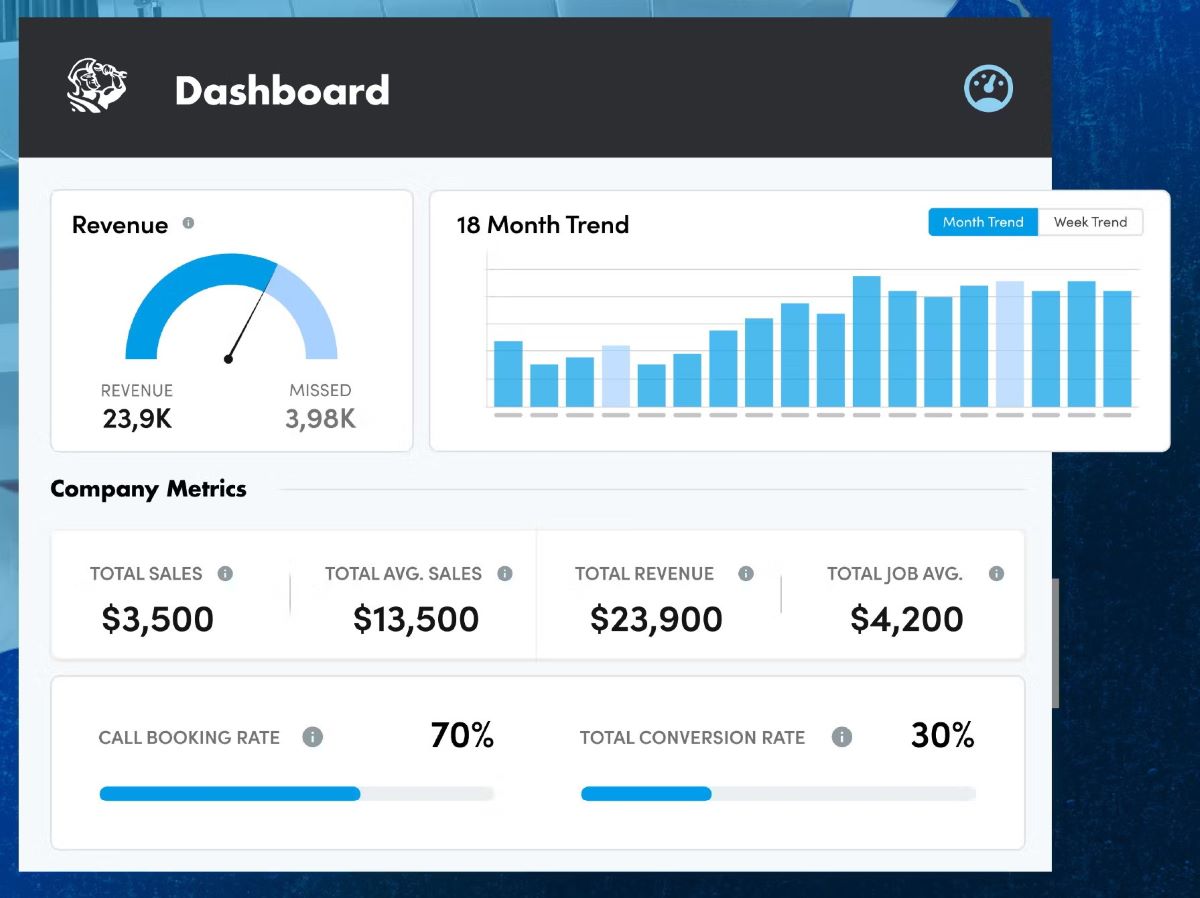
Image credit: ServiceTitan
Next up in the ServiceTitan vs. Housecall Pro vs. Method comparison is ServiceTitan.
ServiceTitan is an all-in-one FSM solution for home service businesses. Built for home and commercial contractors, the platform ensures smooth job management on site and in the office.
ServiceTitan lets you:
- Mobilize your operations.
- Optimize job scheduling and dispatching.
- Collaborate with your employees.
- Integrate with various accounting software.
- Monitor job progress in real time.
Core aspects of ServiceTitan software
After putting it to the test, here are some core aspects of ServiceTitan:
- Dispatching and scheduling: ServiceTitan’s dispatch board enables efficient scheduling and dispatching.
- Invoicing and payment processing: ServiceTitan Payments simplifies invoice tracking and payment processing.
- User-friendly interface: ServiceTitan simplifies the user interface for a better experience. It works seamlessly on Mac and Windows computers, as well as mobile devices.
- Reporting and dashboard capabilities: ServiceTitan delivers powerful reporting and analytical tools to display key business metrics and real-time statistics.
ServiceTitan exclusive features
ServiceTitan enhances your business with these exclusive features:
- Advanced call-booking and phone integration: ServiceTitan’s phone integration lets representatives instantly identify callers and auto-fill customer information.
- Customizable marketing scorecards: Customize ServiceTitan’s scorecards to evaluate marketing campaigns and see what’s working.
- Service agreement management: Efficiently handle all aspects of your service and maintenance agreements, from proposal to execution.
- Instant booking through Google integration: Let customers easily book appointments via Google Search and Maps thanks to ServiceTitan’s Reserve with Google integration.
Business management features
Business management gets overwhelming as you scale. ServiceTitan simplifies it for you with:
- Job costing: Get a detailed breakdown of expenses for materials, equipment, and labor.
- Inventory management: ServiceTitan facilitates efficient inventory and asset management for enhanced control.
- Payroll and commission management: Leverage automated time tracking to manage technicians’ hours and payroll.
Field service management features
ServiceTitan sets itself apart from competitors with effective FSM features:
- Robust field data reporting and analytics.
- Drag-and-drop dispatch management board.
- Encryption that ensures high-level data security and privacy.
- Client hub to manage appointments and invoices.
- SMS text appointment reminders and technician bios.
- Accounting software integrations, like QuickBooks and Sage Intacct.
Advantages and disadvantages
Advantages
- Provides an efficient and user-friendly experience.
- Encourages proactive service management and delivery.
- Improves overall operational efficiency and productivity.
- Enhances communication between team members and customers.
Disadvantages
- Steep learning curve.
- Basic customer support options.
- Limited mobile access for non-field team management.
What is Housecall Pro?
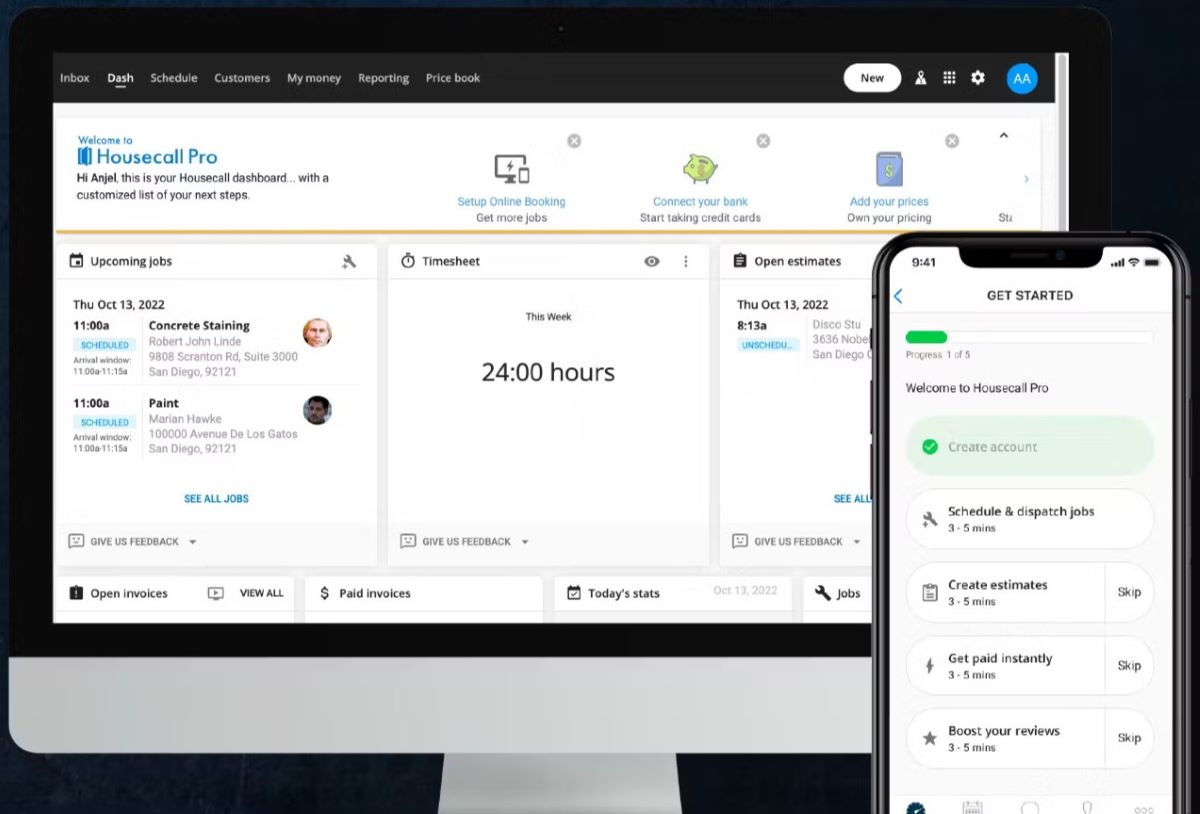
Image credit: Housecall Pro
Housecall Pro offers comprehensive field service management features. It accommodates a wide range of service industries, such as:
- HVAC.
- Plumbing.
- Appliance repair.
- Carpet cleaning.
Housecall Pro lets you:
- Manage inventory in the field.
- Nurture customer relationships.
- Implement scheduling and dispatching.
- Operate your service business with ease.
- Connect with customers and team members.
Housecall Pro primary functions
Our findings show that Housecall Pro excels in several key areas:
- Scheduling and dispatching: Leverage drag-and-drop scheduling and assign the best technician to each job category.
- Invoice management: Simplify invoicing with easy task automation and integration.
- Client management: Keep clients informed with automated communications via SMS, chat, and emails.
- Quoting and estimating: Create quotes and estimates from various locations.
Distinct characteristics of Housecall Pro
Here’s what makes Housecall Pro unique:
- Integrated online booking system: Enhance your service delivery with Housecall Pro’s direct-to-calendar scheduling and invoice follow-ups.
- GPS vehicle tracking: Use GPS vehicle tracking to keep track of your technicians in real time.
- User-friendly mobile app: Enjoy the full Housecall Pro user experience from your mobile device.
Business management features
Housecall Pro keeps your business on track with:
- Robust reporting: Get crucial insights from Housecall Pro’s powerful analytics capabilities.
- Time tracking and payroll integration: Manage employee work, travel time, and payroll without leaving the Housecall Pro app.
- Inventory management: Track and optimize inventory with detailed fields for sourcing, purchase status, and vendors.
- Automated marketing tools: Boost repeat business and referrals with automated follow-ups, appointment reminders, and simplified marketing workflows.
Field service management features
Housecall Pro’s FSM features let you operate with confidence. You can:
- Organize jobs and appointments with scheduling and dispatch tools.
- Update customers in real time with vehicle GPS tracking.
- Manage services and equipment using the visual price book software.
- Sync appointments and schedules with a Google Calendar integration.
- Send customized reminders and “on my way” text messages to customers.
Pros and cons
Pros
- Provides real-time updates on field operations.
- Focuses on improving customer service and engagement.
- Supports multi-user collaboration and access.
- Automates key business operations for increased efficiency.
- Allows customization to meet specific operational requirements.
Cons
- Limited native integration capabilities.
- Pricing structure is complex and challenging.
- Less customizable than other alternatives.
While exploring ServiceTitan vs. Housecall Pro vs. Method, it’s also beneficial to compare them with similar tools in the market. Analyzing options like Jobber and FieldEdge can also offer insights into each software’s unique standing.
ServiceTitan vs. Housecall Pro vs. Method: How do they compare?
You’ve analyzed ServiceTitan vs. Housecall Pro vs. Method individually, but let’s compare their features side by side.
Job tracking
An ideal FSM software enables real-time tracking and monitoring of tasks and teams. Here’s what each software offers:
ServiceTitan: Provides real-time tracking for projects and vehicles using ClearPathGPS.
Housecall Pro: Monitors job hours and vehicle locations through its Force by Mojio integration.
Method:Field Services: Logs time on work orders via the Time Tracking app. This ensures accurate billing and crew management.
Quoting
When it comes to quoting, here’s what each software lets you do:
ServiceTitan: HVAC quoting software lets you present accurate job quotes with a full inventory of services.
Housecall Pro: Lets you create estimates for your projects quickly and easily. You can also customize estimates with labor, material, and part costs.
Method:Field Services: Lets you easily create and customize estimates. Once approved, you can quickly convert estimates into invoices without skipping a beat.
Invoicing and payments
A great FSM software enables efficient management of invoices and payments. Here’s what each solution supports:
ServiceTitan: Provides a free tool for technicians to quickly generate and send invoices from the field. It supports various payment options, including automatic processing for electronic transactions.
Housecall Pro: Simplifies billing with user-friendly invoice templates. The platform also offers an all-in-one payment system for credit and bank payments.
Method:Field Services: Lets you create and personalize invoices from estimates or sales orders. It also facilitates online payments, including credit card processing.
Setup and integrations
Each solution provides a smooth setup and integrates seamlessly with major accounting software and tools:
ServiceTitan: Offers V2 APIs and integrates with:
- Zapier.
- QuickBooks.
- Sage Intacct.
- Google Local Services Ads.
Housecall Pro: Has a simple setup and provides API access for Max Plan users. It also integrates with:
- QuickBooks.
- Zapier.
- Google Workspace.
- Outlook.
- Mailchimp.
Method:Field Services: Offers API access and unlimited customization. It syncs seamlessly with:
- QuickBooks.
- Zapier.
- Google Calendar.
- Outlook.
- Mailchimp.
Additional features
Consider these extra functionalities when looking at ServiceTitan vs. Housecall Pro vs. Method:
ServiceTitan
- Dedicated inventory app.
- Truck replenishment capabilities.
- Pricebook Pro to compare prices and showcase services.
ServiceTitan offers a mobile app that streamlines field operations with features like:
- Pre-job briefing: Access customer details, notes, and call recordings.
- Estimate creation: Build tiered estimates with attachments, photos, screenshots, and videos.
- Payment processing: Capture checks, credit cards, and cash payments via tablet.
Housecall Pro
- Phone number tracking.
- Community membership.
- Review management software.
Plus, Housecall Pro also has a mobile app that includes:
- Scheduling: Use drag-and-drop scheduling for quick job updates.
- Estimate creation: Create estimates with flat-rate price book data.
- Payment acceptance: Accept credit, debit, or checks with a mobile card reader.
- In-app chat: Easily communicate with your technicians with in-app chat.
Method:Field Services
- Customizable fields.
- Web-to-lead forms.
- Free, one-hour 1:1 consultation with a Method expert.
What’s more is that Method has a Field Crew app that offers:
- Daily job viewing: See your day’s jobs at a glance.
- Time tracking: Start a timer to accurately track work hours.
- E-signature capture: Obtain customer signatures electronically.
- Customer communication: Call customers and access their addresses for navigation.
- Order addition: Easily add items, products, or services to work orders for later invoicing.
ServiceTitan vs. Housecall Pro vs. Method price comparison
Selecting the right software involves weighing cost and functionality. Each solution offers competitive pricing and various plan options.
Here’s a price comparison of ServiceTitan vs. Housecall Pro vs. Method:
Note: All prices are in United States Dollars (USD).
Method:Field Services pricing
- Field Crew Technician: $15 per month.
- Dispatcher: $45 per month.
Method also offers a free 14-day trial.
ServiceTitan pricing
ServiceTitan provides a variety of pricing plans, including the Starter, Essentials, and Works plans. To obtain pricing details for each subscription, request a demo or a quote.
Housecall Pro pricing
- Basic Plan: $49 per user per month.
- Essentials Plan: $129 per month for one to five users.
- Max Plan: Contact Housecall Pro for a quote.
A free 14-day trial is also available.
Who should use ServiceTitan?
ServiceTitan is ideal for medium-to-large service organizations willing to invest in a high-end FSM solution. While it offers robust capabilities, it might be too complex or costly for small businesses.
It’s a solution that requires substantial financial and training commitments to fully take advantage of its functionalities.
Who should use Method:Field Services?
Method:Field Services suits small-to-midsize companies seeking an easy-to-use platform with job management and CRM capabilities. It’s the perfect choice for business owners who value integration with QuickBooks and rank customization as a priority.
Budget-wise, Method is a cost-effective solution that ensures efficiency without financial strain.
Who should use Housecall Pro?
Housecall Pro is well-suited for mid-sized and large businesses seeking robust field service management capabilities. However, Housecall Pro’s premium pricing may not be the best fit for small business budgets and user bases.
If these software solutions don’t meet your needs, explore broader comparisons like Jobber vs. Workiz vs. Method for more options.
Which field management software is best?
You’ve tackled ServiceTitan vs. Housecall Pro vs. Method, but which is best?
The answer depends on how you evaluate your specific business needs. To simplify your choice, consider these factors:
- Collaboration tools.
- Implementation ease.
- Business optimization needs.
- Software categories and industry applicability.
- IT support, like help desks and software updates.
- Compliance with security and privacy standards, like the Google Privacy Policy and reCAPTCHA.
Additionally, don’t forget to explore online resources. For example:
- Check user reviews and ratings.
- Examine testimonials.
- Explore user videos and results.
- Read through notes and observations.
- Look for professional recommendations.
This way, you have all the information you need to make the best decision for your business.
Key takeaways
When weighing up ServiceTitan vs. Housecall Pro vs. Method, it’s important to understand that each software has unique features. These SaaS platforms help businesses:
- Drive company success.
- Save time and money.
- Boost revenue and profits.
- Improve customer experience and performance.
ServiceTitan is known for its scheduling efficiency and integrations with QuickBooks and Sage Intacct. It’s great at job management but lacks robust customer support.
Housecall Pro offers comprehensive features and is ideal for mid-to-large-sized businesses. However, it has limited customizability and lacks native integration capabilities.
Method stands out with its customization options and two-way QuickBooks sync. Plus, its strong CRM features ensure that no opportunities slip through the cracks.
ServiceTitan vs. Housecall Pro vs. Method: Frequently asked questions (FAQs)
How do the mobile app capabilities of ServiceTitan, Housecall Pro, and Method:Field Services differ?
ServiceTitan, Housecall Pro, and Method:Field Services all offer mobile apps, but here’s how each app differs:
- ServiceTitan Mobile: Enhances field operations with pre-job briefings, tiered estimate creation, and versatile payment processing.
- Housecall Pro: Streamlines everything from scheduling to technician communication with its intuitive features.
- Method Field Crew: Simplifies job management, time tracking, and customer communication for efficient field service management.
Which is more expensive: ServiceTitan, Housecall Pro, or Method:Field Services?
Housecall Pro is the most expensive option, with a starting price of $49 per month. Note that the cost for ServiceTitan is unknown and could be higher.
Method:Field Services is the least expensive, with plans ranging from $15 to $45 per month.
Can small businesses benefit equally from using ServiceTitan, Housecall Pro, or Method:Field Services?
Yes, small businesses can find value in using any of ServiceTitan, Housecall Pro, or Method:Field Services. Each provides distinct features tailored to various field service management needs.
Remember, the best choice depends on your organization’s needs, goals, and preferences!
Get the right field service management software under your belt.
Start your free trial of Method.
Image credit: Ksenia Chernaya via Pexels