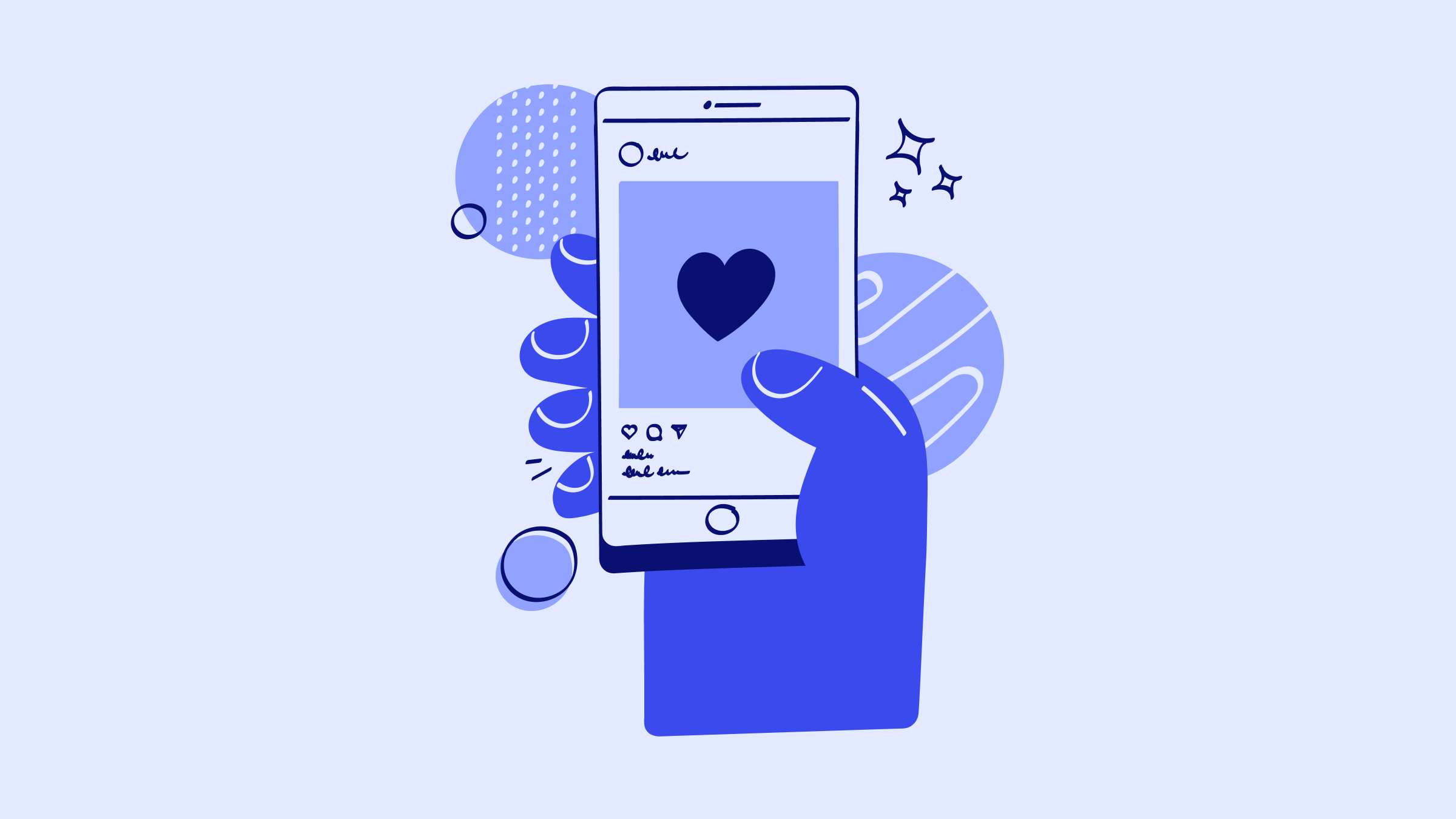How you schedule your jobs impacts how fast your business grows. For contractors, it’s crucial to get a scheduling system that organizes your business and puts time back into your day.
A small contractor scheduling software gives you the tools to run your entire business, action growth opportunities, and avoid scheduling mistakes.
Why use small contractor scheduling software?
As your workdays become busier, it’s the perfect time to maximize your productivity with contractor scheduling software. You get more time in your day with features like:
- Automatic scheduling.
- Time tracking tools.
- Self-service customer portals.
- Access to scheduling tools from anywhere and anytime.
Beyond scheduling tools, an all-in-one solution helps run multiple areas of your business and fuels your growth. These tools include:
- Custom forms specific to your business.
- Easy access to customer and lead data.
- Integration with your accounting software to avoid double data entry.
- Automation to get you paid faster.
The best scheduling software features for contractors
It’s important to know which features of construction scheduling software will benefit your business the most. The following are scheduling software features that every contractor should consider.
The ability to schedule and notify in a few clicks
See the most important aspects of your day with construction scheduling software that filters your schedule in the way you need. From filtering your schedule based on technician availability, job status, or location, it’s easy to gather data-driven insights and produce routes that maximize your efficiency.
You also see the gaps in your work schedule and where opportunities are which allows you to:
- Follow-up on leads and fit them into your schedule.
- Avoid missing materials and equipment on the job.
- Fix scheduling conflicts as soon as possible.
- Adapt to last-minute changes.
A mobile app for real-time updates
Your software should offer you access to your schedule from anywhere, including your desktop, mobile phones, and tablets. This lets you see the progress on each job so you can make sure that jobs stay on track and resolve any issues as they arise.
This benefits not only your peace of mind but also:
- Boosts customer satisfaction and positive customer reviews.
- Keeps contractors from becoming overwhelmed.
- Allows you to take on last-minute jobs when jobs finish early.
- Gives contractors a way to communicate delayed services as soon as possible.
Time tracking tools for optimal accuracy
Improve your budgeting skills by using a contractor scheduling cloud-based solution to monitor labor costs, billable hours, and nonbillable hours.
By integrating your scheduling software with your payroll solution, you also reduce payroll errors and spend less time on processing. A true win-win.
What’s more, small contractor scheduling software lets you track project progress to better plan for future projects. This highlights where opportunities are for taking on more jobs and fitting in last-minute projects.
Accounting integrations to track revenue
A super helpful feature of scheduling software for construction crews is integrating with accounting software and other apps to avoid time-wasting double data entry.
These connections ensure you don’t get stuck in the endless cycle of typing data into your accounting software from your scheduling software.
The benefits of software integrations include more time for high-value tasks during your workday, fewer mistakes, and more accurate, up-to-date information.
Pro-tip: To avoid mistakes when inputting revenue, billing customers, and paying your suppliers, invest in a scheduling program that integrates with your everyday tools.
Online customer portals for self-service
Customer management is a big part of running a business. So it’s a good idea to automate parts of this key workflow with self-serve options for your customers. This expands your business’s reach and lets your potential customers book your services without needing you to be open and available.
This frees up more of your time so you can focus on expanding your business and concentrate on marketing efforts.
How to choose the right scheduling solution
Choose software that lets you do more with less
You want to find an all-in-one construction management software that gives you more than just a calendar. While software for construction companies usually comes with many key features for running your entire business, you want to make sure you find one that offers educational tools, and other helpful construction management features.
Pro-tip: Look for a construction project management software that grows as your company does.
Find a tool that grows with your business
As your business grows, pick a software solution that grows with you. Consider solutions that offer prices that scale with you and the number of users using your scheduling software.
Some businesses run into an issue when they start using software that they soon outgrow because it can’t offer growing business features. Think about your current and future needs to avoid this situation!
Take advantage of free trials
Many software solutions offer free trials and demos for you to test out their software and see if it’s the right fit for your business.
This is a great way to see if the software fits with how you run your business.
Many software providers also offer a free one-on-one session so you can ask questions and understand how the software can best serve you.
Small contractor scheduling software: Top picks
Method:Field Services
Method:Field Services is a small contractor scheduling software that grows with you and takes care of all the aspects of running a successful business.
This construction scheduling software has powerful tools like project scheduling, integration capabilities, and other essential features you need for your needs.
Starting at just $15 per month, Method is made to grow with your business.
Method:Field Services’ primary features and benefits include:
- Automatic scheduling and dispatching. Method:Field Services offers filter views of your schedule and automatically dispatches your jobs.
- Customizable CRM. Get an overview of customer details, job completion history, and leads all in one place with a CRM that’s entirely customizable for your business needs.
- Sync with accounting software. With Method’s two-way sync with accounting software like QuickBooks, you keep everything accurate and organized.
- Route mapping. With a built-in mapping system, this software instantly creates routes to save you time, gas, and mileage.
- User-friendly mobile device app. An easy-to-use app allows contractors to review their schedules anytime and anywhere.
Method:Field Services offers a free no-commitment trial, that includes:
- A free hour of customization services.
- Unlimited support resources.
- Access to all features and the Method mobile app.
CoConstruct
Image credit: Nautilus Construction
CoConstruct is a simple tool for home builders and remodelers. It has a range of features that help construction business owners with scheduling. The pricing is also very affordable for most companies.
Some of their most popular features include:
- Lead management.
- Timesheet and employee management.
- On-job progress details.
- Photo and additional file sharing.
They offer two pricing plans. Their first plan is the Standard plan which is $99 per month for the first two months and then $349 per month afterward. The other plan is the Plus plan which is $399 per month for the first two months and then $599 per month.
With all of CoConstructs great benefits, keep in mind that their pricing model is a flat rate. As a result, it’s most beneficial for businesses with a lot of users.
If you’re looking for a small contractor scheduling software for just a few users, it’s better to choose a software solution that prices per user.
Jobber
Image credit: Jobber
Jobber is an all-in-one scheduling software. It comes loaded with features your business can use to grow and replace menial tasks.
The most popular features include:
- Customer relationship management.
- Scheduling and dispatching.
- Invoicing and follow-ups with leads.
- A mobile app.
Jobber offers three pricing plans that are billed annually. The Core plan costs $39 per month, the Connect plan starts at $119 per month, and the Grow plan starts at $239 per month.
Procore
Image credit: Procore
Procore is a scheduling tool that helps contractors organize jobs and projects. While it is expensive software, it comes with all the features you need and includes customer support.
Procore’s top features include the following:
- Custom reports and analytics.
- Files and document management.
- On-job progress data.
- Unlimited users.
Procore plans start at $499 per month. They recommend their $699 plan, which includes financial management on top of project management.
While Procore is a powerful software solution, it might not suit you if your business is small. It is best for larger teams with a lot of users.
Housecall Pro
Image credit: Housecall Pro
Housecall Pro is an all-in-one contractor scheduling solution that helps businesses grow faster and work smarter. With easy-to-use tools for scheduling and managing jobs, Housecall Pro lets you manage your business efficiently.
Some of Housecall Pro’s leading features include:
- Quick and easy scheduling.
- Time tracking tools.
- Integration with accounting software.
- Multiple payment options.
Their pricing plans consist of three annual options. The Basic plan costs $49 per month, the Essential plan is $129 per month, and the Max plan requires pricing upon request.
The Basic plan allows for one user and the Essential plan allows five users. The Max plan is suitable for larger teams.
Wrap up: How scheduling software transforms your business
Now that you’ve gone through the top 5 best small contractor scheduling software, you have the knowledge to choose the right cloud-based construction management solution.
Pro-tip: Keep these core features in mind when deciding on a solution:
- Automation tools to save you hours in your work week.
- Mobile options toeasily track job progress.
- Time tracking tools toreduce payroll issues and errors.
- Accounting integration to track your revenue and avoid costly mistakes.
- Online self-service tools to give your customers choice when buying your services.
Kickstart your scheduling process with a Method:Field Services demo.
Image credit: Reewungjunerr via Adobe Stock