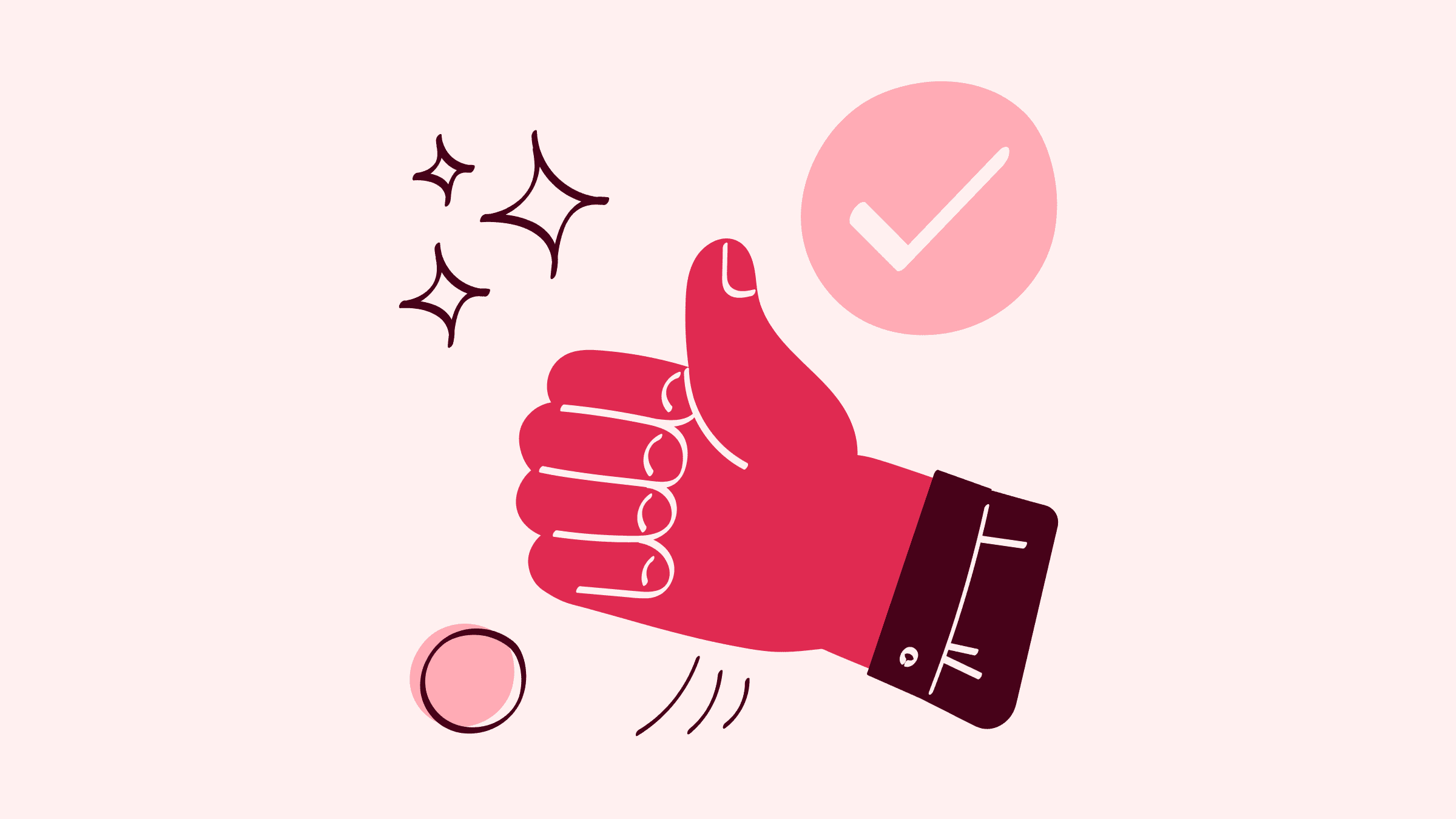As small businesses transition to remote work during COVID-19, many employees may struggle to stay productive at home. To help keep your team’s productivity and morale up, we’ve compiled our top tips for working remotely. Let’s dive in!
Top tips for working remotely
Have a dedicated work space
While not everyone has the luxury of a home office, there are some things you can do to create a work space where you can be productive.
The first is to establish a divide between your living and work spaces. Whether you do this physically with a closed door or by identifying a specific area for work, it will ensure you’re distracted by as few things as possible.
Plus, separating your personal space from your work area will do wonders for your work life balance.
If you can’t, however, create a space that’s quiet enough for you to focus, noise-canceling headphones may be worth the investment. Although pricey, noise-canceling headphones are worth it if you have:
- Kids running around your house
- Noisy neighbors
- Construction happening down the street
Stay connected with technology
Next on our list of tips for working remotely: work from home apps.
With many software providers operating on freemium models, remote teams can take advantage of tools like Slack, Jira, and Zoom for free.
All of these make it easier for team members to collaborate with each other and provide visibility into the projects remote employees are working on.
Solutions like Method CRM are also helpful as they ensure you always have access to the information you need while working remotely. Hosted in the cloud, Method CRM syncs with QuickBooks and updates data instantly so you don’t waste your time working with outdated information.
With so many awesome tools at your disposal, you may want to use a second computer monitor. This way, you don’t have to constantly switch back and forth between programs.
Treat remote work as a regular work day
Routines help people stay focused. They let us know what we should be doing and for how long. And they’re super helpful when adjusting to a remote work environment.
From starting work on time to preparing your food for the day in advance, following the routine you had prior to working remotely is a great idea. Before you start your day, make sure your work space is set up with the essentials you need such as:
- Pens, notebooks, and sticky notes
- A full water bottle
- Your computer charger
With this setup, you’ll be fully prepared to dive into your workload and won’t waste time during work hours looking for things you usually have at your office desk.
Making a to-do list is another one of our tips for working remotely. A part of many of our daily routines, writing out what you want to accomplish for the day is a great way to hold yourself accountable and measure your progress.
Plus, once your tasks for the day are clear, you can create a schedule around them so you stay focused. We recommend working on the highest priority items first to make sure you have enough time to finish them.
Tips for working remotely: Rapid-fire summary
Working from home for the first time is, no doubt, a huge adjustment. But now that we’ve reviewed our top tips for working remotely, you’re ready to take on the challenge. Here are a few action items to get you started:
- Create a work space that’s separate from your living area.
- Use technology to stay connected to your team members.
- Access important QuickBooks and sales data remotely with Method CRM.
- Follow your regular work day routine.
- Use a to-do list to determine your workload for the day.
Start a free trial of Method CRM to set your remote team up for success.
Image Credit: LinkedIn Sales Navigator via Pexels