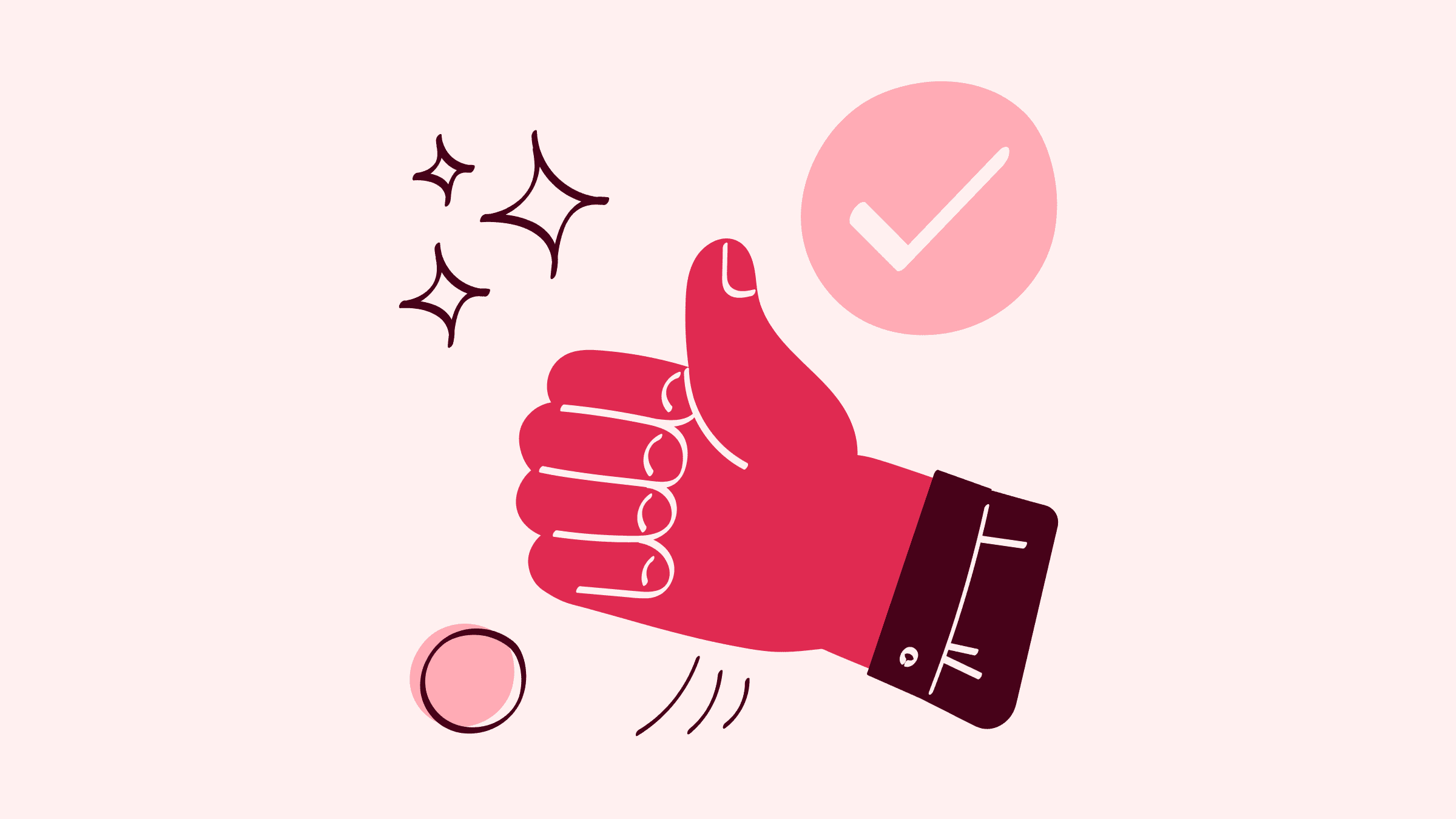As a small business owner, Excel has likely been your right-hand when it comes to managing data. But as your business grows, so does the volume and complexity of its data.
Whether it be disorganized records or repetitive tasks, you may feel like your go-to spreadsheets no longer cut it and wonder what is better than Excel for large data?
In this blog, you’ll discover why Excel may not be the best choice for large data, explore alternatives, and get guidance on selecting the right tool.
Let’s dive in!
What is Excel?
Excel is a spreadsheet program developed by Microsoft. Excel allows users to manage, analyze, and visualize data using a grid of rows and columns.
With features like formulas, pivot tables, and charts, Excel can be used to track customer data and complete quick calculations. It’s the combination of Excel’s ease of use, affordability, and familiarity that makes it a popular choice among many small businesses.
Excel also offers a variety of customizable design templates that can be used to jumpstart new projects.
With this in mind, answering the million-dollar question of “What is better than Excel for large data?” may leave you stumped.
Why do you need an alternative to Microsoft Excel
Excel is great, but it has its limits — especially when your data starts growing in size and complexity. As you attempt to list or segment expanding data, you may find that Excel falls short.
When your data evolves, your tools should be equipped to handle growth with ease.
Performance limitations
Have you ever felt overwhelmed by Excel while trying to aggregate, synthesize, or handle large datasets efficiently? Excel slows down greatly as data grows, making it tough to calculate, interpret, or even just navigate your datasets.
The endless scrolling and crashes, even for tasks as straightforward as phone call recaps, can quickly become a less-than-enjoyable experience. As your business scales to accommodate growing datasets, Excel’s performance not only slows you down but also poses the risk of important leads slipping through the cracks.
Memory consumption
If you find yourself unlucky, opening a large Excel workbook may result in crashing or freezing. Excel is known for using up memory when processing large files, and this is no exception as your spreadsheets expand.
If your business depends on the real-time processing of data, these challenges can significantly disrupt your workflows.
Data integrity
As your business grows, so does the risk of data integrity issues. Despite spending hours on data entry, there’s no guarantee of accuracy in Excel.
Whether it’s due to pasting the wrong formula or overlooking essential customer data, Excel’s manual nature can introduce inaccuracies.
These errors can create big problems. Even minor mistakes can cause issues throughout your data, potentially resulting in tax penalties, changes in interest rates, government audits, and profit miscalculations.
Lack of advanced analytics tools
When it comes to advanced data analysis tools, Excel doesn’t quite measure up. Its data analysis capabilities tend to run on the basic side, lacking the depth needed for complex tasks and reporting. Here are a few limitations that prompt people to wonder what is better than Excel for large data:
- Tackling advanced formulas can be challenging and lead to errors.
- No real-time updates, so you can’t retrieve or export insights when you need them.
Another limitation growing businesses may face in Excel is automation. While features like macros and Visual Basic for Applications (VBA) allow for automation, these capabilities are limited compared to more advanced tools.
Concurrency issues
Collaboration in Excel can be quite clunky. If you’ve ever had to consolidate or validate multiple versions of an Excel file, you know the pain. It’s not built for multi-user collaboration, especially with larger datasets.
Working with various versions of Excel can also lead to style and formatting incompatibilities. What’s worse? Spreadsheets are notoriously mobile-unfriendly, posing challenges for those who require on-the-go data entry.
Data storage
Storing large amounts of data in Excel is like trying to fit a gallon of water into a pint-sized glass. Excel has file size constraints dependent on the version you use and your computer’s specifications. Simply put, Excel wasn’t built to handle high data volumes, leading to challenges in high-performance data storage.
Additionally, Excel files are typically stored locally, lacking the convenience and accessibility of cloud-based solutions. Local data storage also raises concerns about data loss if your devices go missing.
Integration with other systems
Excel easily integrates with other Microsoft Office products like Word, Access, or PowerPoint. However, when your business uses non-Office software, you’ll quickly notice its limited integration with other platforms.
Transferring information with other systems can be tedious and significantly damage your workflows. This disconnect costs more and slows down efficiency, especially when dealing with big data integration.
The above are a few examples of why the question, “What is better than Excel for large data?” is so popular.
Best Excel alternatives for large data
Now that we’ve discussed Excel’s limitations with large data, where should you turn next? Luckily, there are plenty of alternatives available to small businesses.
Google Sheets
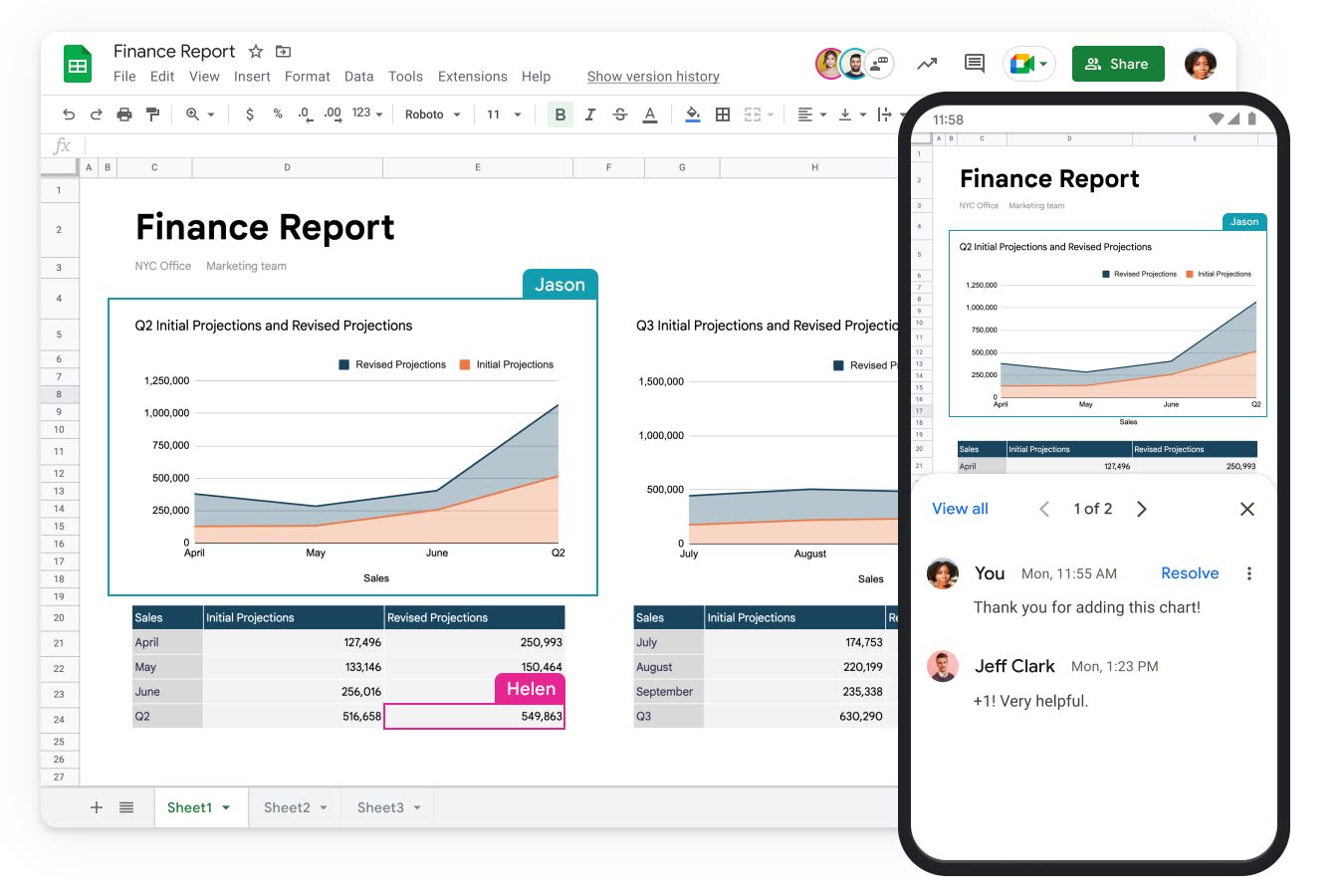
Image credit: Google Sheets
Google Sheets is one of the closest Excel alternatives you’ll find. It’s a cloud-based spreadsheet tool that facilitates real-time processing and supports multi-user collaboration.
In addition to the broader suite of Google Workspace applications, Google Sheets integrates with other platforms seamlessly.
Despite pros like ease of use and lower memory consumption, Google Sheets still lacks advanced analysis and reporting features. While it can handle medium-sized datasets, performance lags with larger sheets.
So, the question still remains: What is better than Excel for large data?
Method
Method is the #1 lead-to-cash automation tool for QuickBooks and Xero users. It handles large datasets efficiently and streamlines data visualization and reporting.
In addition to accounting data, Method keeps track of lead data, customer interactions, and transaction documents.
Thanks to its automation and reporting capabilities, Method turns this data into actionable insights, all accessible securely from anywhere.
What really sets Method apart is its customizable, no-code platform that adapts to changing data landscapes. From job stage tracking in construction companies to enhancing manufacturing sales, Method empowers productivity across various operations.
Ready to take your business to new heights? Start your free trial of Method today.
Zoho Sheet
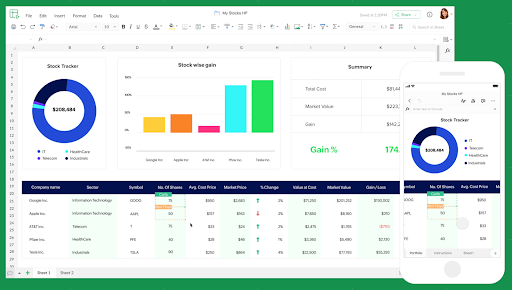
Image credit: Zoho Sheet
Zoho Sheet, part of the Zoho Office Suite, is a cloud-based solution known for its scalability and functionality. Zoho Sheet accommodates diverse data formats and structures by bridging the gap between traditional spreadsheets and modern collaborative needs.
Enhanced with in-memory storage and advanced filtering and sorting, Zoho Sheet not only automates repetitive data tasks but also reduces the risk of data integrity issues.
Zoho Sheets works well with large datasets but has limited options for advanced features and customization.
This is a good option for those wondering what is better than Excel for large data.
Airtable
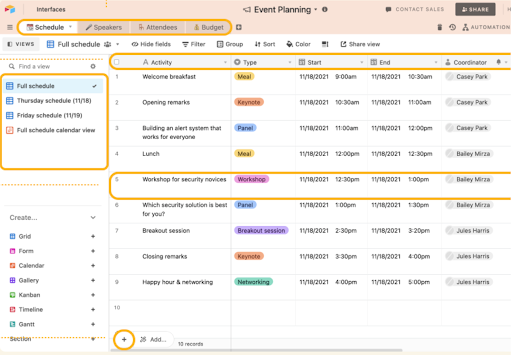
Image credit: Airtable
Next up is Airtable, a versatile low-code platform that outperforms in terms of concurrent user access.
The spreadsheet-database hybrid handles large sets of information and enhances data modeling capabilities. Additionally, Airtable’s cloud-based service minimizes data storage challenges and ensures consistent data backup and recovery.
What’s more, Airtable’s diverse view options, including grid, calendar, and Kanban boost its data visualization capabilities.
However, it’s worth noting that advanced features are available only for paid plans. Some users may also face a learning curve when delving into complex functions.
SQL
SQL is a programming language that offers more advanced analytics to manage large data.
In comparison to Excel, SQL allows for complex data queries. For those unfamiliar, a complex data query refers to finding something within a lot of data.
Complex query performance is a key aspect of SQL servers and database management systems like MySQL, which also enable:
- High data volume handling.
- Data compression features.
- Distributed computing.
- Parallel processing.
- Data warehousing.
- Machine learning integration.
While SQL provides robust data security measures, it does have a steep learning curve, especially if you don’t have prior coding experience.
How to choose the best tool for large datasets
There isn’t always a super clear-cut answer to what is better than Excel for large data. With a variety of tools for handling large datasets, you wonder which one to go for.
Selecting the best tool should be a well-thought-out decision that considers various factors. Here are a few things to consider.
Understand your data
Getting the most from your data begins with one key step: really knowing it. Don’t be afraid to roll up your sleeves and become better acquainted with your spreadsheets!
Consider the type of data you have. Is it a structured set of numbers, a bunch of text details, or both?
Knowing your data inside out will help you find a tool that can handle it, especially as your business scales.
Define your objectives
In any business, clarity is power. Determining objectives early on helps you pick the right tool and stay on track.
Define your end goal. Whether it’s streamlined reporting, automated data cleaning, or data warehousing, your goals shape your tool of choice.
Evaluate performance and scalability
Scalability is key, especially for a business with its eye set on the future. A tool that scales and eliminates performance bottlenecks is a green flag for growing businesses.
After all, having large datasets means there’s more work to be done. Make sure to monitor how well a tool handles data without compromising performance.
Remember, it’s all about finding a tool that not only fits your current needs but also grows alongside you!
Consider integration capabilities
It’s no secret that connected businesses thrive, so it’s important to look for tools that integrate with other platforms.
A tool that works well with others can be a game-changer. Among the many benefits, integration with new and existing tools means less hassle for you and more synergy for your business.
What’s more, integration facilitates real-time data processing, optimizes for faster data retrieval, and ensures there’s no data loss or overlaps along the way,
Assess security and compliance
Security is a non-negotiable when it comes to working with data, whether small or large. When working with your business’ sensitive data, it’s better to be safe than sorry.
It’s important to ensure that your chosen tool meets industry standards and provides adequate data security enhancements.
Ease of use and learning curve
There’s nothing worse than a tool that’s complicated or takes long to learn.
Choosing a user-friendly tool not only bridges Excel gaps, but also allows everyone to collaborate better together.
Flexibility and customization
No two businesses are identical, and neither are their data needs. A solution that customizes according to specific business needs is important to consider.
Whether you aim to enhance flexibility or craft tailored solutions, your data tool should be able to meet expectations with ease.
Break free from the limits of Excel to scale your business and data with confidence.
What is better than Excel for large data: Frequently asked questions
What is the maximum GB size for Excel?
The maximum size for an Excel file depends on the version and your computer’s specifications. Limits generally range from 250 MB to 2 GB.
Can Python replace Excel?
Python and Excel serve different purposes. Excel is a solid option for basic data tasks and visualizations and is easy to use for those without coding experience. Python is better for large datasets and complex analysis, offering more power and scalability.
Excel and Python can also be paired to blend their strengths together. So, while Python can handle some tasks better than Excel, it doesn’t entirely replace it. The choice is really up to you!
Will AI replace Excel?
While AI enhances data handling, Excel still remains a strong contender. Despite AI’s advanced analytics and automation, teams trust Excel’s familiarity and straightforward approach. It’s this simplicity that makes Excel the preferred data tool for small businesses.
In short, AI is not set to replace Excel but rather transform how we use it.
Can I migrate my existing Excel data to these alternative tools without data loss?
Yes, Excel data can be transferred to Google Sheets, Zoho Sheet, Method, Airtable, and SQL databases without data loss.
Tip: Remember to review your data after migrating, especially if you have special formulas or setups in your Excel sheets.
See how Method gives you control over large data sets today.
Image credit: Nana Smirnova via Unsplash