For small business owners, keeping your books clean and up-to-date is crucial to your success. QuickBooks, the leading accounting software on the market, offers several versions tailored to different business needs.
To ensure you make the most of this powerful tool, it’s essential to evaluate the different QuickBooks products in order to choose the version that best aligns with your specific requirements.
In this comparison guide, we’ll review your options and provide recommendations to help you select the most suitable QuickBooks version for your business.
How to choose the right QuickBooks version for you
Before deciding on a QuickBooks version, you should first consider your business size and industry specific bookkeeping requirements. Each version caters to different types of companies, such as small businesses, non-profits, or enterprises.
Understanding your unique business needs will help narrow down your top options and make your decision-making process easier.
QuickBooks accounting software overview
QuickBooks is a comprehensive accounting software suite designed by Intuit to help businesses of all sizes manage their finances efficiently and accurately.
Recognized for its user-friendly interface, QuickBooks offers a range of features to streamline financial tasks, such as:
- Invoicing.
- Bills tracking.
- Payroll processing.
- Inventory management.
- Tax and basic sales reporting.
By automating and simplifying complex accounting processes, QuickBooks helps you maintain financial transparency and compliance while you focus on running and growing your business.
Available in both cloud-based and desktop versions, QuickBooks offers a variety of subscription plans and industry-specific editions.Moreover, this software supports integration with a number of third-party applications, allowing you to create a cohesive ecosystem of tools for streamlined operations.
Choosing the right QuickBooks software
Before committing to a specific QuickBooks version, take advantage of free trials or demo versions to gain hands-on experience with the software. This will familiarize you with the user interface, features, and functionality.
As your business grows, your accounting needs will likely change.
That’s why it’s important to ensure that your chosen QuickBooks version can accommodate your business’ future growth.
Based on our firsthand experience, one way to evaluate growth readiness is to determine whether your accounting system seamlessly integrates with other apps you use, such as your software systems that handle:
- Payroll and people management.
- Inventory management.
- Customer relationship management (CRM).
You might also consider consulting with a Certified QuickBooks ProAdvisor. These experts will save you time, answer your questions about Quickbooks, and provide valuable guidance on the best solution for your business.
They may even offer training and support services to help you get started. This way, you find the QuickBooks-compatible tools that best tackle your specific business challenges.
Quickbooks software types:
QuickBooks Online
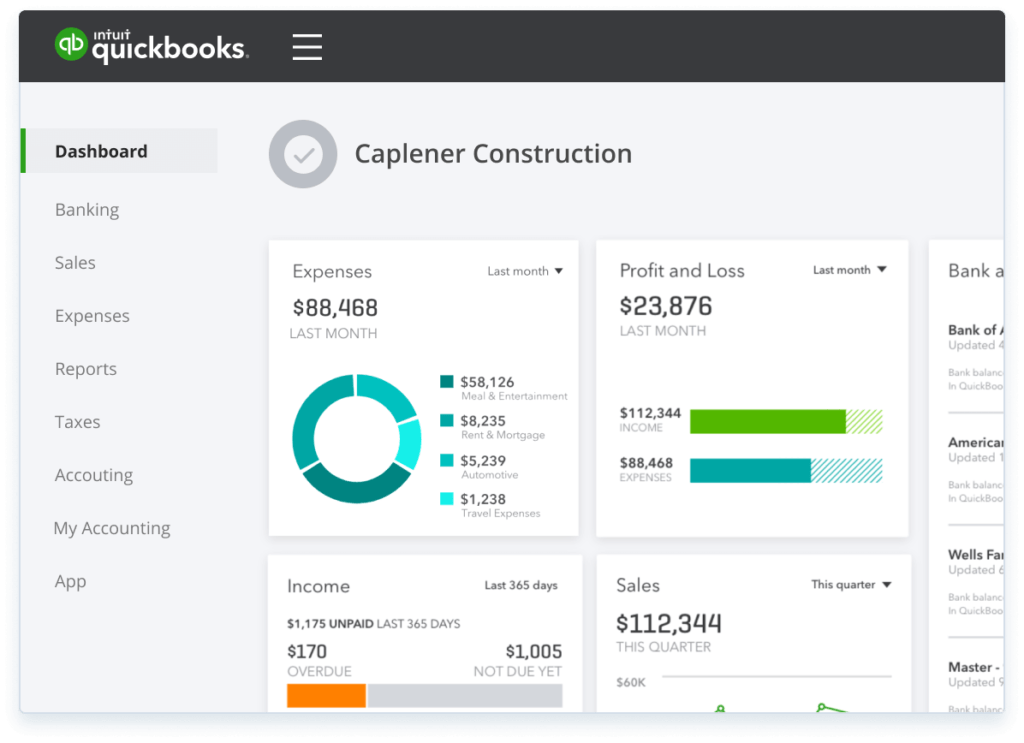
Image credit: Intuit
QuickBooks Online (QBO) is a cloud-based accounting software best suited for small and medium-sized businesses.
Accessible from any device with an Internet connection, QBO allows business owners to manage their finances on the go. With a range of features and flexible pricing plans, QBO offers businesses a user-friendly cloud accounting solution.
Pros
- Cloud-based software accessible from any device with an Internet connection.
- Multiple users can access and work with financial data simultaneously.
- Integrates with various third-party applications in its ecosystem.
Cons
- Limited customization capabilities for reports and templates.
- Requires a stable Internet connection to function.
- Subscription-based pricing model.
Price
QuickBooks Online offers four pricing tiers, each with varying features:
- Simple Start: $30/month — Designed for small businesses, this plan offers basic features such as income and expenses tracking, invoicing, and basic reporting.
- Essentials: $55/month — This plan includes all Simple Start features, plus bill management, time tracking, and support for up to three users.
- Plus: $85/month — The Plus plan offers all Essentials features, along with inventory tracking, project profitability tracking, and support for up to five users.
- Advanced: $200/month — Aimed at larger businesses, the Advanced plan includes all Plus features, as well as advanced reporting and analytics, custom user permissions, and support for more than 5 users.
If you’re new to QuickBooks Online, you can save 30% for 12 months on your selected plan.
QuickBooks Desktop
Image credit: Intuit
QuickBooks Desktop is a locally installed accounting software that offers a powerful solution for small and medium-sized businesses that require advanced features and customization options.
It’s also worth noting that its different versions cater to different industries and business sizes.
However, Intuit announced that support for QuickBooks Desktop Pro will cease after May 31st, 2023. It’s very likely that Intuit QuickBooks Enterprise and QuickBooks Premier will follow suit in the years to come. Currently, these two versions are still available for purchase.
Pros
- Highly customizable; customized reporting and invoice templates included.
- More advanced features, such as complex inventory management and job costing.
- Does not require an Internet connection to function.
- One-time purchase makes it more cost-effective compared to QBO’s subscription model.
Cons
- Only accessible on the device where it’s installed.
- Requires manual updates and backups, which can cause temporary disruptions.
- No real-time collaboration, making it challenging for teams to access data simultaneously.
- Starting June 2023, Intuit will cease support for QuickBooks Desktop Pro; it’s likely that the other Quickbooks Desktop versions will follow in the coming years.
Price
QuickBooks Desktop is currently available for purchase in two versions:
- QuickBooks Desktop Premier Plus: Starting at $799 per year for 5 users — This version includes basic bookkeeping features, inventory management, and time tracking.
- QuickBooks Desktop Enterprise: Starting at $1,410 per year for up to 40 users — Aimed at larger businesses, this version includes advanced inventory management, custom user permissions, and built-in payroll for unlimited employees.
QuickBooks for Mac

Image credit: Intuit
QuickBooks for Mac is an accounting software developed by Intuit specifically for Apple’s macOS operating system.
It is designed to help small businesses manage their finances by providing tools for tracking income, expenses, invoicing, and more.
Pros
- Intuitive, easy-to-use interface.
- Mac-specific features, such as support for the built-in notification system and Touch Bar on MacBook Pro.
- Integrates with various third-party applications in its ecosystem.
Cons
- Lacks some of the features available in QuickBooks Online, such as multi-currency support and real-time collaboration.
- No direct access for accountants, making remote access impossible.
- No dedicated mobile app.
Price
A QuickBooks Mac Plus 2023 subscription starts at $549.99 per year for one user.
QuickBooks Online Accountant
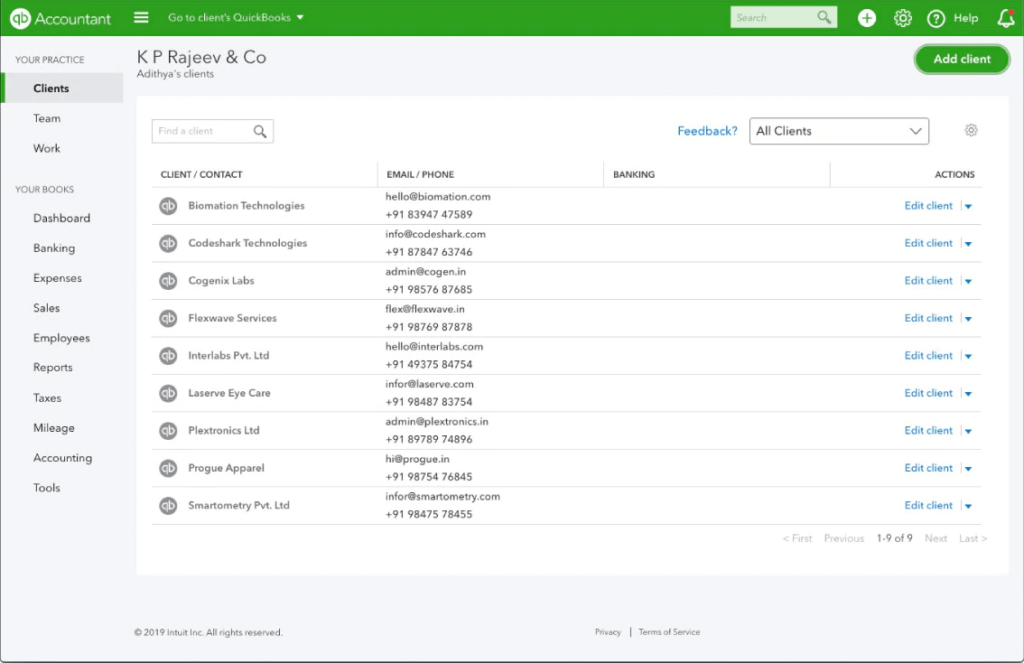
Image credit: Intuit
QuickBooks Online Accountant (QBOA) is a cloud-based accounting software designed specifically for accounting professionals.
It allows accountants to manage multiple clients’ books, collaborate with team members, and access powerful tools to streamline their accounting tasks.
Pros
- Multi-client management from a single dashboard.
- Real-time collaboration with clients and team members.
- Advanced features such as automatic bank feeds, expense tracking, invoicing, and reporting.
- Secure data storage on remote servers, with automatic backups and updates.
Cons
- Limited customization capabilities compared to Desktop solutions.
- Requires a stable Internet connection to function.
- Subscription-based pricing model.
Price
Our research indicates that QuickBooks Online Accountant is a free piece of software with accountant-specific features on the cloud. But, it requires an active QuickBooks Online or Self-Employed account to access those features.
QuickBooks Self-Employed
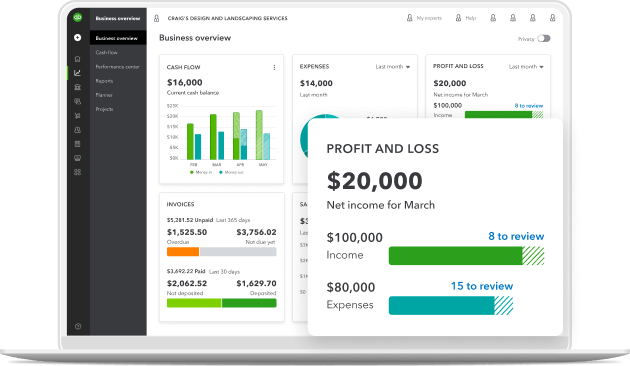
Image credit: Intuit
QuickBooks Self-Employed (QBSE) is a cloud-based accounting software designed specifically for freelancers, independent contractors, and self-employed individuals.
It simplifies financial management by helping users track income, expenses, mileage, and taxes.
Pros
- Easy expense tracking for separate personal and business transactions.
- Simplified tax management through integration with TurboTax.
- Built-in mileage tracker automatically logs miles driven for business purposes.
- Create invoices, track payments, and manage customers in a single platform.
Cons
- Lacks advanced features such as inventory management and payroll.
- No support for multiple users, making collaboration a challenge.
- Subscription-based pricing model.
Price
QuickBooks Self-Employed offers three subscription options:
- Self-Employed: $15/month — Basic self-employed plan.
- Self-Employed Tax Bundle: $25/month — This plan includes a TurboTax Self-Employed subscription.
- Self-Employed Live Tax Bundle: $35/month — This plan includes a TurboTax Self-Employed subscription and unlimited help from a CPA all year round.
QuickBooks Online vs. QuickBooks Pro
QuickBooks Online is a cloud-based solution that gives users access to data from anywhere with an Internet connection, supporting real-time collaboration and automatic updates and backups.
It has different subscription plans to fit various business sizes but offers very limited customization options.
On the other hand, QuickBooks Pro is a desktop application that offers advanced features such as inventory management and other industry-specific tools.
The one-time purchase option QuickBooks Pro offers helps businesses save on costs over time. But it requires manual updates and backups and lacks real-time collaboration.
What types of businesses use QuickBooks Cloud vs. Desktop
Generally, businesses that prioritize accessibility, real-time collaboration, and automatic updates tend to prefer QuickBooks Online. This cloud-based solution is ideal for companies with remote teams, multiple locations, or those that require frequent access to financial data on the go.
Our analysis has shown that QuickBooks Desktop is more suitable for businesses that prefer a one-time purchase option and require more advanced features or industry-specific tools.
Desktop users often include companies with a stable office environment, those who seek greater customization options, and those who do not rely heavily on real-time collaboration.
After a comprehensive evaluation, the choice between QuickBooks Cloud and Desktop will depend on your unique business requirements and preferences.
One thing you should keep in mind is that Intuit is beginning to discontinue service for some QuickBooks Desktop versions. If you’re looking for a long-term solution, QuickBooks Online might be your best option.
QuickBooks versions FAQs
What is the easiest QuickBooks to use?
Our findings show that QuickBooks Online is generally considered the easiest to use due to its intuitive interface, cloud-based accessibility, and real-time collaboration features. Furthermore, Intuit’s knowledge base offers extensive content resources that help you learn how to use the tool more effectively.
Is QuickBooks enough for a small business?
After trying out this product, small businesses find that QuickBooks is typically enough as it offers essential accounting tools to manage finances, track income and expenses, create invoices, and generate reports. The various QuickBooks products cater to different needs, allowing small businesses to choose the solution that best fits their requirements.
Do I need to buy QuickBooks every year?
For QuickBooks Desktop (Premier and Enterprise), you don’t need to buy the software every year. However, Intuit releases new versions annually with improvements and updated features. You can choose to upgrade if you want the latest features, but it’s not mandatory.
Through our hands-on experience, we found that Intuit generally provides support for their three most recent versions, so you might need to upgrade after a few years to continue receiving support and updates.
QuickBooks Online, on the other hand, is a subscription-based service requiring monthly or annual payments. As long as you maintain your subscription, you will have access to the software and receive regular updates without needing to purchase new versions.
See how CRM helps you get the most out of QuickBooks.
Image credit: rawpixel via freepik






