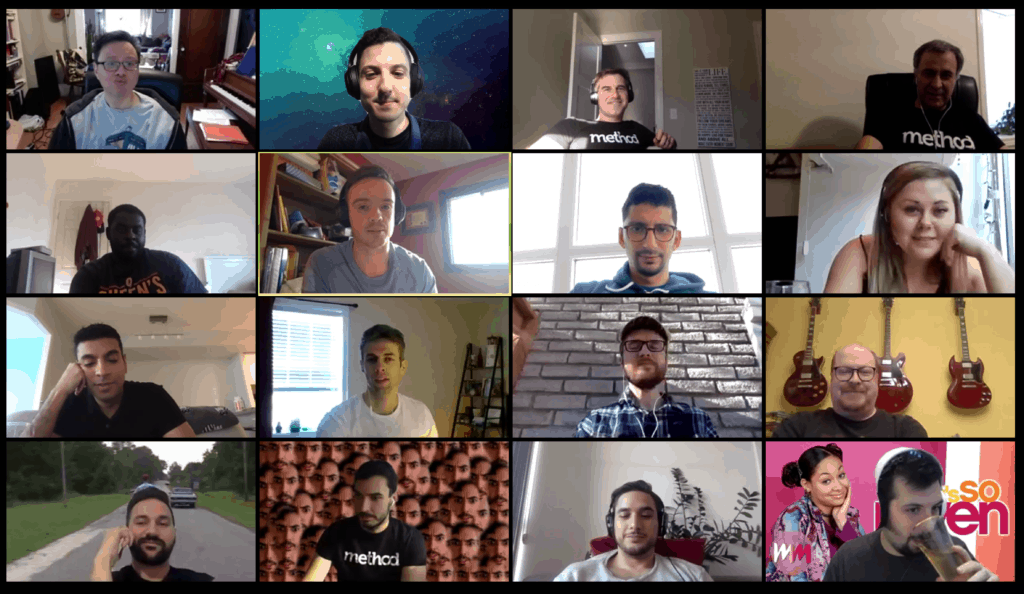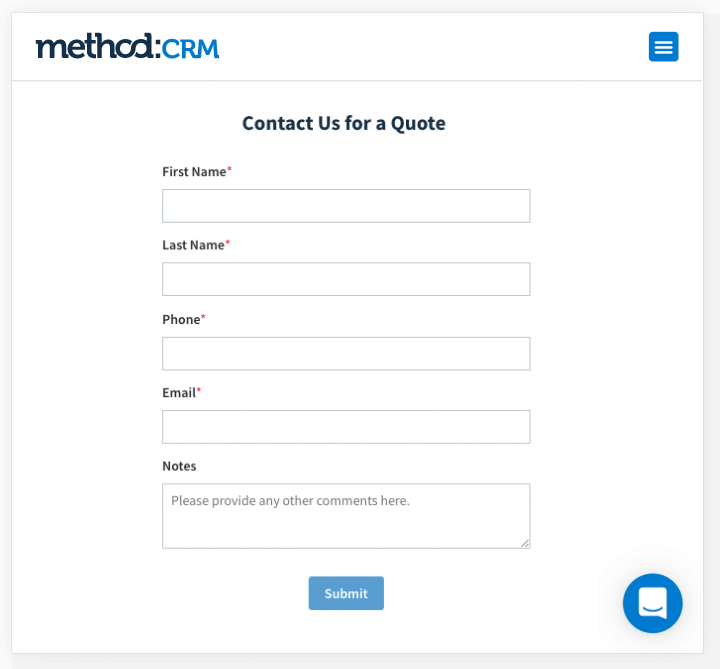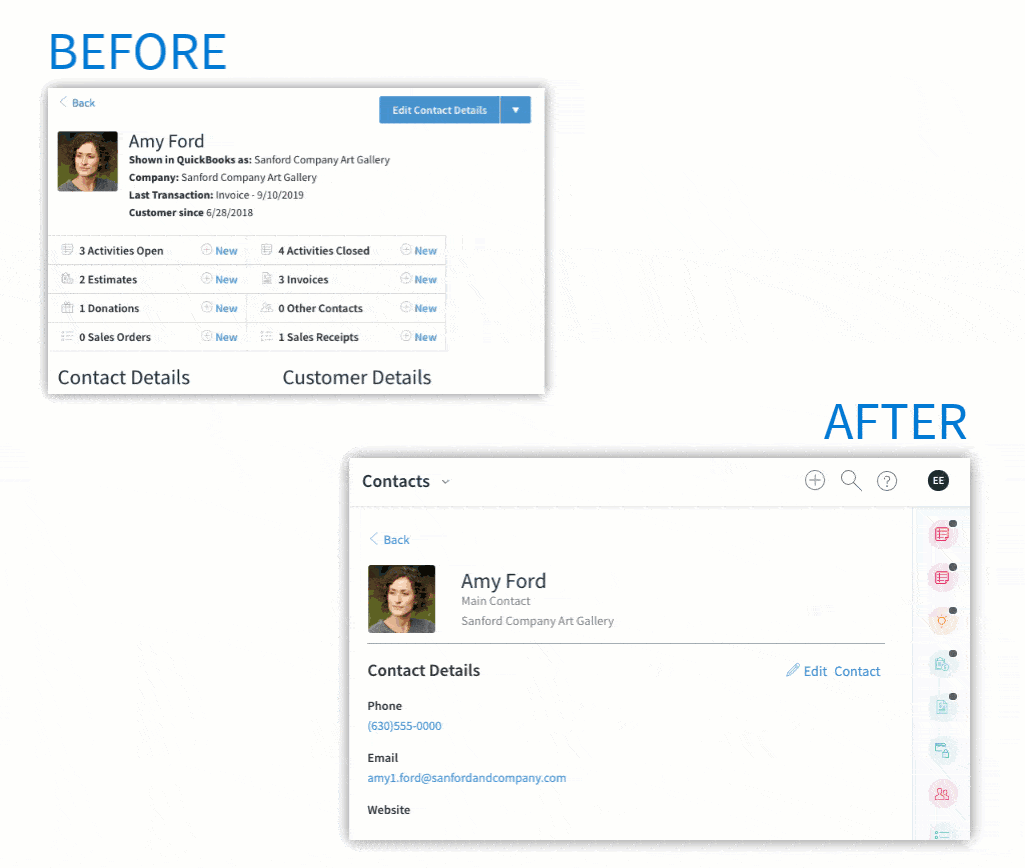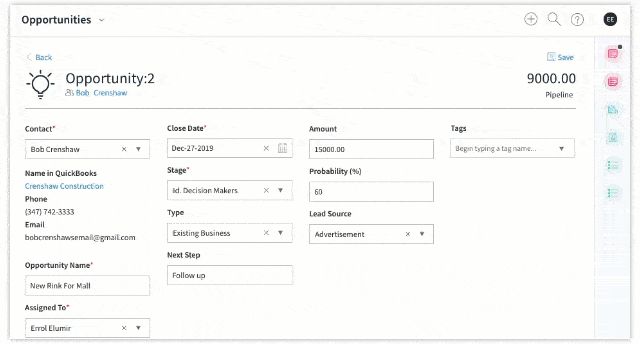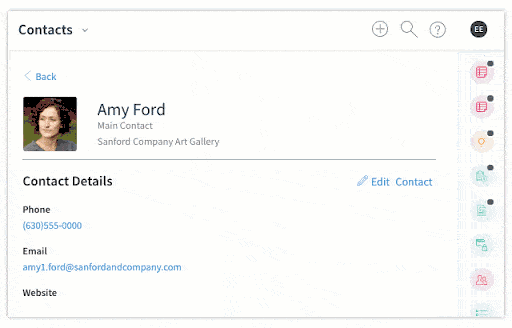Contrary to what many think, creating a sales process is extremely important to revenue generation.
It keeps your sales team on track and ensures your sales reps use tactics that have been proven to convert leads into clients.
Plus, it makes a serious impact on your sales and profitability. Companies that implement a sales process almost always see more consumption of their products or services.
In fact, our research indicates that companies with a defined sales process have 8% higher sales growth than those that don’t.
With this in mind, it’s clear that if you don’t have a sales process, you need one. The problem is that most business owners are unfamiliar with a sales process, or feel that it’s not something that their organization needs.
Throughout this article, you’ll learn the series of steps that define your sales process. This has helped countless companies reach their goal of increasing sales and growing operations.
What is the 5-step sales process?
A sales process is a set of steps you can follow to convert leads into paying customers. It gives you a clear path from lead generation to solution mapping, then negotiation to finalizing contracts or agreements. This keeps you organized and lets you confirm the next steps in the process before moving a prospect down the pipeline too soon.
A sales process is broken down into five major steps. Keep reading to answer the question, “What are the 5 steps of the sales process?”
Why do you need a sales process?
Sales processes take into account both customer needs and concerns. So, creating one for your business paves the way for a promising financial opportunity.
Even if you’re not experiencing problems in your sales department, a sales process only leads to better results.
Let’s dive deeper into the five steps of the sales process.
What are the 5 steps of the sales process?
Before getting into the nitty-gritty of each step, let’s review: what are the 5 steps of the sales process?
- Prospecting.
- Qualification.
- Nurture.
- Final Pitch.
- Closing.
Each sales process step is equally as important as the others. Now that we’ve covered the basics, let’s take a closer look at each step.
1. Prospecting
The first step of your sales process is to prospect for new opportunities. This is the part of the sales cycle where you find the best people to sell to.
Since sales teams can reach out to anyone with even the smallest digital footprint, your choices of who to prospect are almost endless.
That said, having more choices isn’t always better. So here’s how to narrow things down and strategize for the smoothest sales process possible.
Identify your best customers
When you identify potential leads, you want to research the prospect’s background and find out if they represent your ideal buyer persona.
These are the people who:
- Buy from you the most.
- Leave you rave reviews, like on Google.
- Refer their friends to you.
- Champion your brand.
- Make payments on time.
While you might have a good idea of who these customers are, you need to back up your assumptions with data. To do this, you’ll want to turn to your CRM solution, as it shows you who in your customer base:
- Converted the fastest and at the lowest price.
- Is a frequent customer.
- Spends the most with your business.
Once you’ve gathered this information, you’ll know who your best customers are and can identify key points that tie them together.
Find similarities between your best customers
Now that you’ve established who your best customers are, you should look for similarities that unify them.
This helps you narrow down your leads and maximize your ability to convert them into customers.
Lok for characteristics your best customers share, such as their:
- Age.
- Gender.
- Job title.
- Education level.
- Location.
Once you’ve found some patterns in your best customer list, you can now use these insights to inform your sales strategy. For example, doing this research makes decision-maker identification easier.
During prospecting, you’ll want to reach out to people who have the characteristics of your best customers.Reading up on prospective clients before performing outreach saves you time, money, and aggravation. This way, you can focus on the prospects who generate the most revenue for your business.
2. Qualification
Now that you’ve found people who are likely to buy your product or service, you’ll want to assess the fit of the product/service to ensure they can actually purchase it.
Sales processes are ineffective if you target the wrong people. So it’s important to understand the customer’s needs before reaching out.
To perform a needs assessment and qualify the lead’s purchasing intent, here are three questions to get you started:
- Does this person have a want or need for what I’m selling?
- Do they have the money to buy my product?
- Do they want to make this purchase in the immediate future?
Once you’ve identified prospects with a budget and need for your product, it becomes much easier to prioritize which leads you should put the most energy into.
3. Nurture
The next element of the five-step sales process is to focus on relationship building with prospects in your sales pipeline and engage in meaningful conversations with them.
To do this successfully, you need to be strategic with how you establish a rapport with the prospect.
Our research indicates that 80% of sales require five follow-up calls. Be prepared to present the benefits of your product or service and resolve any questions or concerns.It’s crucial to keep an accurate record of all the touchpoints you have with a lead. While you can capture these details with a pen and paper, that’s not your best bet.
We’d recommend a tailored solution with activity tracking such as Method CRM to ensure that you document all prospect communication and associate it with the right contact.
This kind of visibility into your nurture efforts answers when and how you last got in touch with a lead, which benefits communication.
During the nurture stage, your salespeople can demonstrate the product’s features in a way that best fits a lead’s communication habits and preferences.
This strengthens professional relationships and gives your reps the opportunity to develop a rapport with your clients. In turn, you maximize the effectiveness of your nurture efforts.
4. Final pitch
When you’re asking, “What are the 5 steps of the sales process?” the final pitch is a critical point.
The best way to get through to leads is to personalize your sales pitch demonstration as much as possible.
To do this, you need to review all the notes you have on a potential customer and put yourself in their shoes.
Think about how your product will bring value to this person specifically and then echo these benefits in your presentation.
Pitching should involve identifying and offering a solution to the issues that the individual has. Make sure to highlight a relevant use case or example at this point in the sales cycle.
You also need to address the prospect’s objections. Objection handling means thinking of every reason your buyer may not go through with the purchase and creating a strong argument against them.
Even if you do everything right, a potential customer can still change their mind at this point. It’s bound to happen, so you should work with your team on handling rejections professionally.
5. Closing
This is the final step to the question: what are the 5 steps of the sales process?
Now that you’ve brought a lead through the sales funnel, it’s time for them to take the plunge and purchase.
While this sounds simple, it often isn’t.
Despite your best efforts to qualify, nurture, and share the value of your product to your lead, they might still be on the fence at this stage of the sales cycle. Getting someone to commit — especially to sign a contract — often feels helpless.
Here are some tips to help you overcome buyer hesitation and close the sale successfully:
- Provide content with social proof like customer testimonials and case studies to confirm their decision to purchase.
- Present the product’s benefits and how they outweigh the cost.
- Negotiate the terms of the deal or offer special promotions or discounts.
- Make buying as frictionless of an experience as possible with online, self-service options like customer portals.
- Approach the prospect with confidence to resolve any outstanding concerns.
Before heading into the final closing step, you should already be prepared with a product/service demonstration and value proposition points.
Also, sending referral requests to your best customers after closing a deal is a great way to generate hot leads.
Even if your sales process is perfect, trying to convert leads into paying customers won’t always work. But acknowledging and planning for each step of the sales process does nothing but help.
Measuring the success of the 5-step sales process
There are a few ways to measure the success of your five-step sales process.
One way is to calculate your lead-to-opportunity rate. Leads are anyone that you think will have an interest in your product. Opportunities are those who have actually confirmed that interest.
Similarly, you can measure your opportunity-to-close rate. Figuring out how many of those opportunities become paying customers gives you insight on the efficiency of your sales process.
Common mistakes in the 5-step sales process
Common mistakes in the five-step sales process include:
- Looking in the wrong places for initial contact.
- Valuing some steps over others.
- Following the same generic approach for different leads.
- Clinging onto leads that won’t work out.
- Failing at handling objections.
- Not aligning your sales plays with your sales process.
- Forgetting to measure KPIs.
How to use technology to enhance the process
There are several ways to use technology to enhance the five-step sales process. However, the best way to do so is with an activity tracker like Method CRM.
Tracking each step in your CRM software helps you through the process and gives you valuable data for the future. Below is a preview of how Method enhances your sales process to help you close more deals.
5-step sales process recap
Knowing the answer to, “What are the 5 steps of the sales process?” is a critical part of any company’s success. Here’s the five-step sales process you need to follow to grow your business.
- Prospecting – Find prospects who are similar to your best customers.
- Qualification – Ask qualifying questions to prioritize your leads.
- Nurture – Track all nurture activities to get the most out of your efforts.
- Final pitch – Personalize your pitch to your potential buyer and prepare to overcome any objections.
- Closing – Convert the lead into a paying customer.
Don’t forget to follow-up with the customer post-purchase to offer post-sale support and feedback collection.
To close out this blog, let’s review an example of the sales process. Let’s say you’re a wholesaler seeking the right distribution channel.
- The first step takes into account your history with existing clients. This clarifies what sort of distributors will support your business and retail your products.
- Next, research if these prospective distributors are able to retail your wholesale products. They might not have sufficient funds or direct access to the markets that you target. Or, they might just not be interested in what you wholesale.
- Then the nurturing begins. Here’s when you show your lead how the features of your wholesale business will suit their exact needs. Record your touchpoints with each distributor you nurture with an activity tracker like Method CRM.
- Then comes your final pitch. This is all about giving your leads a feeling of security about your business. Ultimately, leave them to make their choice, but make sure to reiterate just how much they would benefit from choosing you.
- Finally, once they’re content with you as their wholesaler, you need to close the deal. It sounds simple, but you could do everything right and still fail to close. What’s important is to try to reinforce their initial desire to distribute your products.
Now that you know how to answer the question, “What are the 5 steps of the sales process?” you can apply it whenever a new lead hits your radar.
5-step sales process FAQs
How do you define the 5-step sales process?
The sales process outlines the process from prospect to paying customer. It’s designed to help you figure out the best ways to acquire new customers. If you’re wondering, “What are the 5 steps of the sales process?” they are:
- Prospecting.
- Qualification.
- Nurture.
- Final pitch.
- Closing.
- Follow-up (though not always listed as one of the primary five, it’s an essential step in many sales processes).
Who developed the 5-step sales process?
Real-estate entrepreneur Grant Cardone developed the 5 step sales process.
Who is the target audience for the 5 step sales process?
The target audience for the five-step sales process is anyone who will:
- Benefit from your product or service.
- Follow through with a purchase.
- Spread awareness of your brand.
Download your free ebook for insights on how to take your sales process to the next level.
Image credit: Christina via Unsplash