Compare Insightly vs. Keap vs. Method CRM

Features, benefits, and drawbacks of these CRMs to help you decide the best one for your business.
If you don’t use a CRM software for your operations, then your business isn’t at max efficiency. The good news is that it’s never too late to implement a CRM to optimize your workflows and speed up your sales process so you close deals faster.
There are various CRM systems available for organizations to choose from, with a range of functionalities and modules tailored to different industries and needs.
The right CRM should offer enough flexibility to meet your organization’s needs and provide solid customer support to ensure smooth implementation and long-term success.
If you’re exploring sales CRM alternatives, you might just choose the first one you find, like Freshworks (or Freshsales) for example But perhaps there’s a solution that integrates better with your existing systems.
Three CRM platforms that stand out are:
- Insightly.
- Keap.
- Method CRM.
This guide explains the features, benefits, and drawbacks of these CRM products to help you decide the best one for your business.
Insightly vs. Keap vs. Method CRM
The main difference between Insightly, Keap, and Method CRM is how effectively their features drive efficiency in things like sales automation and customer service.
From lead management to e-commerce payments, each of these CRMs offer a suite of features to improve how you manage your sales pipeline and communication with customers, partners, and vendors.
Let’s look at what each CRM has to offer.
Insightly overview
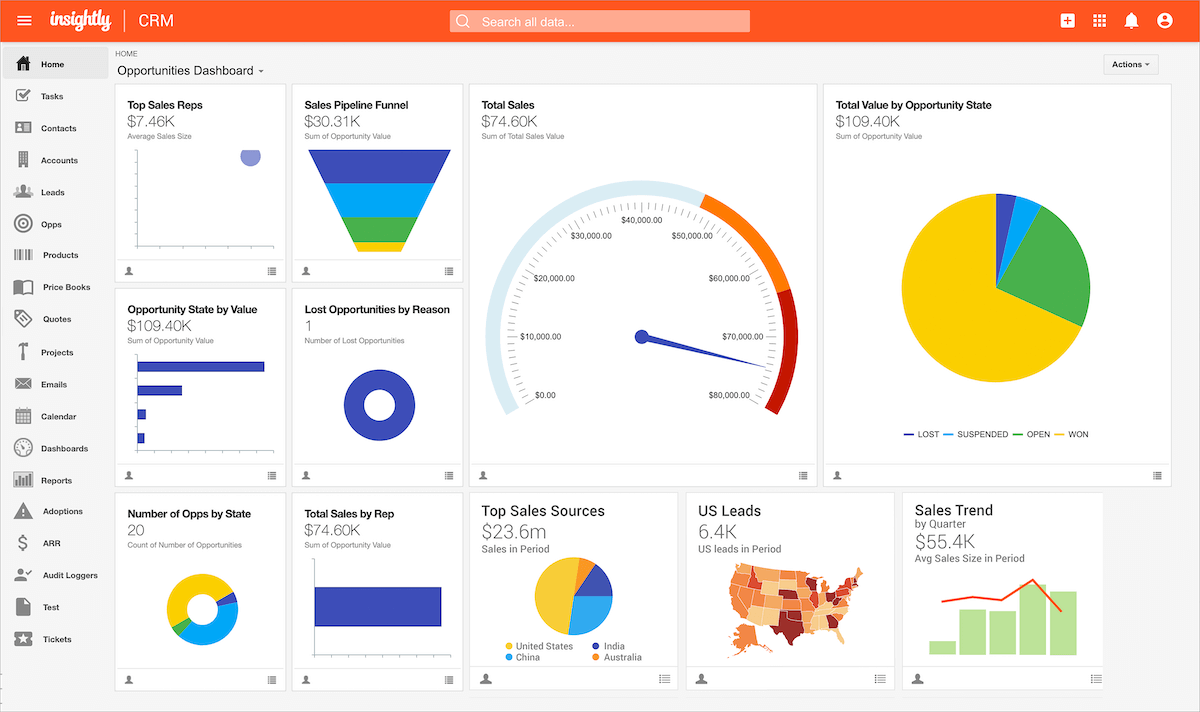
Insightly is an easy yet versatile CRM platform that lets your salespeople build stronger relationships with your customers.
The simple interface and integrated tools make Insightly a great solution for those new to using a CRM.
How Insightly works
Popular amongst Google and Office 365 users, Insightly offers small and medium-sized businesses features and integrations to manage your business from one place.
Firstly, Insightly gives you several options to import your data. In addition to importing from Outlook and Google Workspace, you can record leads manually or batch-import them from an Excel spreadsheet.
What’s more, Insightly lets you capture leads by embedding contact forms into your website or using the Insightly app for iOS or Android to scan business cards that automatically convert into lead information.
Once your leads are in the system, Insightly simplifies lead management by tracking prospect information and routing them to the right sales rep. You can also view every interaction your lead has down the pipeline.
Insightly is also known for its integrated project management tools. When a contact turns into a potential customer, Insightly converts them into an opportunity.
Once you win an opportunity, Insightly converts it into a project, and you gain access to features such as task assignments.
Beyond that, you can use Insightly’s email integrations to manage emails from your CRM. Plus, the app offers hundreds of other integrations to extend the power of your CRM.
Keap overview
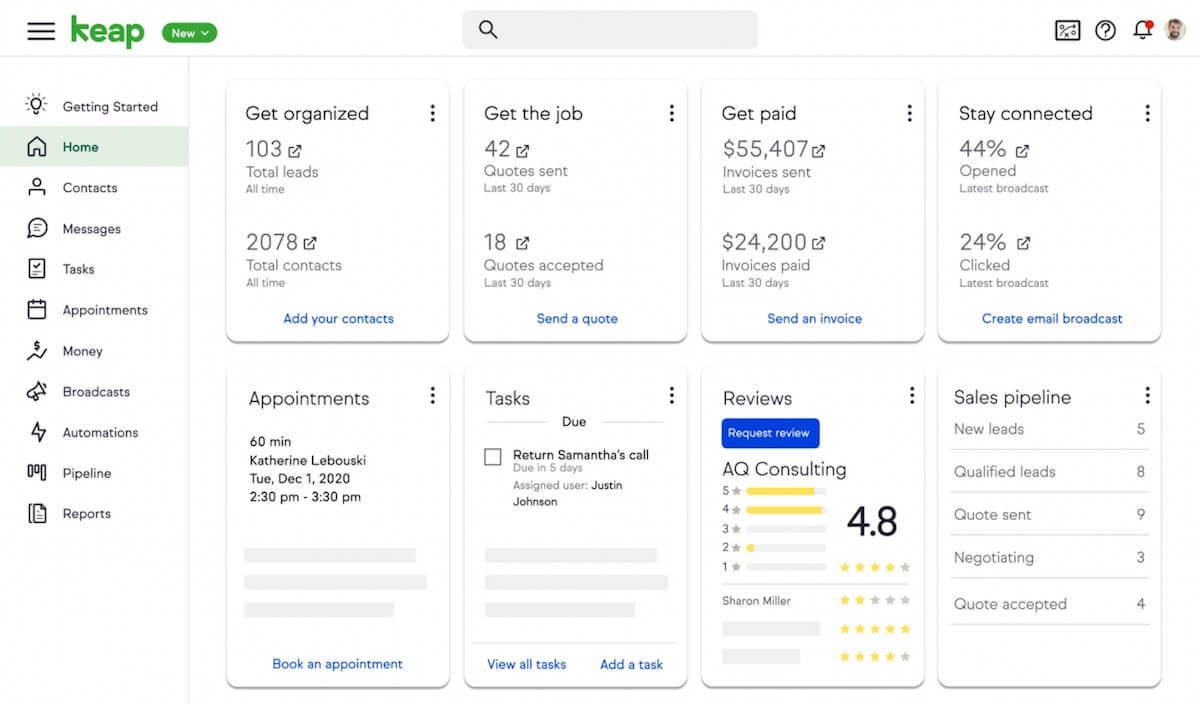
Keap is a simple, all-in-one platform that helps you organize your sales activities and marketing processes. It offers functionality such as email marketing automation, social media integration with LinkedIn, Facebook, and Instagram, and landing pages.
Keap is designed for those who aren’t experts in CRM solutions or sales pipelines and guides you through every step.
How Keap works
Keap has a pre-built sales pipeline template to give you a starting point for lead management. From there, automate emails, tasks, and more by setting automated reminders for when a deal moves to the next stage of the pipeline.
For further organization, Keap automatically adds all interactions with your contacts to their account and makes them accessible to everyone in your sales team for quick review.
What’s more, use the contact dashboard to perform multiple actions, including:
- Call (VoIP).
- Text messages.
- Email scheduling.
- Booking an appointment.
- Processing a transaction.
Keap also has strong analysis tools to measure your business success effectively. With these tools, you gain access to:
- Analytics and reports.
- Email marketing performance.
- Revenue trends.
Beyond that, Keap has several other operational and marketing features to enhance your business, such as:
- Workflow automation.
- Email marketing.
- Lead scoring.
Method CRM overview
Method CRM is the #1 QuickBooks CRM and the best CRM for automating your workflows.
Method CRM improves the way you work in your accounting software and provides you with tools to manage every aspect of your business, from lead generation to invoicing.
How Method CRM works
What makes Method CRM unique is its two-way QuickBooks and Xero sync. When you update information in these accounting platforms, it automatically updates in Method and vice versa.
As a result, double data entry issues are a problem of the past, and team members have all the information they need at hand without compromising the security of your books.
But Method’s sync capabilities are only the beginning. Imagine building your own personalized workflows to manage your business your way? Method’s customization makes that possible.
From custom reports to reusable invoice and email templates, you can tailor everything in your workflows within Method to suit your business and industry. You can personalize the CRM yourself or take advantage of our customization services.
Method’s native integrations with everyday tools such as Outlook and Gmail make it easy to operate your business entirely from your CRM. Additionally, you can view all the necessary customer information and context notes right from your inbox with the Method:Sidebar.
Beyond that, Method automates tedious tasks to save you time and money while increasing productivity. Let Method takes care of tasks such as:
- Lead collection and conversion.
- Document management.
- Billing and payment processing.
Comparing Insightly, Keap, and Method CRM
Now that you’re up to speed on what Insightly, Keap, and Method CRM have to offer, let’s compare their features to highlight the best one for your business.
Consider factors such as cost, ease of use, and available integrations when making your decision.
Want to explore your options further? Check out these CRM comparison articles:
- Compare Insightly vs. Jobber vs. Method CRM.
- Compare Insightly vs. Zoho vs. Method CRM.
- Compare Insightly vs. Pipedrive vs. Method CRM.
- Compare Insightly vs. Salesforce vs. Method CRM.
- Compare Insightly vs. HubSpot vs. Method CRM.
Insightly
Key features
- Google and Office 365 integrations.
- Scan business cards using the Insightly app.
- Lead web forms to embed on your website.
- Advanced project management capabilities.
- Integrations with over 250 applications.
Primary benefits
- Automatic lead routing to the right sales rep.
- Import data in multiple ways.
- Project management tools such as task assignments.
- Easily convert won opportunities into projects.
- The ability to schedule recurring reports.
Limitations
Insightly has limited customization options. What’s more, live support and the built-in telephony system, Insightly Voice, are an extra charge.
Keap
Key features
- Pre-built sales pipeline templates.
- Personalized follow-ups to new leads.
- Contact dashboard with extensive features.
- Collect payments automatically using apps like PayPal, Wepay, or Stripe.
- Analytics charts and reporting specific to your business.
Primary benefits
- Sales and marketing automation in one platform.
- Live support and a dedicated customer success manager.
- Integration with valuable apps like Gmail, Outlook, Zapier, and more.
- SMS messaging for your customers.
- Built-in templates for email marketing.
Limitations
Keap has a large list of integrations, but a number of those require a monthly fee. What’s more, Keap is more expensive than other CRMs with similar features.
They also use contact-based pricing, meaning your subscription price increases as your contact list grows.
Method CRM
Key features
- Two-way sync with QuickBooks and Xero to enhance your accounting software.
- Automatic lead capture across multiple channels.
- Custom workflows with drag-and-drop tools.
- Multiple payment gateways and a self-service customer portal.
- Native integrations with Outlook, Gmail, Google Calendar, Zapier, and more.
Primary benefits
- Instant lead capture with web-to-lead forms.
- Unlimited customization to meet your every need.
- Personalized and reusable email, invoice, and estimate templates.
- Easily convert estimates into invoices to eliminate double-data entry.
- Customer portals for fast, convenient payments.
Limitations
To use Method CRM, you must be a QuickBooks or Xero user. What’s more, the solution is only available in English.
Insightly Pricing
Insightly offers three subscription plans:
- Plus: $29 per user per month.
- Professional: $49 per user per month.
- Enterprise: $99 per user per month.
Insightly offers a free plan but only allows two users and has limited features.
Keap pricing
Keap has two pricing plans:
- Pro: $129 per month for 2 users (additional users are $29 each).
- Max: $199 per month for 3 users (additional users are $29 each).
They also offer a 14-day free trial.
Method CRM pricing
Method CRM has three pricing plans:
- Contact Management: $25 per user per month.
- CRM Pro: $44 per user per month.
- CRM Enterprise: $74 per user per month.
If you want to try it out with no commitment, Method CRM offers a free trial with no credit card or contract required.
Who should use Insightly?
Thanks to its easy-to-use interface, Insightly is a good first CRM for many companies.
However, this CRM works best for small businesses with several employees that want powerful project management tools and pipeline management functionality.
Who should use Keap?
Keap is great for U.S. businesses as its SMS messaging feature is only available in the U.S.
Beyond that, considering that their prices are on the high end for a basic CRM, Keap works best for small-to-medium businesses (SMBs) that are already established and looking to grow.
Who should use Method CRM?
Whether you started your business yesterday or have been operating for decades, Method CRM is a versatile solution for QuickBooks and Xero users looking to tap into the power of automation.
With a powerful two-way sync, customization, and several popular integrations, Method CRM empowers you to create an all-in-one system to streamline your business, improve sales opportunities, and enhance customer experiences.
Bottom line
A CRM is a must for any business, as it helps increase revenue, provides better visibility for managers and sales teams alike, and improves overall productivity.
The question is, which CRM software is the right one for your organization?
The only way to find out is to try them out and assess how well they address your business’ unique challenges.
Start your free trial of Method CRM today!



