The best Keap alternatives in 2024

When it comes to CRM software, Keap (formerly Infusionsoft) has long stood as a go-to software for small-to-medium-sized businesses seeking to simplify their operations. Today, the market is rich with Keap alternatives that challenge the status quo and offer unique advantages to help you grow your business.
This article is your guide for finding the winner among Keap alternatives for your business. By the end, you’ll know the pros and cons of each software to find the perfect fit for your workflows.
Let’s get started!
Keap CRM overview
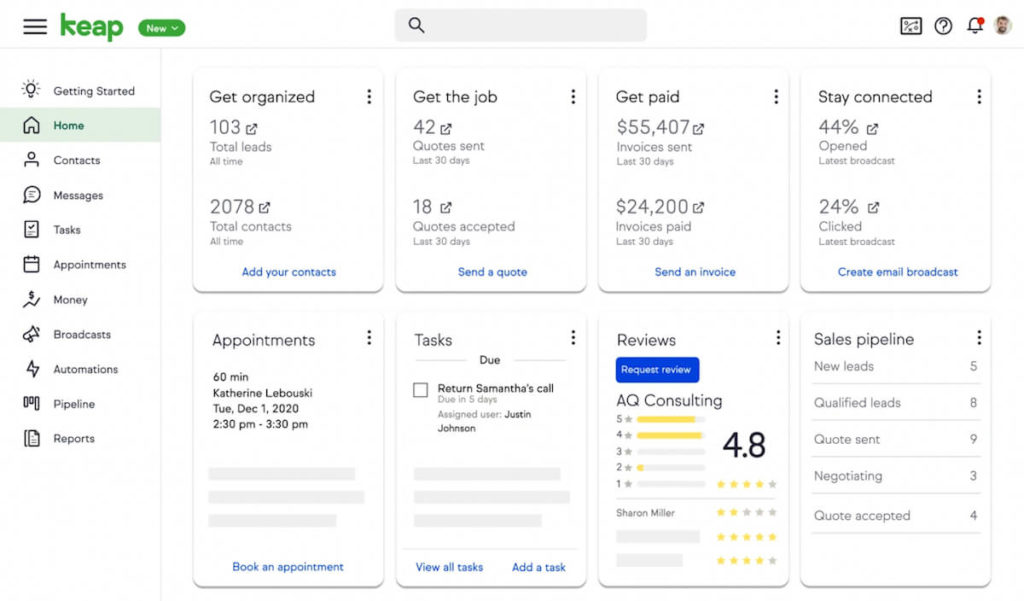
Image credit: Keap
Keap, previously known as Infusionsoft, is a comprehensive sales and marketing platform that integrates:
- CRM.
- Marketing automation.
- E-commerce into a single.
- Subscription-based SaaS products.
Keap’s goal is to simplify business operations, boost sales, and save time through extensive features like:
- Contact organization.
- Lead scoring.
- Automated marketing campaigns.
However, it comes with a mandatory kickstart fee, and some users have reported bugs and technical issues.
Key features
- Custom analytics and detailed reporting for your business.
- Real-time contact updates as you submit new actions and client information.
- Customer segmentation through tags for contact types and actions.
- Triggers that automate marketing workflows through client action.
- Personalized follow-ups for new leads.
- Connects with apps like Gmail, Outlook email integration, Zapier, project management tools, social media platforms, and more.
Limitations
- Steep learning curve makes implementation hard.
- High-cost plans for small businesses and startups on a budget.
- Lacks advanced search functions.
- Firefox does not support Keap’s email builder.
Why consider switching to a Keap alternative?
If you’ve used CRM software before, you already know what features you need to run your business effectively.
Keap offers many customer relationship management tools that are necessary for business growth. But the main reason you may want to consider Keap alternatives is if you’re looking for software for the best task management.
Considering a switch to one of the best Keap alternatives is beneficial for the following reasons.
Expensive plans and onboarding fees
Keap’s pricing structure is a barrier for many small businesses and startups because of its relatively high monthly fees and onboarding costs. The platform’s pricing model also includes a setup fee, which some users find hard to justify — especially when you add in the ongoing subscription costs. This makes Keap less accessible if you have a tighter budget or are just starting out.
Not an all-in-one solution
Despite offering a wide range of features, Keap doesn’t serve as a comprehensive, all-in-one solution for every business’ needs. Some users find that the platform’s capabilities in certain areas like email marketing feel incomplete without purchasing higher-tier plans. As a result, users need to integrate additional tools or services to fill the gaps, which often complicates things like workflows and increases the money you spend.
Doesn’t grow with you
If you’re looking to scale, Keap’s feature set and pricing tiers might not accommodate growth as smoothly as you wanted. The platform locks valuable insights and features behind higher payment tiers, which makes scalability and flexibility difficult. This model forces you to upgrade to more expensive plans to unlock necessary features. Because of this, Keap won’t always align with your growth trajectory or budget constraints.
Email templates limitations
Keap’s email marketing capabilities — particularly its templates and customization options — are lacking.
Users describe these templates as limited. While the designs are modern, the customization process is clunky. Additionally, some users cite slow loading times for the visual editor.
#1-rated Keap alternative: Method CRM overview
As the top solution among Keap alternatives, Method transforms your business with workflow automation for:
- Sales.
- Marketing.
- Customer service.
Its capabilities let you create a comprehensive business platform with customizable workflows for your business’ and audience’s specific needs. Automations are available for:
- New customer and lead data capture.
- Email marketing automation for campaigns.
- Proposals, follow-ups, and reminders.
- Syncing your financial and sales data.
- Payment processes.
- Self-serve customer portals.
How Method CRM works
For QuickBooks and Xero customers, Method makes it simple to sync data from your accounting software to your CRM. Updates to either software automatically reflect in the other, so your employees always have access to current information.
Method knows that your leads and paying customers should be separate, so it provides contact segmentation tools to keep you better organized. There are many reasons to segment contacts too, to personalize your marketing campaigns for example.
Lastly, Method CRM’s integrations with third-party apps like Google Calendar, Gmail, and Outlook let you keep your contacts organized anytime, anywhere.
Key features
- Consistently up-to-date data thanks to a seamless two-way sync with QuickBooks or Xero.
- End-to-end automation in every stage of the sales funnel to close deals faster.
- Instant lead capture from your email inbox, web forms, and more.
- Mobile app including access on iOS and Android devices to keep you updated on the go.
- Integrations with apps including Outlook, Gmail, Google Calendar, Zapier, and e-commerce platforms.
- A self-service customer portal that empowers customers to solve issues independently along their customer journey.
- Tailored reports with actionable growth insights.
Primary benefits
- No-code solution makes use and implementation easy.
- Personalized templates for emails, estimates, invoices, and more.
- Improved team collaboration and functionality between your systems, which reduces double data entry.
- Online portals have personalized landing pages that let your customers engage with your business without help from your team.
- Unlimited customization support from experts.
Limitations
- Currently, the software is only available in English.
- Method is limited to QuickBooks and Xero users.
Pricing
Method offers three subscription plans:
- Contact Management: $25 per user per month.
- CRM Pro: $44 per user per month.
- CRM Enterprise: $74 per user per month.
You also get a free 14-day trial, with no credit card required.
Who should use Method CRM?
Method is the best CRM and Keap alternative for small-to-mid-sized companies looking to grow their business and not their stress.
It’s a cheaper alternative and more powerful solution for QuickBooks or Xero users looking to automate marketing and sales processes. It’s also the perfect tool to sync customer information, transaction history, and more between their accounting and CRM systems.
Recap: Why we choose Method CRM as the ultimate Keap competitor
Method is the leading software when it comes to Keap alternatives. It’s known as the #1 QuickBooks CRM for small businesses, earning over 1,300 five-star user ratings on apps.com.
It’s an excellent choice for businesses looking to simplify operations without breaking the bank.
Method gets you out of the weeds and into the driver’s seat with its:
- Workflow automation.
- Smooth integrations.
- Extensive customizations.
- User-friendly interface.
- Flexible pricing plans.
Comparing top-rated Keap alternatives
ClickUp
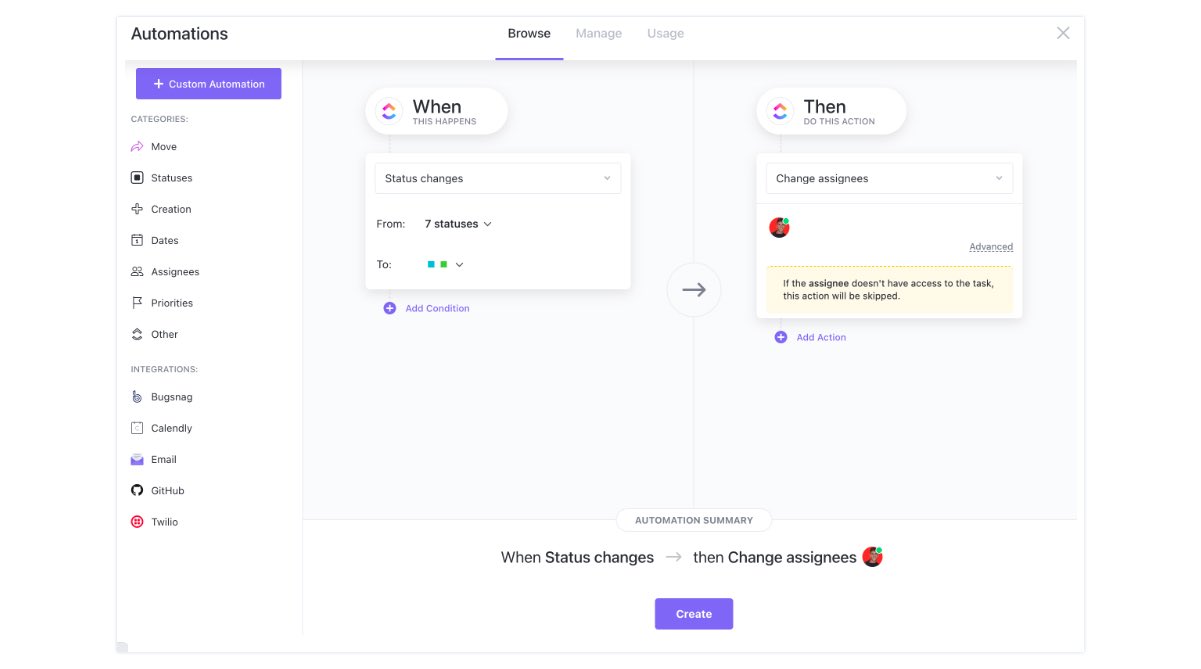
Image credit: ClickUp
ClickUp is one of the top Keap alternatives. It offers customizable features to manage any business size, from small teams to large enterprises. It offers simplicity that makes efficient teamwork possible through an intuitive interface and project management tools.
ClickUp structures work using a “Hierarchy” to scale with your needs. Users love its “Everything view,” which gives you a detailed look into your organization.
Primary benefits
- Accessible editing functions like drag-and-drop tools.
- A robust API interface.
- High level of customization.
- Instant import of your work from other tools.
- Integrations with apps like GitHub, Slack, and Google Drive.
- Easy-to-use lists and hierarchies when handling multiple projects.
- Flexible workspaces with customization options to fit your team’s needs.
Limitations
- Time tracking and related reports are not easy to use or understand.
- User interfaces are hard to navigate on a laptop display.
- Onboarding is overwhelming due to advanced features and complex automation rules.
- Steep learning curve for non-tech-savvy users.
HubSpot
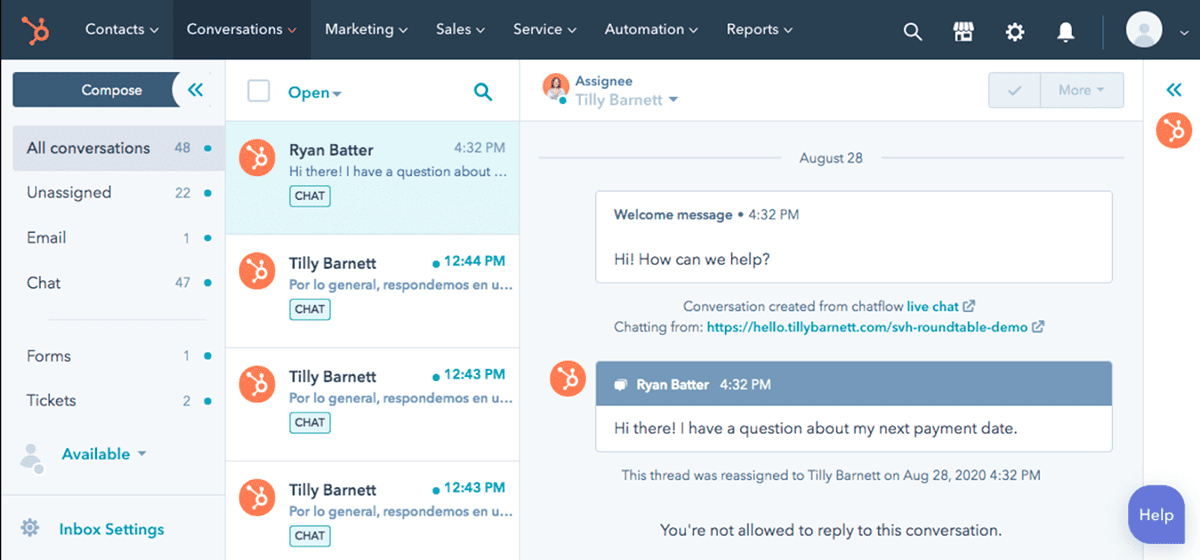
Image credit: Hubspot
The next one of the Keap alternatives on our list is one of the most popular business systems in the CRM space. HubSpot is known for its comprehensive approach to customer relationship management.
The platform offers a wide selection of powerful features for you to choose from. It lets you combine its pre-built “hubs” for a personalized, all-in-one business system. To ensure easy access for users on the go, HubSpot is available on both mobile and web.
Primary benefits
- Selective pricing plan that lets you choose features you will use and pay for.
- Easy-to-navigate dashboard, which offers a great user experience.
- Comprehensive knowledge base including courses and certificates in the HubSpot Academy.
- Includes custom sync settings and rules to control information flow.
- Seamlessly integrates with other third-party tools, offering a complete suite for inbound marketing and sales.
Limitations
- Limited customization for different industries.
- Analytics reports are not as detailed as competitors.
- Can be a bit overwhelming for smaller businesses.
- The software gets pricey as you add more functionalities.
Pipedrive
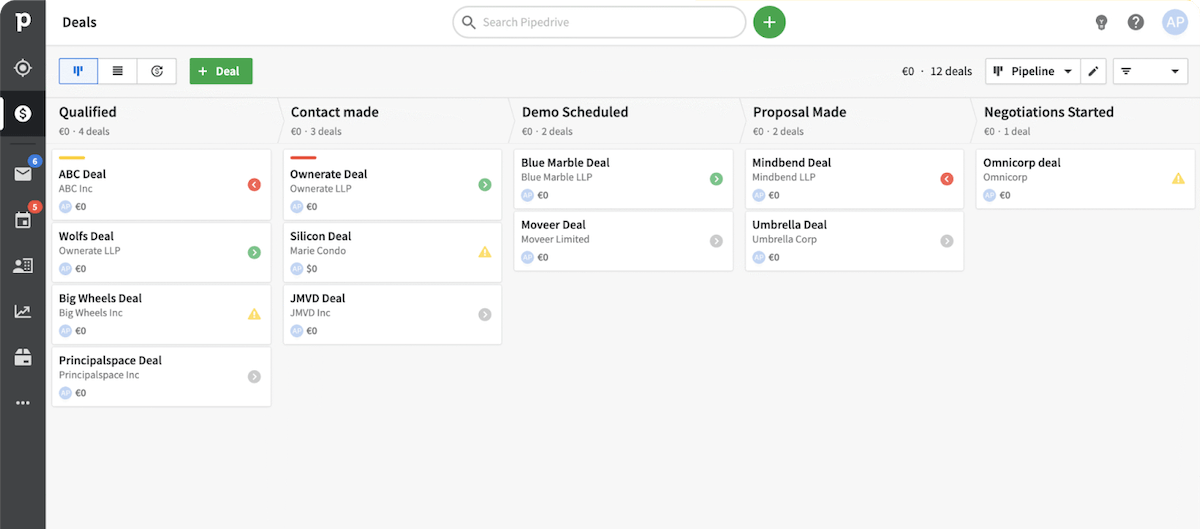
Image credit: Pipedrive
Pipedrive is an ideal sales platform for sales teams and small businesses exploring CRM for the first time.
The software’s core functionality involves providing clear insights into various sales data. However, this sales focus means that customization options are limited to enhancing your:
- Sales strategy.
- Sales tracking.
- Basic CRM functionalities.
The software’s powerful sales automation features simplify your activities. For example, it includes automated workflow features to generate deals when you add new contacts or send out personalized email automation responses using templates. As a result, you facilitate efficient workflow management.
Primary benefits
- Intuitive interface for easy implementation.
- Comprehensive tools to efficiently track customer interactions and each sales opportunity through the pipeline and improve customer relationships.
- Affordable options for pricing.
- Customization options stuff like for reports, including custom fields.
- Email and communication tracking across multiple channels.
- Integrations with over 300 third-party applications.
Limitations
- Limited capacity to handle rapid business growth.
- Customizability is not comparable to other CRMs at a similar price point.
- Doesn’t separate leads from contacts, so it’s difficult to distinguish between potential and paying customers.
- Advanced automation features are only available in higher-tier plans.
- Most plans have limited custom fields and sales reports.
Zoho
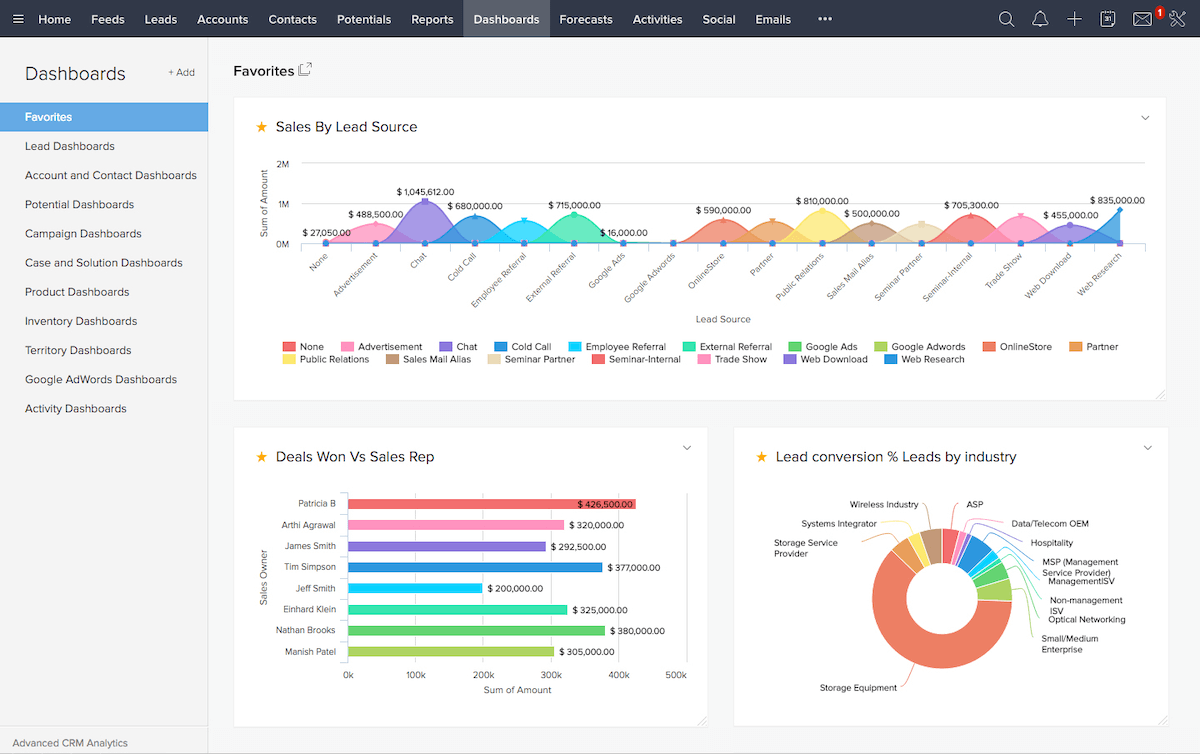
Image credit: DiscoverCRM
Zoho’s mission is to empower businesses to:
- Convert leads.
- Engage with customers.
- Grow revenue.
Its comprehensive suite of tools specializes in:
- Collecting contact information from potential customers.
- Nurturing leads through the sales pipeline.
- Ensuring more deal closures.
Zoho is best for those involved in
- Remote working.
- IT management.
- Finance management.
- Human resources.
Primary benefits
- Powerful automation so your sales reps can focus on sales processes.
- Includes ZIA — an AI-powered sales assistant.
- Multi-channel support lets you reach your customers via phone, live chat, email, or social media.
- Advanced CRM analytics to give you deeper business insights.
Limitations
- Customization has a steep learning curve without a strong customer support team.
- Limited custom fields in the basic plan.
- All-in-one solution requires the purchase of additional tools.
Salesforce
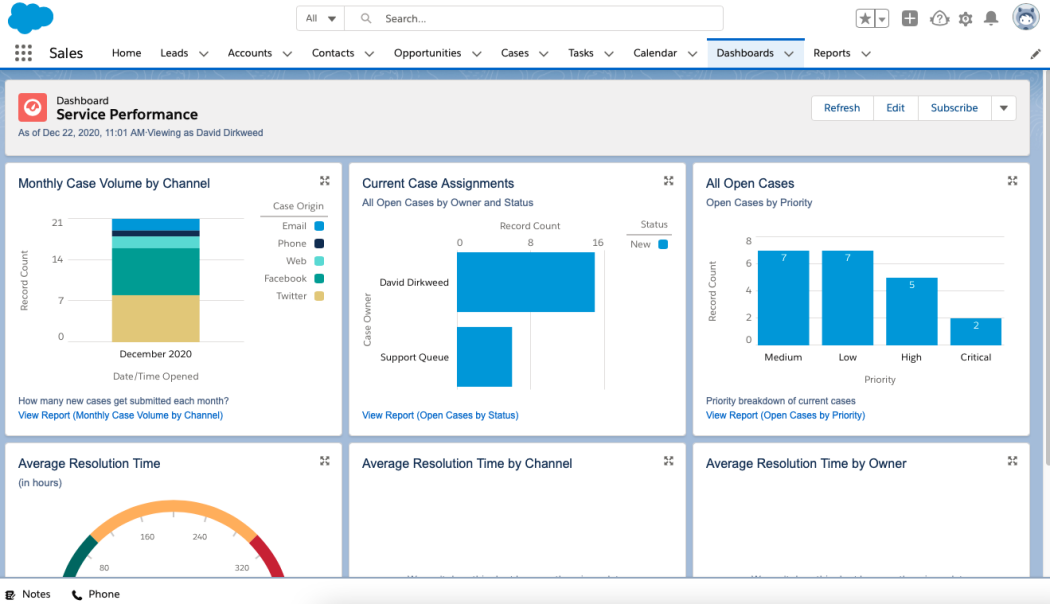
Image credit: PC Mag
Next up on this list is Salesforce. It’s a popular cloud-based software focusing on four different areas:
- Sales.
- Customer service.
- Team collaboration.
- Marketing.
The CRM in particular is called Salesforce Sales Cloud. The software lets you connect with other Salesforce cloud services and apps to create a full-scope solution that meets all your needs in one place.
Primary benefits
- AI capabilities for predictive sales analysis.
- Interface and navigation are straightforward and easy.
- Customer cloud creates an integrated purchasing experience.
- Includes Lightning Voice to make calls right from Sales Cloud.
- Customization is intuitive.
- Quick and easy generation of content-filled reports.
Limitations
- Higher price point compared to other CRM software.
- Complex interface may not be suitable for all users.
Insightly
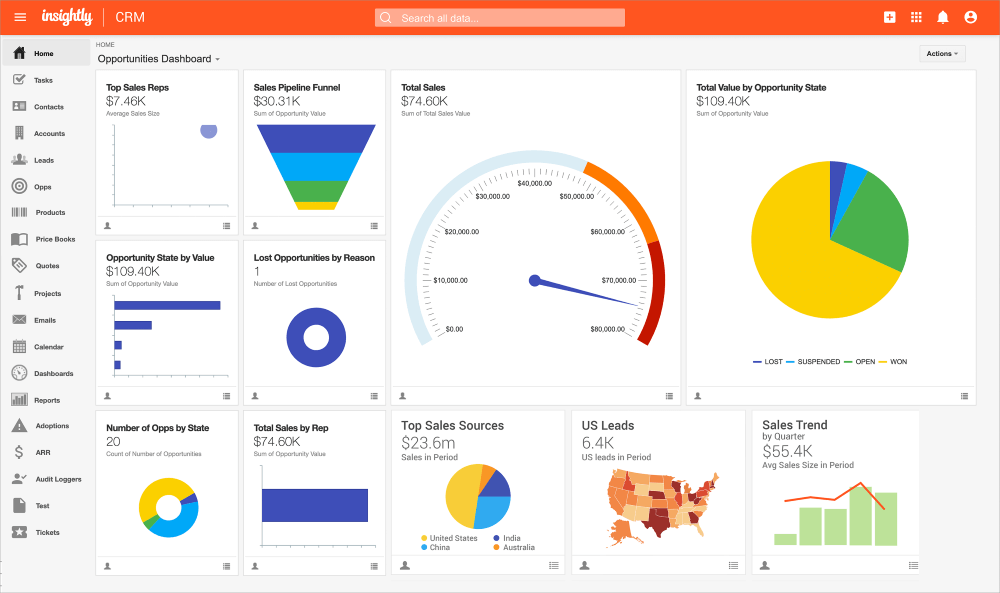
Image credit: Capterra
The next software on our list of the best Keap alternatives is Insightly. It’s an all-in-one CRM popular among Google and Office 365 users for its ability to centralize:
- Customer management.
- Sales pipelines.
- Business data.
Insightly stands out for its advanced marketing features and built-in phone system, Insightly Voice, which enhances internal and external communication.
Primary benefits
- Integrated project management tools.
- Automatic conversion of won opportunities into projects.
- Advanced reporting functionality, including the ability to schedule recurring reports.
- Automatic lead routing to the appropriate sales rep.
- Seamless integrations with business products including Google and Office 365 integrations.
Limitations
- Customization capabilities are limited.
- Users report weak integrations with some business tools.
Bottom line
It’s no doubt that Keap is a powerful CRM that offers essential features for several organizations. However, its limitations can hold you back from experiencing real business growth and success.
While the platform has powerful CRM features, Keap alternatives like Method CRM take you further with automation and integration. Method offers personalized business solutions and an unbeatable sync with QuickBooks and Xero, which makes it the perfect solution for growth, productivity, and efficiency.
Keap alternatives FAQs
What is Keap (Infusionsoft)?
Keap, formerly known as Infusionsoft, is a sales and marketing automation platform for small businesses. It combines CRM (customer relationship management), email marketing tools, and e-commerce capabilities into a single platform. Keap’s goal is to help you organize your customer information and drive sales growth.
What are Keap CRM’s top competitors?
The top Keap competitors include Method CRM, HubSpot, Salesforce, and Zoho CRM. These solutions offer a wide range of CRM and automation features for different business needs.
What tools can be used for migrating data from Keap?
Tools like Trujay, Zapier, and Data2CRM help you transfer data from Keap to other platforms. The effectiveness of these tools depends on the complexity of the data and your specific requirements.
How much is Keap CRM?
Keap has three major pricing plans which include:
- Pro: $129 per month.
- Max: $199 per month.
- Ultimate: $359 per month.
Remind your business who’s the boss. Start your free trial with Method.



